
CANON printers are distinguished by unpretentiousness and reliability: some models sometimes serve more than 10 years. On the other hand, it turns around the problem of drivers, to solve you today and help you.
Drivers for Canon i-Sensys LBP6000
Download Software for this printer can be four different ways. Not all of them are suitable for each version of the operating system, so first read the presented, and only then select the optimal for specific conditions.We draw your attention to the next fact. Among Canon products there is a printer with a model number F158200. So, this printer and canon i-sensys LBP6000 is the same device, because the driver from the latter is perfectly suitable for Canon F158200.
Method 1: CANON support portal
The manufacturer of the device in question is famous for long support for its products, because you can download drivers on the official website even for such an old printer.
CANON support site
- After loading the page, find the search engine block and write the name of the desired printer, LBP6000, then click on the result in the pop-up menu. In this case, it doesn't matter what kind of revision whether - the drivers are compatible with both.
- Select the appropriate version and the discharge of the operating system - for this, simply click on the marked area and use the drop-down list.
- Next, go to the list of drivers, be sure to read the details, and to start downloading, click on the Download button.
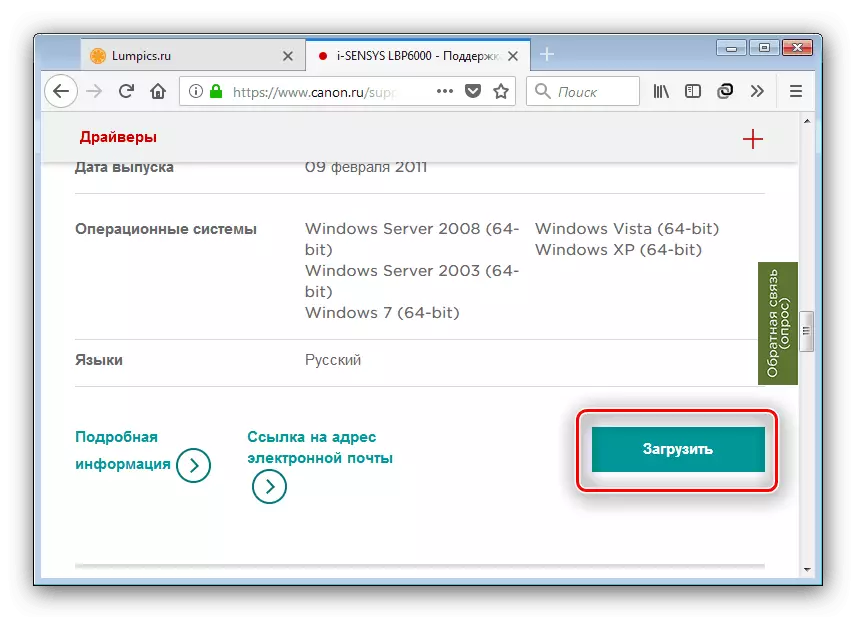
To continue, you will need to read and accept the license agreement, noting the corresponding item, and again use the "Download" button.
- The downloaded file is a self-extracting archive - just run it, and then go to the appeared directory and open the setup.exe file.
- Install the driver following the installation wizard instructions.

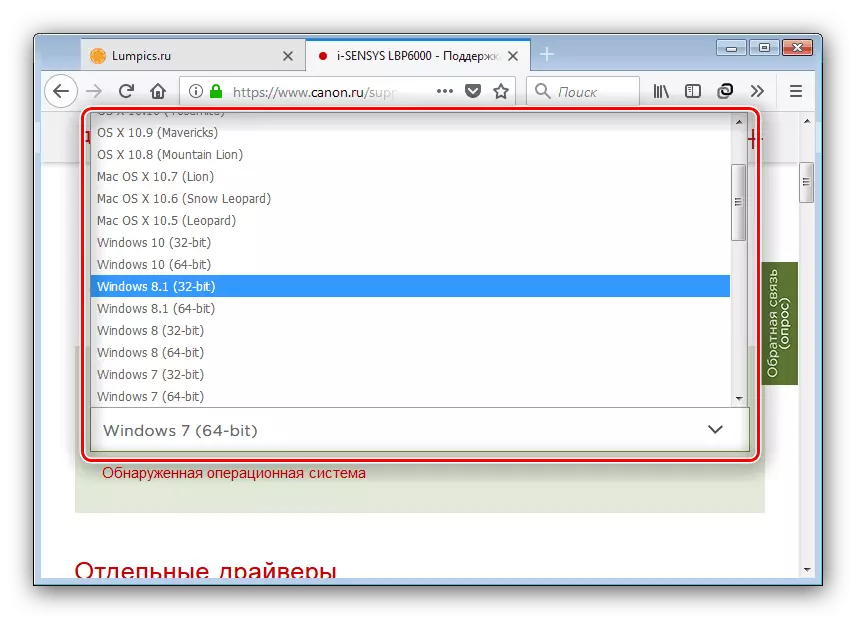


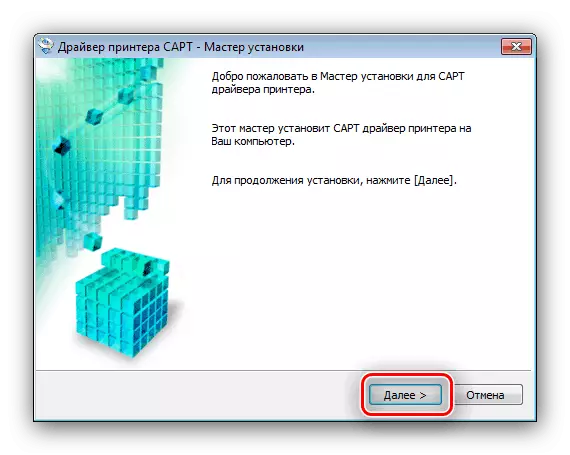
This method is suitable for all options for operating systems, so it is preferable to use it.
Method 2: third-party applications
You can also solve the driver with drivers for Canon LBP6000 using special programs that can scan the equipment and select drivers to it. There are more than a dozen similar products, so finding suitable is not difficult.
Read more: Programs for installing drivers
We advise you to pay attention to DriverPack Solution as the most simple application in everyday use.

Lesson: How to update the drivers using Driverpack Solution
This option is also universal, but the most effectively shows itself on Windows 7 as 32- and 64-bit editions.
Method 3: device hardware name
If there is no ability to use the support site and at the same time installing a third-party application is not available, the hardware name of the device will come to the rescue, also known as hardware ID. For Canon i-Sensys LBP6000 it looks like this:
USBPRINT \ CANONLBP6000 / LBP601877DEB
This ID should be used on sites like getDrivers, DevID or online version of the Driverpack Solution mentioned above. An example of using a hardware name to search for software Find the following link.

Read more: How to find equipment ID driver
This method also applies to universal, but the mentioned services often do not have drivers for the latest versions of the OS from Microsoft.
Method 4: System Features
The latter for today, the method implies the use of Windows system capabilities to install the software to the device under consideration. You need to act according to the following algorithm:
- Open the "Start" and call "devices and printers".
- Click "Installing the Printer" at the top of the fund window.
- Select Port and click Next.
- For Windows 8 and 8.1, immediately go to the next step, and for the seventh edition of Windows in the window that appears, press the Windows Update Center: Drivers to Canon LBP6000 are missing in the delivery set of this version, but available online.
- Wait for the elements to load, and then in the left list, select "Canon", in the right - "Canon i-Sensys LBP6000" and confirm the action by pressing the "Next" button.
- Select a name for the printer and use the "Next" again - the rest of the manipulation means will do it yourself.




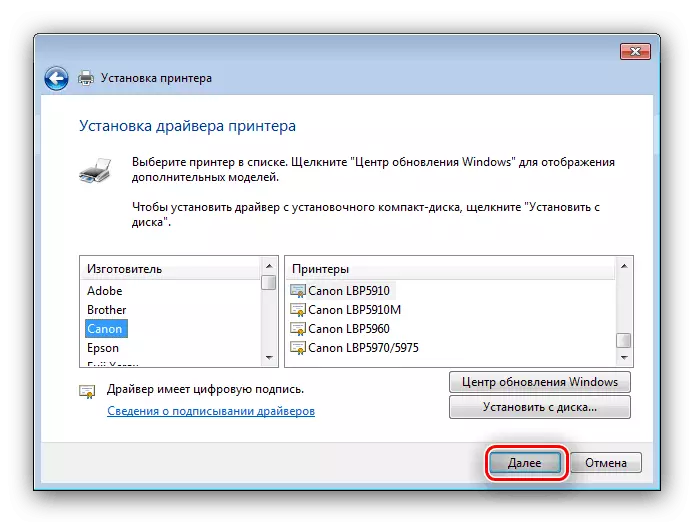

The described method is suitable for Windows only to 8.1 inclusive - for some reasons in the tenth version of the Redmond OS driver to the printer under consideration are completely absent.
Conclusion
We examined the four most popular drivers methods for the Canon I-Sensys LBP6000, during which we found out that the best solution will download the necessary software from the official website.
