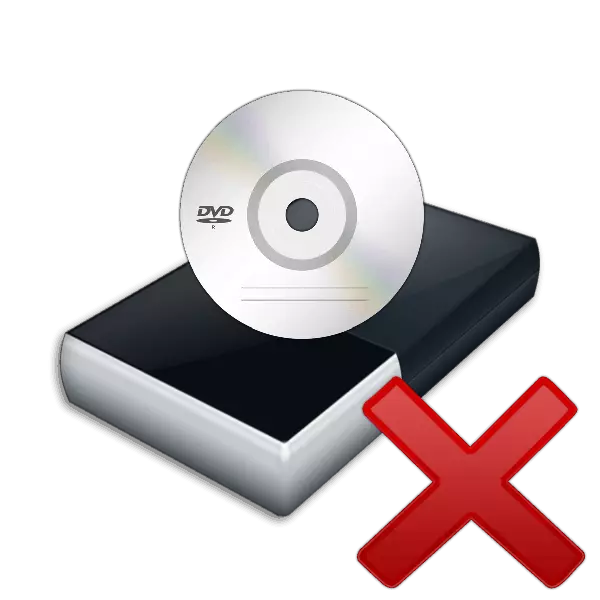
Now gradually leaving the time of CD and DVD, more and more laptop manufacturers refuse to install the drive in their products in favor of reducing the thickness of the device or add more useful components. However, models with drives are still often found. Some users have problems reading disks on their equipment. Today we will tell about two ways to solve such a problem, each of which is suitable in different situations.
We solve the problem with reading discs in a laptop
There is an error for one of two reasons - malfunctions in the operating system or physical damage to the disc / information carrier. We suggest you familiarize yourself with all the methods of solutions and choose the most suitable. After that, you can already follow the instructions provided and correctly correct the error.Method 1: Correction of system errors
Most often, the problem under consideration occurs due to improper work or failures in the operating system. For example, the drive can be turned off in the "Task Manager" or drivers on it incorrectly. Such errors are easier to solve than to recognize and physical malfunctions of the drive or media. Therefore, we recommend first to refer to the references below to find there a few simple ways to correct the reading of the disks in the OS.
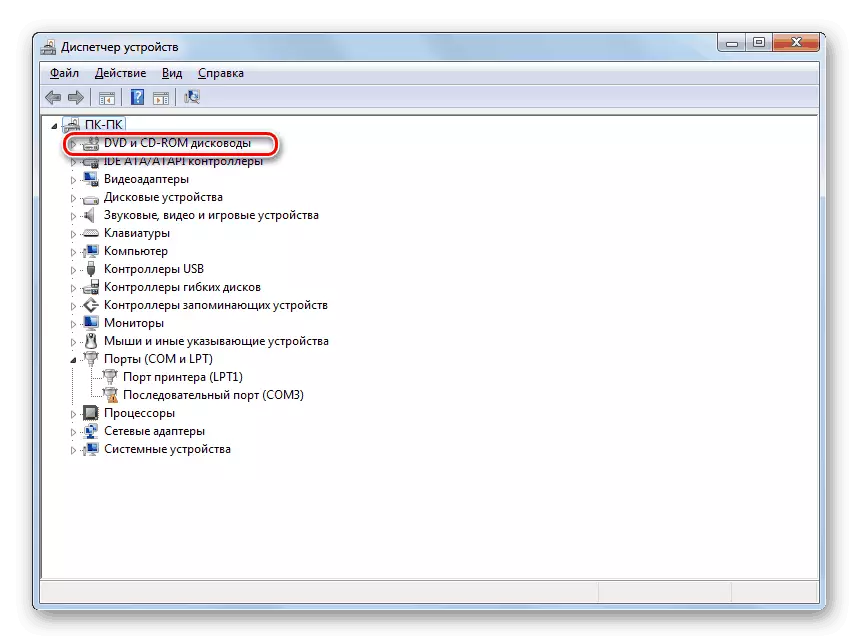
Read more: Correction Problems with the display of CD / DVD-ROM drive in Windows 7, Windows 10
Method 2: Solving physical malfunctions
Now we will discuss the situation when the disc is not visible in the laptop drive due to various damage or breakdowns of the equipment. First, we recommend to inspect the information carrier for the presence of scratches or chips, perhaps a malfunction is in it. Even if possible, insert another disk into the drive to check its performance. In addition, there are a number of other reasons for the appearance of this problem. Detailed instructions for the solution of physical failures you will find in another our material on the following link.

Read more: Causes of disk drive inoperability on a laptop
As you can see, provoke the problem of the mobile computer drive in question, many factors can. This is due to the incorrect operation of the operating system or the equipment itself. We first advise you to accurately determine the cause of the error, and then proceed to the execution of the manipulations given in our articles.
See also: Installing the hard disk instead of a CD / DVD drive in a laptop
