
Instagram has long been beyond the usual social network with only photos. For many users, this is a platform for blogging, selling goods, advertising services. It is important that the viewer perceives not only the image in Instagram, but also the text - and this is possible only if each thought is separated from each other. In other words, the record must be divided into paragraphs.
Add paragraphs to Instagram
For comparison, how differently it looks like a publication in instagram with induces and without them. On the left you see the image where the text goes with a solid without logical separation. Such a post is not every reader will be able to master to the end. On the right, the main points are separated from each other, which greatly simplifies the perception of the recording.
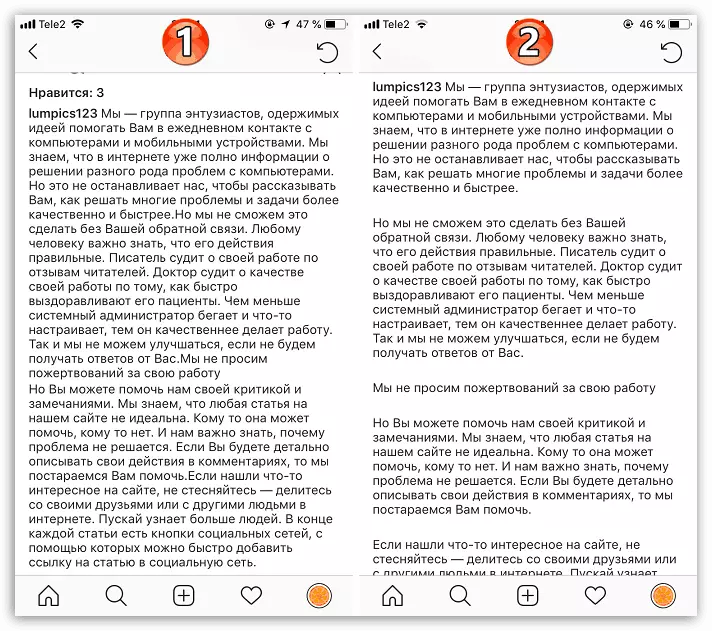
If you register the text directly in the Instagram editor itself, then notice that it will go one solid cloth without the possibility of inserting separation. However, add indents can be two simple ways.
Method 1: Special Space
In this method, you can divide the text on paragraphs directly in the Instagram editor. To do this, you will need to insert a special space in the right places.
- Copy the special space on the phone clipboard, which is shown the line below. For convenience, it is placed in square brackets, so copy directly the symbol inside them.
[⠀] - Special gap
- Immediately after the end of the first paragraph, delete an extra space (if it is supplied).
- Go to the new string (on the iPhone for this, the "Enter" key is provided and add a previously copied space.
- Go back to the new string. Similarly, insert the necessary number of paragraphs, and then save the record.
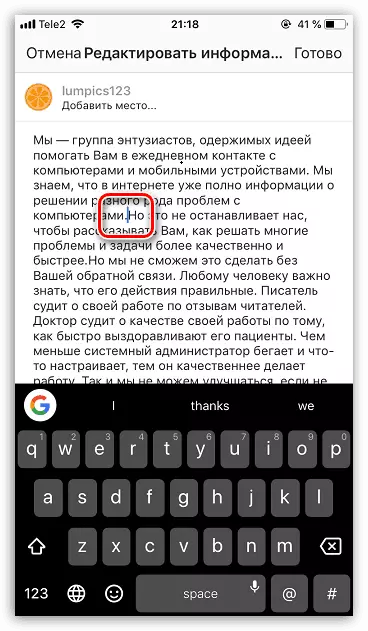
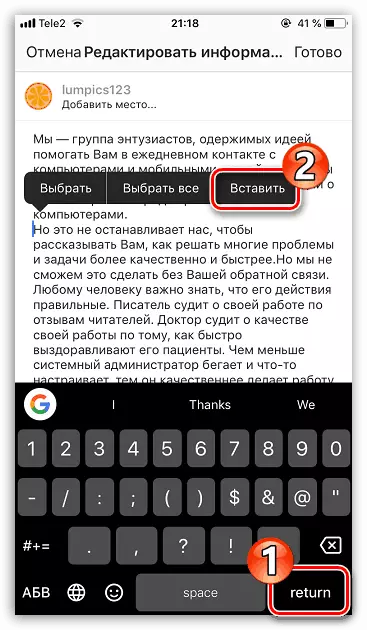
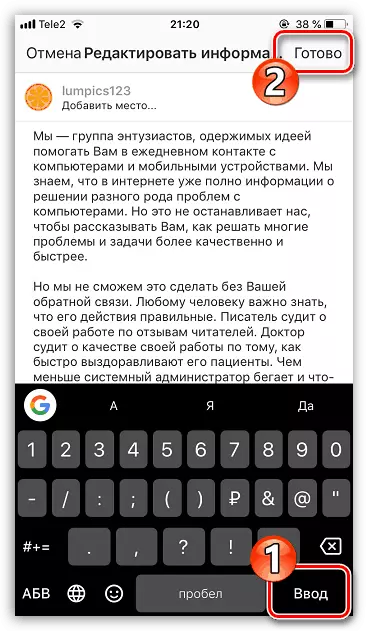
Note: If you do not have the opportunity at the moment to copy a special space, it can be easily replaced by any other characters that serve as a division of text fragments: Points, asterisks of dash or even emoticons Emodezi.
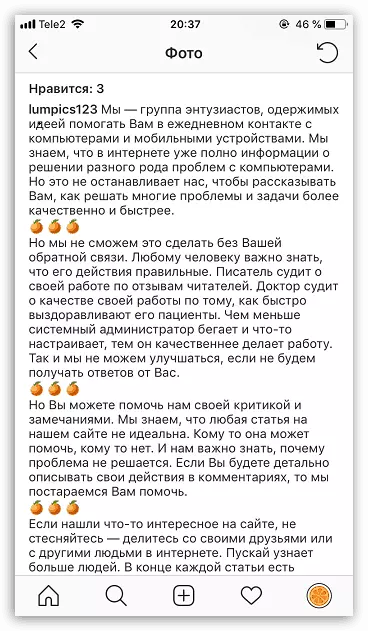
Method 2: Telegram Bot
Extremely easy way to get ready-made text with incitements that will work in Instagram. All you need is to contact Telegram bot @ text4instabot.
- Run telegrams. Go to the Contacts tab. In the Count "Search by Contacts and People", enter the name of the bot - "Text4instabot". Open the first result that appeared.
- To start, select the Start button. In response, a small instruction will come in which it is reported that it is enough for you to send the bot prepared text, divided into ordinary paragraphs.
- Insert the previously created text into the dialog box, and then send a message.
- Next instant you will receive an incoming message with the transformed text. It is his and necessary to copy to the clipboard.
- Open Instagram and at the creation stage (editing) Publish the entry. Save the changes.
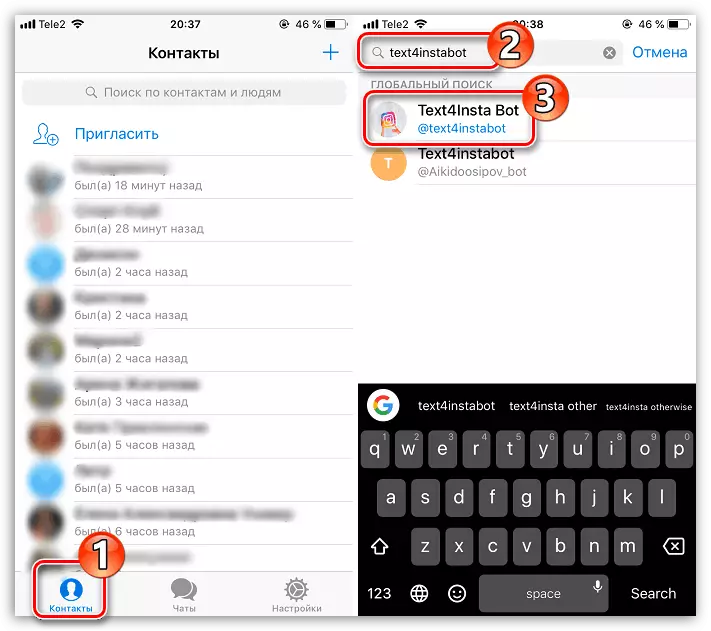
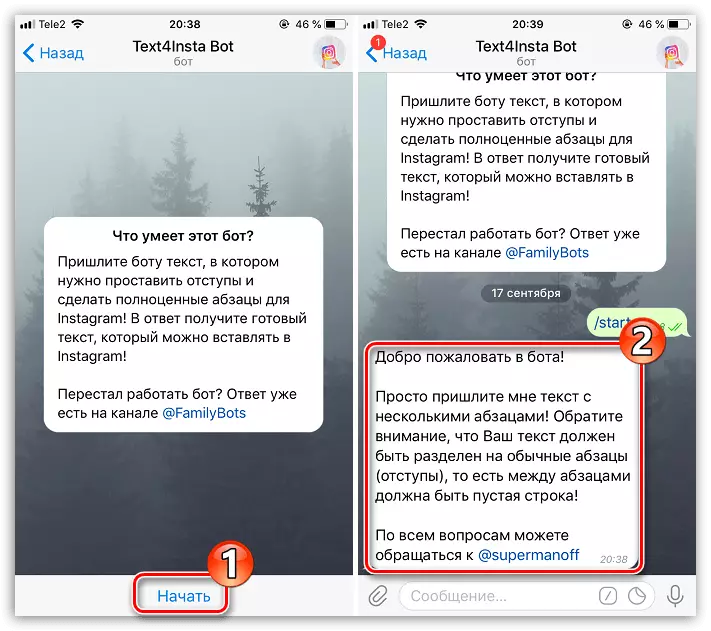
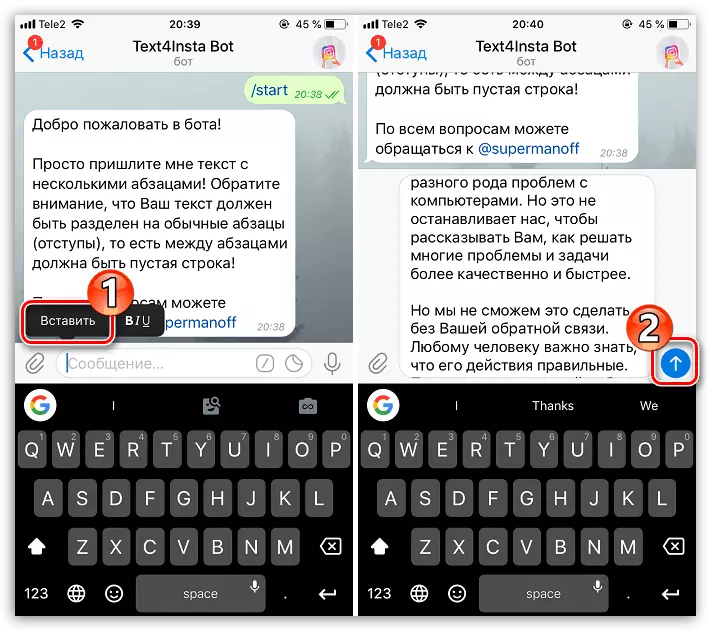
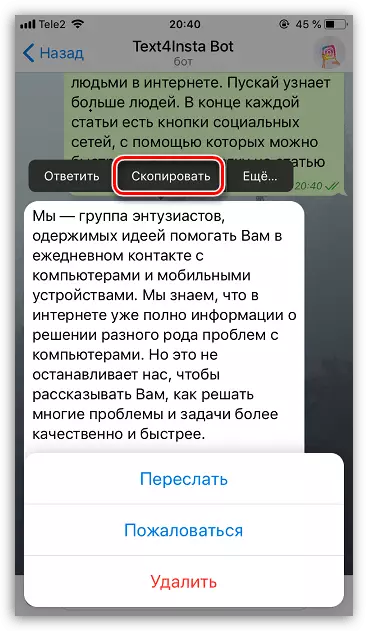
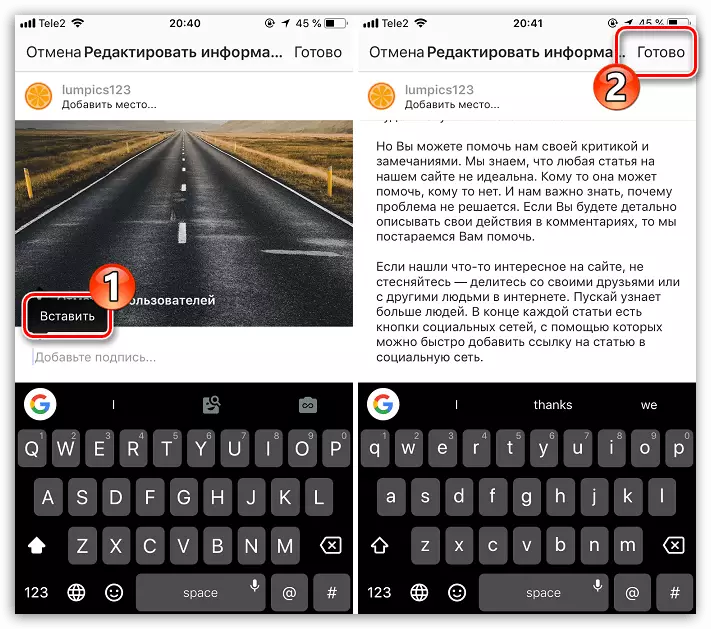
We look the result: all separations are correctly displayed, which means that the bot really works.
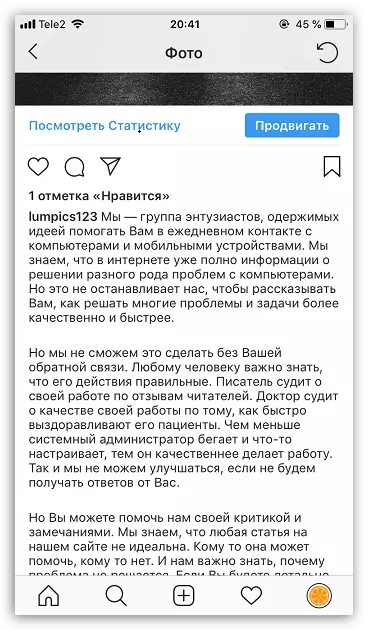
Both of the method given in the article make it easy to record in Instagram structured simple and memorable. However, the proper effect will not be if you forget about interesting content.
