
One of the common problems on the PC and laptops is the error "not found required driver for a drive". There is a similar way to attempts to install a new operating system. You can get rid of this message with different methods that we will describe further in this article.
Causes of error
The above error occurs for several reasons directly related to the drives used and computer components. Pulling methods are unique to each individual case.Cause 1: Media damage
The most relevant cause of the error under consideration is to use the damaged media of the information. Due to unsuccessful attempts to read data from an optical disk or flash drive and such a message occurs. If possible, check the operation of the disk on another computer.
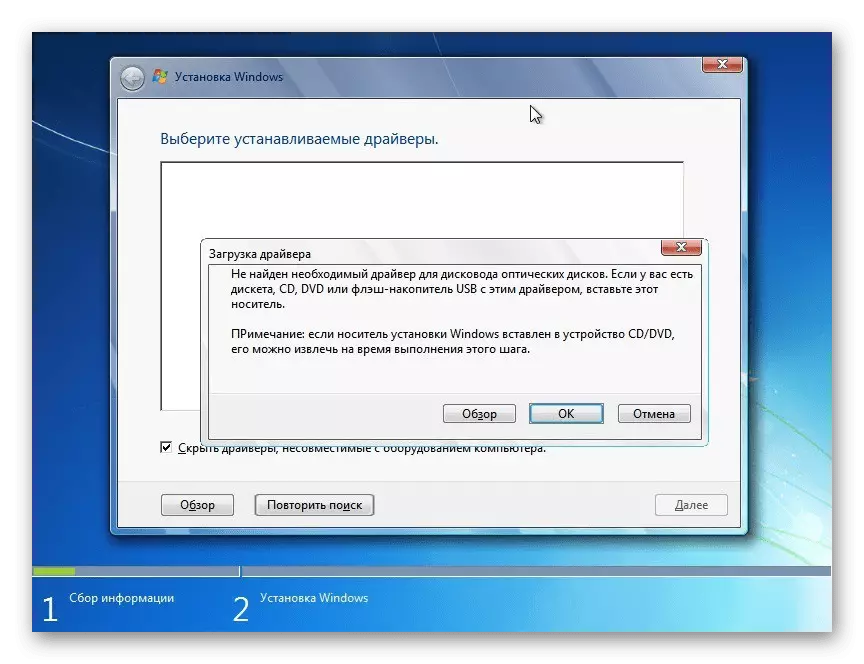
When installing from a flash drive, a similar error does not occur in most cases. That is why a fully acceptable solution will use a USB drive instead of a disk.
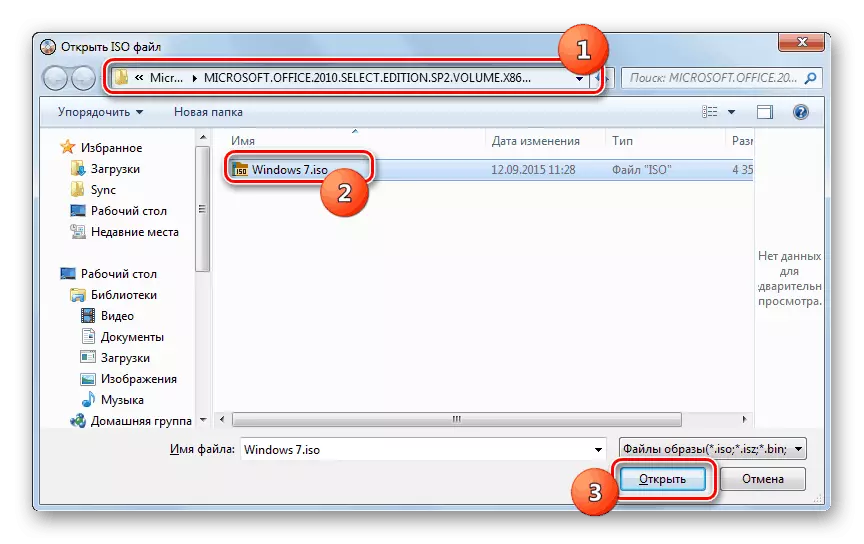
See also: How to create a Windows 7 boot flash drive, Windows 10
It is also possible to get rid of the problem by overwriting the media used. If this does not affect the final result, go to the next section of the article.
Cause 2: Drive Problems
By analogy with the previous reason, the problem may arise due to problems in the operation of the optical drive of your computer. We told about the main decisions in the relevant article on our website.
Note: In the case of using a flash drive, the likelihood of the USB port breakdown is almost impossible, since otherwise this error would not occur at all.

Read more: Causes of disk drive failure
Cause 3: Incompatible USB Port
To date, the overwhelming majority of computers and flash drives have a USB 3.0 interface, not supported by older versions of operating systems. Therefore, the only solution is to use USB port 2.0.
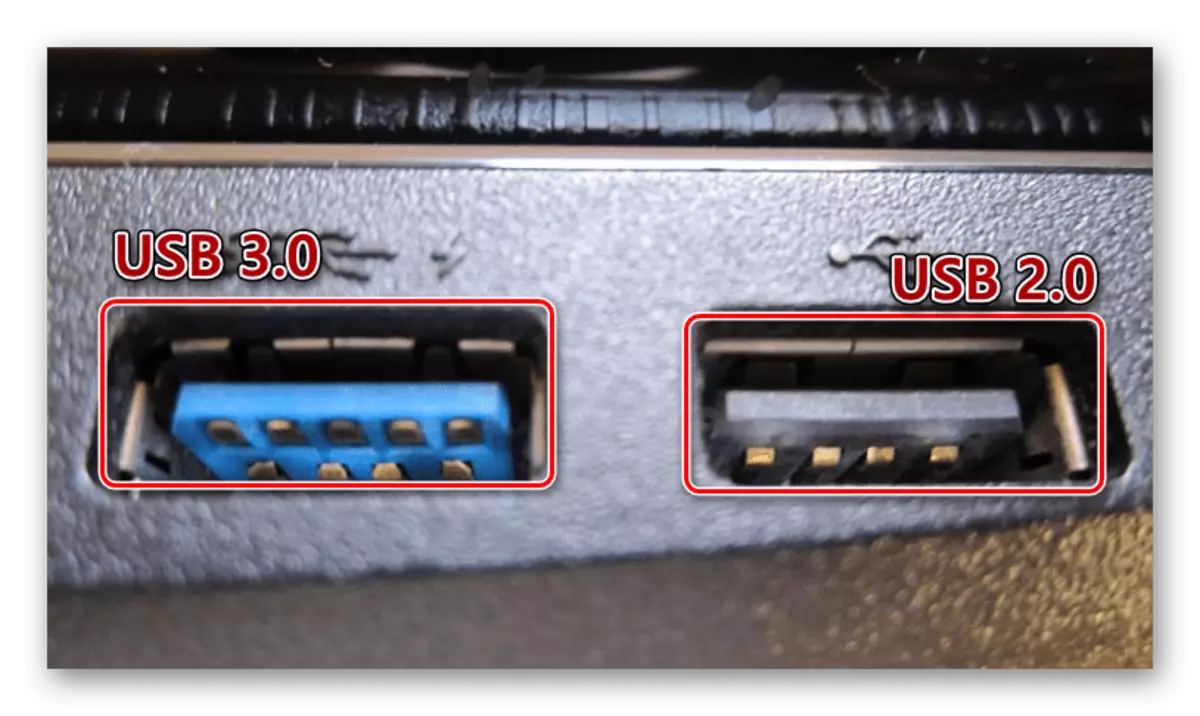
Alternatively can be resorted to the addition of special drivers on the flash drive, which in most cases relates to laptops. They download from the official website of the manufacturer of the motherboard or laptop.
Note: Sometimes the desired driver set is included in another software, for example, CHIPSET DRIVERS.
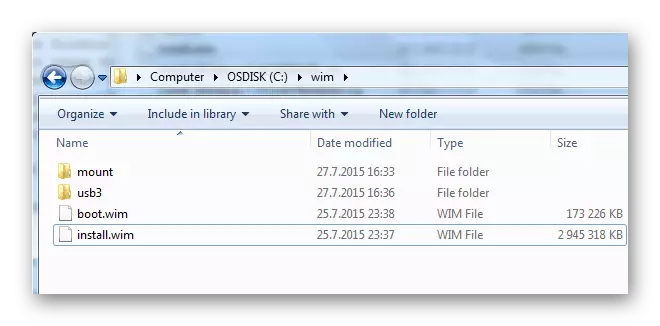
If you have some skills in your computer, you can integrate the desired drivers to the original image of the operating system. This often helps in solving the problem, but the topic deserves a separate article. You can seek advice to us in the comments.
Cause 4: Incorrect entry
Sometimes the source of the error is "not found the required driver for the drive" is incorrect entry of the image of the OS on the media used. This is corrected by overwriting it using the most recommended means.
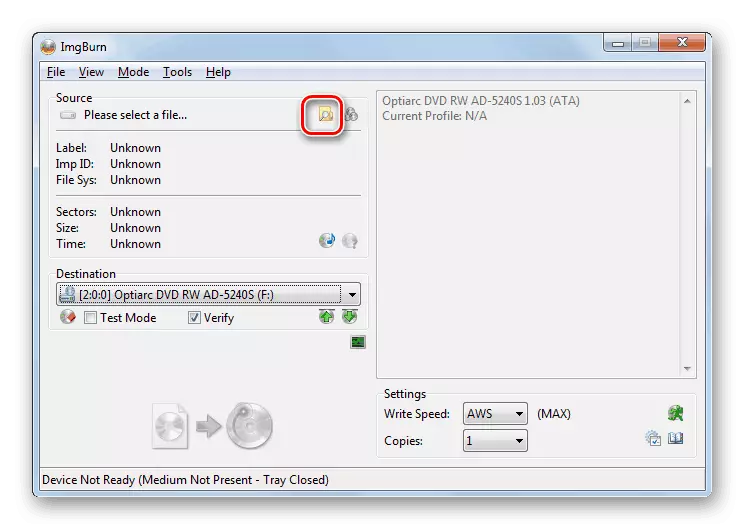
See also: Creating a boot disk with Windows 7
The most relevant flash drive software is RUFUS, which is available on our website. If you can not use it for one reason or another, an excellent alternative will be Ultraiso or WinsetUpFromusB.
Note: Before re-recording, you must fully format the drive.
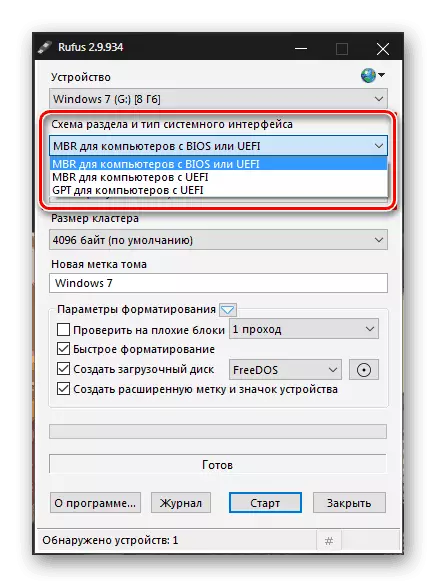
Read more:
How to use rufus
Programs for writing an image on a flash drive
We also invite you to familiarize yourself with the review of some programs that allow you to record the image of the system to an optical drive. One way or another, it is recommended to use a USB flash drive to install.
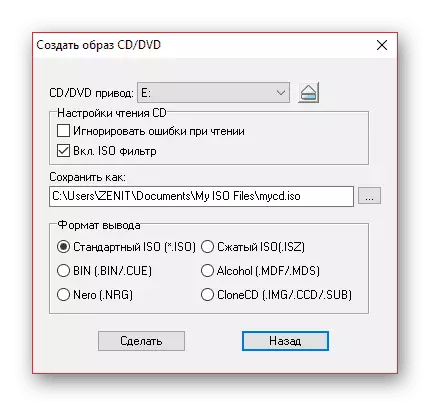
Read more:
How to use Ultraiso.
Programs for recording a disk image
Conclusion
We hope that after familiarizing with the above reasons for the occurrence of the error in question, you managed to achieve it to eliminate and successfully install a new operating system. Depending on the drive used and the version of the OS, the actions described in different ways will affect the result.
