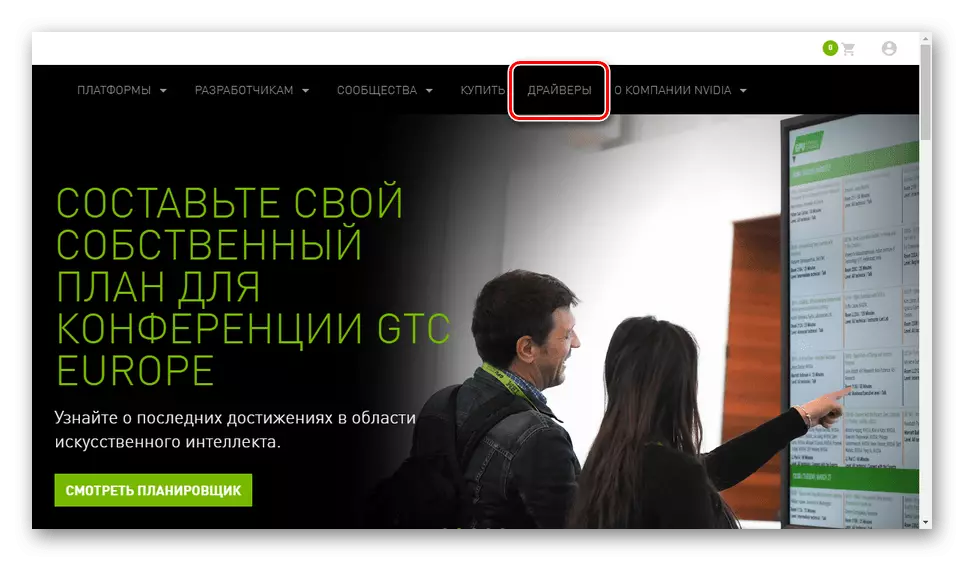The video card is one of the most important components on any computer or laptop. However, it requires an up-to-date version of the compatible driver. In the course of the article, we will tell you how to download software for NVIDIA GeForce GTS 250.
Download drivers for GTS 250
Further, the considered ways in anyway can be attributed not only to GTS 250, but also to most other models of video cards from NVIDIA.Method 1: Official website
This method is most recommended and at the same time that does not require the cost of the time to search for additional information about the device. The only drawback of the method is the absence of compatible versions of software for specific Windows.
Go to the official site nvidia
Step 1: Download
- Open the page on the link presented above and go to the "Drivers" section.
- In the "Option 1" block, specify the enhanced data. After that, click the Search button to display the appropriate software.
Note: You can find out all the required information, for example, using the AIDA64 program.
Step 2: Installation
- Twice click on the left mouse button on the downloaded file.
- Specify the folder to place the installation files or leave the default path.
- Wait for the completion of the process of unzipping and run the main installation.
- After scanning a computer for compatible devices, click the Next button.
- On the "License Agreement" page, click the "Accept, Continue" button.
- In the "Parameters" section, select the installation type.
- When "Selecting Installation", you can enable or disable some components. Selecting the parameters to your discretion, click the Next button.
Note: Clean installation is recommended to do in case of reinstalling the driver.
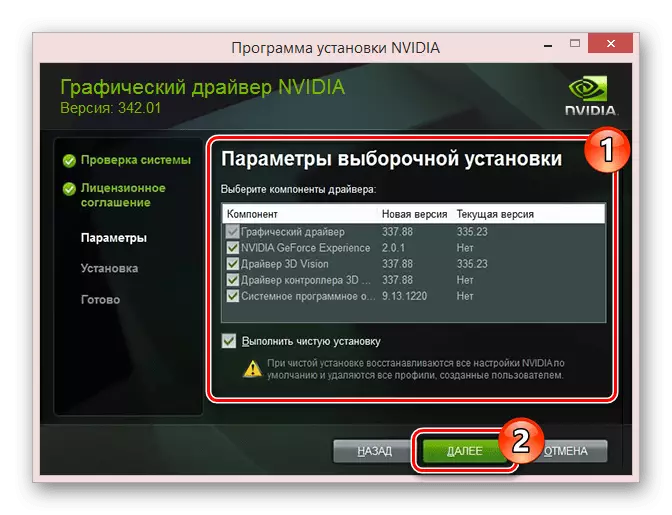
Now the main installation process will begin, requiring some time.
- At the end of the installation, you will receive the appropriate notification. Make a reboot of the operating system for making important changes.
Read more: How to restart the computer
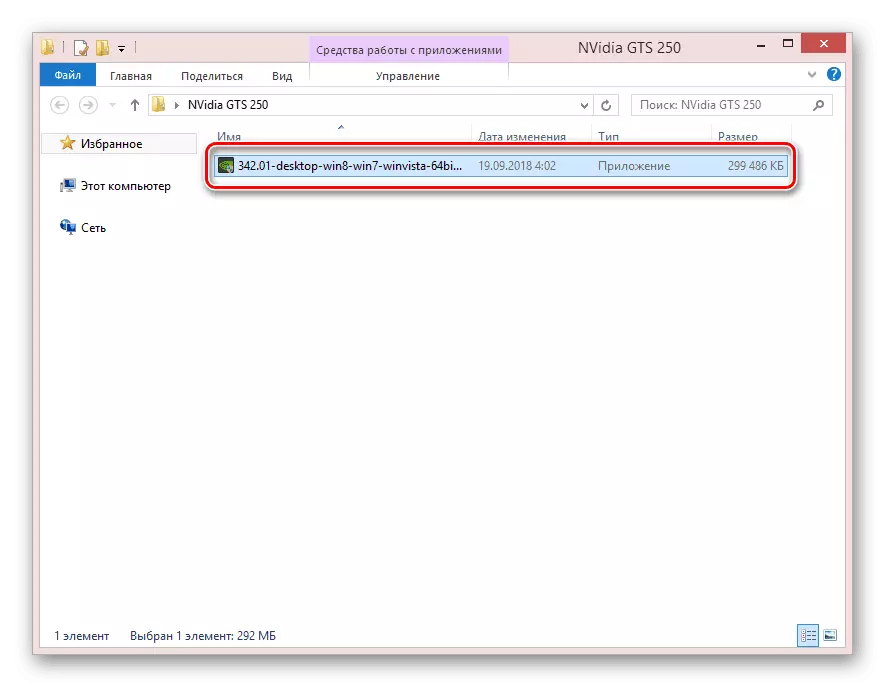
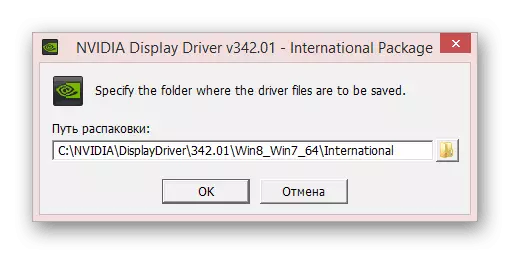
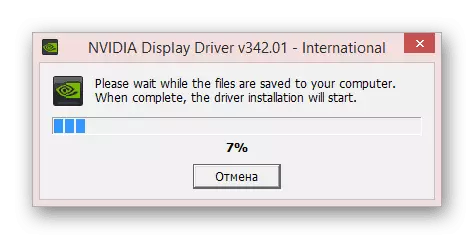
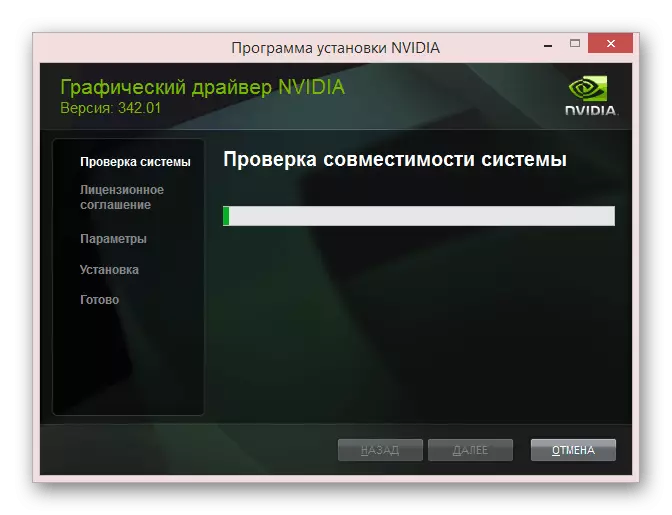
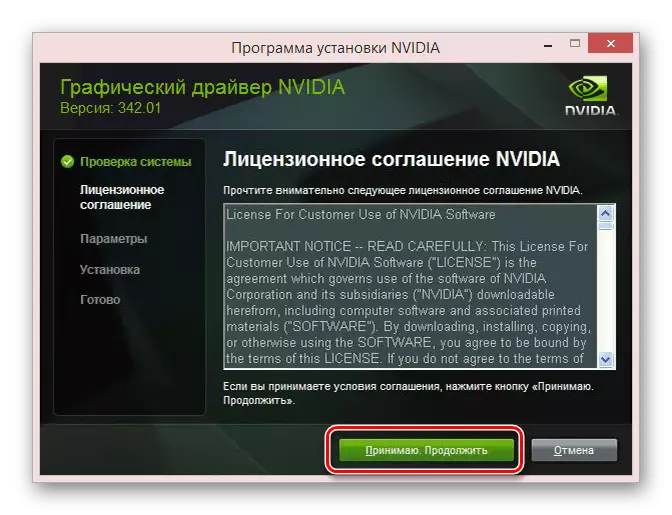
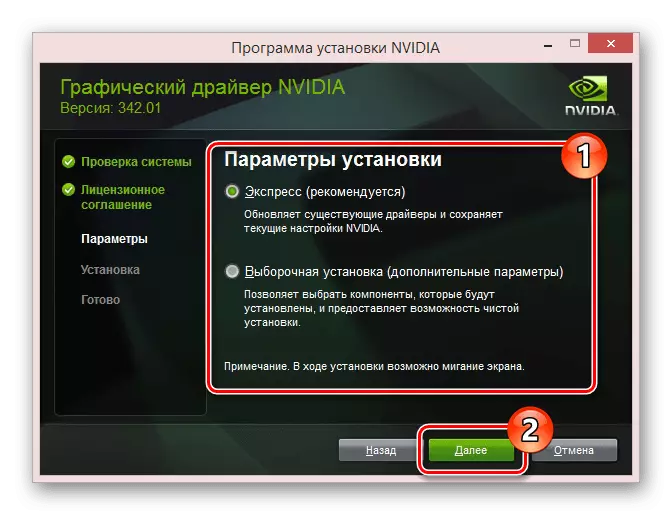
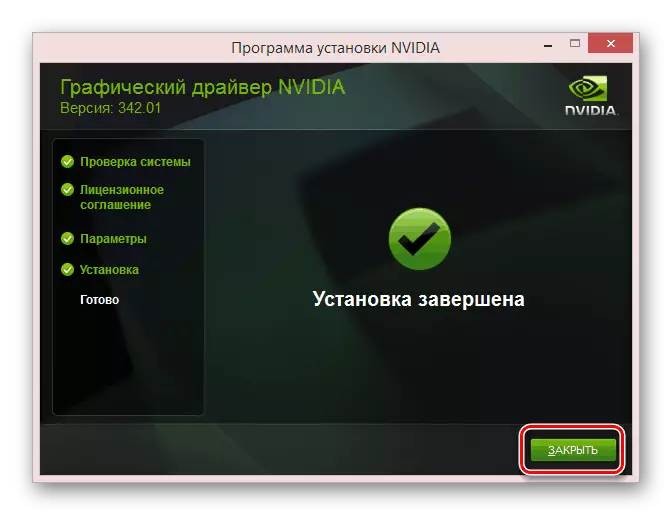
Do not forget after all the actions done to check the performance of the system and the video card.
Upon completion of the download, run the video driver and follow the steps described in the first method.
Method 3: GeForce Experience
Install the Fresh Driver for GTS 250 is possible not only by downloading the new version from the official site, but also using the GeForce Experience program. It will automatically check your computer and provide the ability to install suitable video drivers.
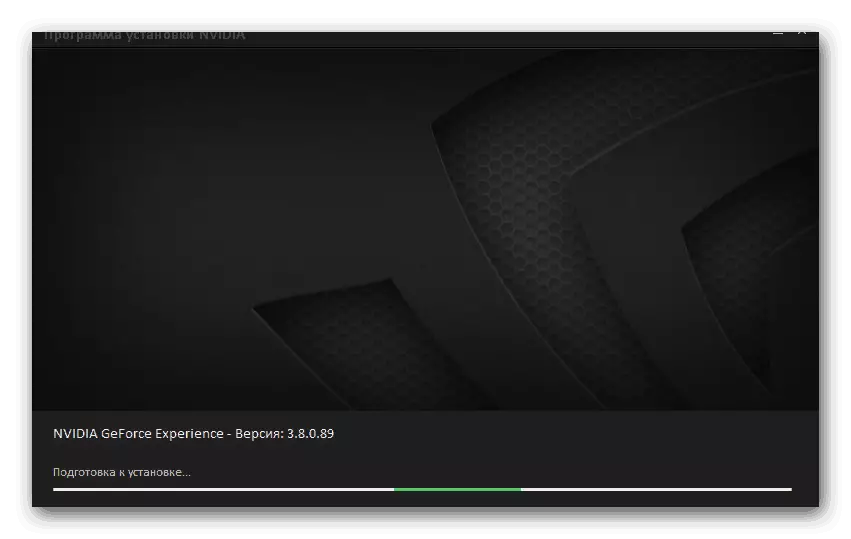
Read more: How to install a driver using NVIDIA EXPERIENCE
Method 4: third-party programs
The use of third-party software is an excellent alternative to the above methods, since in addition to from from NVIDIA, there are many unofficial drivers. Such software is downloading and installing in automatic mode.
See also:
Programs for updating drivers on PC
How to update the video card driver automatically
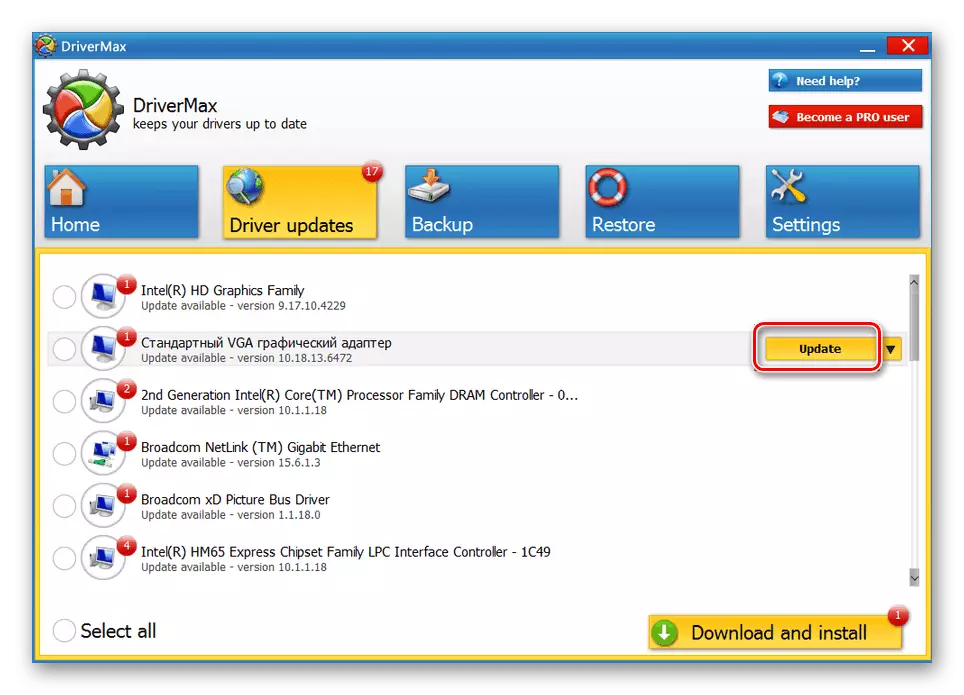
One of the most recommended programs is DriverPack Solution. How to use a similar software, we told in another article by reference below.
Read more: Updating drivers using Driverpack Solution
Method 5: Equipment ID
Each device on a Windows computer has its own unique identifiers that allow you to find and download drivers from a special site. You can do this, guided by the appropriate instruction and the following ID.
PCI \ Ven_10de & Dev_0615
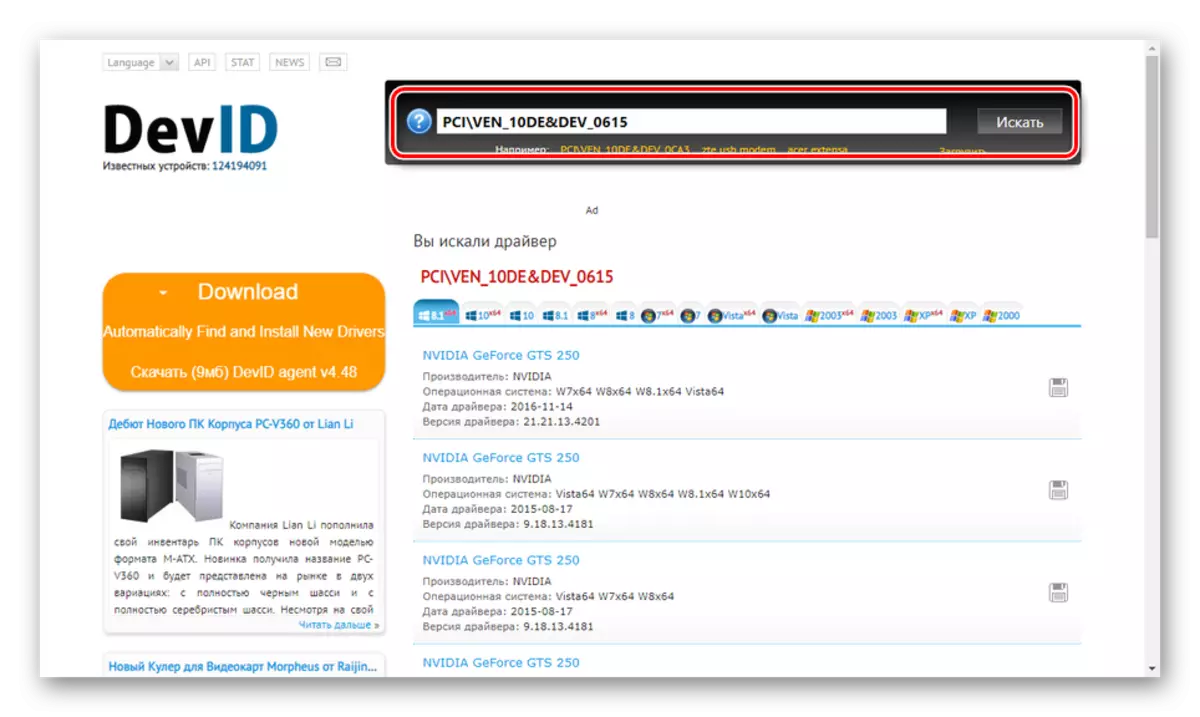
Read more: Search and install drivers by ID
Method 6: Windows tools
This method can only be resorted to an extreme case, since in most cases, Windows standard tools allow you to establish only the basic software version. Because of this, most of the functions can be blocked, but the video adapter will work properly.
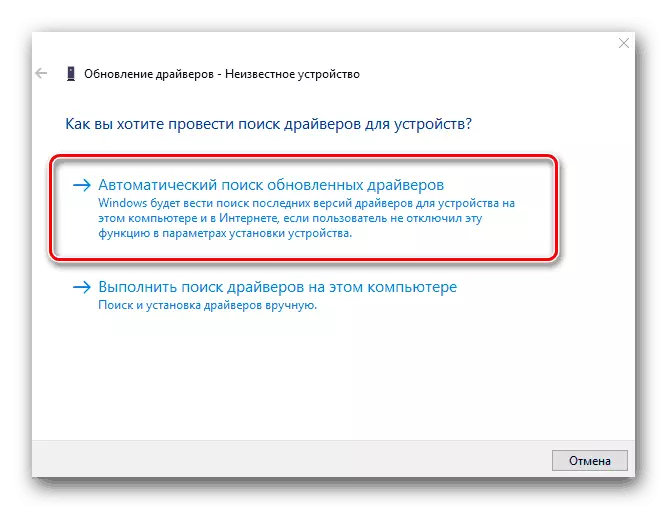
The most acceptable this option is in the case of a re-installation of the driver or its update. We told about the use of standard tools of the operating system in one of the articles.
Read more: How to install a driver using Windows
Conclusion
For answers to the questions about the search for search, download and install the driver for NVIDIA GTS 250, contact us in the comments. We are finally completing this article and hope you will achieve the desired result.