
One of the options for communicating in Instagram, which appeared from the very first release of the service is comments. Over time, many users have the need to find the message previously left under the publication. Today we will look at how this can be done.
We are looking for your comments in Instagram
Unfortunately, Instagram is not provided as such to search and view its old comments, but you can try to get the necessary information in two ways. Both will work only if you know exactly what publication is wanted a comment.Method 1: Web version
- Go to any browser from a computer or smartphone to Instagram. If necessary, log in to your account.
- Open the publication in which you are looking for your comment. If you are working with a web version on a computer, press the keyboard with a Ctrl + F keys to invoke the search string. You can also press the web browser menu button, and then select the "Find on your page" item. (The same button can be found on mobile devices).
- Start enter your login in the search string. The result will immediately display the result - namely the comment that you have previously left.
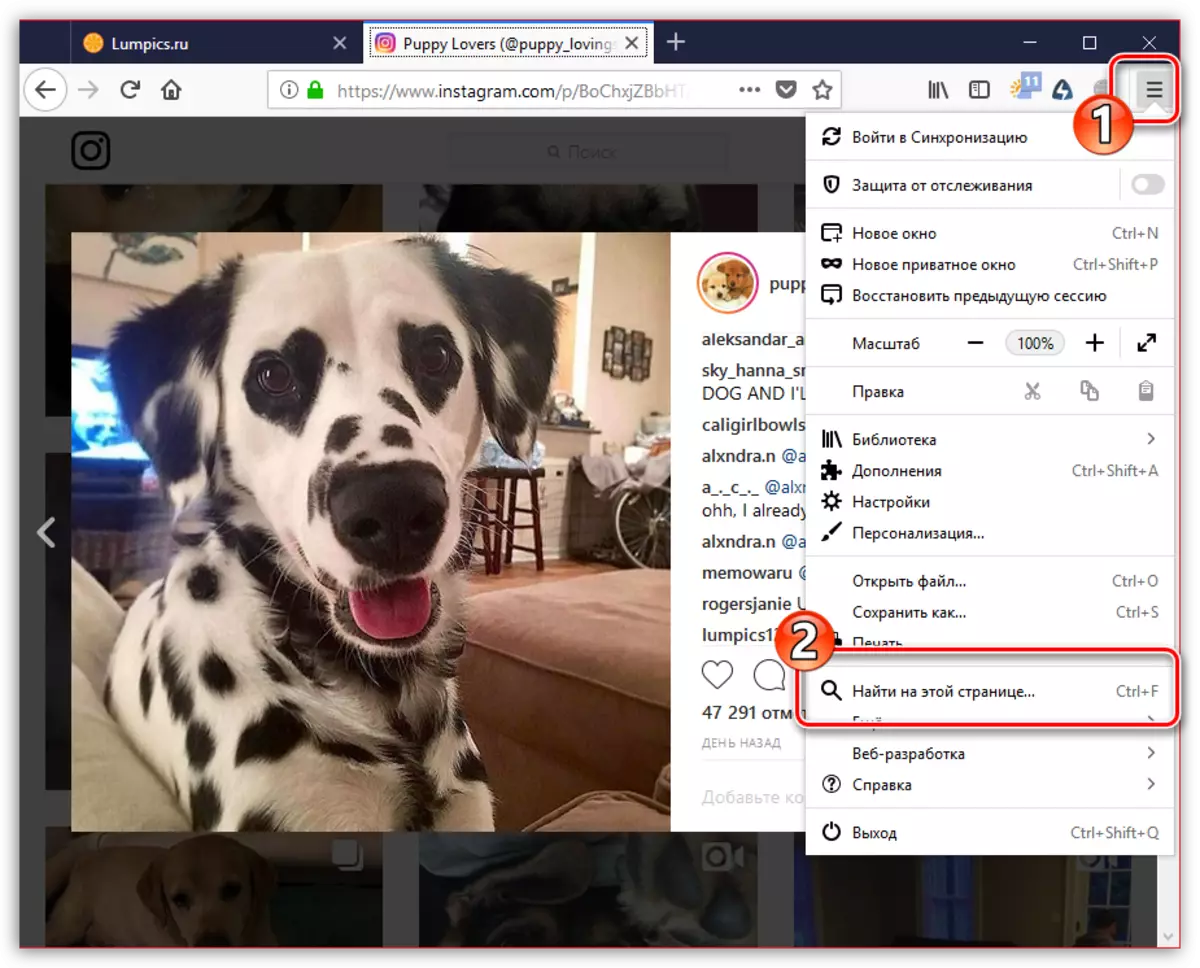
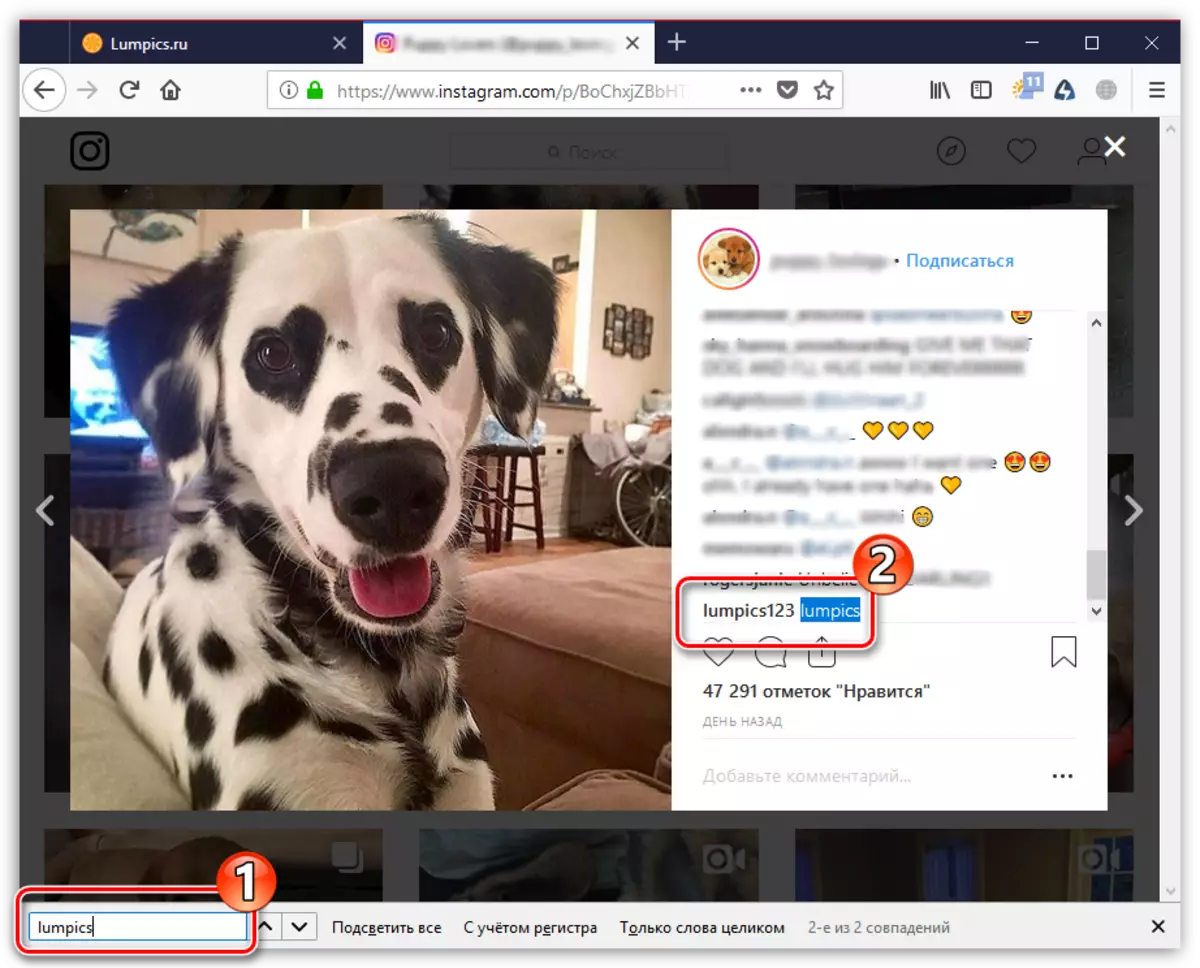
Note: In order not to lose the commented publications, add them immediately to the bookmarks. To do this, open the post and select an icon with a flag under it.
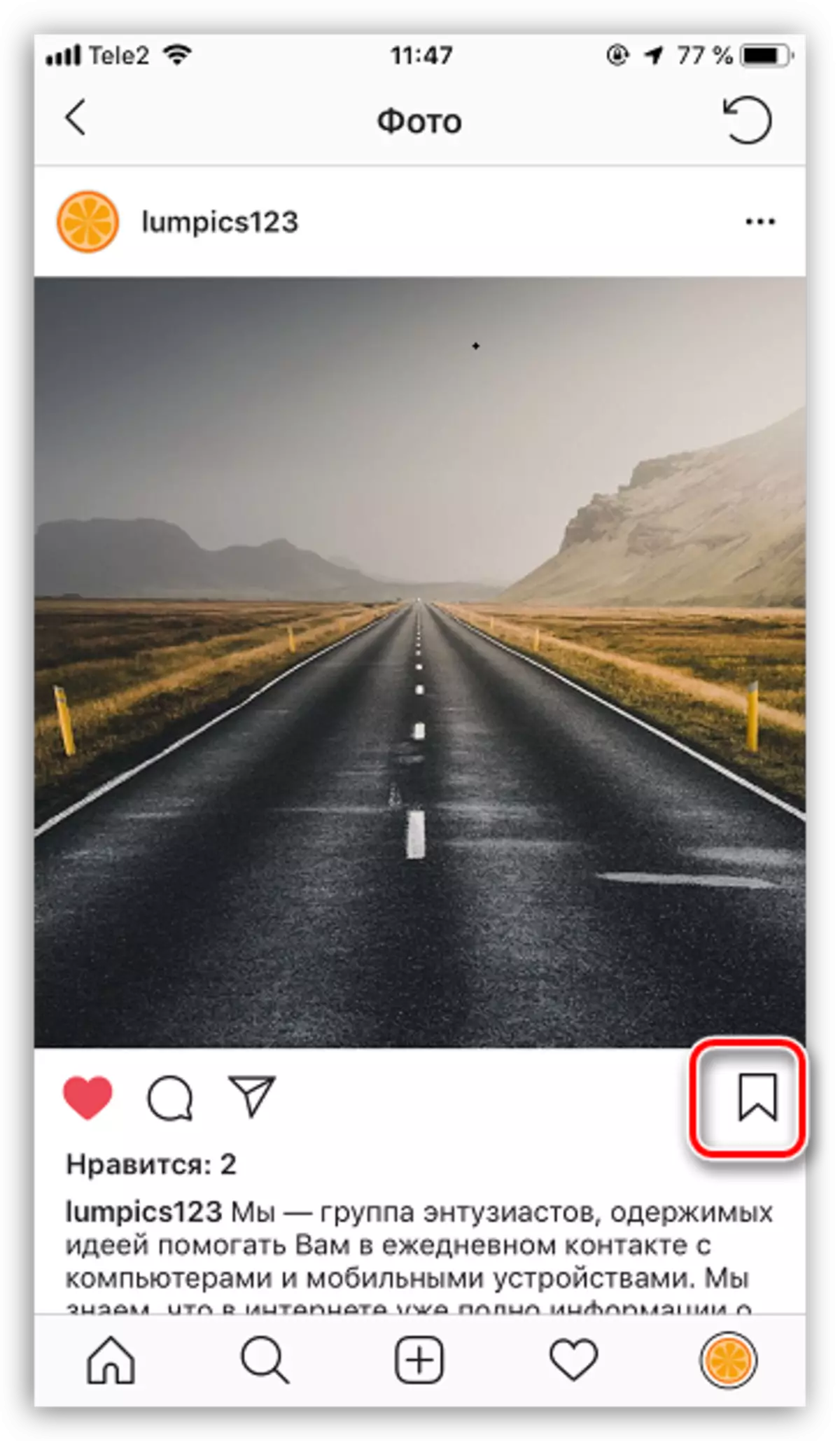
Method 2: Instagram Appendix
Actually, we suggest you find your comment through the official Instagram application.
- Run instagram. Open the desired post.
- By default, one of your referred messages will be immediately displayed. To reveal a branch with comments, tap on this message.

Unfortunately, there is simply no for the current day of other options for finding their comments in Instagram. We hope, in the future, the developers of the popular service implement a full-fledged archive through which you can explore all the previously left messages under publications.
