
The modified recovery environment from the TeamWin command is an indispensable tool for manipulation with user firmware. TWRP provides the ability to install custom ROMs from scratch, to update them and create an unlimited number of backups of the system, as well as its individual components.
As for the recovery itself, this is also a separate project, has undergone a lot of changes and at the moment is at a certain stage of its development. Work on TWRP continues - new versions of the product regularly overlook from several days to two or three months. And this is if not to take into account all sorts of user modifications, which for each more or less popular device is presented a lot.
But how to update the recovery environment if it is already installed on your device? Immediately let's say that there is nothing complicated here. You either set a new version in the same way that for the first time, or perform an update directly from the recovery.
How to update twrp recovery
Yes, the "upgrade" procedure of the recovery environment is not reduced to a simple click on the appropriate button, as implemented in many programs. But there should be no any problems with such an operation. The main thing is to install the version of the recovery, intended for your device.Method 1: Third-party tools
There are a number of funds for the firmware of custom Recovery on a smartphone or tablet. These are mobile applications, and special computer programs, as well as console tools from Google.

The use of one of these solutions implies a clean installation of the recovery environment to your gadget. What methods of the firmware of the recovery exist and how to work with them, described in detail in the appropriate material on our website.
Lesson: Install Castomal Recovery on Android
Method 2: IMG Firmware via TWRP
Fortunately, if you are already a user of TWRP, then about additional tools when updating the recovery, remember only in case of problems. With the usual circumstances, nothing but a good recovery environment for a successful update is not needed.
- So, first place the installation IMG image in the device's memory or on an SD card. Then enter the Recovery mode in any way convenient to you: using a special application, additional reboot options on the user firmware or holding the "Volume-" and "Power" buttons.

- If the TWRP interface in your English is not difficult to switch to Russian, moving to "settings" - "Language" and selecting the appropriate item in the list provided. It remains only to tap "SET LANGUAGE" - and the case is done.
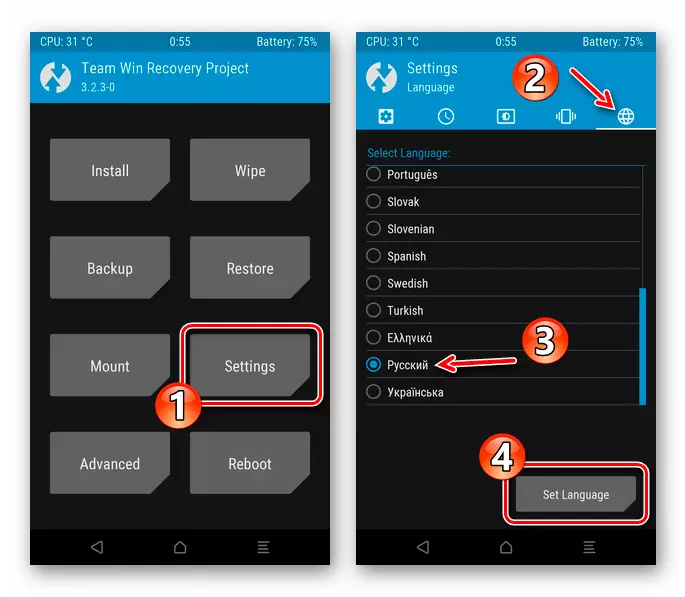
- Next, go to the "Installation" section and click on the "Install IMG" button, then go to the desired directory and tap on the appropriate IMG file.

Select the section "Recovery" to install, and then wipe the Swile Slider to the Firmware.

- The installation of the recovery usually takes no more than a few seconds, and its successful ending will be reported in the "Firmware Firmware Firmware".

If you wish, you can immediately reboot into the system or return to the main menu and go to the updated recovery environment. To do this, in the "Restart" section, select the category "Recovery".

That's all. The procedure is simple and not at all costly time, because It is performed literally in a couple of minutes. In addition, the main time here goes rather to reboot to / from the recovery than on the installation itself.
Method 3: Zip Firmware via TWRP
This option is more relevant for all sorts of user modifications Teamwin Recovery containing additional components in the ZIP archive. The installation process is usually almost no different from the firmware Gapps, patches and third-party ROMs.
Upon completion of the operation, an automatic reboot can be performed in an updated recovery environment or not - this is how it is written in the installation script.
See also: Refresh Android
As you can see, it is not necessary to have a computer at hand to update custom recovery from Teamwin. The tools you need are already provided in the recovery environment itself.
