
Explay Navigator of various models today is one of the best devices of this type. It may require manual software update, the loading of which is available from the official site. As part of this article, we will tell about all the nuances of installing a new firmware.
Update software on the Explay navigator
Due to the fact that the Navitel firmware is used on the Explay navigator, then the described process is largely similar to installing updates for some other devices. At will, you can also familiarize yourself with the general article on our issue under consideration.
Step 2: Firmware Transfer
- Connect to the PC USB flash drive from your EXPLAY device or connect them using a USB cable in "USB FlashDrive" mode.
After actions made, the firmware will be updated and the navigator can be used again. However, sometimes you also need to update the cards we told about in another article on the site.
Step 2: Firmware Update
- After running the software to update the firmware, connect your Explay navigator to the PC. Make it need in "USB FlashDrive" mode.
- After a short update verification procedure, you will be asked to establish an up-to-date version of the software on the navigator.
- Use the button marked with the signature of "Update" to initialize the firmware update process.
Note: In the case of updating the cards, all old will be deleted.
- Follow the standard settings of the installer. At the end of the update, you can disable the navigator for further use.

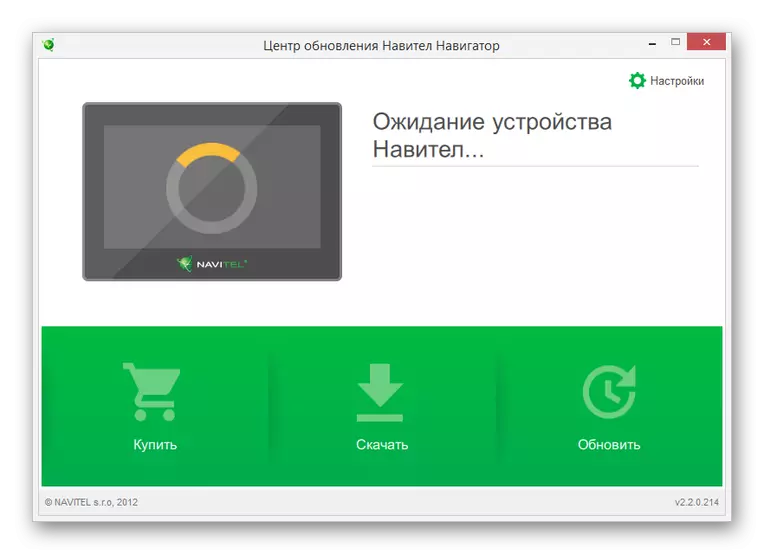
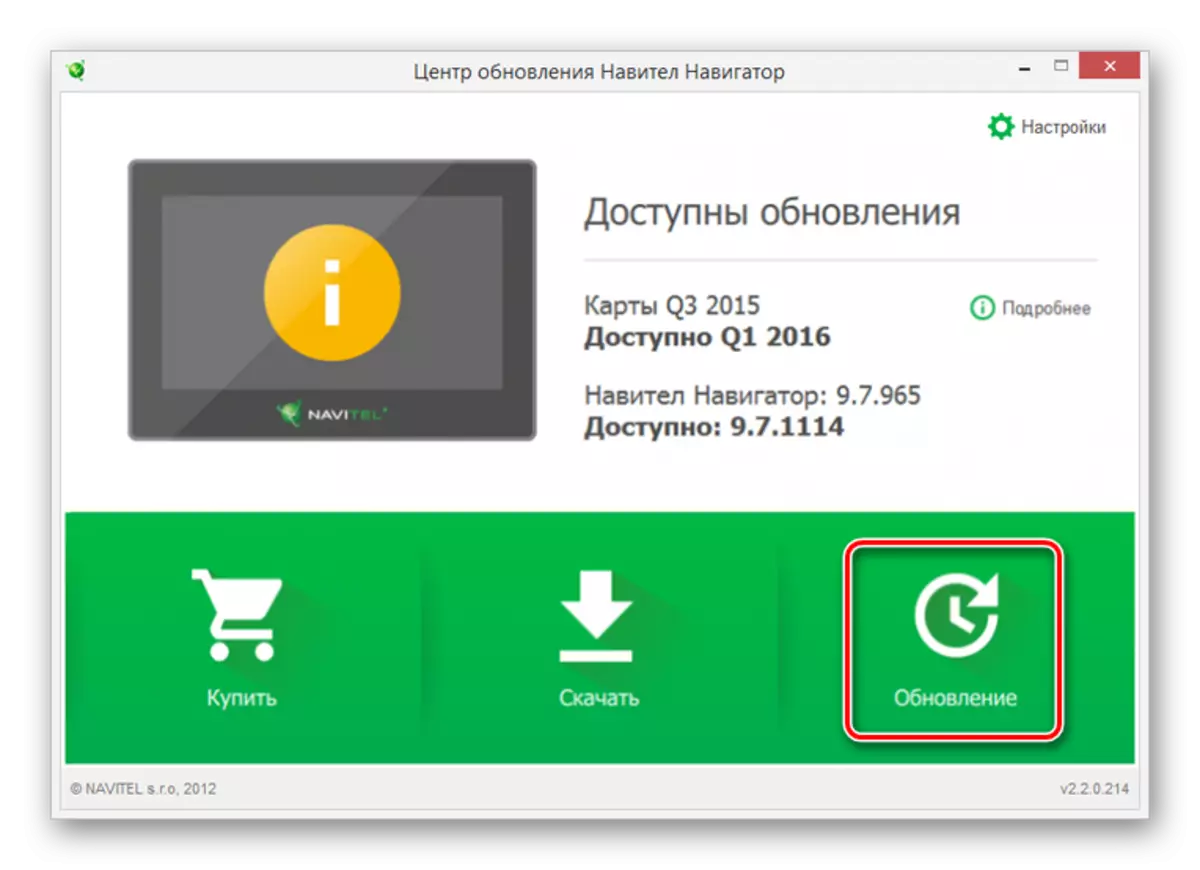
The considered approach will allow you to update the device firmware, minimizing the possibility of its failure due to incorrect actions. However, even considering this, caution should be cautious throughout the procedure.
Conclusion
Each presented method allows you to update the software on the Explay navigator, but ultimately you must make a choice yourself, guided by the device model and your own preferences. In case of issues, we will be happy to answer them in the comments.
