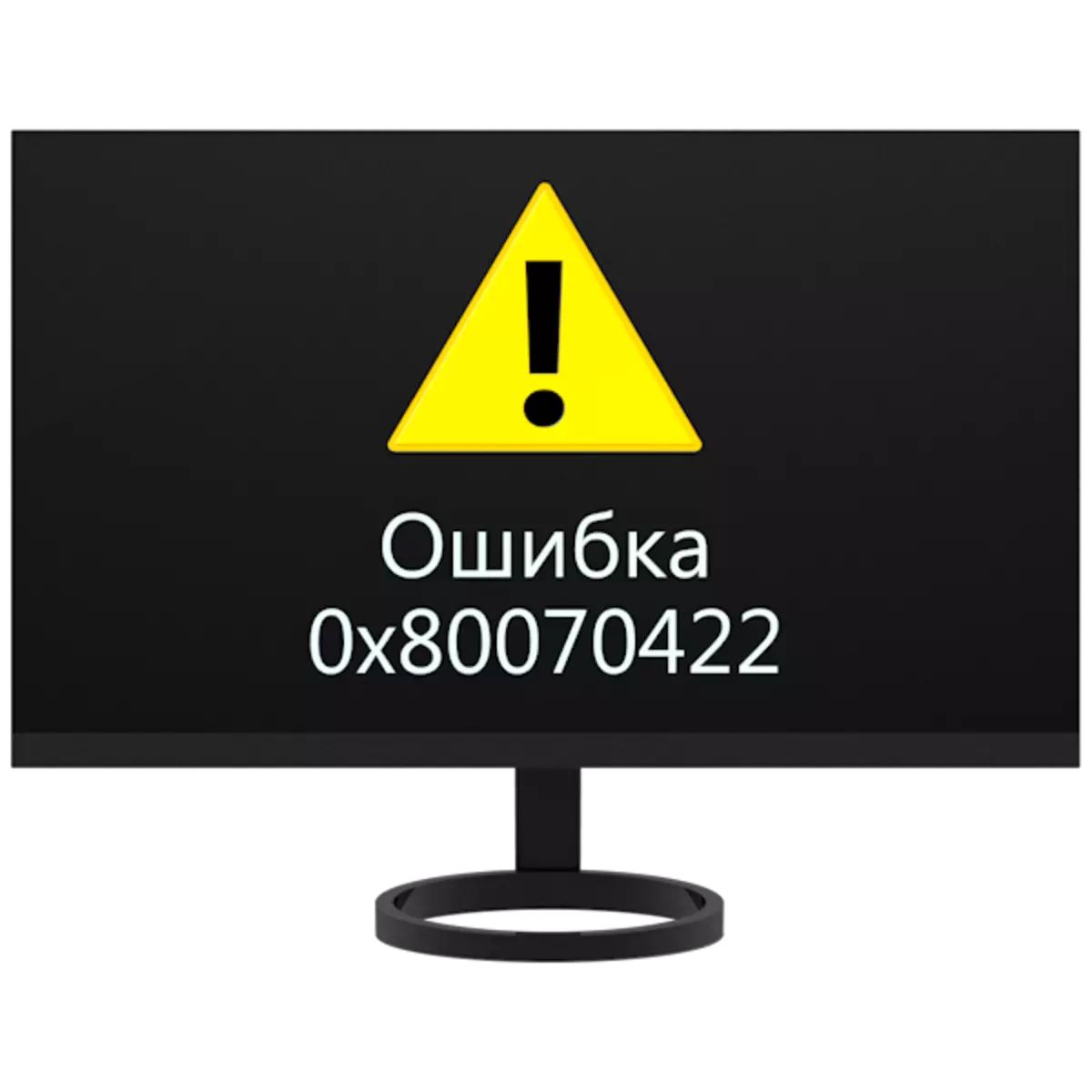
Various errors and crashes are an integral part of the Windows operating systems. In some cases, they may be critical, which means the impossibility of performing any actions in the OS. Today we will talk about the error with the code 0x80070422 and how to fix it.
Error correction 0x80070422.
This code tells us that the system requirements or service applications required to start or have lost their performance, or disabled. An error may appear both during the system update and when trying to open the embedded firewall and Windows defenders. Next, we will analyze all three options and give ways to eliminate the causes causing a failure.
Since this article will be discussed exclusively about services, we bring a brief instruction manual for the corresponding snap.
- Open the "Control Panel" and go to the Applet "Administration".
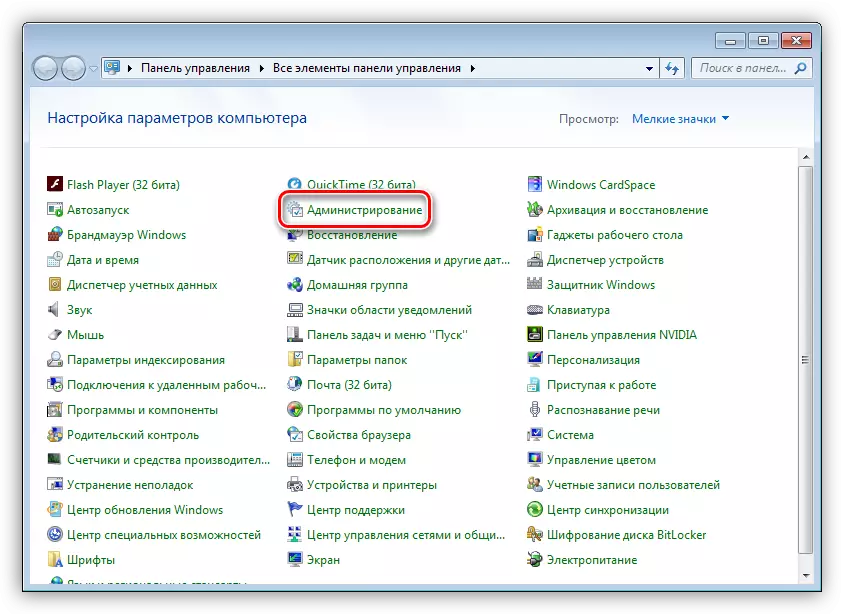
- In the next window, double-click the "service" label.
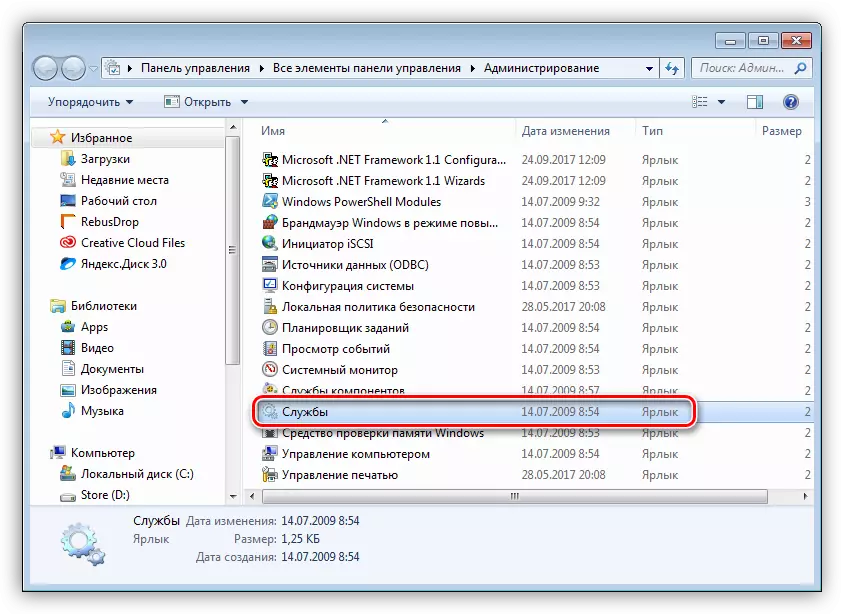
Option 1: Updates
Most often, the error "pops up" when updating the system with the help of autonomous installers downloaded by manually from the Official Microsoft website. In such a situation, users do not have the opportunity to receive updates in the usual way for the same reason, on which the failure occurs. This is incorrect operation or type of startup service of the update.Option 2: Windows Defender
Cause of the error 0x80070422 When you try to start the protector, it also lies in incorrect work or disabling the relevant service. This may occur if you install third-party antivirus on your PC: it will turn off the application with automatt and it will be impossible to run it.
If this is your situation, then decide which program to use is "native" or installed. Since their joint work can negatively affect the functioning of the entire system, it is better to refuse to correct an error.
Option 3: Firewall
With Windows Firewall, the situation is exactly the same as with the defender: it can be disabled by third-party antivirus. Before switching to active actions, check for the presence of such a program on your PC.
Services, "guilty" in the occurrence of an error when starting or configuring Firewall Parameters:
- Windows Update Center;
- Background intelligent transmission service (BITS);
- Remote Calling Procedures (RPC);
- Cryptography service;
- The archiving module service at the block level.
For the entire list of the list, you need to perform steps to set the type of start and turning on, after which you to restart the machine. If the problem remains unresolved, you should check the application parameters and activate it.
- In the control panel, go to the settings section indicated in the screenshot.
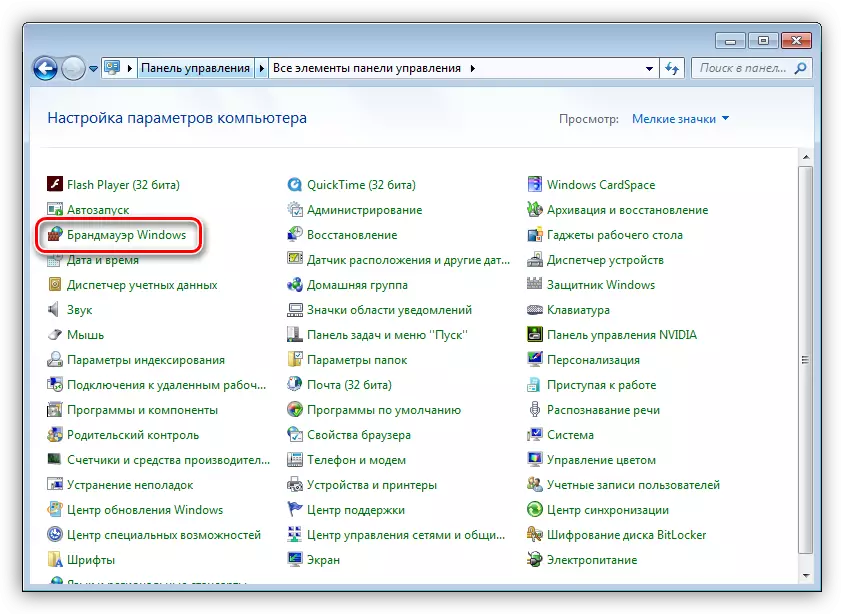
- Click on the "Enable and Disable Windows Firewall" link.
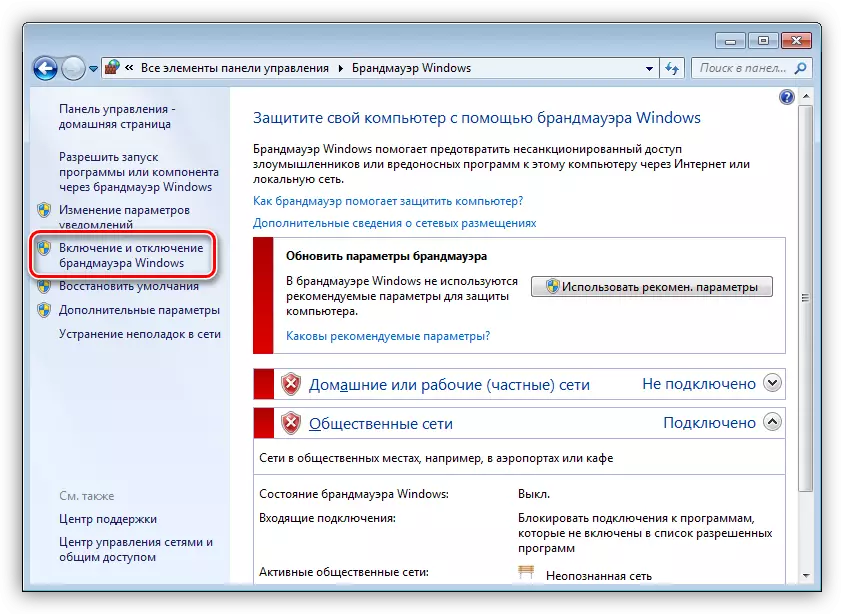
- We put both switches to the "Enable" position and click OK.
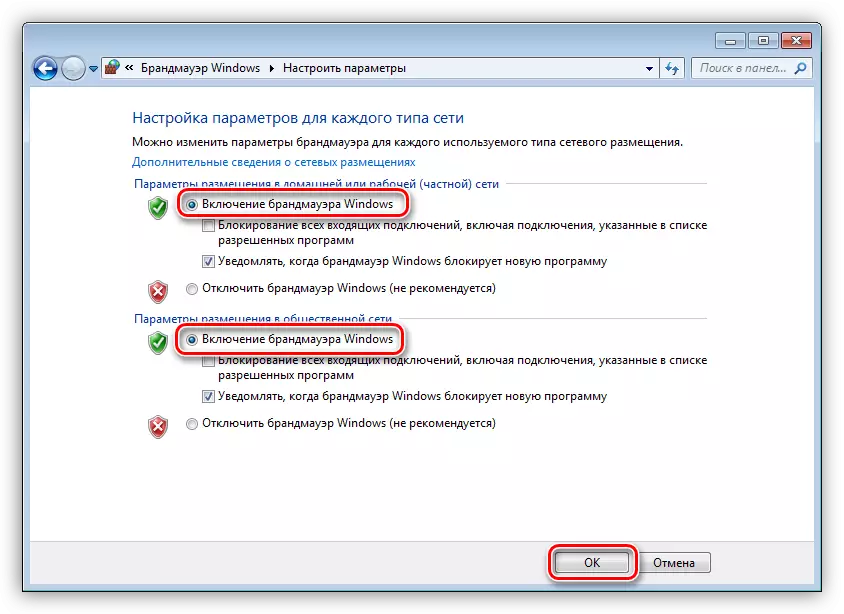
Conclusion
We led three options for the occurrence of 0x80070422 errors and ways to eliminate it. Be careful when diagnosing, as a failure can occur due to the presence of antivirus from third-party developers on the PC.
