
In the market of combined devices that combine the scanner and the printer, Samsung has proven well and the SCX-3405W model in particular. This equipment is somewhat outdated, but still relevant, so finding the driver will not be difficult for him.
Drivers for Samsung SCX-3405W
Before starting your attention to the next nuance. It is necessary to separately download drivers for both the printer and the scanner, since the combined software is supported only by Windows XP. Actually, the options for downloading drivers exist four, start with the most reliable.Method 1: Support site
To all devices, without exception, the easiest way is easiest to search for drivers on web resources manufacturers. However, on the Samsung portal, you will not find any information about the device under consideration. The fact is that about a year ago, the Korean corporation sold the HP office equipment division, because the support for Samsung SCX-3405W now makes it.
Hewlett-Packard support site
- Open the resource by using the reference provided, and click on the "software and drivers" item in the main menu.
- From the point of view of classification, the device under consideration refers to printers, because on the product type selection page, go to the appropriate section.
- Next, you need to use the search engine - type the name of the MFP in it - Samsung SCX-3405W - then click on the result obtained. If for some reason the pop-up window does not appear, click the Add button: the site will redirect you to the desired page.
- Before starting the download, check that the operating system is correctly defined and change the parameters in case of an error.

Next, scroll down to the "Installation Software Set" block and open it.
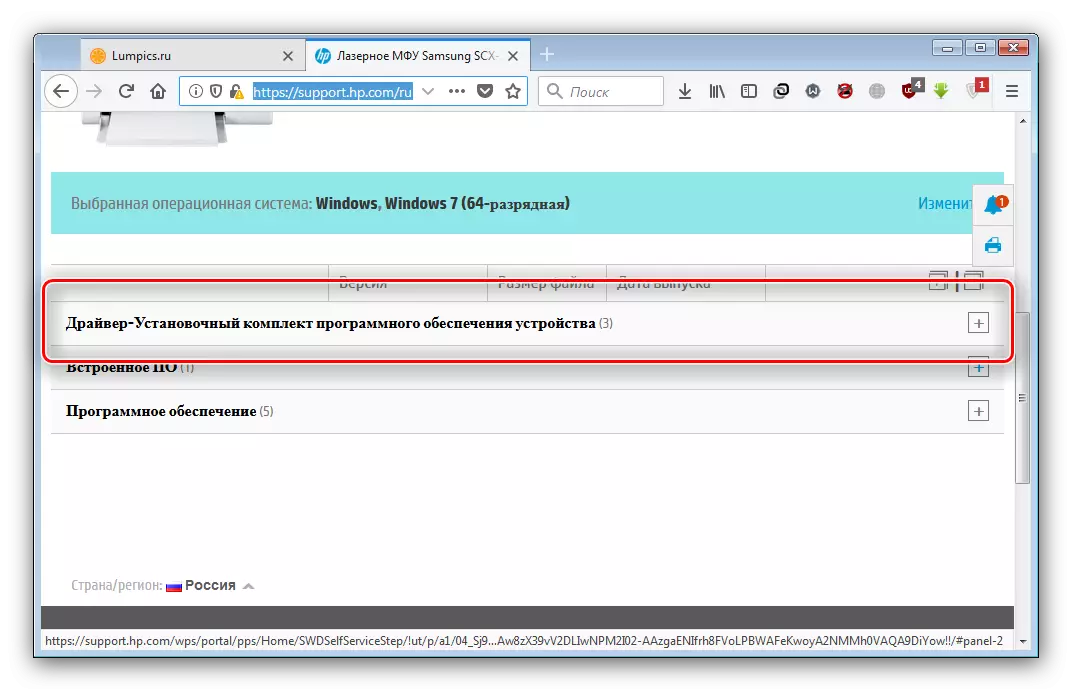
Expand the "Basic Drivers" subsection.
- In the first paragraph of the article, we mentioned the need to download drivers to the printer and scanner separately. Find the specified components in the list and download them by using the corresponding button.
- Wait for the download and proceed to install the components. The installation order is not critical, but the support of Hewlett-Packard recommends starting with the software for the printer.
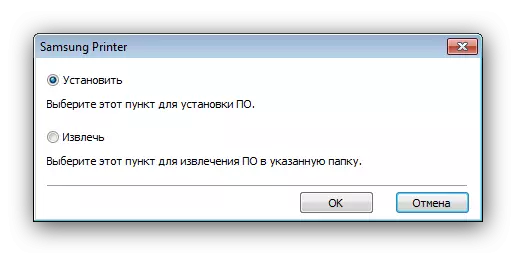
Having done this, repeat the procedure for scanner drivers.

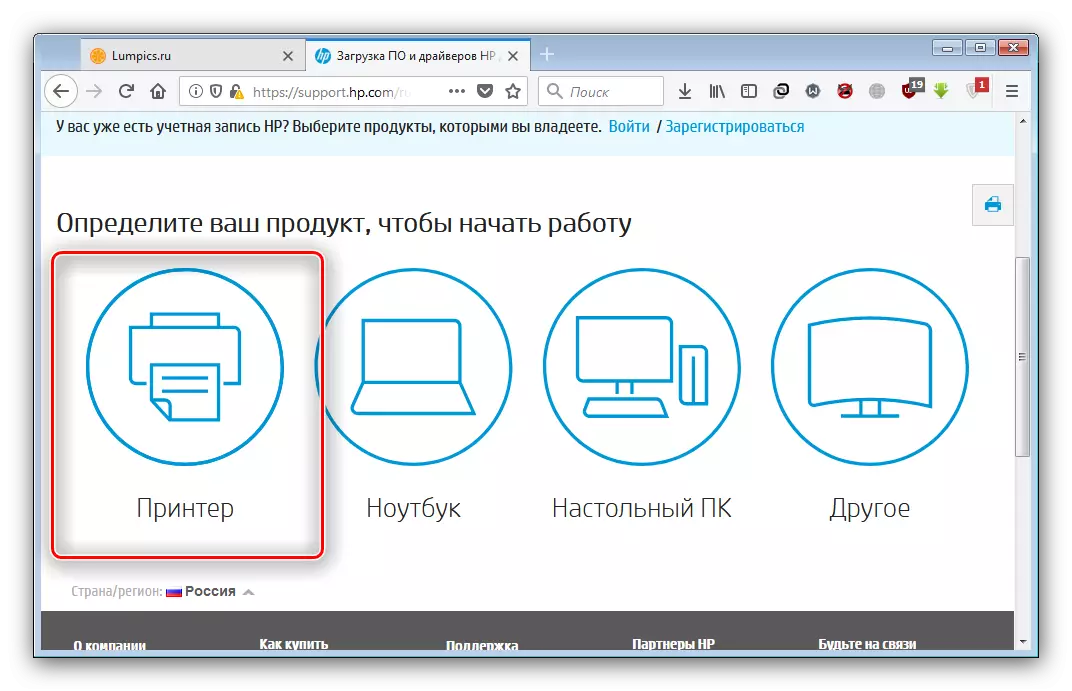



It will be necessary to restart the computer, after which the MFP is fully prepared for operation.
Method 2: Special Software
In the official utility-update HP, Samsung products are missing, however, this application has alternatives in the form of universal drivers. There are many similar programs - with the most relevant of them you can find in the next article.
Read more: Programs to update drivers
As practice shows, good results can be achieved using the Drivermax application: despite the limitations of the free version, this solution is optimal for searching for drivers to outdated devices.

Lesson: How to use DRIVERMAX
Method 3: MFP hardware name
At a low level, the operating system defines the plug-in hardware name, otherwise the ID, which is unique for each unit or model range. SAMSUNG SCX-3405W hardware name looks like:
USB \ Vid_04e8 & Pid_344F
The received ID can be applied to search for software - it is enough to use a special online service. An exemplary action algorithm is described in a separate material.
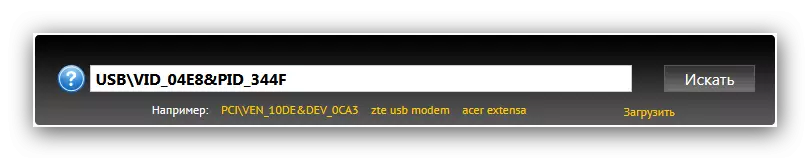
Lesson: Use the hardware to search for drivers
Method 4: "Device Manager"
For our today's task you can do without installing third-party applications or online services. This will help us "Device Manager" - one of Windows system tools. This component works on the same principle as third-party driver: connected in the driver database (as a rule, the Windows Update Center), and loads the suitable software for recognized equipment.
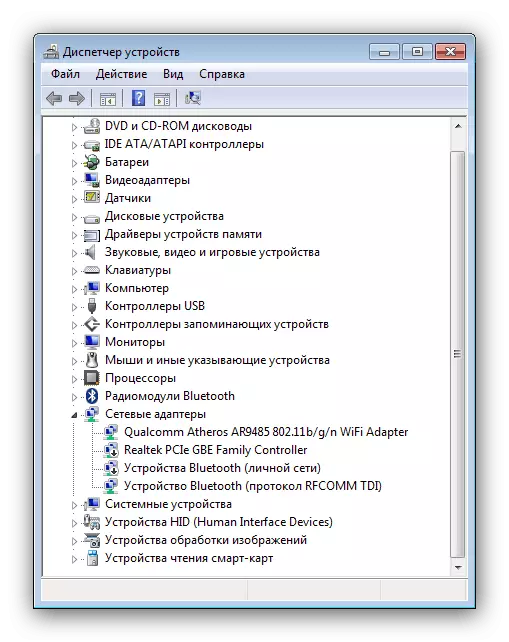
Use the "Device Dispatcher" is very simple, as many other system tools. With detailed instructions you can find further.
Read more: Installing drivers by system means
Conclusion
Thus, familiarity with the methods of receiving the SAMSUNG SCX-3405W is over - we hope one of those presented to you came in handy.
