
iTunes is a popular software whose main goal is to control Apple devices connected to the computer. Today we will analyze the situations in which iTunes is not installed on Windows 7 and higher.
Causes of iTunes installation errors on PC
So, you decided to install the iTunes program to the computer, but faced the fact that the program refuses to install. In this article, we will analyze the main reasons that may affect the emergence of such a problem.Cause 1: System Failure
Periodically, various failures and conflicts may arise in Windows, which can provoke the appearance of various problems. Just run a computer restart, and then try to install iTunes on your computer.
Cause 2: Not enough access rights in the account
To install all components that make up iTunes, the system requires a mandatory administrator's rights. In this regard, you must make sure that you use an account with administrator rights. If you use a different account type, you will need to log in under another account, which is already endowed with administrator rights.
Try also to click on the iTunes installer by right-click and in the context menu that appears to go to the "Run from the administrator".
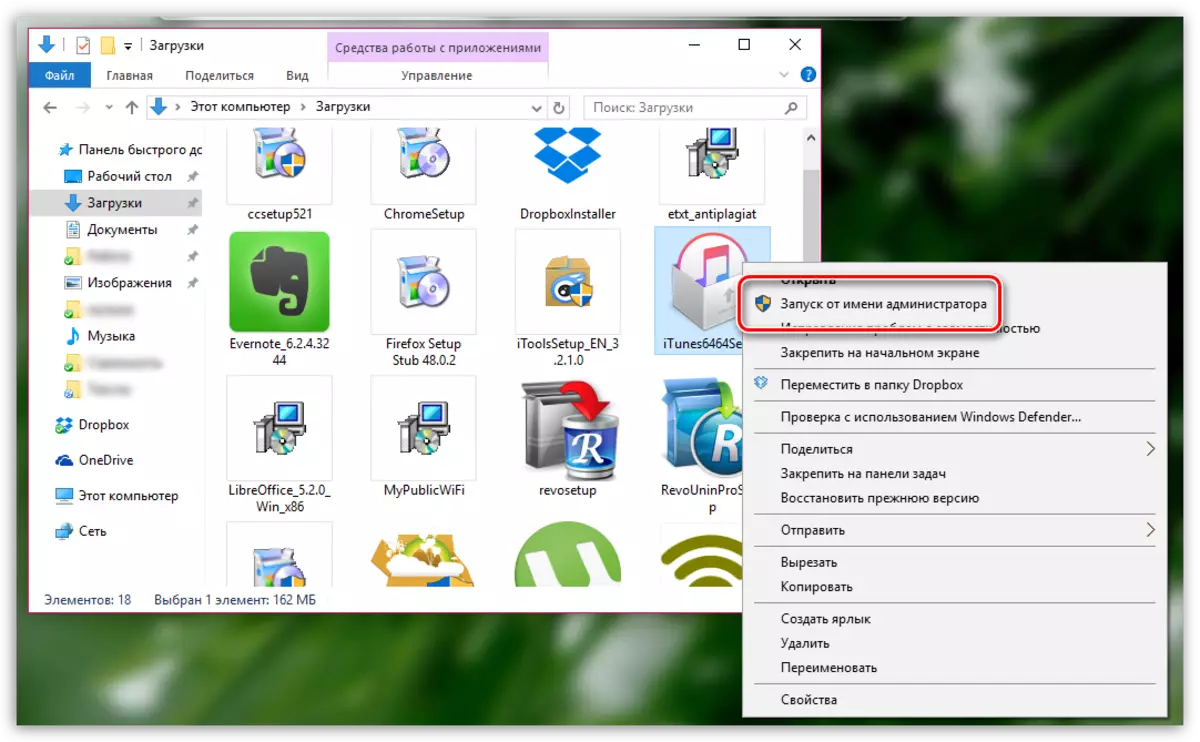
Cause 3: Blocking the work of the installer anti-virus software
Some antivirus programs, trying to ensure maximum user security, block the launch of processes that are not at all malicious. Try to suspend your antivirus program's work, then try to install iTunes on your computer.
After that, you can restart the PC and perform a clean iTunes installation, running the installer downloaded from the official site.
Could not get access to the Windows Installer Installer
When the type of problem is when the error is displayed on the screen, you cannot access the Windows Installer Installer service ... ". The system suggests that the service you need for any reason was deactivated.
Accordingly, in order to solve the problem, we will need to run this service. To do this, call the "Run" window with the Win + R key combination and enter the following command to it: Services.msc
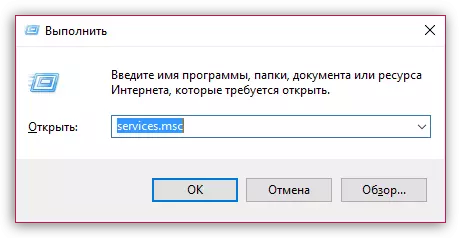
A window will appear on the screen in which Windows services are presented in alphabetical order. You will need to find a service. "Windows Installer" , Right-click on it and go to the "Properties" item.
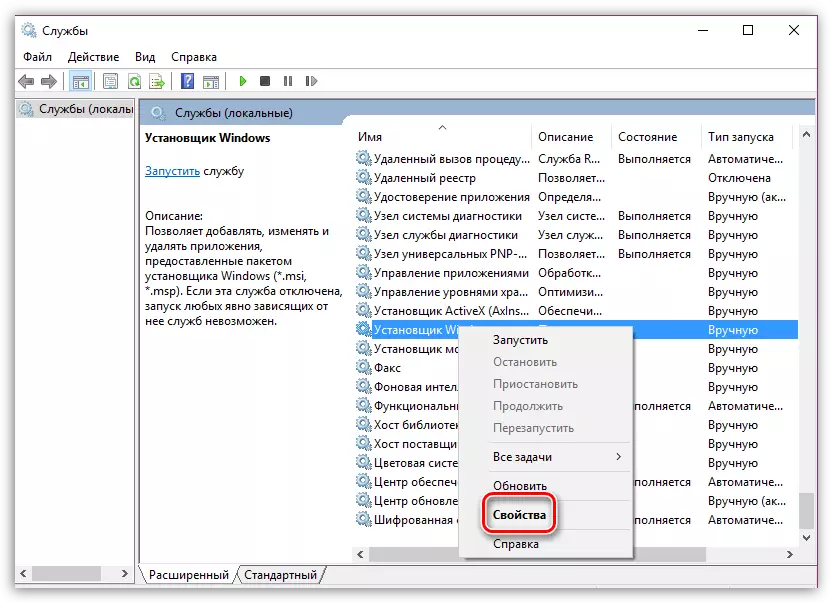
In the displayed window next to the startup item, set the "manual" value, and then save the changes.
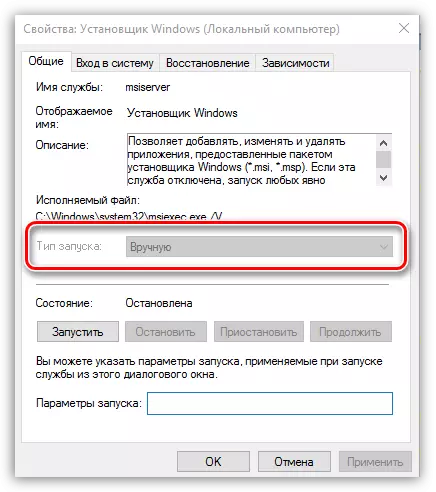
Cause 6: The system incorrectly determined the Windows version
This is especially true of users who do not install iTunes on Windows 10. The Apple website could incorrectly determine the operating system version you use, as a result of which the program installation cannot be completed.
- Navigate to the official program download page for this link.
- "Interested in other versions?" Click on "Windows".
- By default, a version for 64-bit systems will be offered if it matches you, click on "Download" (1). If your Windows is 32-bit, click on the "Download" link, which is slightly below (2). You can also go to download via the "Microsoft Store" store (3).
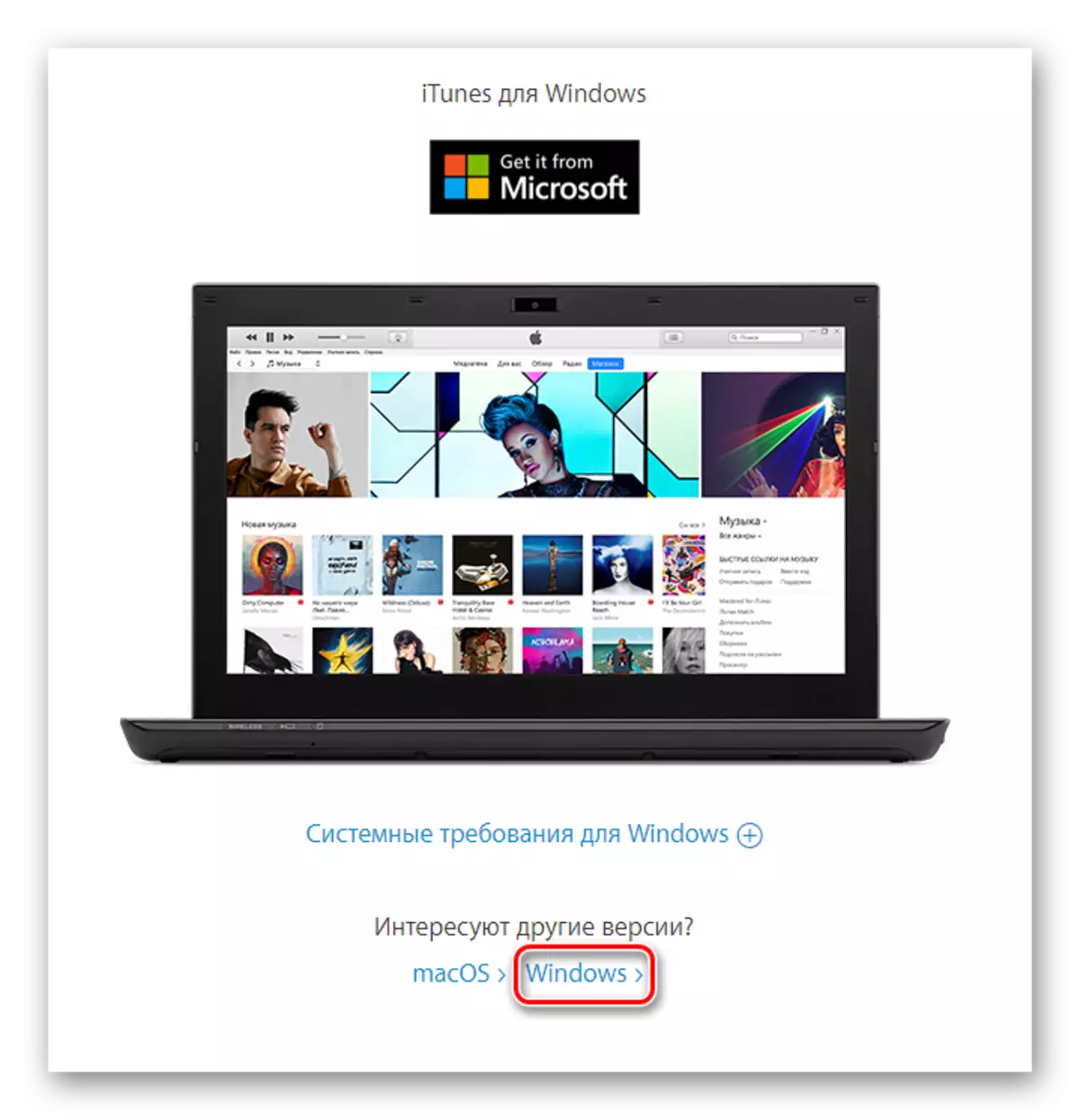
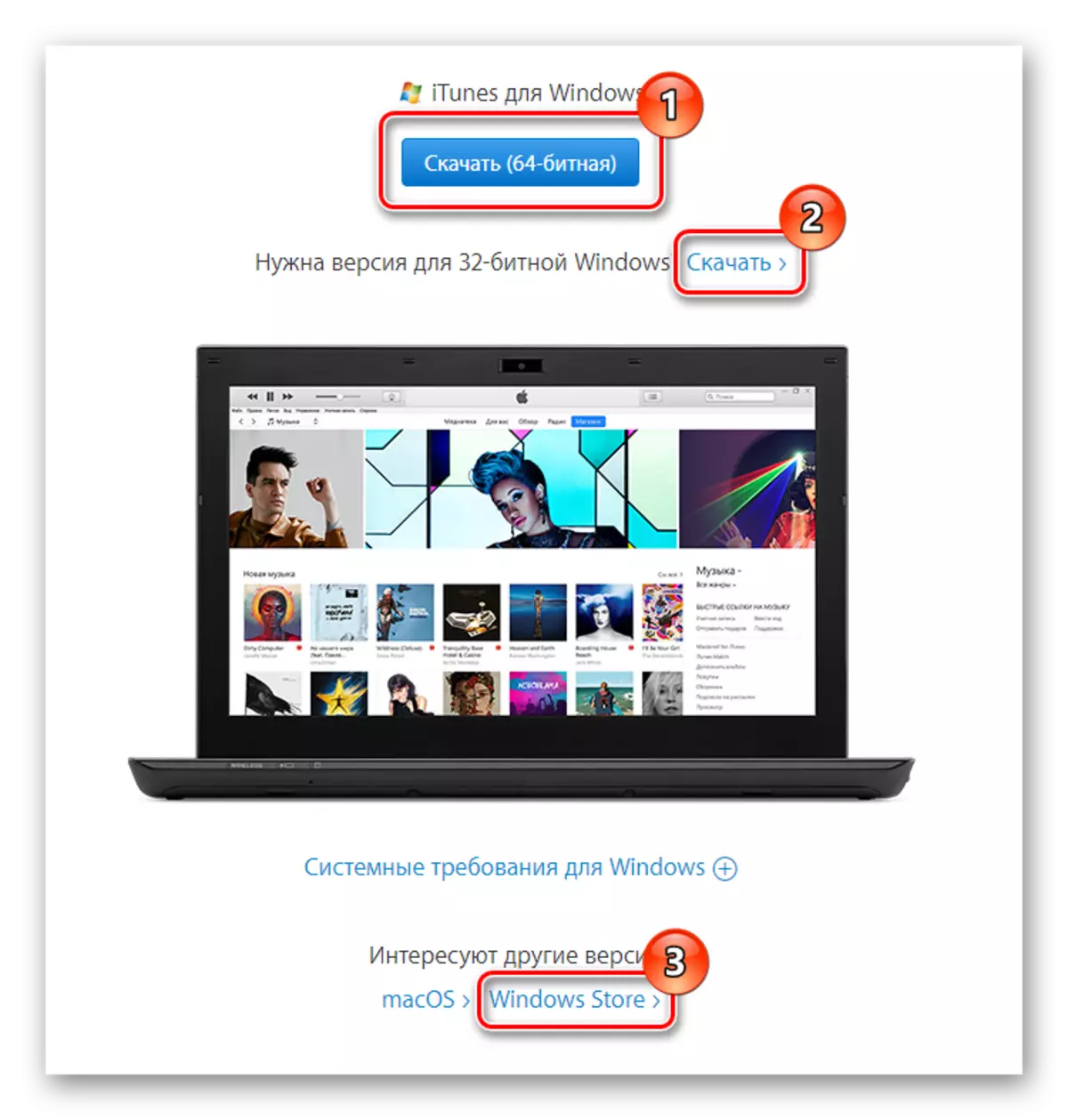
Reason 7: Viral Activity
If the computer has a viral software, it may well block the iTunes installation to the computer. System scanning using your antivirus or using a free Dr.Web CureIt utility that does not need to install on a computer. If the results of the scanning on the computer will be detected threats, eliminate them, and then restart the computer.
Now you can repeat the installation of Aytyuns.
And finally. If after this article you still do not install Aytyuns on your computer, we recommend contacting Apple technical support for this link.
