
Drivers are required for any equipment, built-in or connected to a computer. For the motherboard performing one of the most important tasks in the full functioning of all components of the system unit, they are also necessary. Next, we consider ways to install the software to the P5GC-MX / 1333 model from ASUS.
Drivers for ASUS P5GC-MX / 1333
As you already, probably, you know, the model under consideration is not new. Since she dates back to 2007, expect support from the manufacturer no longer worth it. For this reason, we will analyze several options that can help you with search and installation software.Method 1: Site Asus
For old versions of Windows, users are invited to download the necessary files from the company's website. Asus officially supported the motherboard to Vista, anyone has 7 and higher, the need to do not succeed - it is simply missing. You can try to start installing drivers for vista in compatibility mode, but it is worth noting that it works not always well.
Go to the official ASUS website
- Open the Asus's main page, through the "Service" menu, go to "Support".
- A search string appears where to enter the desired model - P5GC-MX / 1333. From the drop-down list, select the coincided option and click on it.
- The personal page of the device will be revealed. Go to the "Drivers and Utilities" tab.
- Select the version of your operating system. Once again we remind you that there are no drivers adapted for new versions. Here you will only find the BIOS update file and a list of supported SSDs.
- For Vista and below, in accordance with the selected bit, the drivers are downloaded one by one.
- If you suddenly need one of the previous versions of the driver (for example, with an incorrectly working last), expand the complete list of the Show All button. Based on the version, the date of exit and the description download suitable. Make sure that a newer driver version is not installed on the computer, otherwise it must be deleted through the Device Manager.
- Unpack the archive, start the installation file.
- Follow all the instructions of the installer.
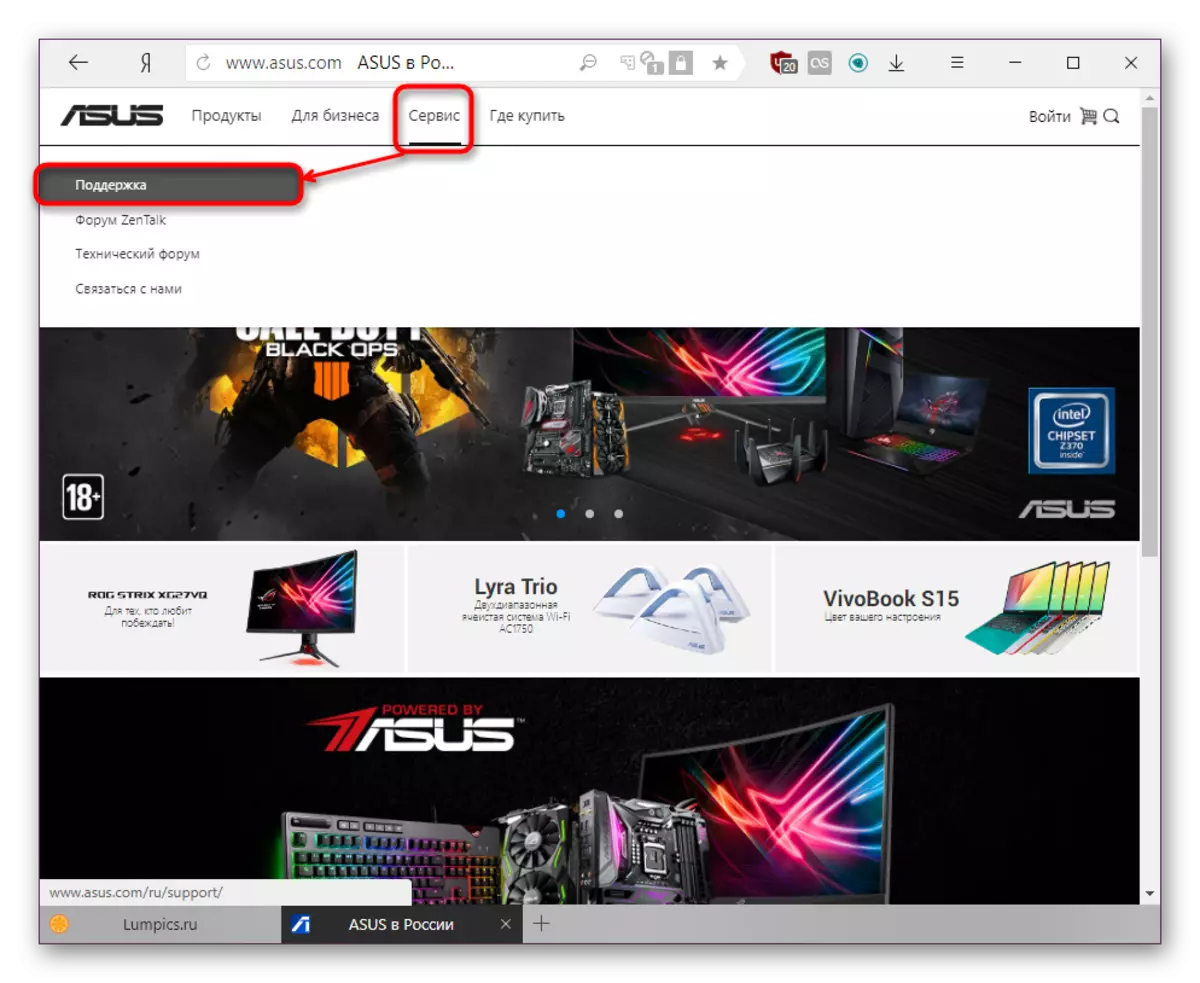
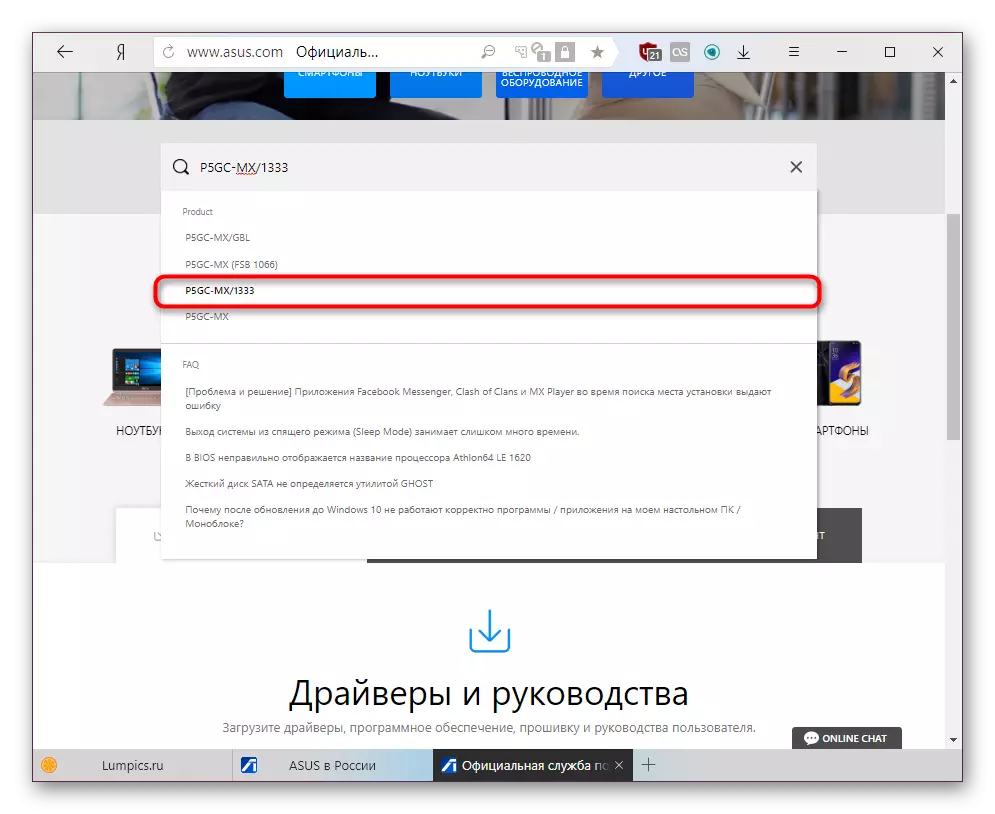
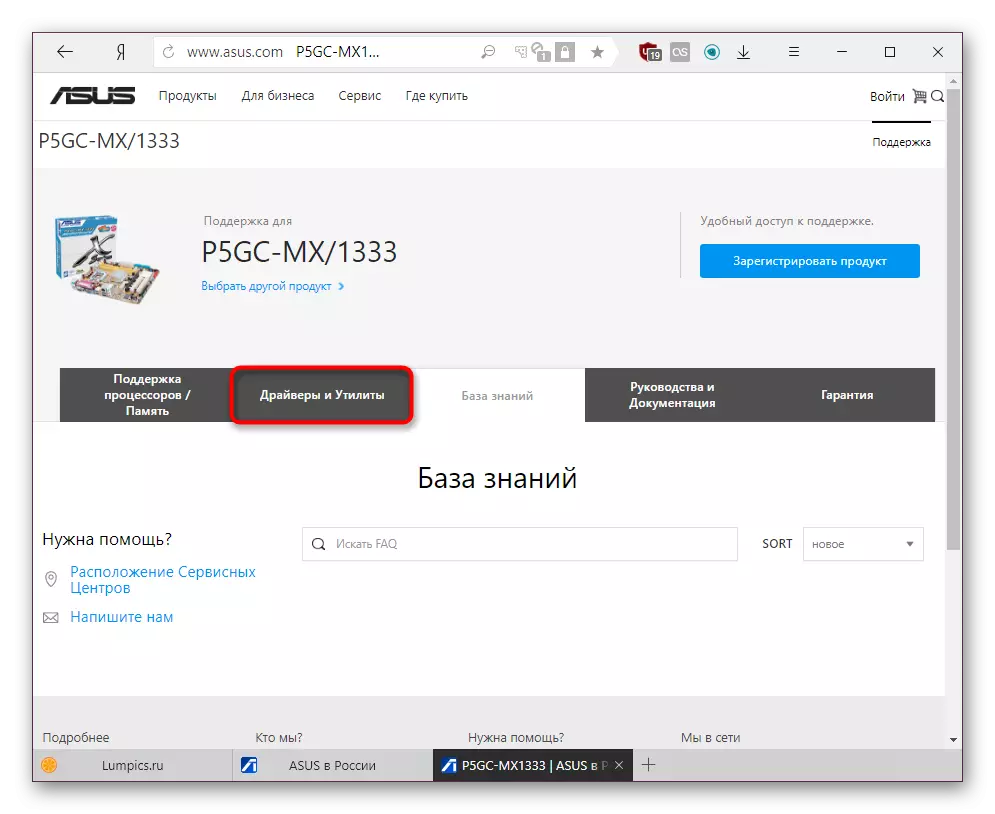
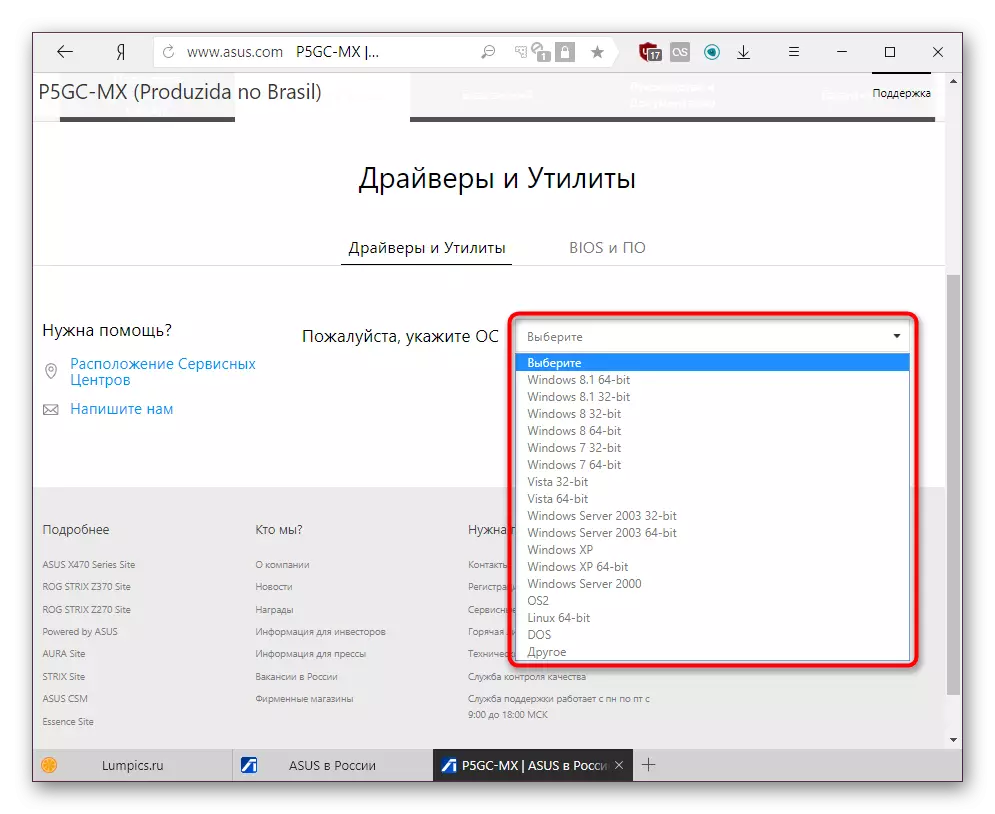
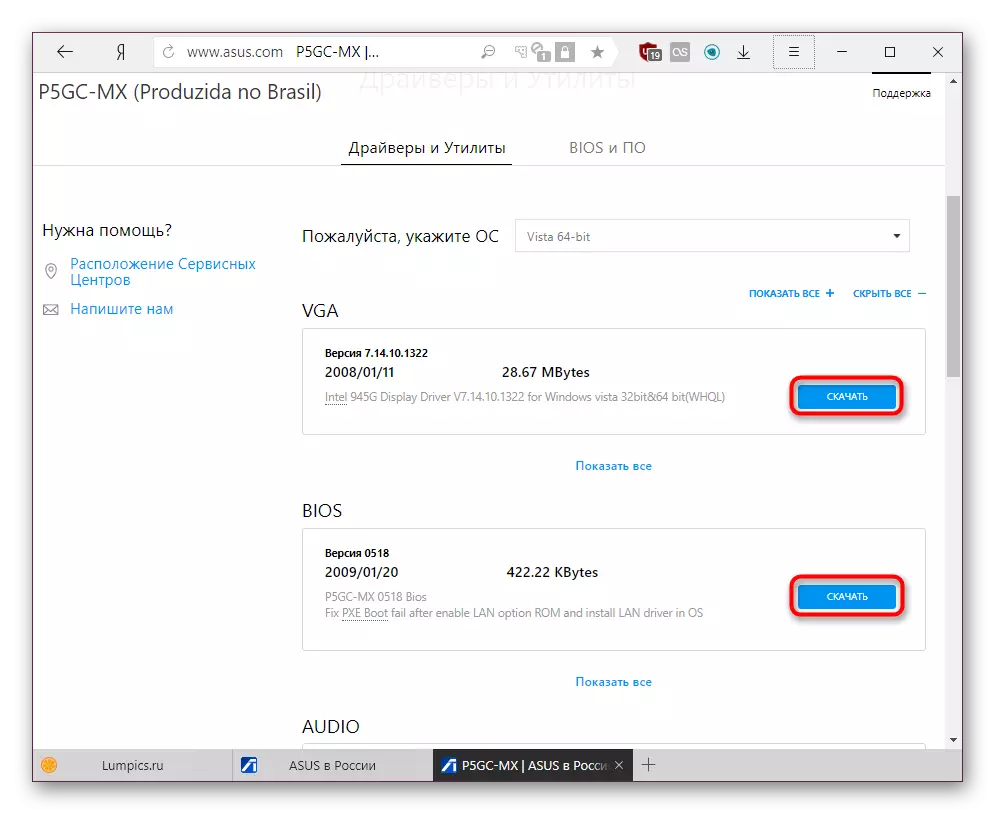
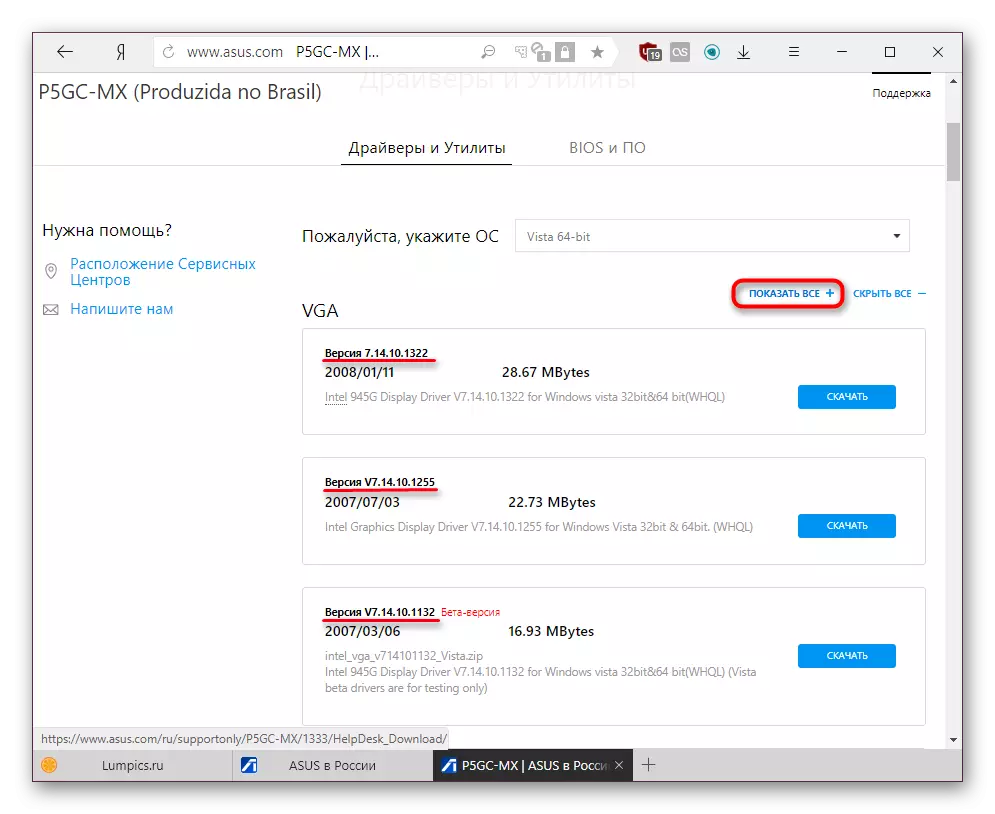
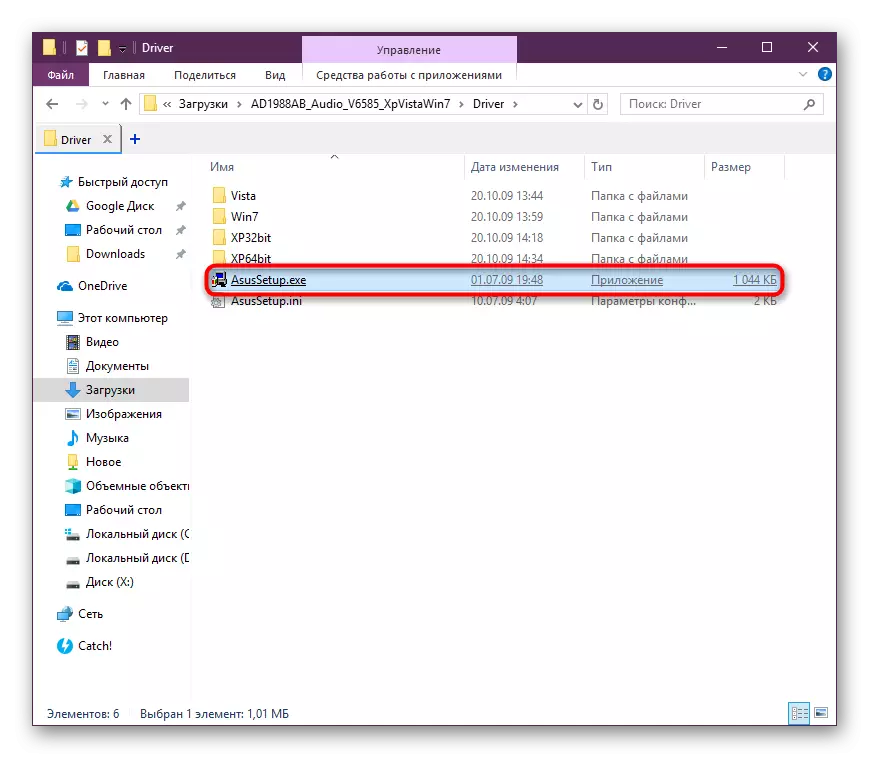
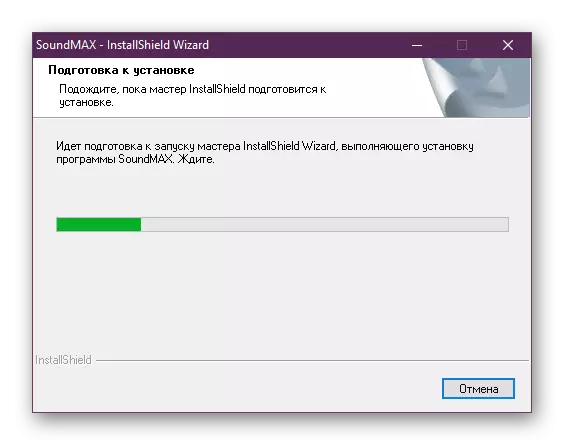
Do the last 2 steps to do with all loaded files. This option is quite inconvenient and comes far from all users, so we go further.
Method 2: Applications for installing drivers
Alternative and faster will be the use of programs scanning hardware components of a computer and select the necessary drivers. Some differ among themselves mode of operation - they function from the built-in database and without connecting to the network, but occupy a lot of space on the drive, while others weigh several megabytes, but depend on the availability of the Internet. We have compiled a list of the most popular applications from which you can choose convenient for yourself.
Read more: Programs for installing drivers
It is believed that the largest database of DriverPack Solution. The same program has a light and understandable interface, but users without the experience of interaction with it we recommend reading a special article on our website.
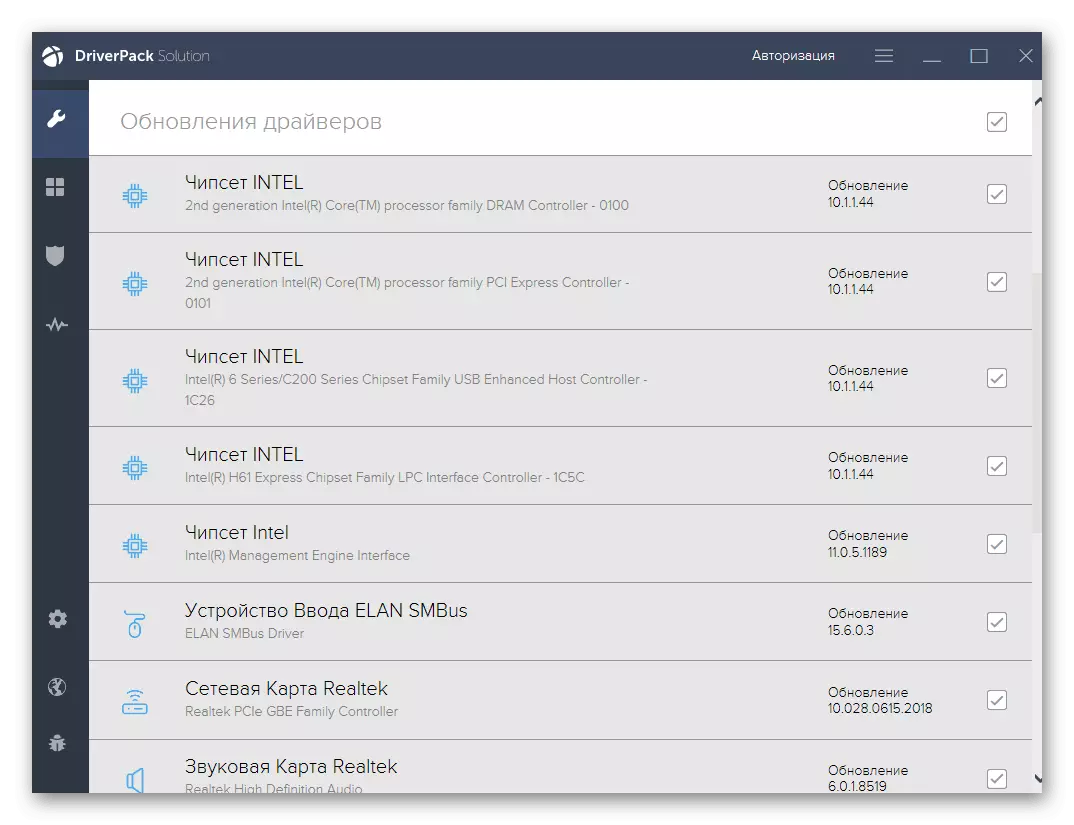
Read more: How to update drivers on a computer using DriverPack Solution
As the closest competitor, I would like to highlight Drivermax - a similar software solution.
Read more: We update the drivers using DRIVERMAX
Method 3: Equipment ID
Physical devices are endowed with unique identifiers. For our purposes, they will be useful to search for drivers. To find out the personal code is easy - for this it is enough to use the "Device Manager". The obtained value is applied on sites with ID drivers, recognizing ID. Step by step the whole method is scheduled in another article.
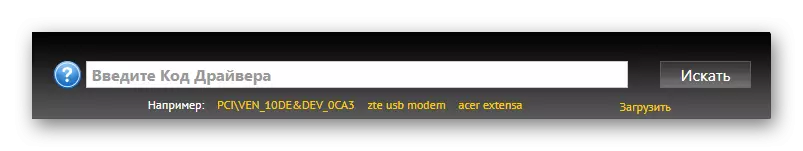
Read more: Search for hardware drivers
Most of all this option is suitable for sample search or in that situation when other methods have not been successful. In addition, it will not be possible to find updates for BIOS, since this is a software component, not a hardware. You can download the firmware for him on the official website of Asus using method 1.
Method 4: Built-in OS
Modern versions of Windows are able to install drivers from their own sources. "Device Manager" is activated for their search, the installation occurs in automatic mode. Of the minuses - the search is not always effective, and the versions of the drivers can be old. However, the system tool does not require any additional software and unnecessary actions from the user. The whole procedure is described in detail in the reference manual below.
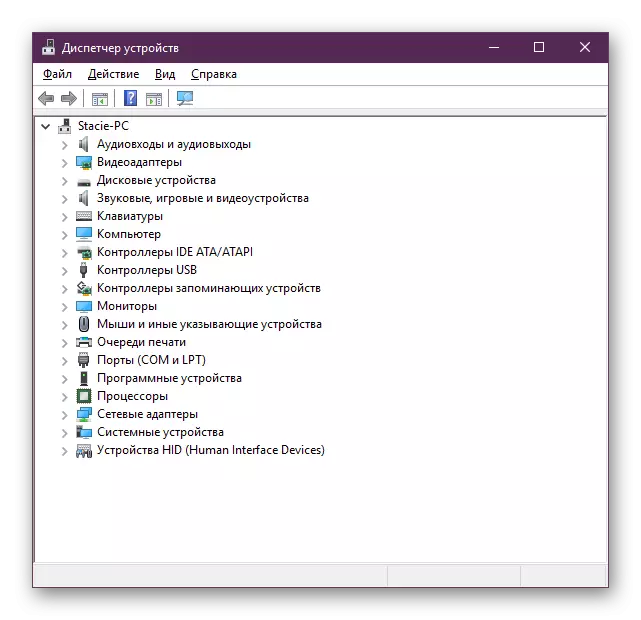
Read more: Installing drivers with standard Windows tools
We disassembled accessible ways to install drivers for the components of the ASUS P5GC-MX / 1333 motherboard. Do not forget that this equipment is considered to be long outdated, so all software installed on new versions of Windows can work unstable or at all is incompatible with the operating system.
