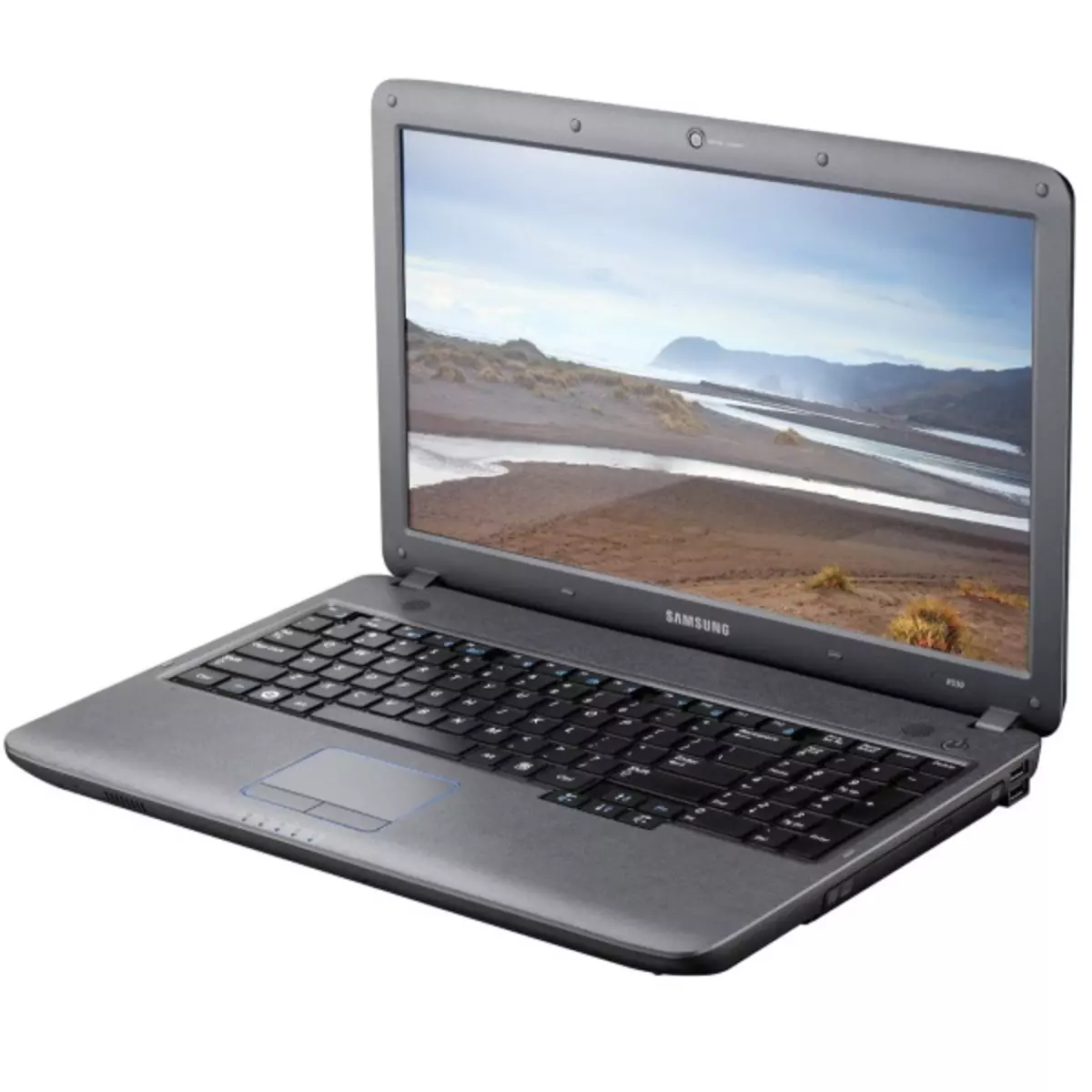
Most laptops consist of a variety of diverse equipment. For the correct interaction of the components and the operating system, the components need drivers, and in today's article we will introduce you to receiving this software for Samsung R525.
Drivers for samsung R525
The procedures for finding drivers on a laptop are not too different from those for a separate unit of equipment. For the above-mentioned laptop there are four of them. We recommend first to get acquainted with everyone and then pick up suitable for specific circumstances.Method 1: Samsung Support Resource
IT industry experts advise to start a search for a laptop component on the manufacturer's website: in this case, the compatibility of equipment and software is guaranteed. We support this recommendation, and we will begin with the use of the official Samsung website.
Skip to SAMSUNG support resource
- Open the website on the link above, look at the top page "Support" and click on it.
- Here you need to use the search - enter the name of the model range in the string - R525. Most likely, the search engine will give out several of the most popular modifications from this line.

For greater definition accuracy, you will need to enter the index of the specifically of your portable PC. The index can be found from the documentation for the device, as well as find on a special sticker on the bottom of the device.

Read more: Learning Laptop Serial Number
- After switching to the device's support page, find the "Downloads and Manual" item and click on it.
- Now you need to get to the "Downloads" section - for this, scroll to the desired position. The specified section hosts drivers for all device components. Alas, but there is no opportunity to download everything at a time, therefore you will need to upload each element by pressing the corresponding button. Lifehak - It is best to create a new directory on the "desktop" or any other easily accessible place where you need to download driver installers.

Not all items fit in the list, because click "Show more" to access the rest of the list.
- Select each software element. We recommend starting with critical sort of drivers for network equipment and video cards.
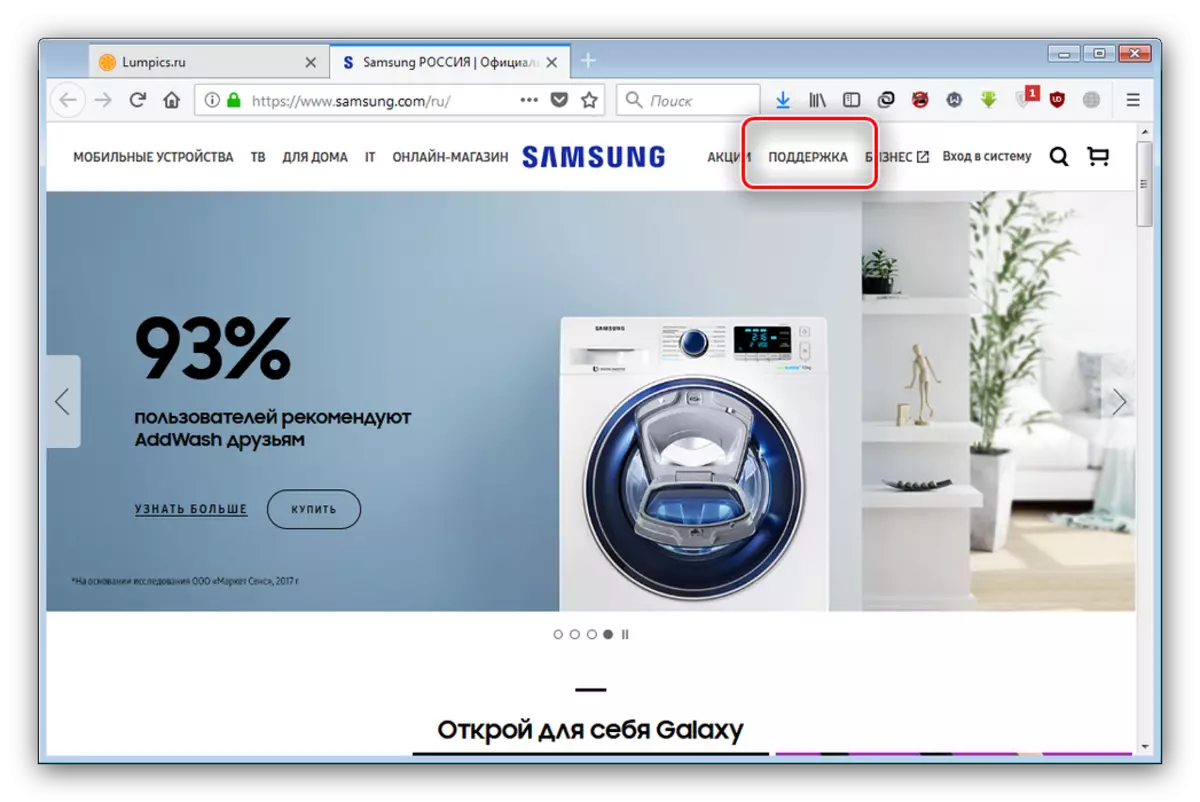



This method has two drawbacks: large labor costs and low download speed from the company servers.
Method 2: Third Party Driverpackers
Like many other laptop manufacturers, Samsung produces its own utility to upgrade to product components. Alas, but in our today's case it is useless - the support of the R525 model range is missing. However, there is a whole class of programs like the said utility - these are the so-called driverpackers. From a set of branded utilities, such solutions are distinguished by versatility and more convenient interface. One of the most sophisticated is Snappy Driver Installer.
- The application does not require installation - it is enough just to unpack the archive to any convenient directory on the hard disk. You can run the program using SDI.exe or SDI-x64.exe executable files - the latter is designed for 64-bit windows.
- If you run the program for the first time, it will offer you to download a full database of drivers, drivers for network equipment or only indexes for connecting to the database. We have a fairly third option, because click on the appropriate button.
- Upon completion of the loading of the Snappy, the installer driver automatically recognizes the computer equipment and will offer a list of drivers to it.
- Tick the items you want to install, and press the Install button.
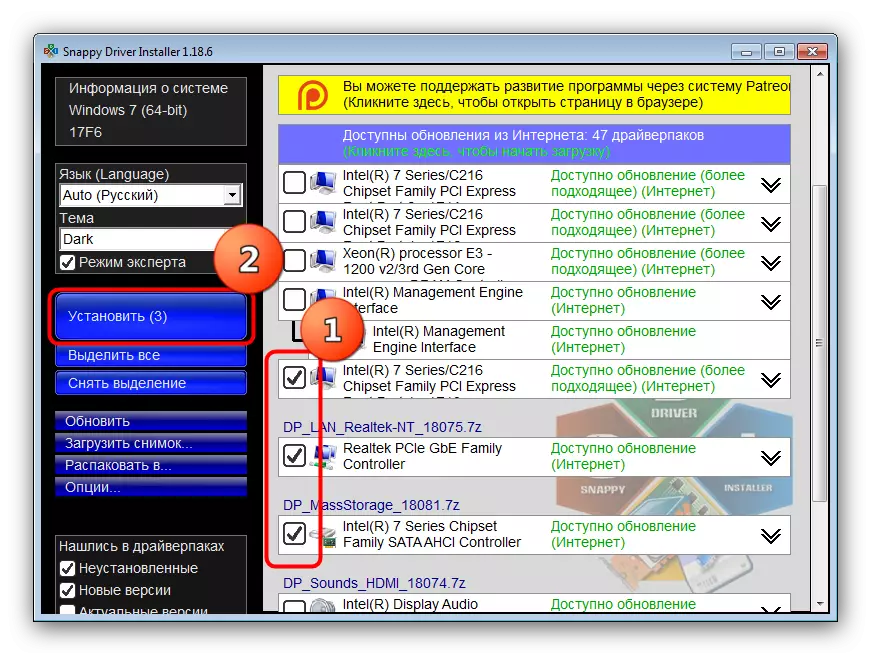
Now it only remains to wait - all necessary actions app will do it yourself.
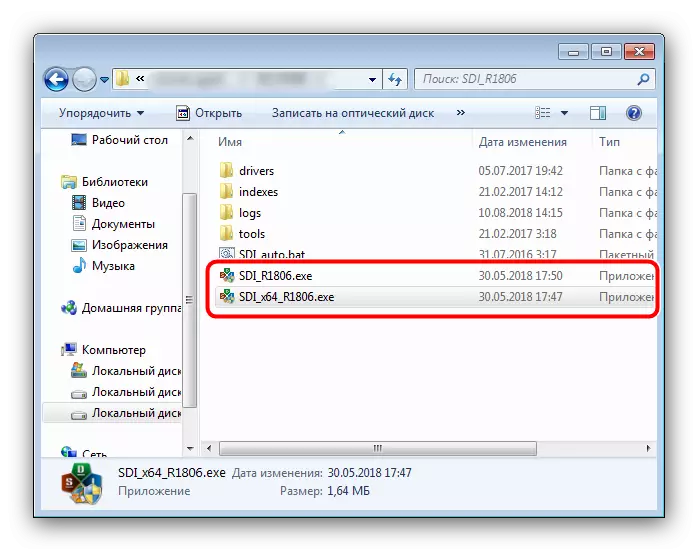
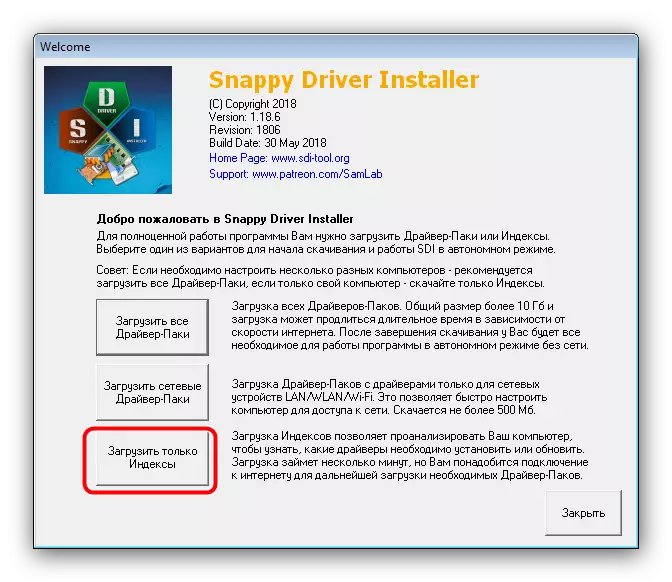

This option is quite simple, but the program algorithms are not always correctly determined by some equipment - keep in mind such a nuance. There are alternatives in which there is no such unpleasant feature - you can familiarize yourself with them in a separate material.
Read more: The best drives drives
Method 3: Equipment Identifiers
The time-consuming, but very reliable way to receive drivers - to use to search for equipment IDs, that is, unique hardware names of each of the components of the laptop under consideration. Our authors have created a guide to obtaining and further using identifiers and not to repeat, refer to this material.

Lesson: How can I find drivers
Method 4: System Features
And finally, the latter for today does not assume the installation of third-party programs or transition to other resources. It is not necessary to even open the browser - just call the Device Manager, click on the PCM on the desired equipment and select the "Update Drivers" option in the context menu.
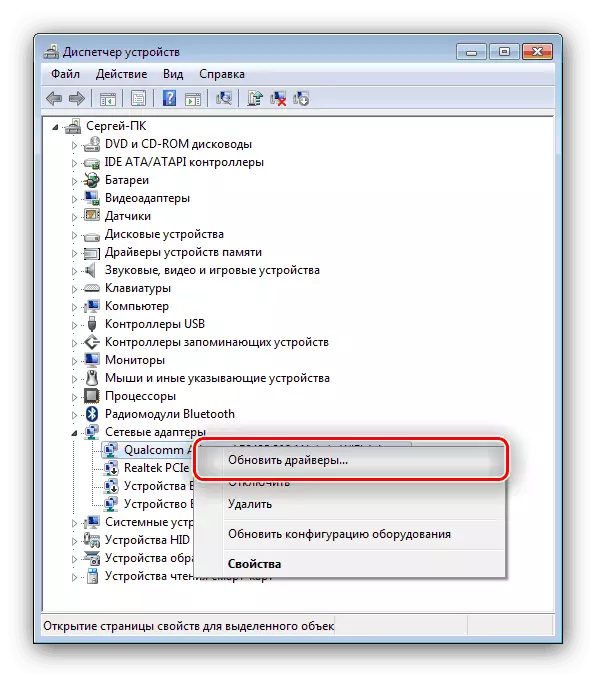
This procedure, as well as alternative ways to use it, are described in a separate detailed article, which can be found by reference.
Read more: Update driver by system tools
Conclusion
We described the four simplest methods for receiving drivers. There are also other, such as manual transfer of files to the system directory, however, such manipulations are unsafe, and may damage the integrity of the operating system.
