
The blue screen of death is one of the ways to notify the user about critical errors in the operating system. Such problems, most often, require immediate solution, as further work with the computer is impossible. In this article we will give options for eliminating the causes leading to the BSOD with the code 0x000000F4.
BSOD Correction 0x000000F4
The failure discussed in this material occurs for two global reasons. These are errors in PC memory, both in RAM and ROM (hard drives), as well as the action of malicious programs. The second, software, reason can be attributed and incorrect or missing OS updates.Before proceeding to the diagnosis and solution of the problem, read the article in which information is provided on which factors affect the appearance of blue screens and how to eliminate them. This will help get rid of the need to spend lengthy checks, as well as avoid the appearance of BSODs in the future.
Read more: Blue screen on computer: what to do
Cause 1: Hard disk
On the system hard disk, all the files needed to work are stored. If broken sectors appeared on the drive, then the necessary data may be lost. In order to determine the malfunction, the disc check should be checked, and then, based on the results obtained, decide on further actions. It can be like simple formatting (with the loss of all information) and the replacement of HDD or SSD new device.
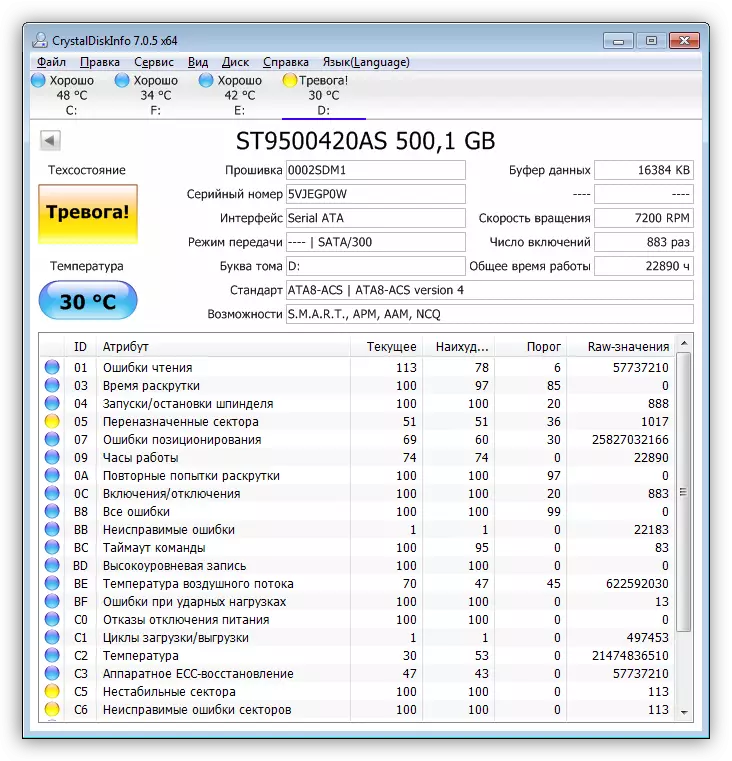
Read more:
How to check hard disk on broken sectors
Eliminating errors and broken sectors on hard disk
The second factor that interferes with the normal operation of the system disk is the overflow of its trash and "very necessary" files. The troubles appear when less than 10% of the free space remains on the drive. You can correct the situation, manually deleting all unnecessary (usually large multimedia files or unused programs) or resort to helping such software like CCleaner.
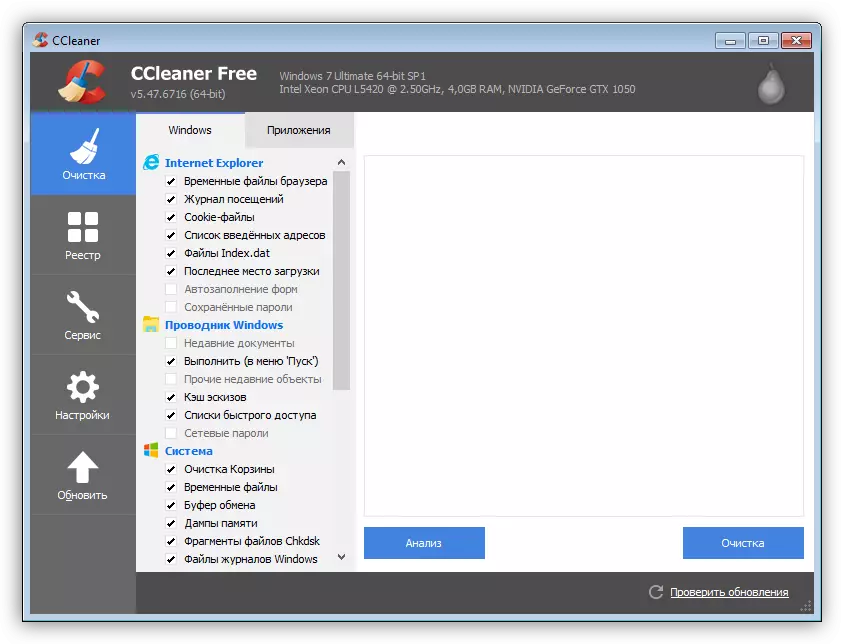
Read more: Cleaning a computer from garbage with CCleaner
Cause 2: RAM
RAM keeps the data to be transferred to the processing of the central processor. Their loss can lead to different errors, including 0x000000F4. This happens because of the partial loss of performance of memory schedules. The solution to the problem must be started with the audit of RAM standard tools of the system or special software. If errors were found, then other options, in addition to replacing the problem module, no.

Read more: Check RAM on a computer with Windows 7
Reason 3: OS Updates
Updates are designed to improve the security of the system and applications or make some code fixes (patches). Problems associated with the update, there are two cases.
irregular update
For example, after you install the "Windows" was a long time, it has been installed drivers and programs, and was later made an update. New system files may conflict with already established that leads to crashes. To solve the problem in two ways: windose restore to a previous state, or completely reinstall and update, then do not forget to do it regularly.
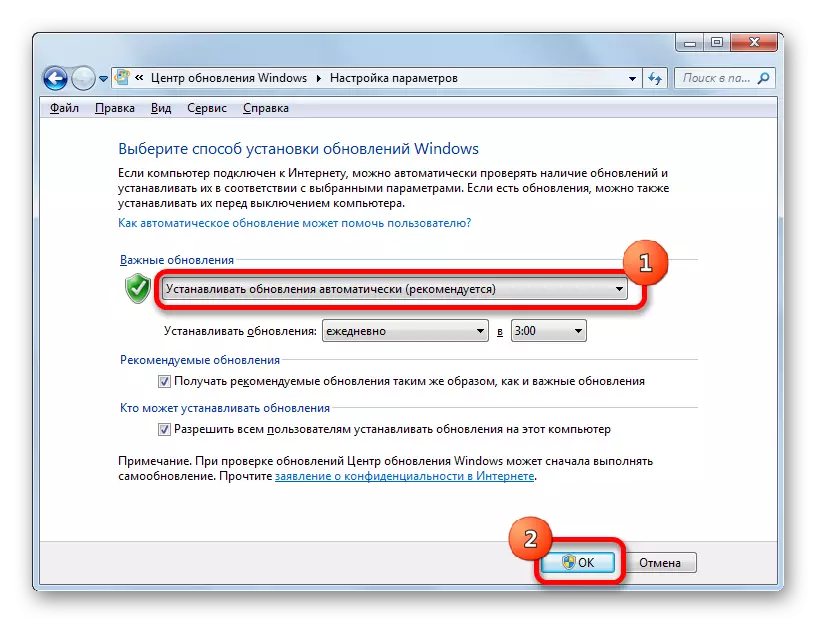
Read more:
Windows recovery options
Enabling automatic update on Windows 7
Regular or automatic update
Errors can occur directly during installation packages. The reasons may be different - from the restrictions imposed by third-party anti-virus software to the same conflict. The lack of previous versions of updates can also affect the correct completion of the process. Options remedy the situation are two: to restore the system as in the previous version, or install the "update" manually.
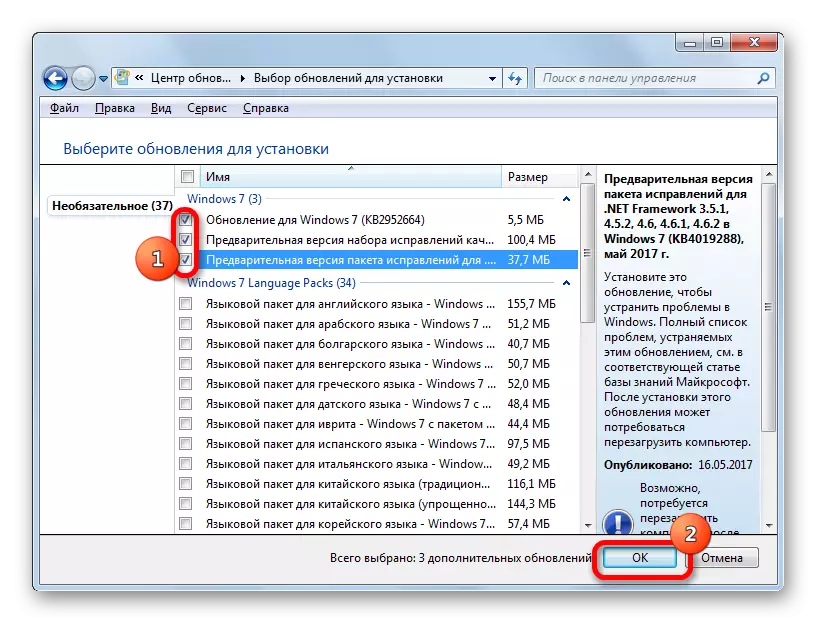
Read more: Manual installation of updates in Windows 7
Cause 4: Viruses
Malicious programs can "made a lot of noise" in the system, altering or damaging files or making adjustments to the settings, thus preventing the normal operation of the entire PC. If you suspect a virus activity is an urgent need to scan and removal of "saboteurs."
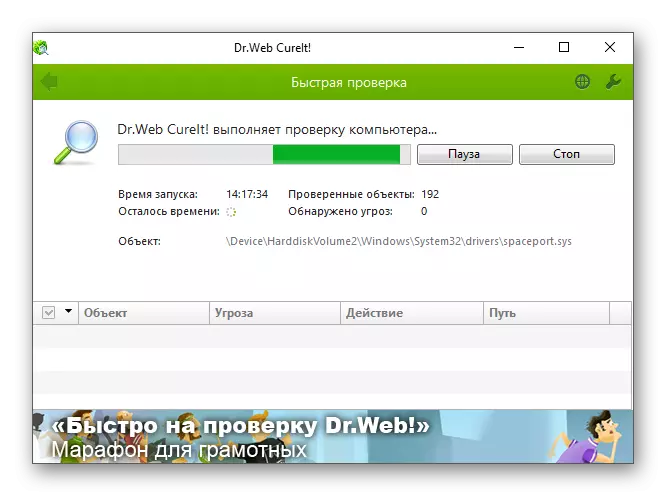
Read more:
Combating computer viruses
How to check PCs for viruses without antivirus
Conclusion
Error 0x000000F4, like any other the BSOD, tells us about the serious problems with the system, but in your case it may be a banal rubbish clogging disk or other minor factor. That is why the study should begin with general recommendations (link to article at the beginning of this material), and only then proceed to the diagnosis and correction of errors following methods.
