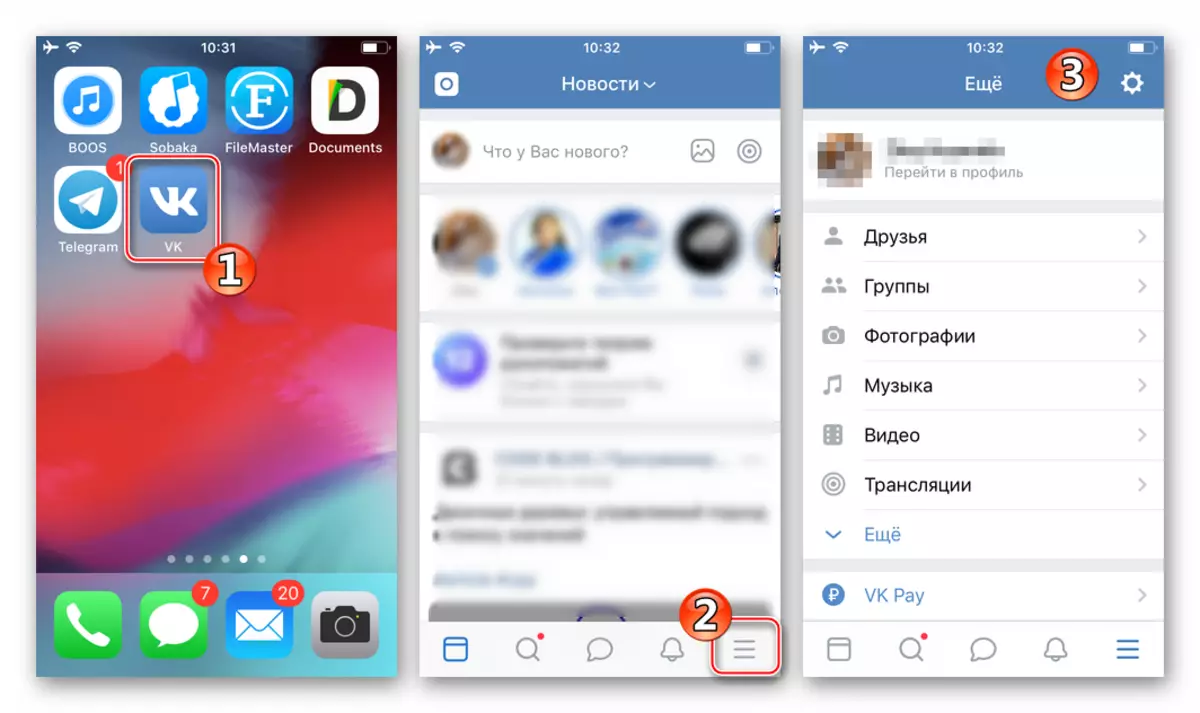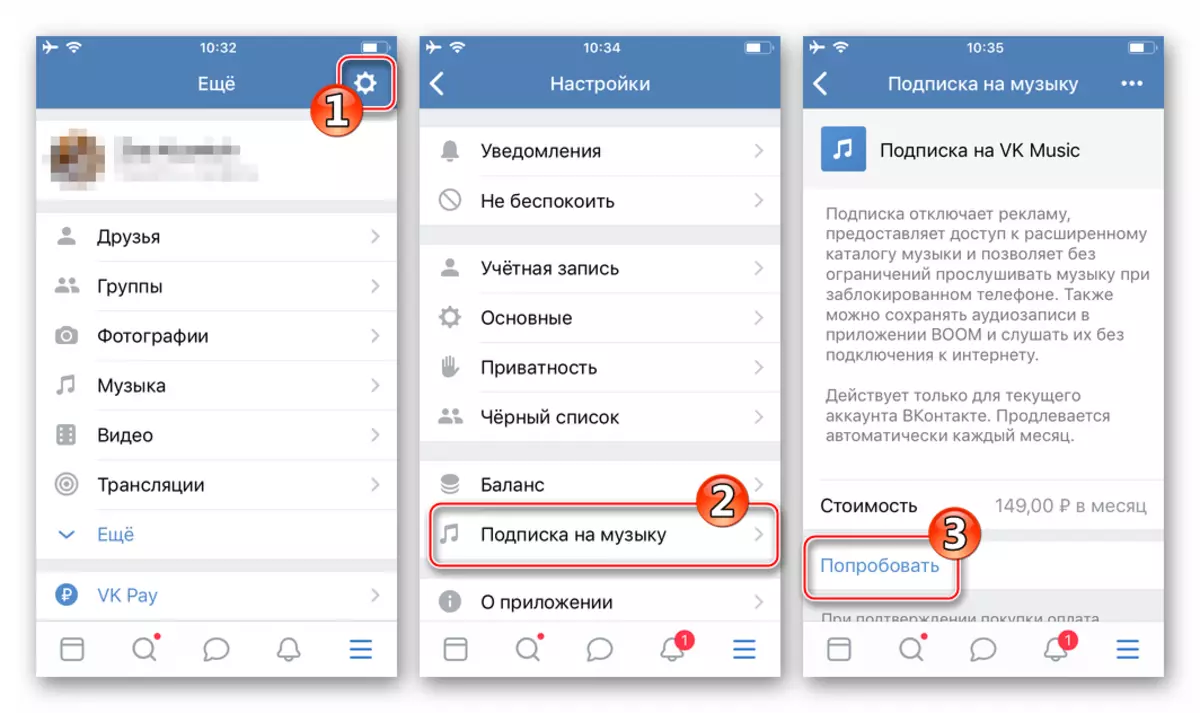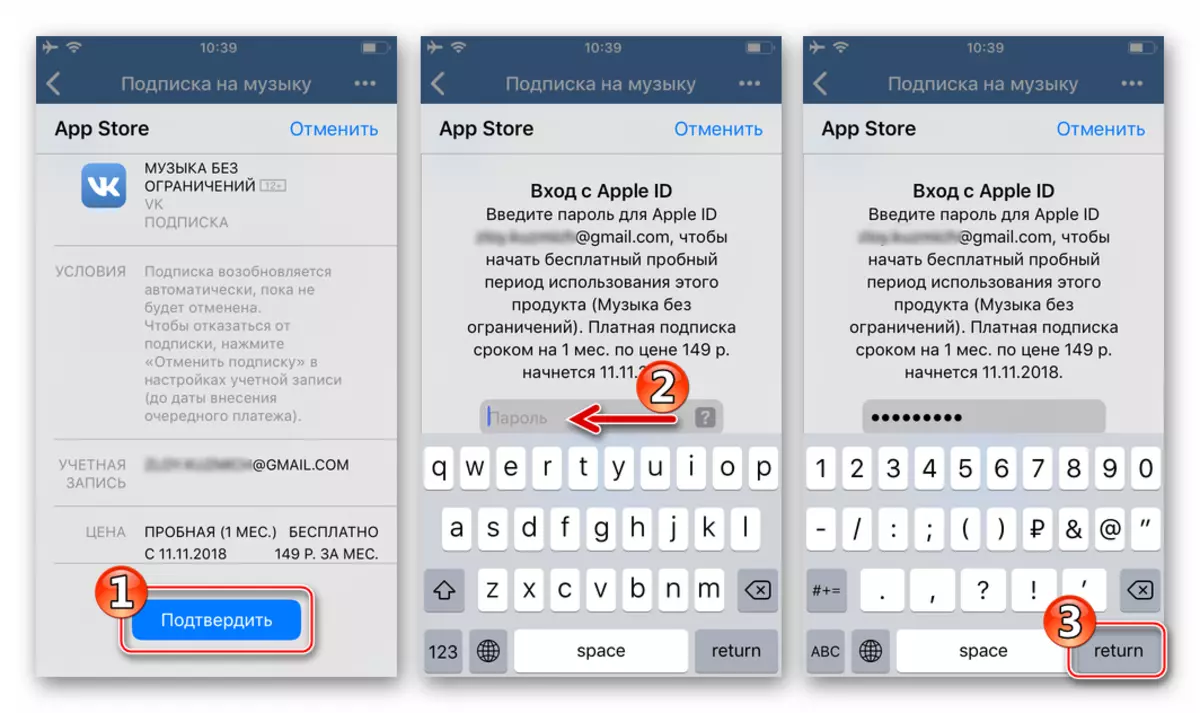The popular social network Vkontakte has always attracted an audience to themselves including at the expense of a huge library of audio recordings, official and not only. It would seem, at most recently, this music could be almost without any problems to download not only on the computer, but also on the phone. However, over time, the situation was becoming increasingly harder until the administration fully deprived users of such an opportunity. And yet, solutions (precisely in the plural) is, we will tell about them in our current article.
Loading music from VKontakte
Regardless of which operating system, your mobile device, Android or iOS is running, existing methods for downloading music from VK can be divided into several categories. These are specialized application-boot applications, browser expansions, bots in Telegram and, more convenient and more efficient, official music player. A similar way the situation is also the PC, but the smartphones and tablets will be discussed below.

Method 2: Telegram Bot
If you use a popular messenger telegrams to communicate and / or consume information, you probably know about one of its main distinctive characteristics. Under this, we mean bots, which for this application has created an uncountable set. Some of them are as much as they allow you to download music from VK, which we will tell further.
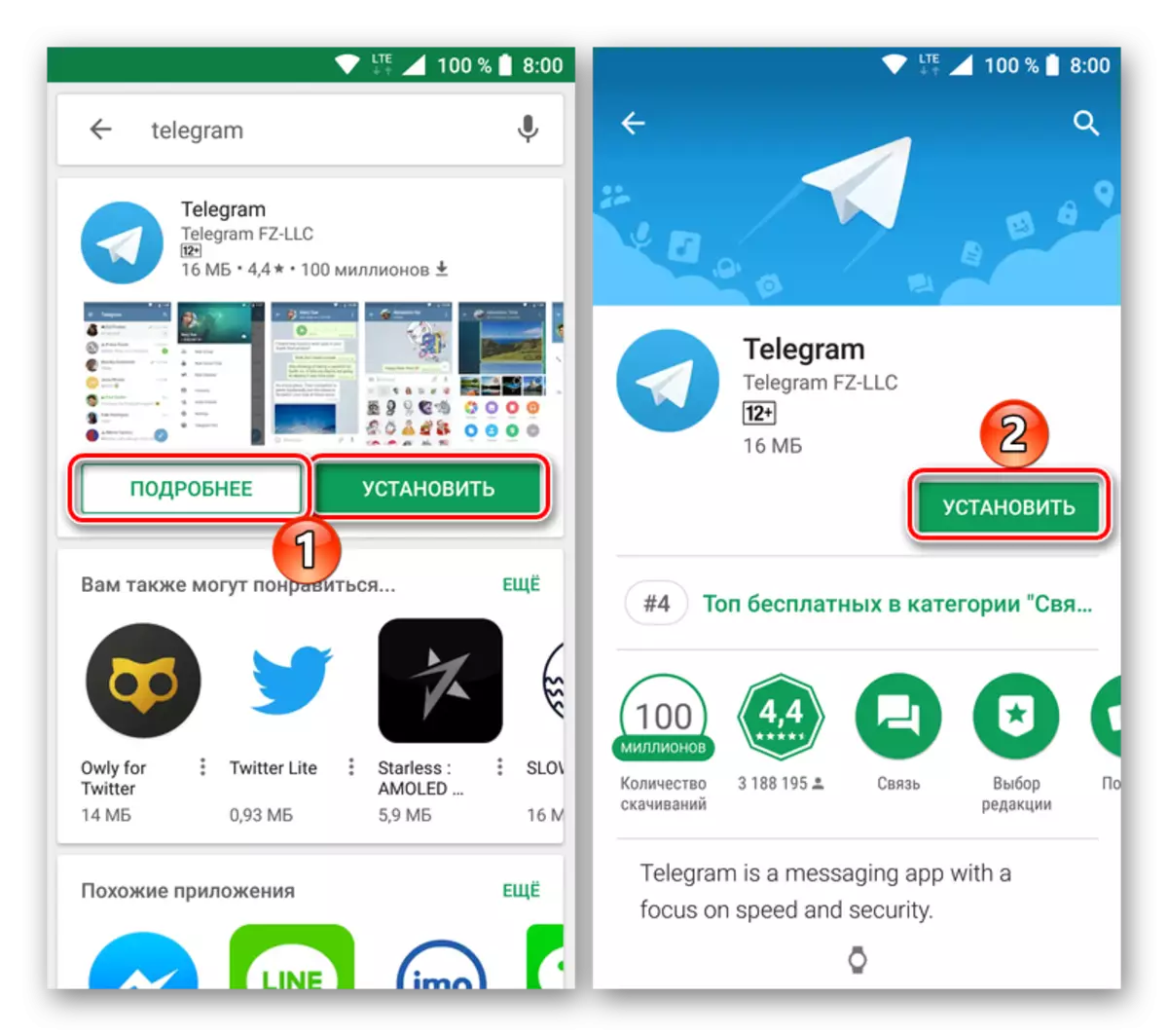
Method 3: Subscribe to Boom
The news that the VK administration will make the "music" section with a paid, significantly limiting the functionality of its standard version, grieved many, but with this fact you need to simply accept it. The same users who want to have permanent access to their library in both online and offline, but at the same time do not burn with the desire to "dance with a tambourine" around third-party services in attempts to download favorite compositions on one, can take advantage of the official music player represented as a separate application. Yes, for a subscription to Boom will have to pay, but this is the only legal possibility of consumption of multimedia content in the modern world.
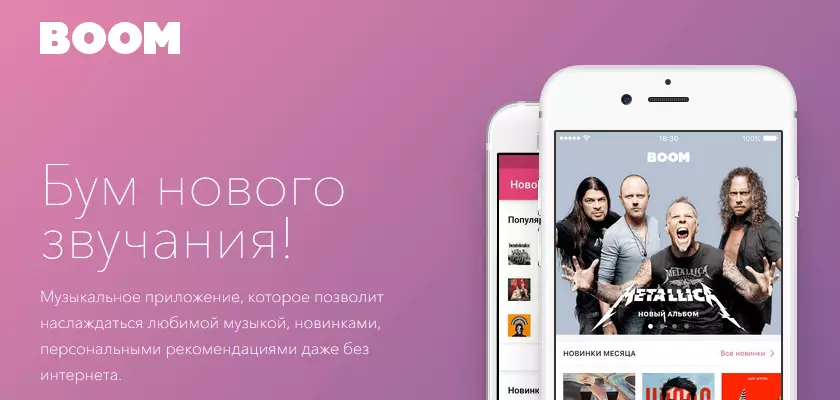
The music player boom from VKontakte provides the possibility of free use for one month, after which the subscription is extended automatically. During this time, you can listen and download any music presented on the expanses of the service, even if you cancel the subscription immediately after its design. In addition, you can estimate the functionality of the application and decide whether it is worth the convenience of their money.
- Run Google Play Market, tap the search bar and enter "VK Boom" there. Select the first option from the prompts presented in the list.
- Click "Set" and wait for the installation process. To start the application, tap the "Open" button or use the shortcut that will appear on the main screen and in the menu.
- In the welcome window of the BOOM Music Player, click on the "VKontakte" button. If the social network client is installed on your mobile device, authorization will automatically. Otherwise, you will first have to specify the username and password from the account.
- After reading the application interface,
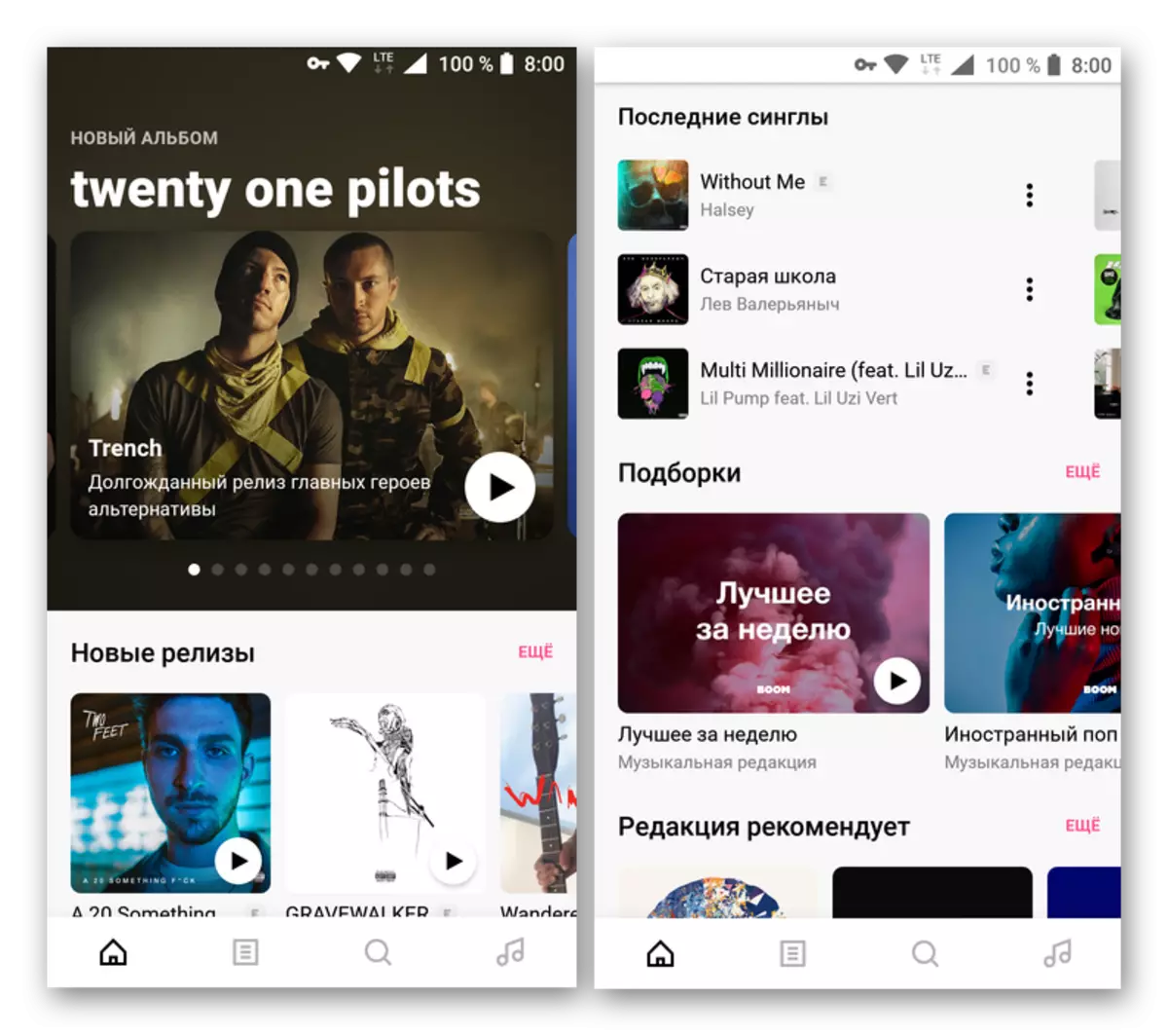
Go to the "My Music" tab by clicking on the image of the notes below. Tap the vertical triple at the top on the right and select "Settings".
- On the Profile Settings page, click on the "Proceed" button, and in the next window "Subscribe subscription".
- If a bank card is tied to your account on Google Play, click the "Subscribe" button at the bottom. Otherwise, you will first need to specify payment data. To confirm the payment of the subscription, enter a password from your Google Account, and then tap "Confirm".
- As soon as the payment is adopted, you can "start listening to music", as well as download it to your smartphone or tablet with Android. This is done as follows:
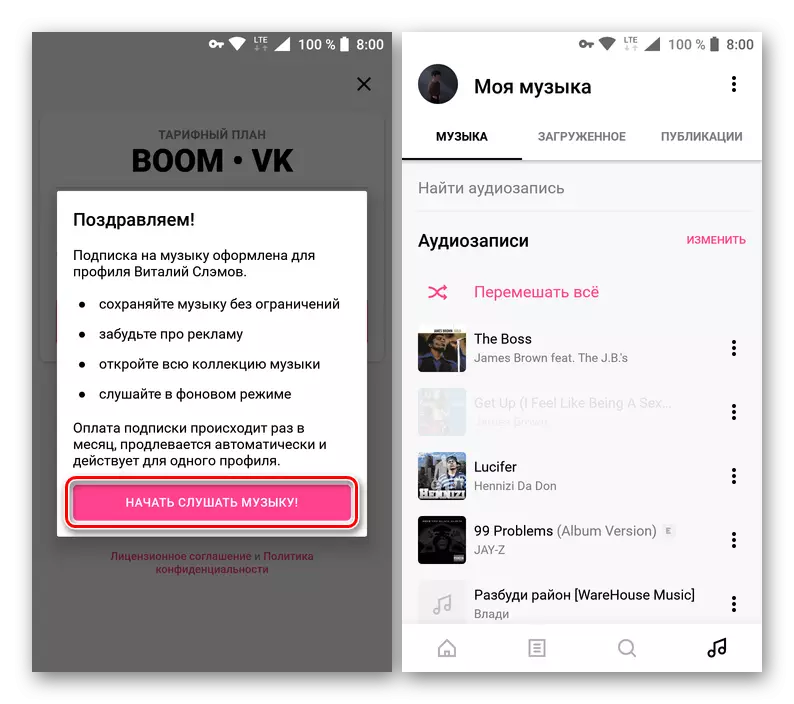
- Find the tracks you want to download, in the "Music" section, similar to that on the site and in the VK application. In addition to its own media library, you can use the search feature and go to one of the sections with the recommendations.
- Opposite each audio recording there is a menu button implemented in the form of a familiar vertical triple. To download, simply click on it, and then, in the window that appears, the button with the image pointing down the arrows.
- Similarly, you can upload not only individual musical compositions, but also albums, as well as entire playlists. To do this, simply go to their page and tap the download button located next to the Add button. By the way, pressing the latter as once adds selected content to your music library VK.
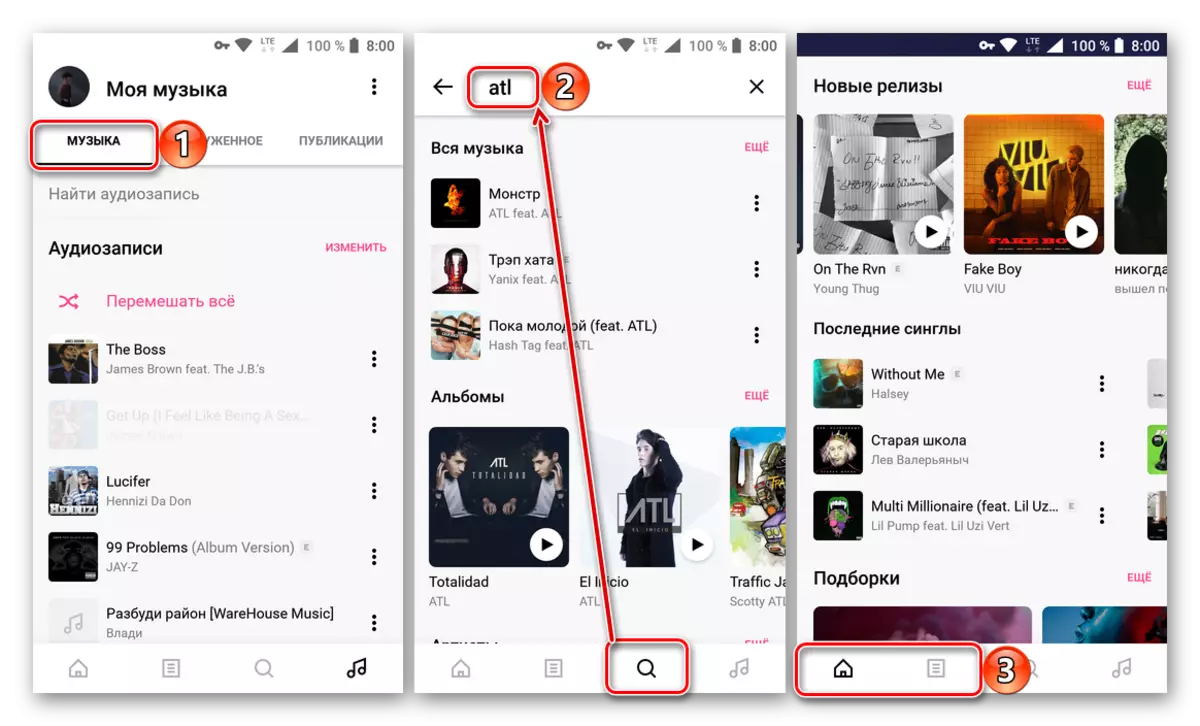
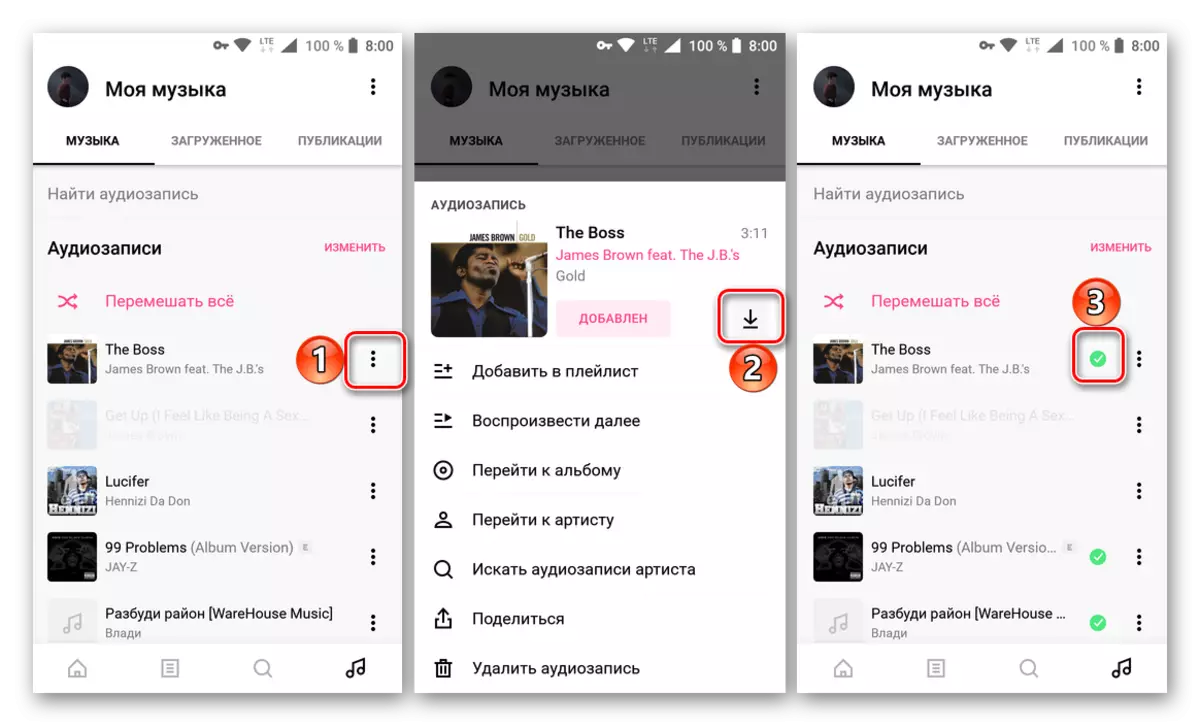
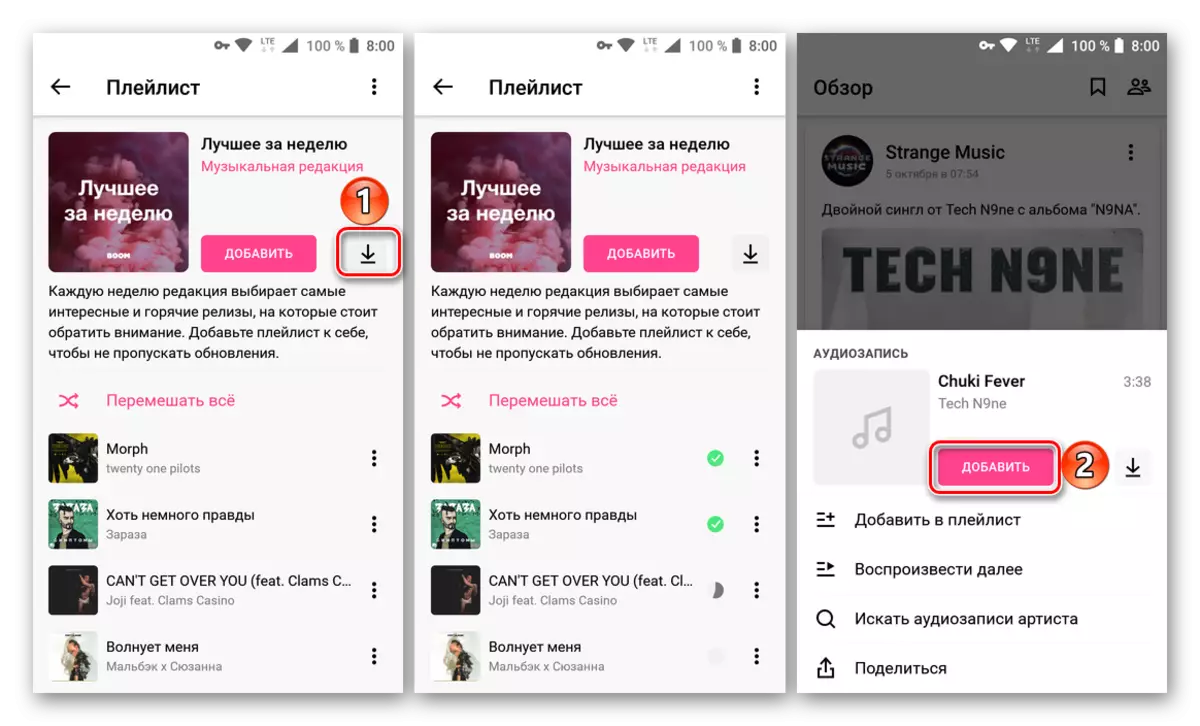
- All downloaded tracks can be found in the "Uploaded" tab, located in the "My Music" section. For obvious reasons, you can play them only in the boom application, since the files are protected by DRM. Move them, transfer to someone or lose in any other music player will not work.

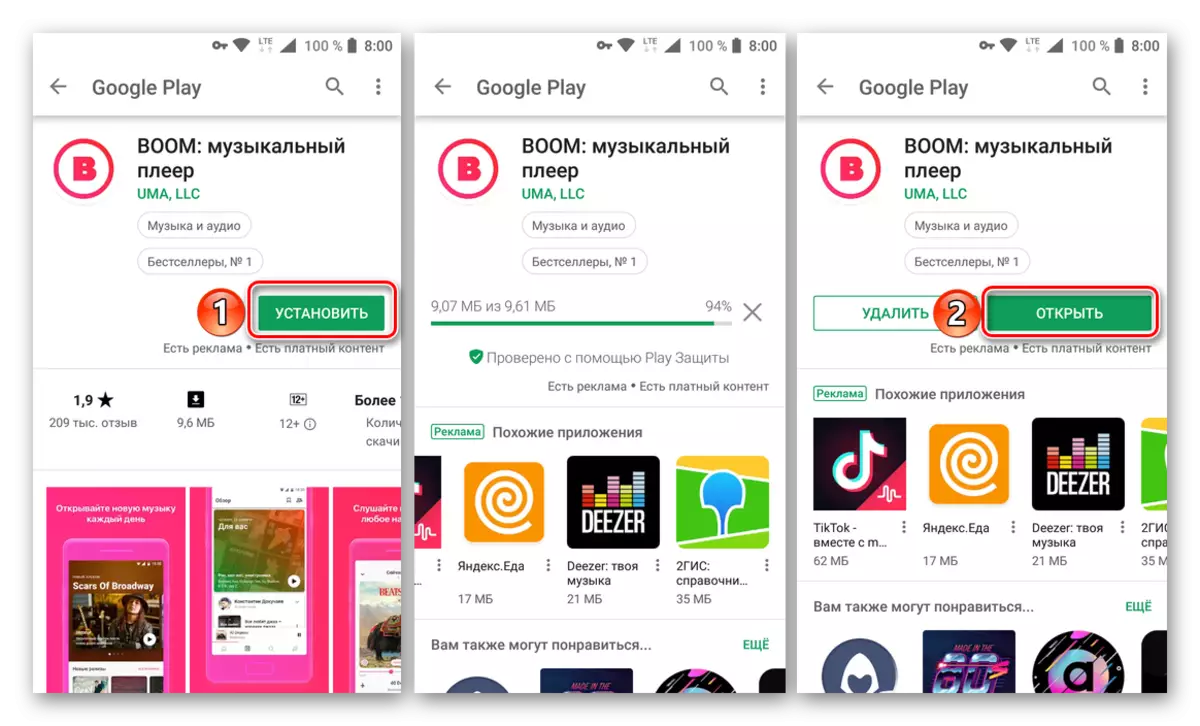
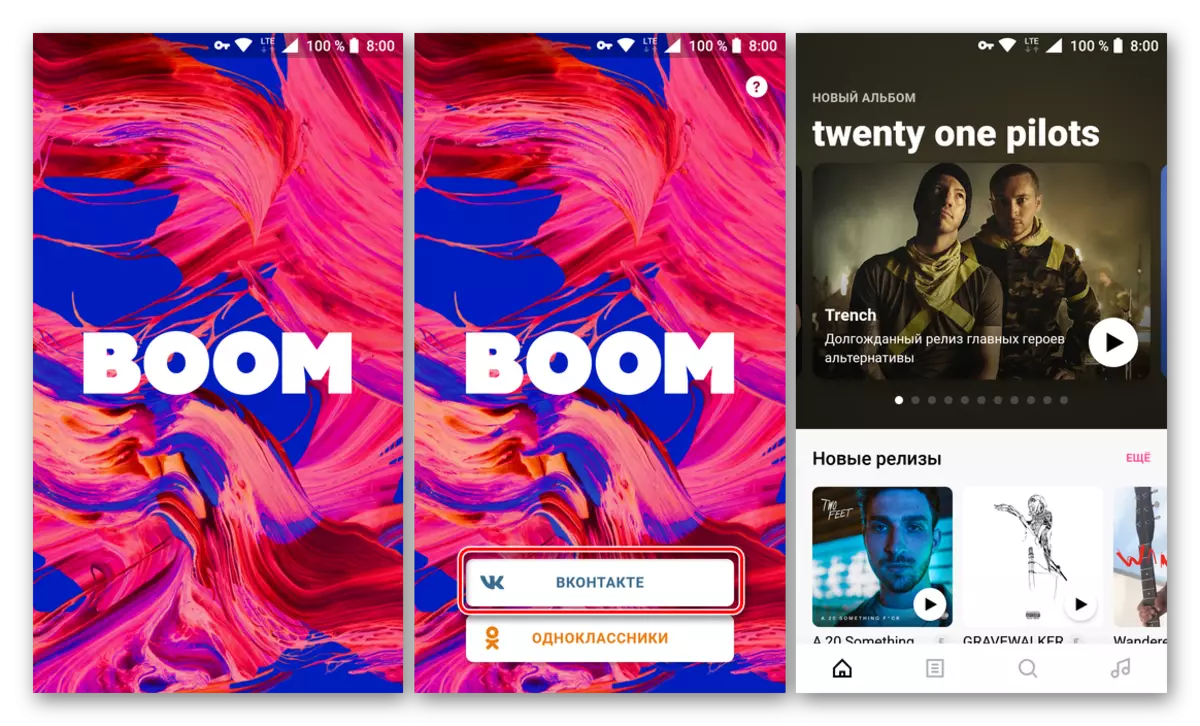
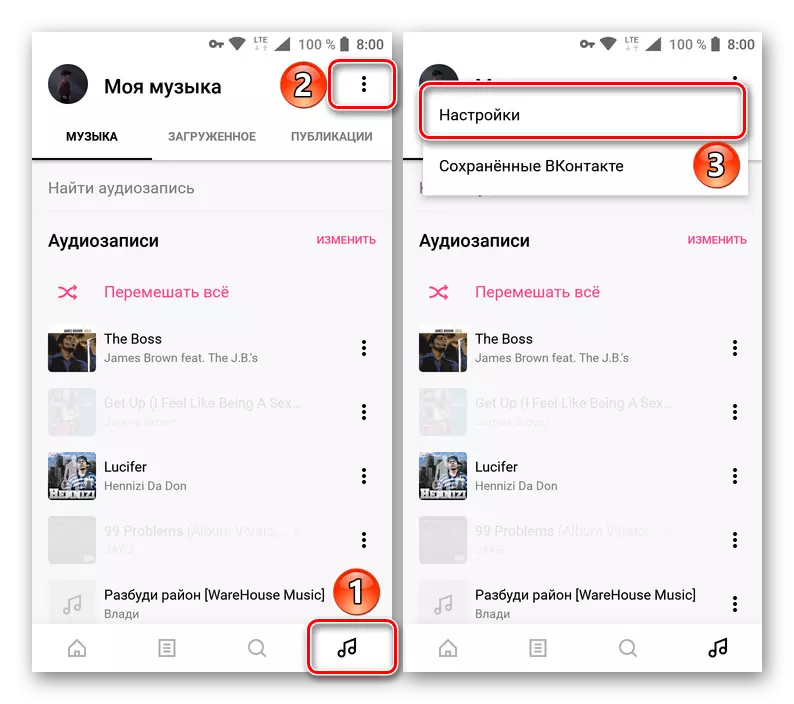
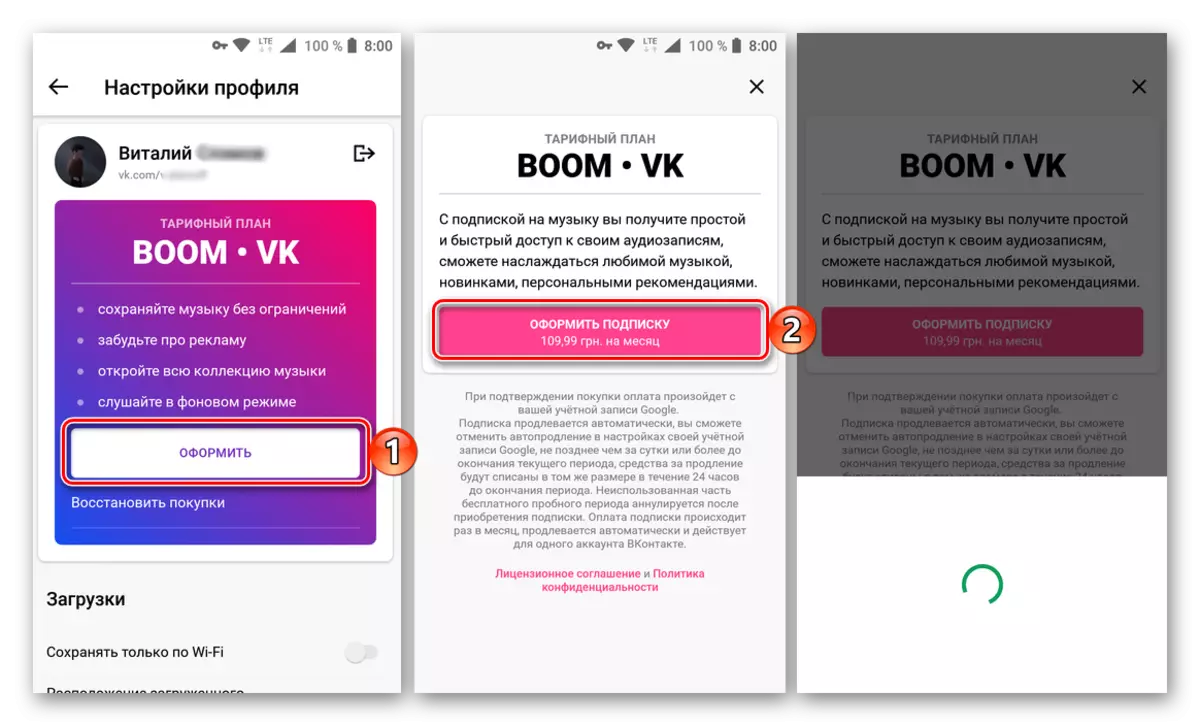
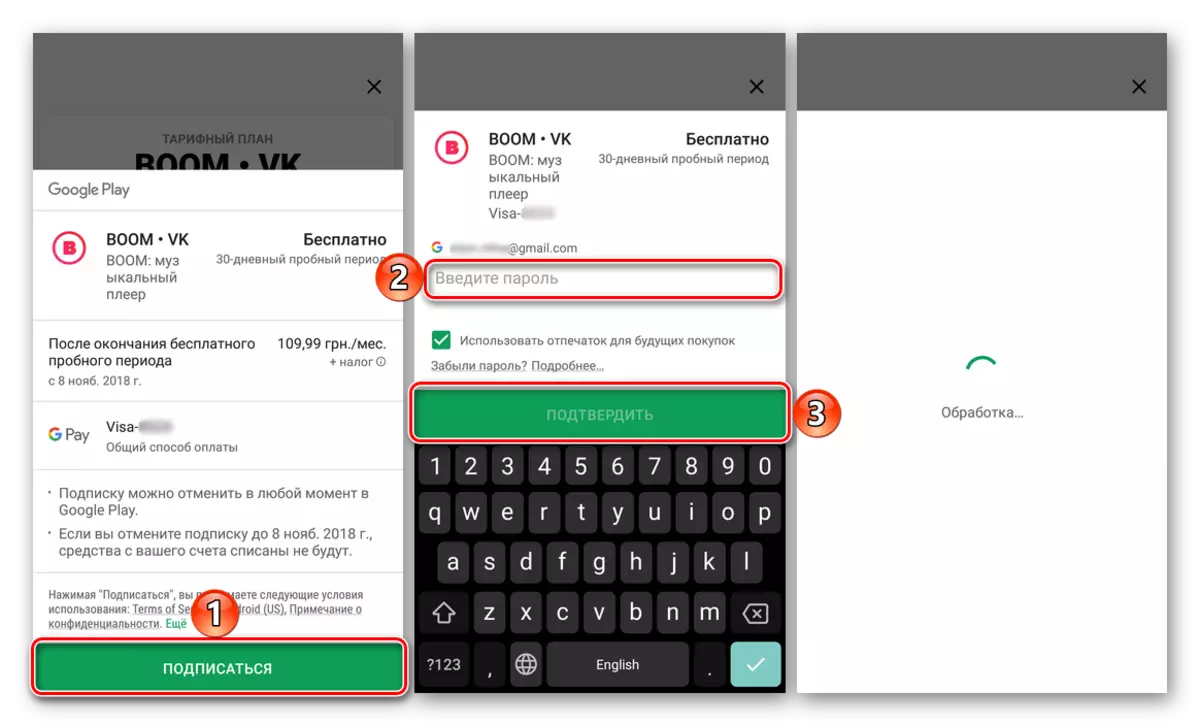
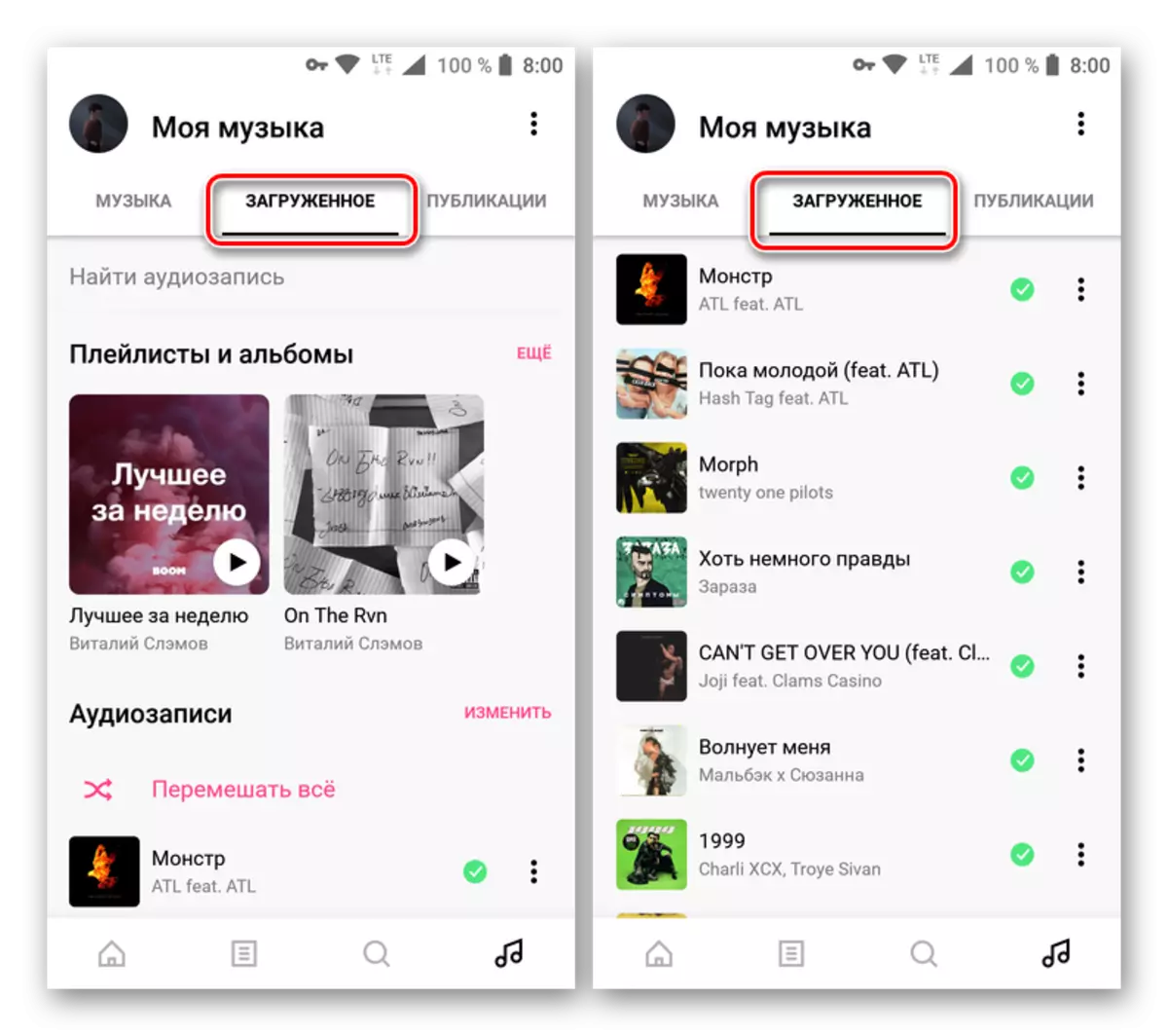
Boom - branded app from VKontakte, providing the ability to convenient listening to music from the social network, as well as its download to play offline. And these are only the basic features of the player, because, among other things, there are smart recommendations based on your preferences, many copyright playlists and a selection, our own charts, as well as many new items and even exclusive.
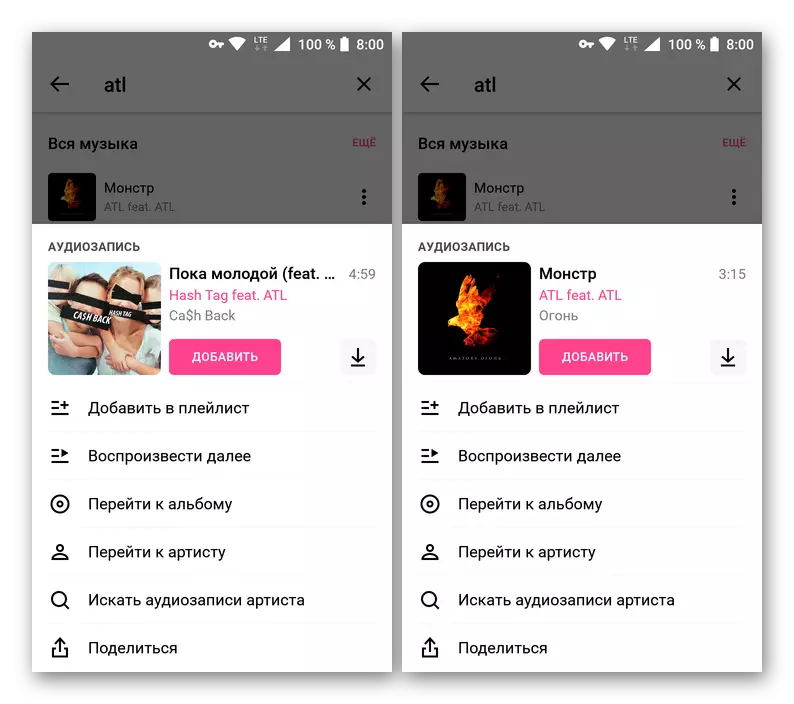
If you like music, actively use VC and at the same time ready to pay for a subscription, the BOOM music player will be an excellent solution. Actually, at any time a subscription can be canceled. For this:
- Go to the profile settings ("My Music" tab, the menu item "Settings") and in the "Tariff Plan" block tap "Popup Management".
- Click "Cancel Subscription", specify the reason you want to refuse from it by setting opposite the corresponding radio button, and then tap the "Continue" button.
- In the pop-up window, click "Cancel Subscription", after which it will be deactivated. At the same time, until the end of the paid period, you can continue to use all the capabilities of the boom player, including downloading music from VK.
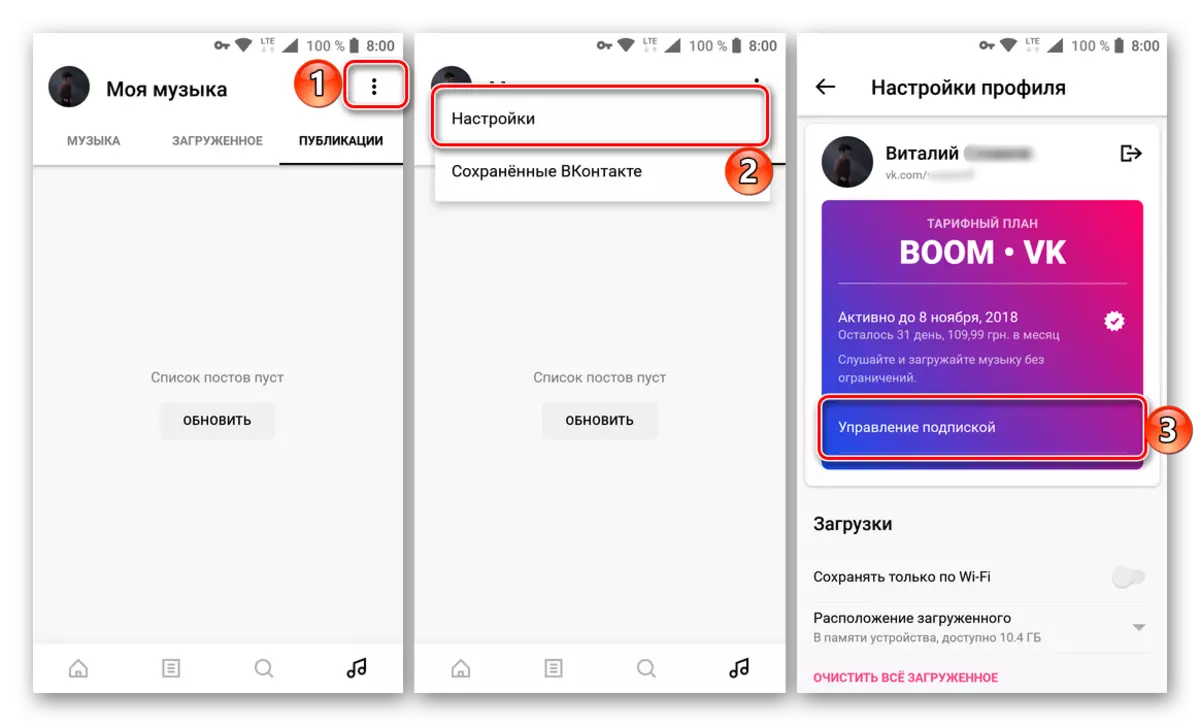
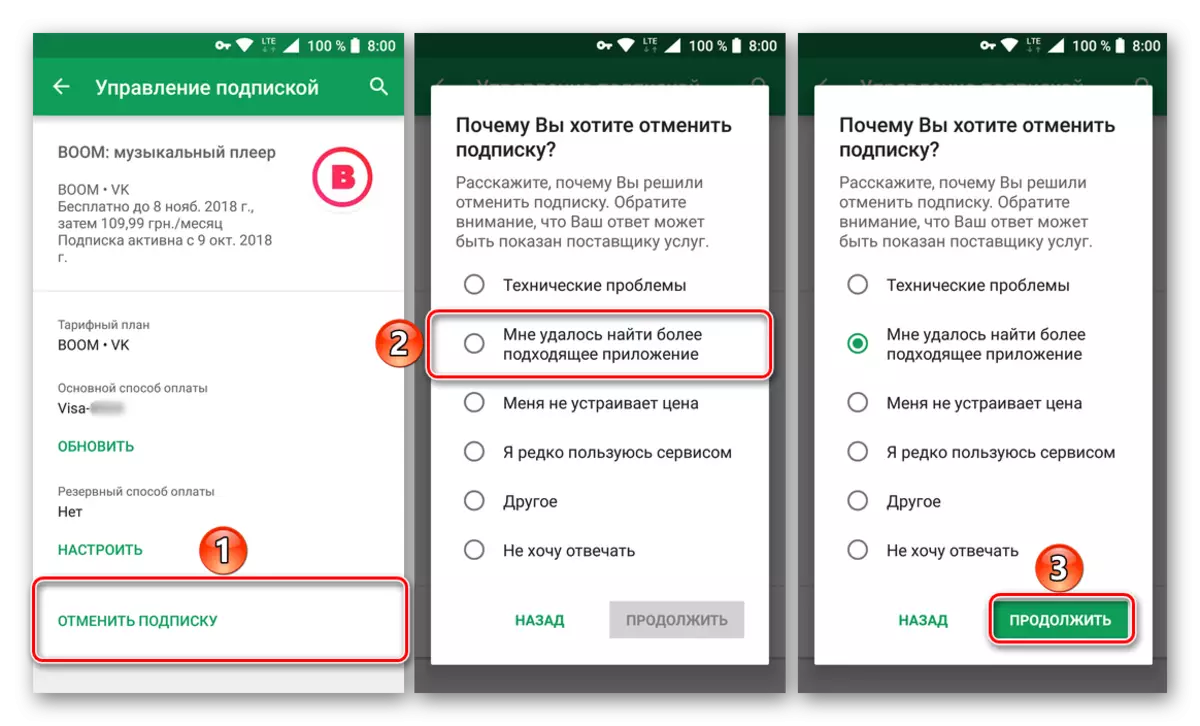
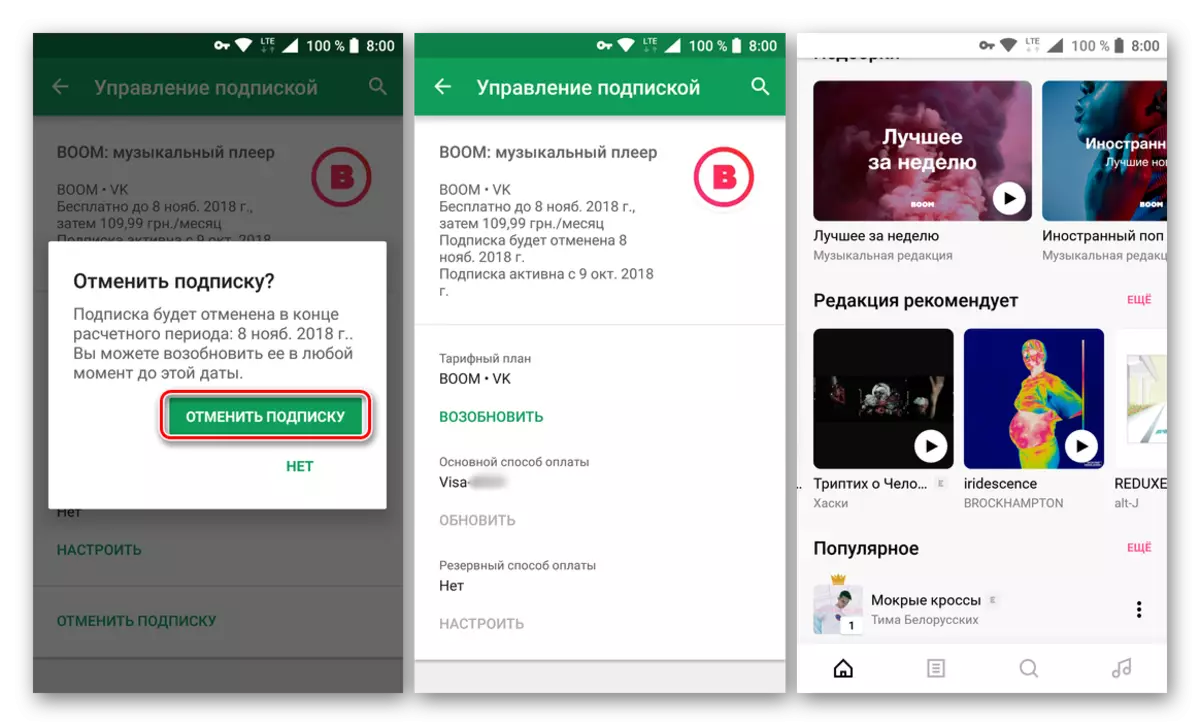
iOS.
The IOS VKontakte client application does not give Apple-device owners of any advantages regarding the receipt of content from the social network to play offline, but downloading music from VK to the iPhone memory is possible with the help of tools created by third-party developers. Consider the most efficient and relatively simple tools, in the App Store at the time of creating this article and allow the owners of the iPhone to solve the task set in the header header, as well as learn how to save audio tracks from the VKontakte library to the Apple device's official method.

Method 1: Music downloads applications from VK
Special tools, the main function of which is to save musical compositions from the VKontakte library to the iPhone memory for listening to them without access to the Internet in the future - a fairly popular solution among Apple devices. Finding the tracking loader and install it is not very difficult to install it, just enter in the Catalog search field App Store. The request like "download music from VC" and carefully examine the results issued.
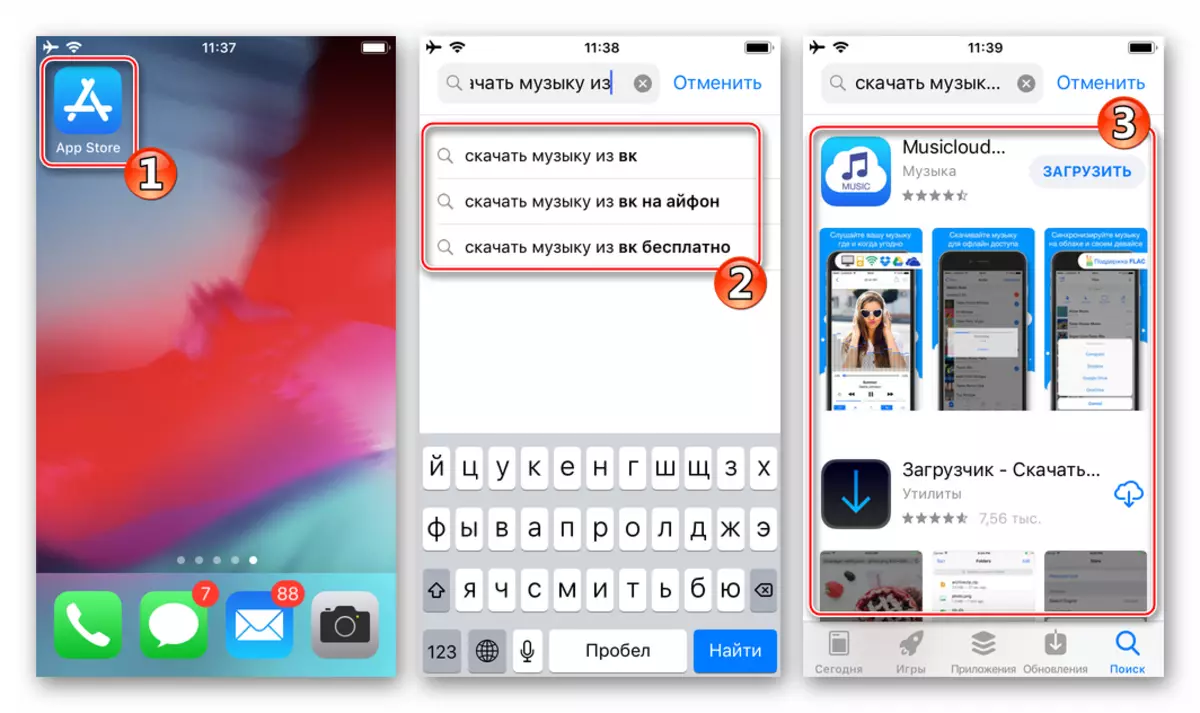
The main disadvantages of the described applications are an abundance of advertising shown by the user, as well as the short term of their presence in the App Store. Specialists from EPPL tracks the "surrendered" program to the store equipped with the undocumented creators of the social network and other services in functionality, and remove them. At the same time, the loaders appear in the Appstore again, but already under other names. Functional means and methods of working with them are actually the same. Below is two applications to familiarize readers with an algorithm of actions, following which you can save audio recordings from the VK in the iPhone memory.
Boos.
The first tool that we consider is called Boos. And offered by the developer Peter Samoilov. The application draws attention to its interface with the support of the design, the built-in player with the equalizer and ease of use.

Download boos from AppStore
- Install a tool from Apple Apple Store to your iPhone, clicking on the link above.
- Run BOOS. After viewing 5 second advertising, we get to the authorization page on the social network VKontakte. We enter account data and tapam "Log in".
- Go to the "Music" section, containing "our" audio recordings or find the desired track from friends, through the search, etc.
- As you can see, near the name of each entry in any list of music there is a "Download" icon, taping on it. Saving will start automatically, you can immediately initiate downloading other tracks.
- You can access downloaded music by clicking on the "Offline" section of the application, for which we click on the button with the direction directed by the arrow located in the bottom menu.
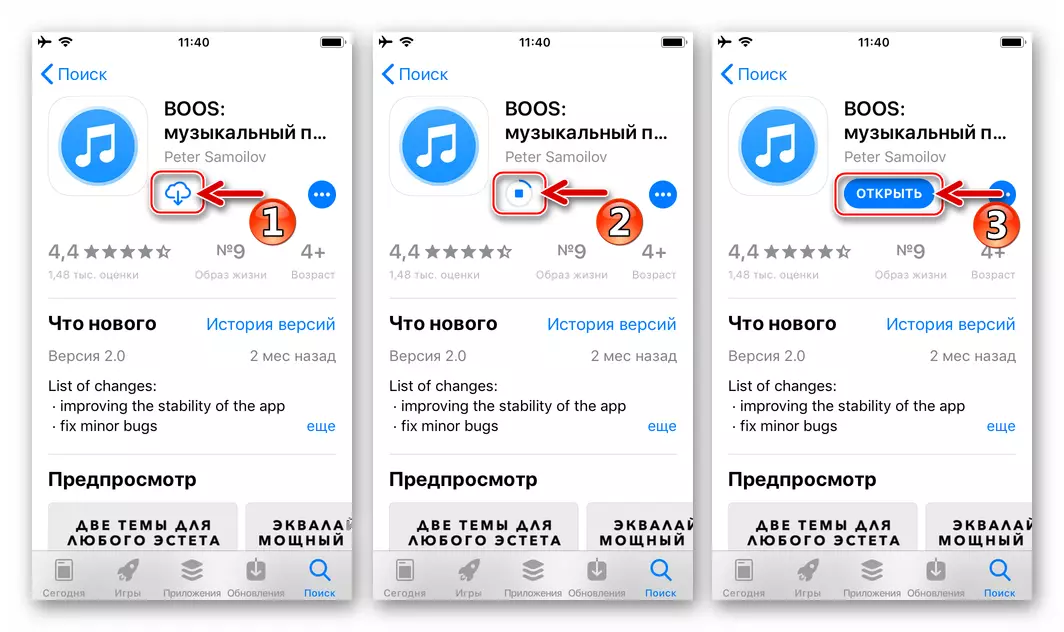
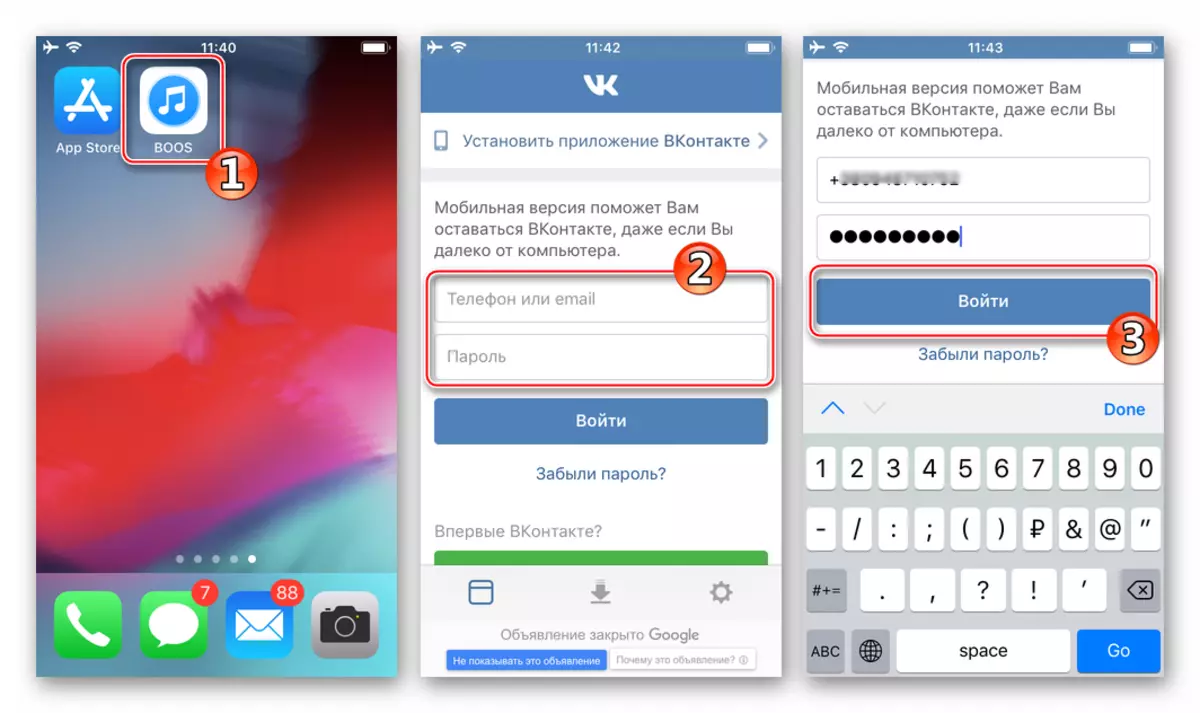
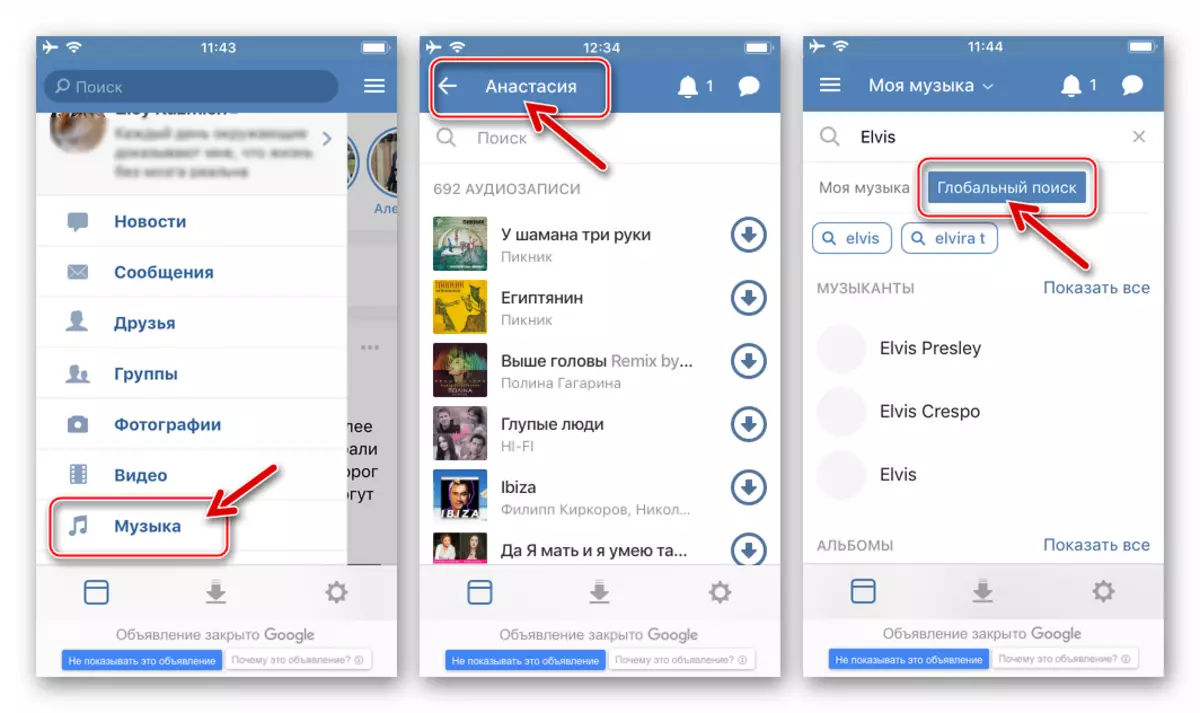
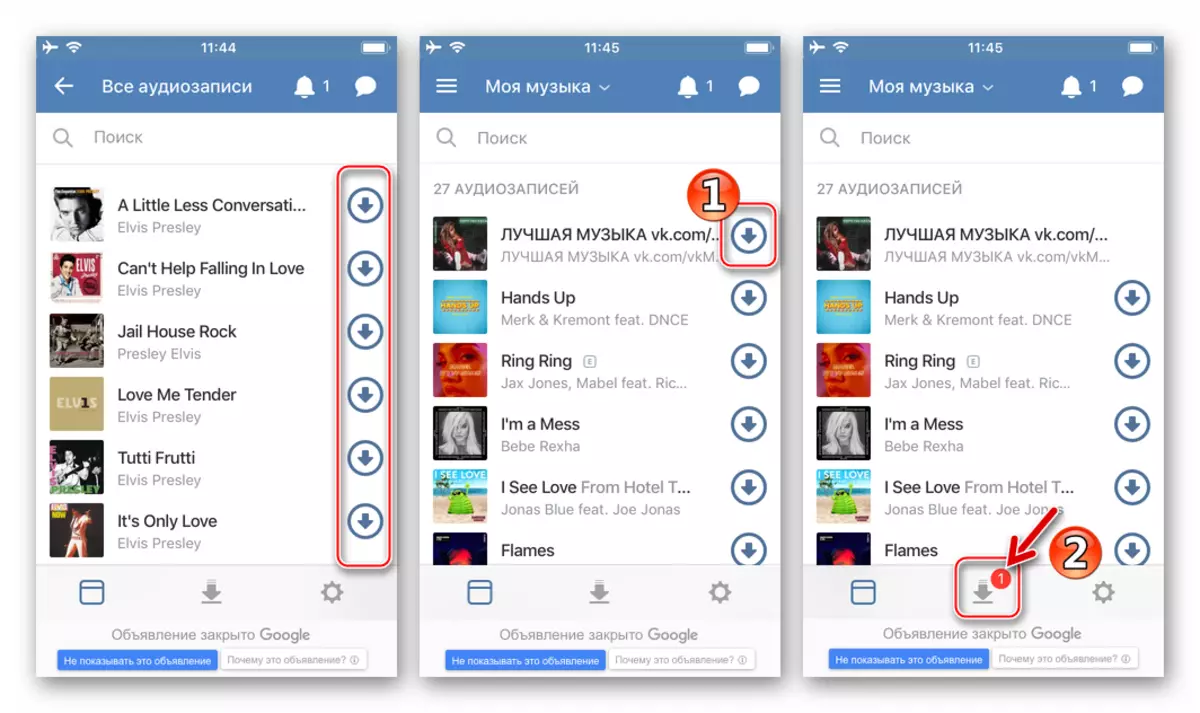
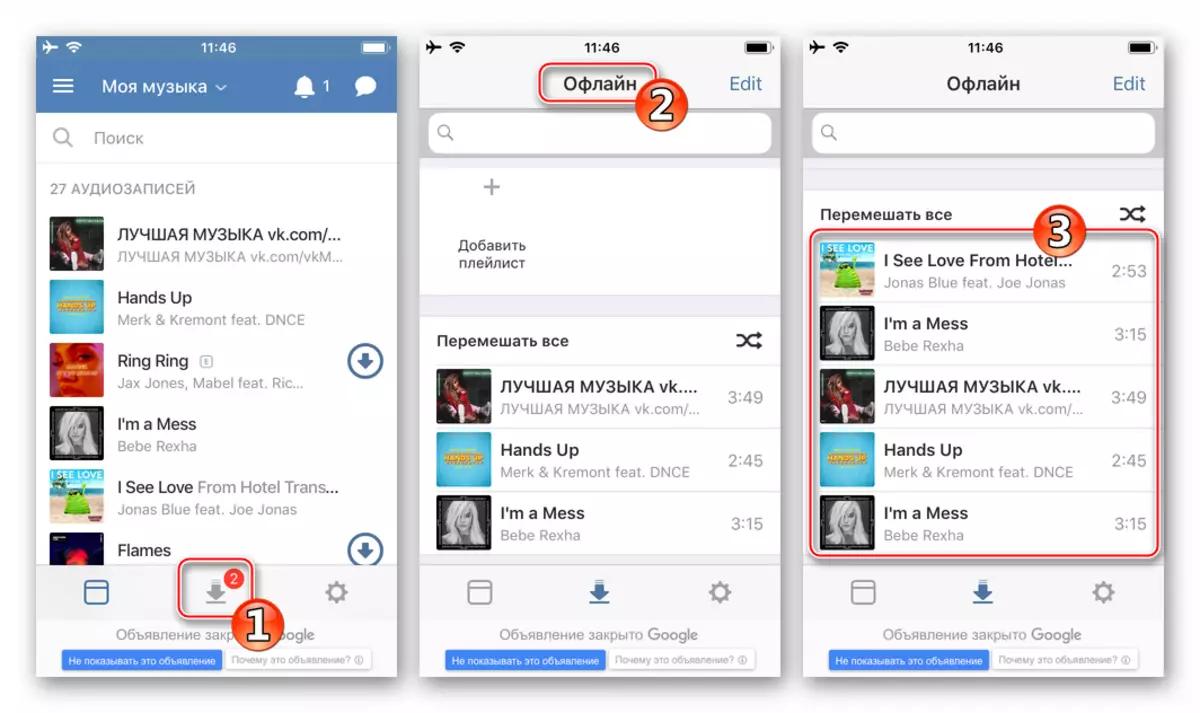
Sobaka.
Another means, no less effective than the BOOS described above, the decisive task of loading audio recordings from VKontakte to the iPhone Storage, created by the developer Oleg Panferov and got a name Sobaka..

Download Sobaka App Store
- We install the application from the EPL store by clicking on the above link, and then start the received tool for downloading music.
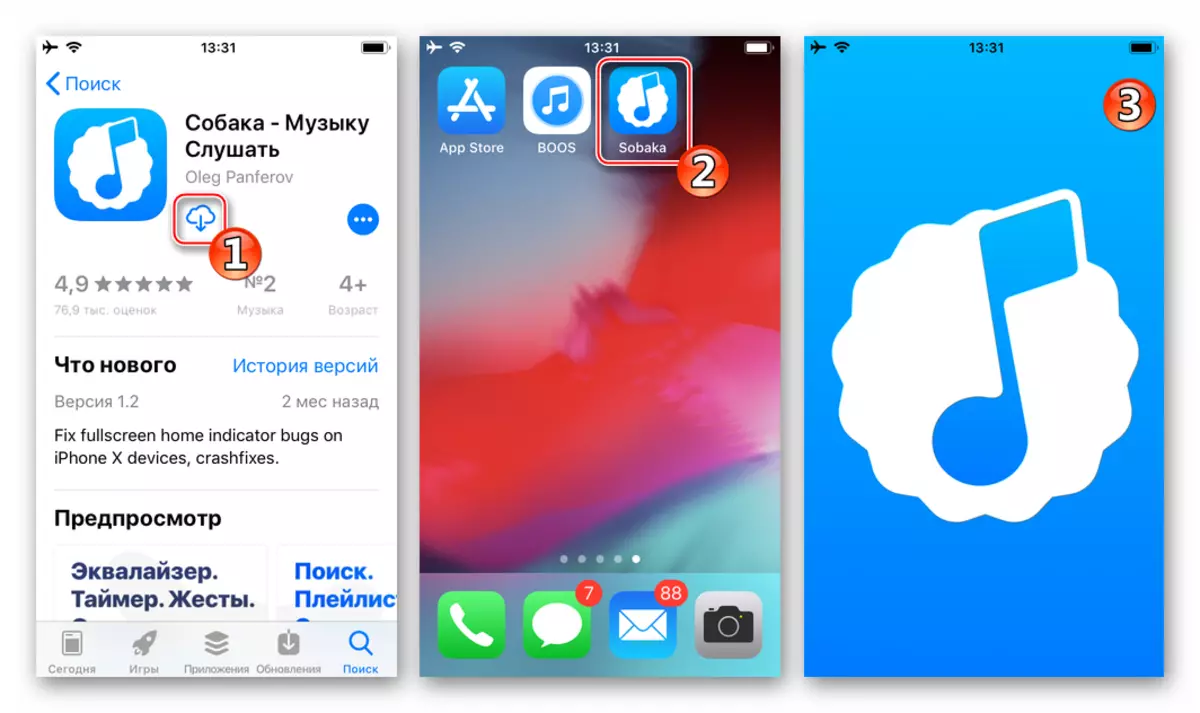
- Go to "Search", tapping on the image of a magnifying glass at the bottom of the screen. Among the service icons on the displayed page present "VK". We touch the icon, after which the browser will redirect us to the Authorization page in the social network.
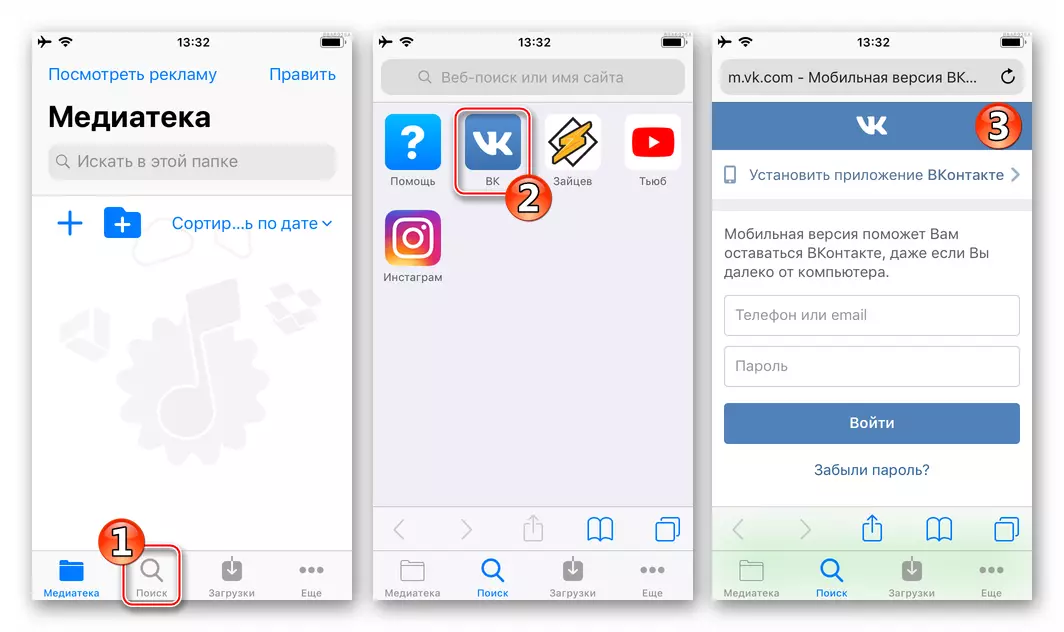
- Enter the account data of the VC account, then tapad "Login". Go to the list of audio recordings containing the target tracks to be saved to the iPhone memory.
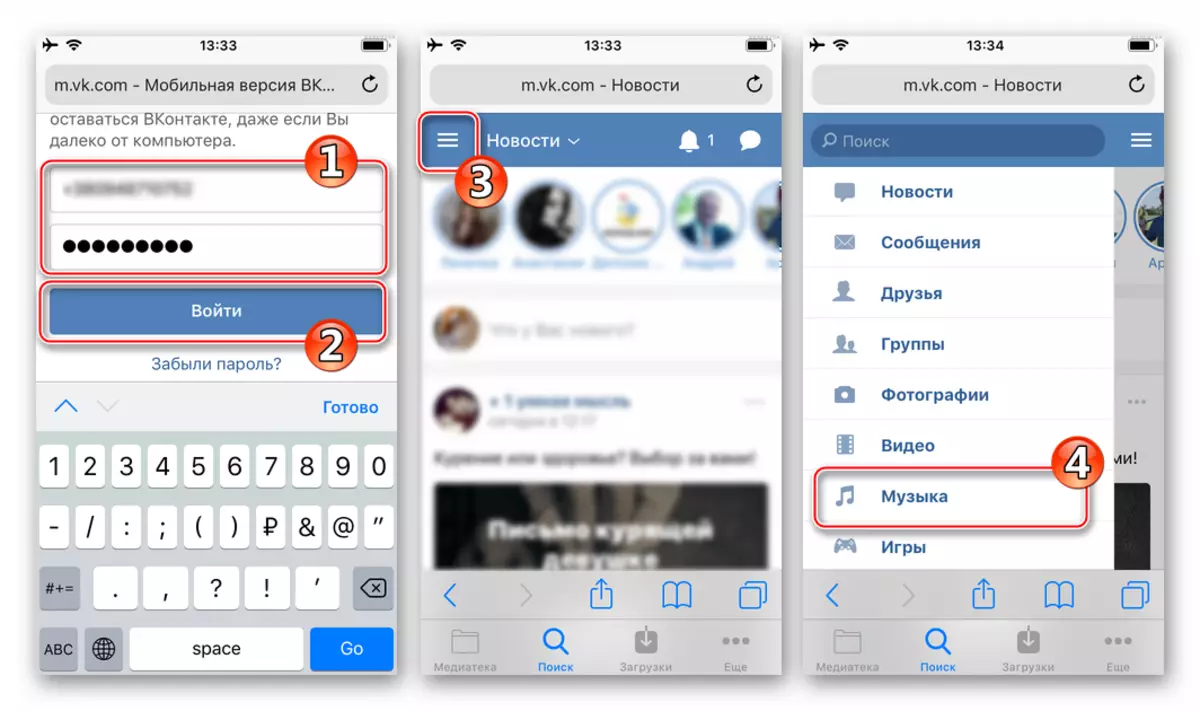
As you can see, the "Download" icon is present near each composition.
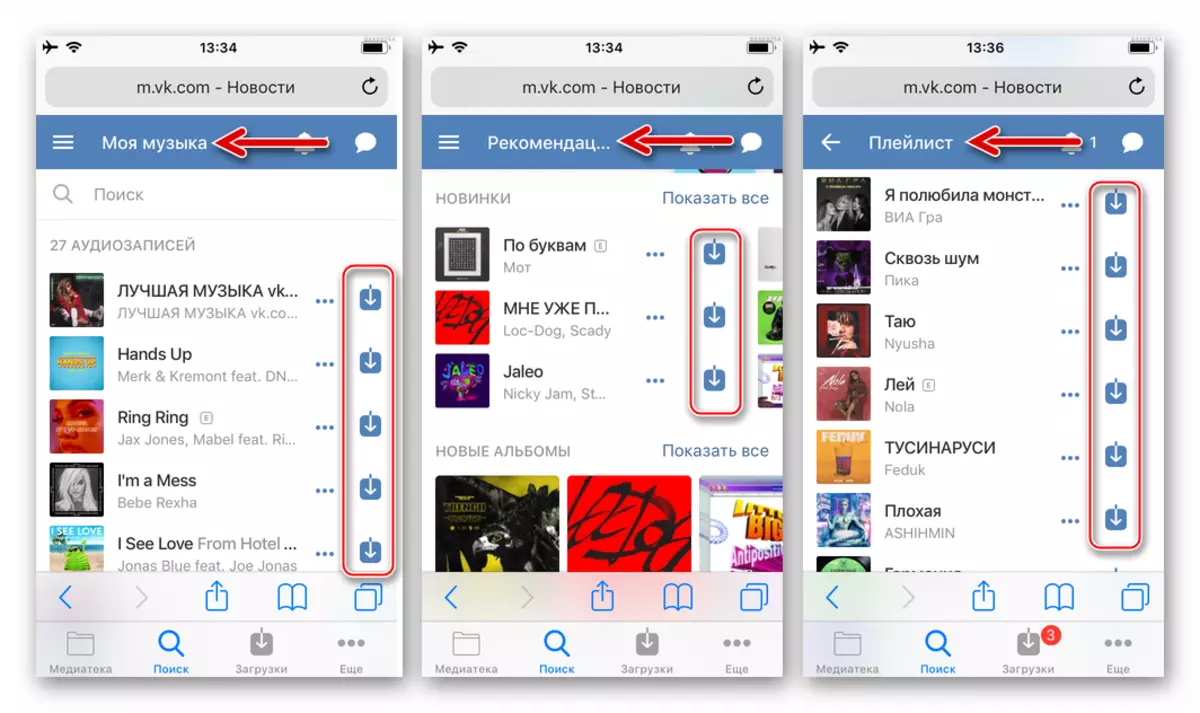
- To initiate the process of copying a file to the memory of the smartphone, taping along the specified icon with the image of the arrow directional. Next, go to the "Downloads" section, where you can monitor the procedure for saving music files.
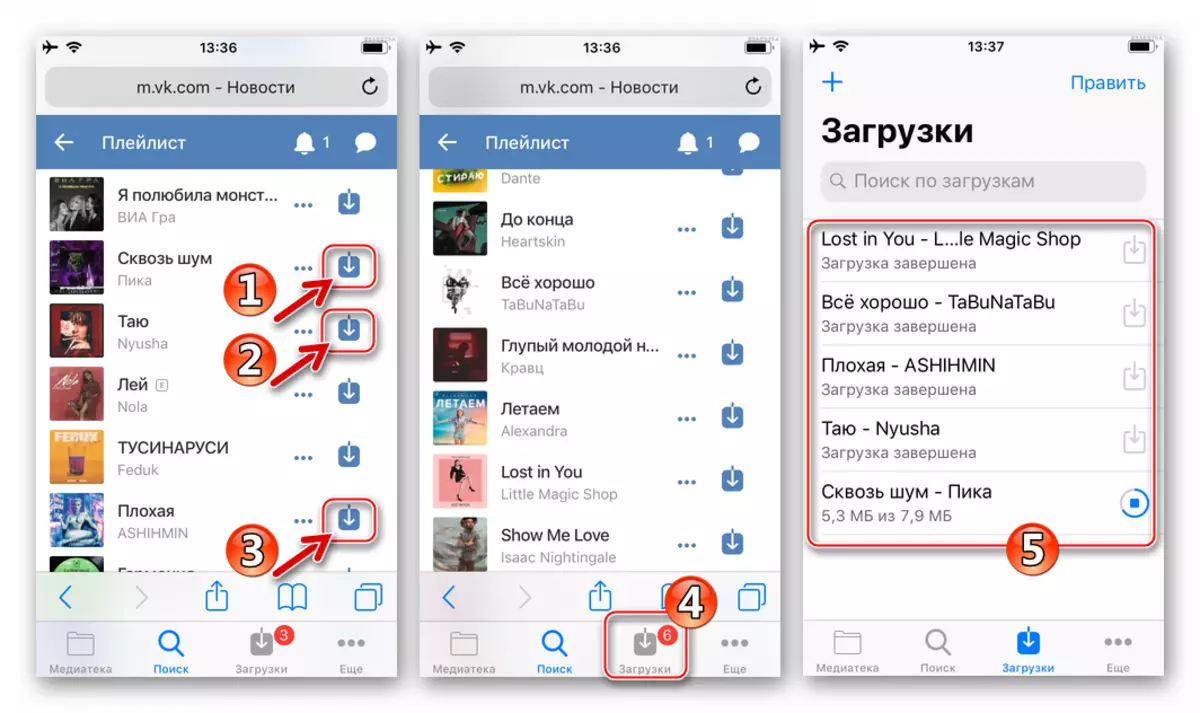
Subsequently, from the same partition, listening to the obtained compositions is carried out, even if the iPhone is beyond the action of data networks.
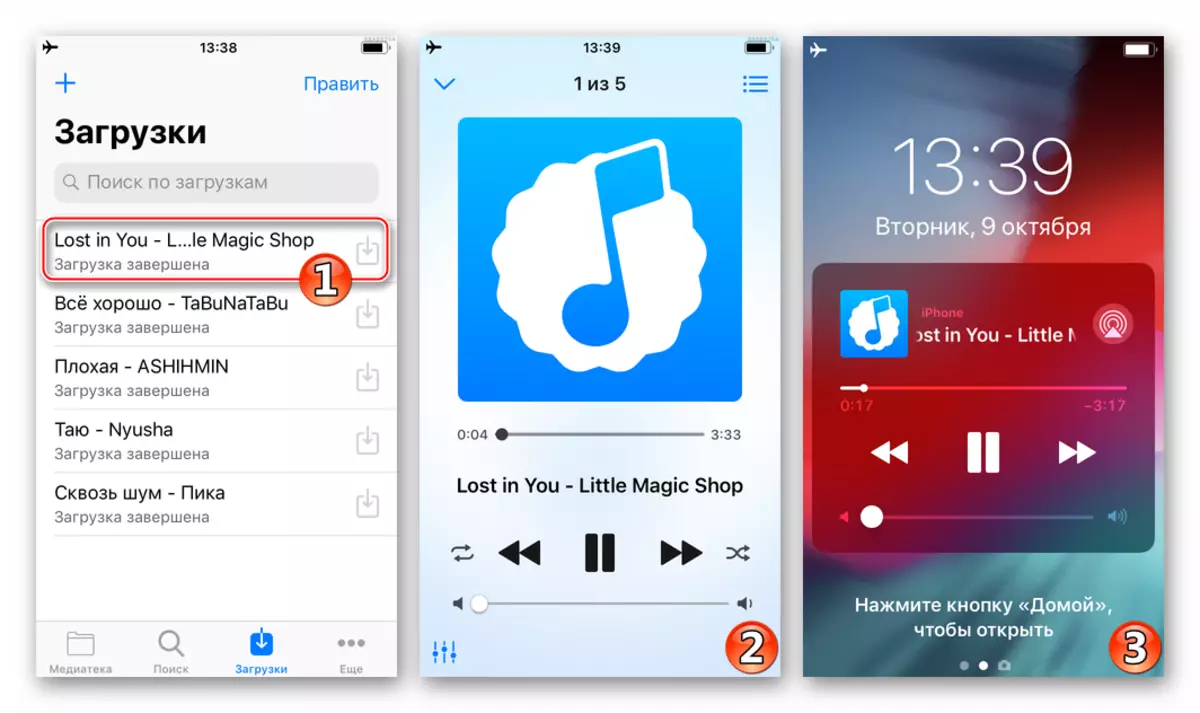
Method 2: File Managers
Those apple-devices users who used file managers for iPhone from third-party developers probably paid attention to a wide functionality of such funds. It should be noted, some applications intended for manipulations with files in the iOS environment can help and solve the issue under consideration.
Filemaster
The first of the file managers will apply a wonderful "conductor" for iOS, allowing you to download audio recordings from VC in the memory of iPhone almost without problems - Filemaster from Shenzhen Youmi Information Technology Co. Ltd.

Download Filemaster from App Store
Important! To achieve the desired result, before executing the instructions below, you must delete the VK client application for the iPhone!
Documents
File Manager Filler Manager Documents from Readdle , By the way, we already applied in the material on downloading video from VKontakte, among other things, it provides the ability to download audio tracks from the social network library.
Method 3: Telegram Bot
The two described methods of receiving music files from the VKontakte catalog can be considered the most popular and generally simple, but to call them reliable and deprived of deficiencies, unfortunately, is not possible. Consider another method involving the use of the Telegram messenger for the iPhone, or rather specialized bots operating within the service.

Method 4: Music Subscription
Considering VKontakte as a musical streaming service with the ability to save audio records to the iPhone memory, it is impossible not to focus on the download method of files offered by the social network developers officially. We are talking about a paid subscription to VK music, it is possible to estimate the advantages of which can be used for a 30-day trial period.

Despite the fact that the following method of obtaining music from the catalog of the social network for listening to Offline is considered as part of our article last, in reality it is the most correct, simple, safe and effective. Even a participant in VKontakte can make sure that he has tried the possibilities from the extended list during the period provided by the service for free.
- Run the VK application for the iPhone and call the menu of the socket partitions, tapping along the three ducklings at the bottom of the screen on the right.
- Click on the gear in the upper right corner to go to the "Profile" settings. Open the "Music Subscription" clause, we study the offer and tapay "Try".
- Try to "confirm" in the area with the account data that emerged from the bottom of the screen, then enter the password from AppleId and tapa "Return".
- This may require a binding payment card if the payment method was not added to Epplay earlier. This does not mean that funds will be written off the cards before the expiration of the grace period, besides, the subscription can be canceled at any time.
Conclusion
Now you know about all the possible options for downloading music from VKontakte, which can be implemented on mobile devices with Android and iOS. If you are an active user of this social network and the audio recordings contained in it have high value, we strongly recommend issuing a subscription to the Boom Music Player - this is not only the most convenient and guaranteed effective solution, but also the only official, developed directly by the site administration. In all other things, act at your discretion, but keep in mind that even their developers cannot be guaranntly unofficial for the constant performance of informal methods. In addition, such actions not only violate the copyright law, but also may well discover access to your personal data to third parties.