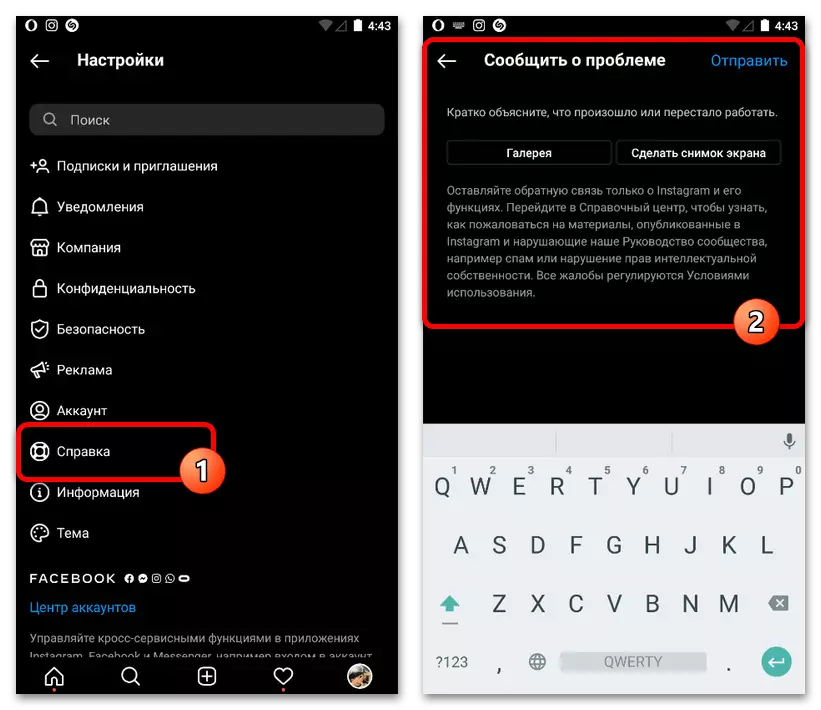Option 1: View blocked users
If you want to familiarize yourself with the full list of users who have been blocked on their own, you can do this in a separate section of the official mobile application and Instagram website. Between themselves, versions are distinguished only by the presence or absence of additional features, where a clear advantage on the client side.Mobile app
To view the list under consideration, you need to go to "Settings" through the main application menu and select the Privacy section. Here at the very end of the page, within the framework of the contacts block, several categories are available, and some of them contain names of blocked users.
Read more: Viewing a black list in Instagram
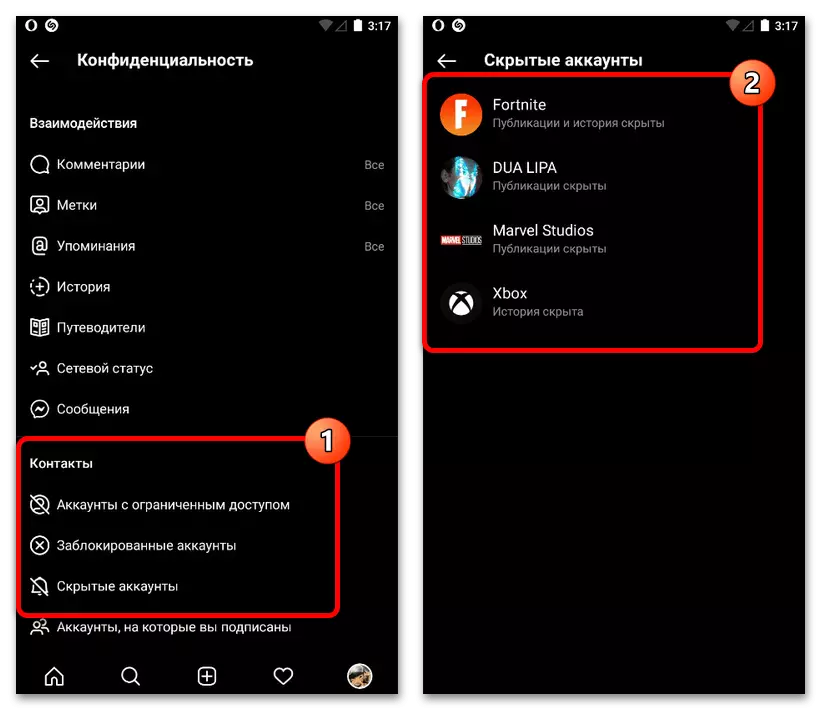
Subsequently, you can make a removal of blocking using the appropriate button, and simply proceed to the account by pressing the name of the person. Be sure to take into account that the removal of any one limit does not always lead to a complete unlocking, as the user may leave the black list, but the publication will remain hidden.
Web site
- To view the list of people blocked by you through the website, you must open the main menu in the upper right corner of any page and select "Settings". After the transition, switch to the Privacy and Security tab.
- As part of the account "Account" block, click the left mouse button on the "View Account Data" link. At the next step, several additional partitions will be available.
- From the "Contacts" list, find and select "Accounts you blocked" by clicking "Show all". If everything is done correctly, a complete list of all blocked people will be opened.
- Anyone cannot interact with this list - only see user names. To unlock through the website, in any case, you will have to manually go to the questionnaire and displays the restrictions through a separate menu.
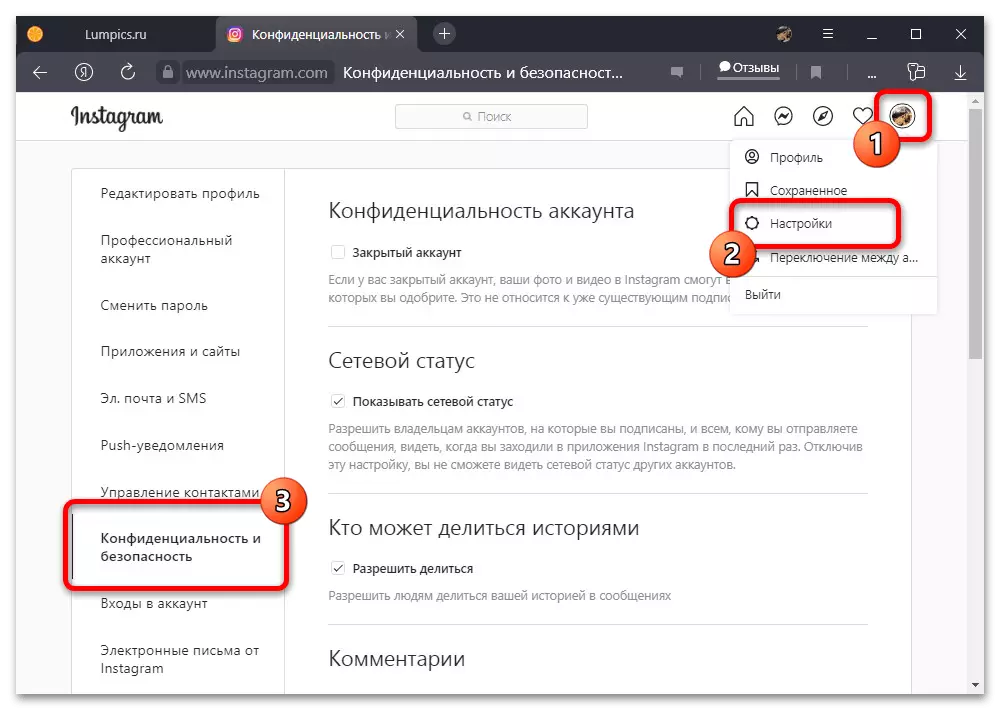
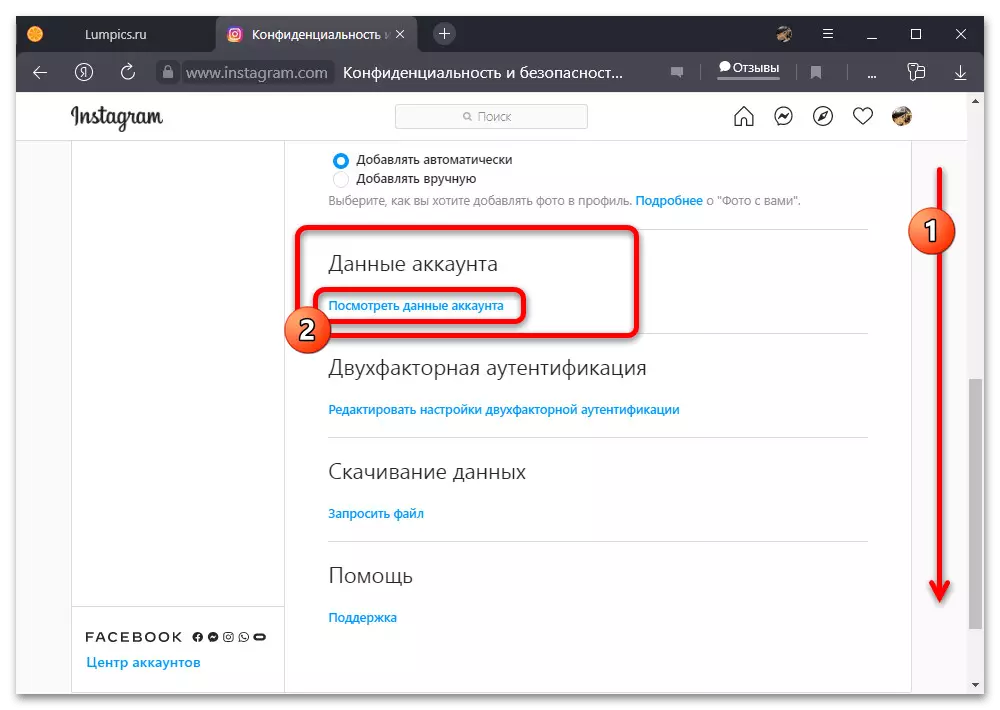
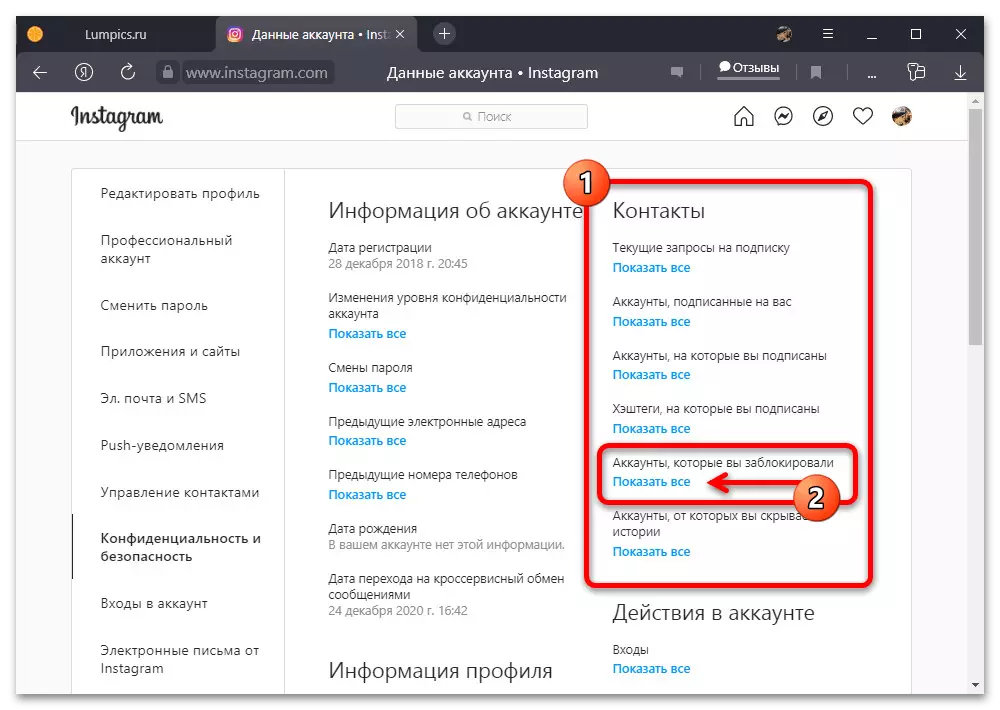
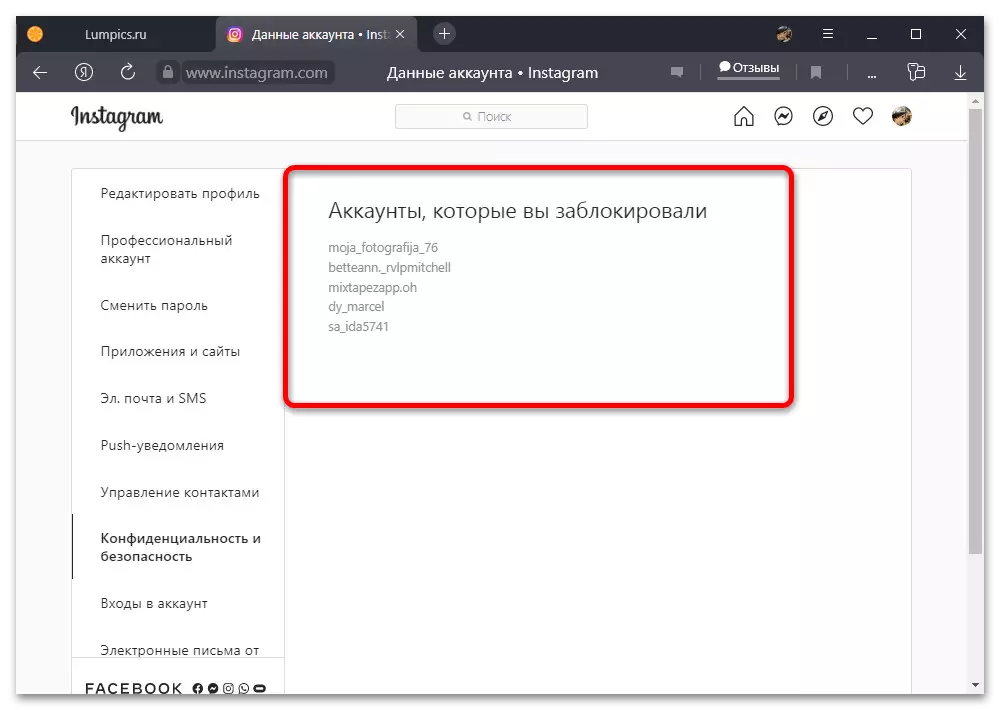
Please note that this list cannot be perceived as a combination of blocked accounts and simply people with limited access. Here are displayed only first, whereas for the second on the site there is no separate section.
Option 2: Search for an inaccessible user
In addition to blocking on your part, other users can also restrict access to their account separately for you, which will affect the name in the search results through the Annex or Instagram website. If you have not seen some person, you can take several actions, not forgetting about the possibility of errors on the side of the social network.See also:
Search for users in Instagram
How to determine the presence of lock in Instagram
Method 1: Voluntary Unlock
Provided to return the user's name to the search results list is easiest due to voluntary unlock, sending a certain way with a request to remove restrictions. As an easy to guess, this option does not guarantee anything, and it is not always available because of the blocking, which applies to the direct.
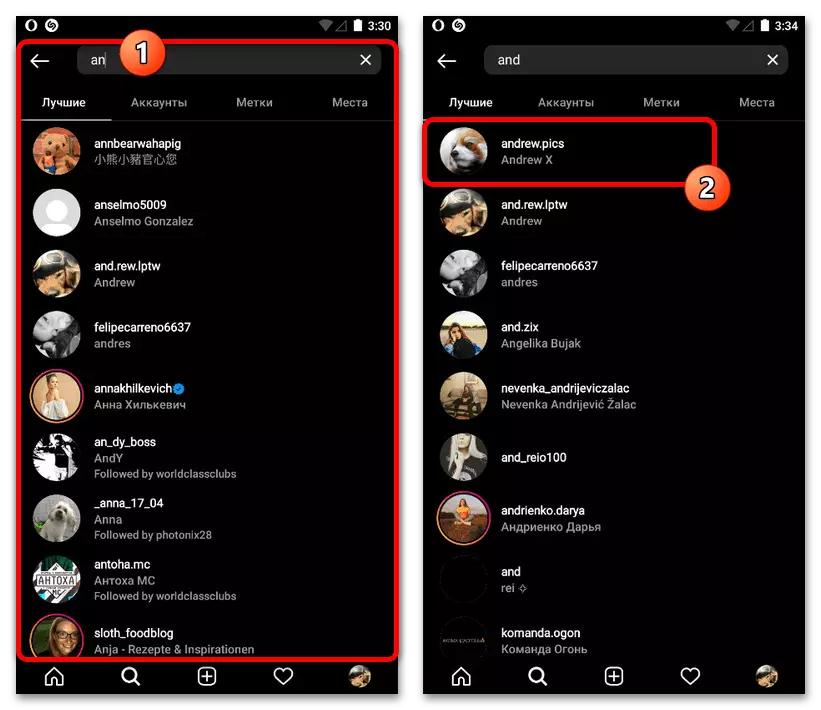
Separately, we note that before proceeding to any actions, you should make sure that you generally enter user data correctly. At the same time, you should always use login, as it is a unique, and not a familiar name that can be changed without restrictions.
Method 2: Account Checking
If it is not possible to find the user in the usual way, you can try to shift the account. If you successfully transition to the account you can get acquainted with previously inaccessible publications, in addition, making sure that the problem lies in blocking.
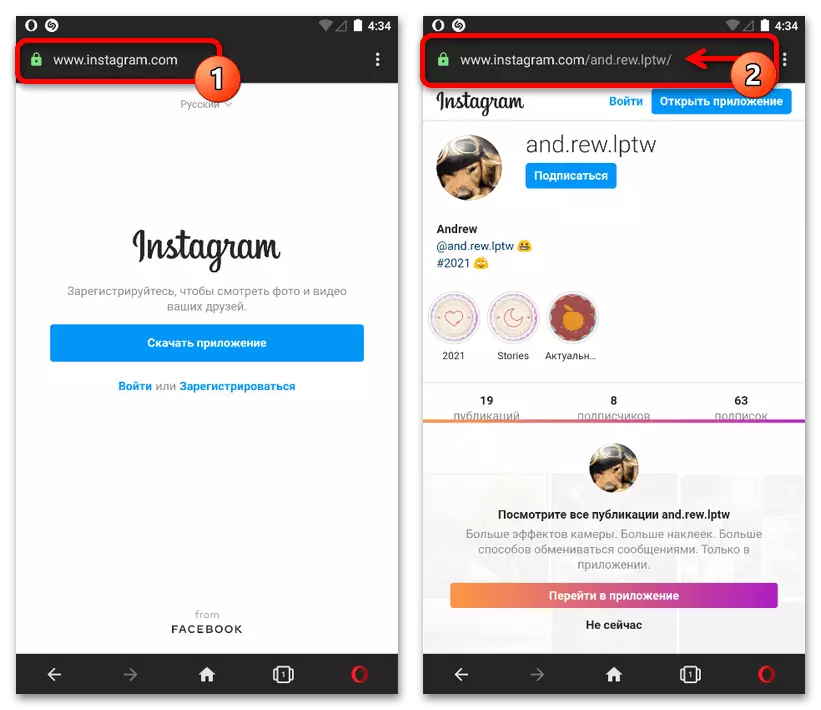
In the absence of an additional account, as well as the desire to create a new one, you can use the browser version of the social network by inserting the sought -mashable user after the domain name. It is best to do this without authorization in the same way as shown in our example on the screenshot.
Method 3: User Comments
Alternatively, if you cannot transition directly by reference or find an account using an additional account, you should perform a user search for activity. You can do this as in comments that were left by a person earlier and just by the presence of a page in the list of subscriptions or subscribers.
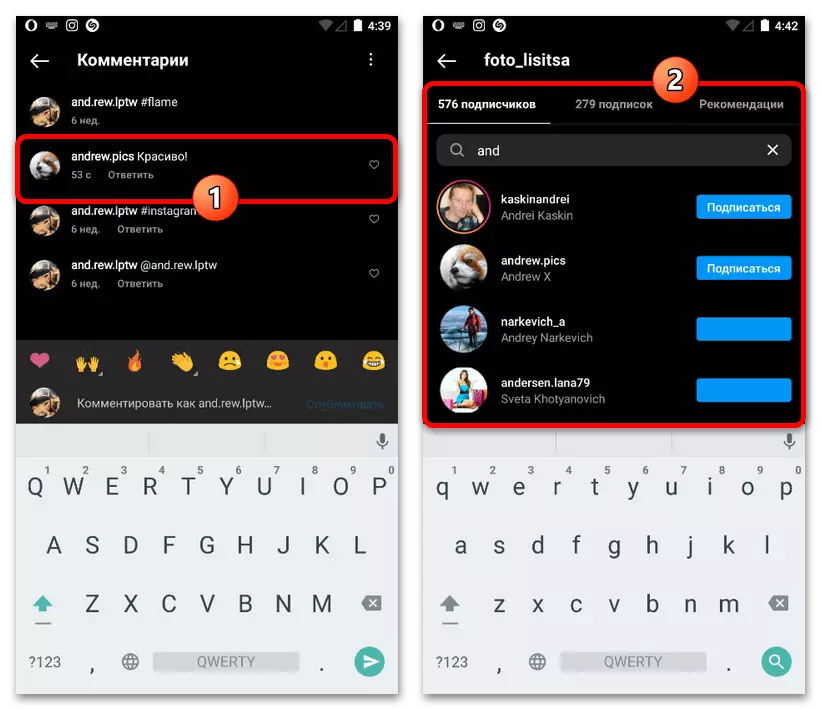
In the comments, for example, access restrictions and display errors do not apply, and therefore, if the user profile still exists, you will find the appropriate message. Otherwise, it is very high the chance that the account owner simply completed the removal, and for this reason it became unavailable through the search.
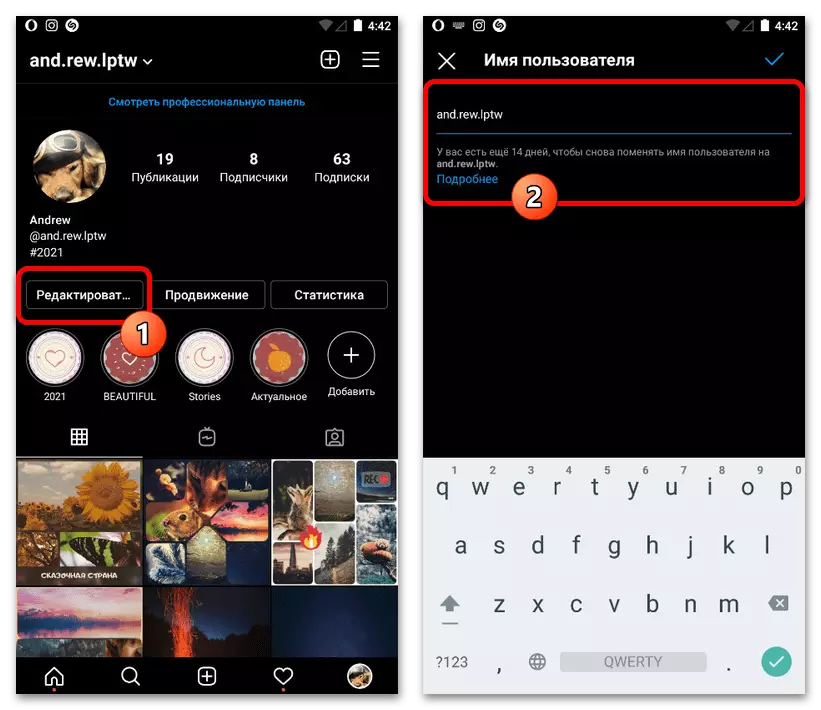
In addition to deleting, the reason for the lack of a user among the search results can be the fact that the owner simply changed the current name using the appropriate account settings. In this case, you can check and search for a person in this case by the previously mentioned comments, focusing not on the names, but on the text of the messages.
Method 4: Search through third-party funds
As an additional solution, you can try third-party services that allow you to view user accounts from Instagram without registration. If you can find a person by name on such resources, you can safely discard any options other than blocking.
See also: View publications and Storsis in Instagram without registration
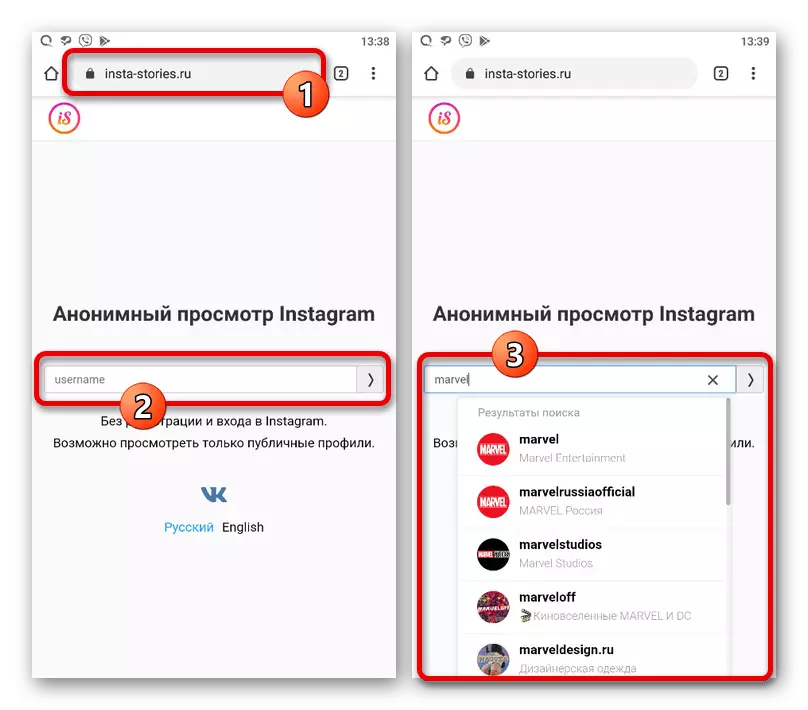
When interacting with such services, you must enter the identifier by analogy with an official application or the website. As a rule, the results are displayed immediately, but for more information, you will need to select the appropriate person from the list.
Display errors
It is quite rare, but there are such situations in which the account is not displayed in the search results due to errors on the side of the social network. In this case, making sure the absence of locks and the existence of the desired account, create an appeal to the support service with a request to explain what is the problem, and eliminate it.
Read more: How to write to Instagram Support