
One of the frequent problems of computers with operating systems of the Windows line is accompanied by a "blue screen" (BSOD) and the IRQL_NOT_LESS_OR_EQUAL message. Let's find out what ways to eliminate the specified PC error with Windows 7.
If you do not have any reason to preload the update of the driver, you can produce the update procedure automatically.
- In the "Driver Update" window, select the option "Automatic Search ...".
- After that, an automatic search will be performed on the network of necessary updates. If you detect updates, you will be installed on your PC. But this option is still less preferred than the manual installation described earlier.

Lesson: how to update the drivers to windows 7

Method 2: Checking the integrity of the OS files
Also, the problem with the error described above may occur due to damage to the system files. We recommend checking the OS for integrity. It is better to perform this procedure by downloading the computer in "Safe Mode".
- Click "Start" and open "All Programs".
- Enter the "Standard" folder.
- Having found the "Command Line" element, make a click on it with the right mouse button and select the activation option from the administrator from the list.
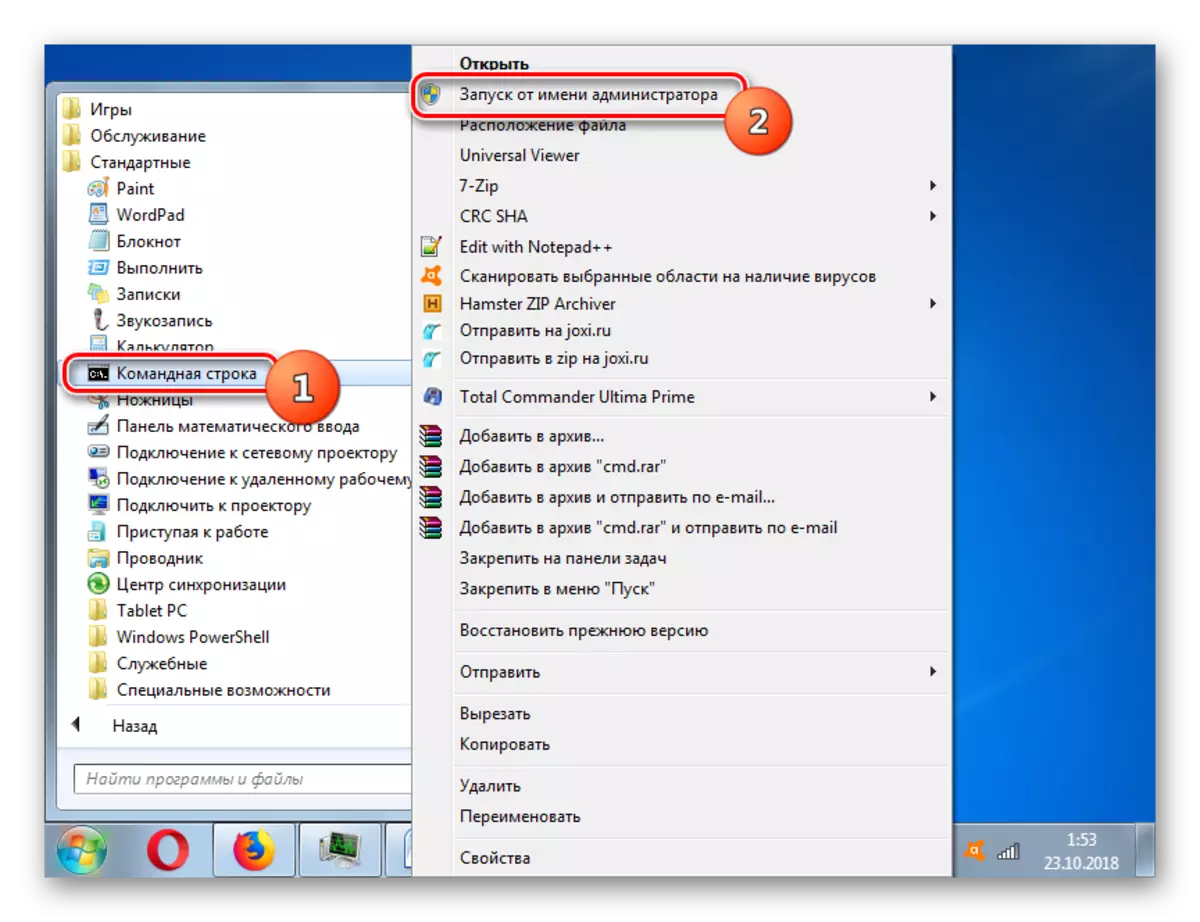
Lesson: How to enable "command line" in Windows 7
- In the "Command Line" interface, vBE:
SFC / SCANNOW.
Then click Enter.
- The utility will scan the OS files for their integrity. In case of problems detection, it will automatically automatically restore damaged objects, which should lead to the elimination of IRQL_NOT_LESS_OR_EQUAL error.

Lesson: Checking the integrity of system files in Windows 7
If none of these options for action helped solve the problem with an error, we recommend thinking over the reinstalling system.
Lesson:
How to install windows 7 from disk
How to install windows 7 from flash drives


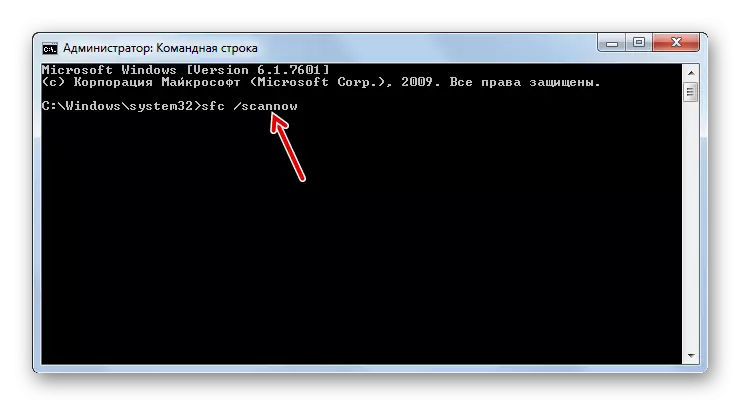
Many factors can lead to IRQL_NOT_LESS_OR_EQUAL error in Windows 7. But most often the root cause is on problems with drivers or with damage to system files. Often these faults, the user can eliminate himself. In extreme cases, there is the possibility of reinstalling the system.
