
LED flash equipped with all Apple iPhone devices starting from the fourth generation. And from the very first appearance, it could be used not only when shooting photos and videos or as a flashlight, but also as a tool that will notice about incoming challenges.
Turn on the light signal when calling the iPhone
In order for the incoming call is accompanied not only by sound and vibrating alarm, but also flashing the flash, you will need to perform a few simple actions.
- Open the phone settings. Go to the "Basic" section.
- You will need to open the "Universal Access" item.
- In the "Human" block, select "Flash Warnings".
- Translate the slider into the position included. The optional parameter "in silent mode" appears below. The activation of this button will allow you to use the LED indicator only when the sound on the phone will be turned off.
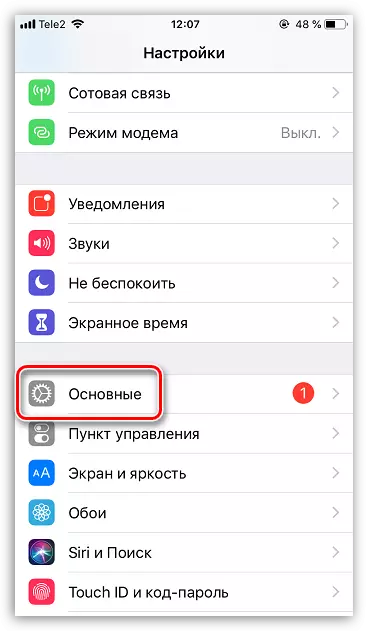
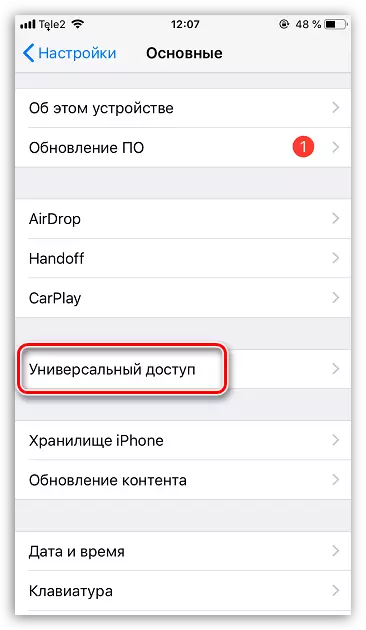
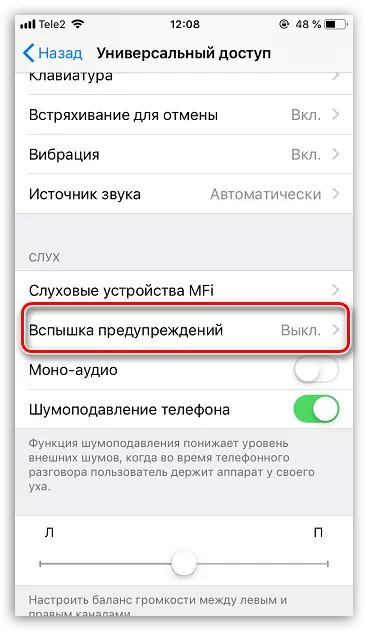

Close the settings window. From this point on, not only incoming calls will be accompanied by a flashing of the LED flash of the apple device, but also a belling of the alarm clock, incoming SMS messages, as well as notifications coming from third-party applications, such as VKontakte. It is worth noting that the flash will only work on the locked screen of the device - if at the time of the incoming call you will use the phone, the light signal will not follow.
The use of all the capabilities of the iPhone will make it possible to work with it more convenient and more productive. If you have questions about the work of this feature, ask them in the comments.
