
Appendices for Microsoft operating systems are initially supplied as installation files of MSU or with a less common CAB extension. Packages are also often used to install network components and various drivers.
Some users of Windows 10 are faced with the need to install system updates offline. The reasons for this usually have different, whether it is the emergence of failures in the staffing of the update center or the traffic restriction on the target computer. About where to take and how to install an update for Windows 10 manually, we have already been told in a separate material.
Read more: Install updates for Windows 10 manually
But if everything is extremely clear with MSU packets, because the process of their installation is almost no different from other executable files, then with CAB will have to perform a little more unnecessary "televitations". Why and that for this you need to do, we further and consider with you in this article.
How to install CAB packages in windows 10
In fact, CAB packets are another type of archives. You can easily make sure that by unpacking one of these files with the same WinRAR or 7-Zip. So, extract all components will have to, if you need to install a driver from CAB. But for updates, you will need to use a special utility in the system console.Method 1: Device Manager (For Drivers)
This method is suitable for forced installation of Windows controlling by standard tools 10. From third-party elements you will need an archiver and directly the CAB file itself.
Please note that the package installed in this way should be fully suitable for the target equipment. In other words, after the procedure described above, the device can stop correctly functioning or will refuse to work at all.
Method 2: Console (for system updates)
If you downloaded the CAB file is a installer for Windows 10 cumulative update or individual system components, it is no longer done without a command line or PowerShell. More precisely, we need a particular console tool WINDOVS - the Dism.exe utility.In this way, you can manually install any Windows 10 cumulative updates, except for language packs that are also supplied as CAB files. To do this, it will be more correct to use a separate utility intended for these purposes.
Method 3: LPKSetUp (for language packs)
If necessary, add a new language into the system when the Internet connection is missing or is limited, you can set it offline from the corresponding file in CAB format. To do this, download the current language package from a proven profile resource to the device with access to the network and place it on the target machine.
- First, open the "Run" window using the Win + R keys combination. In the "Open" field, enter the LPKSetup command and click "Enter" or "OK".
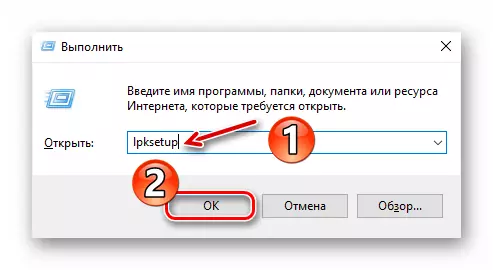
- In a new window, select "Set the interface languages".
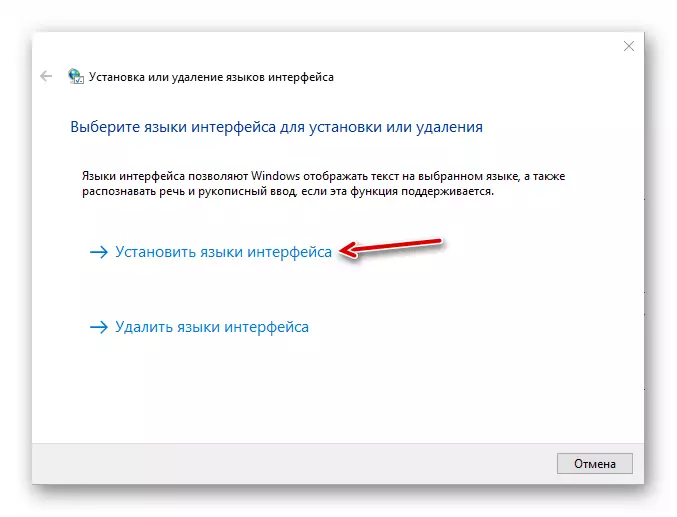
- Click on the Browse button and find the CAB file of the language pack in the computer's memory. Then click OK.
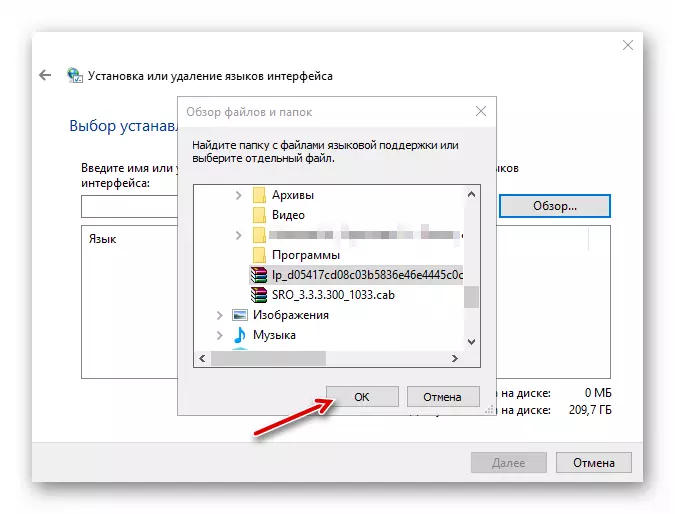
After that, if the selected package is compatible with Windows 10 installed on your PC, just follow the installer's prompts.
See also: Add language packs in Windows 10
As you can see, there are a number of ways to install CAB format files to the tenth version of the OS from Microsoft. It all depends on what component you intend to install in such a way.
