
One of the popular providers of Russia is Rostelecom. He delivers branded routers branded routers. Now Sagemcom F @ ST 1744 V4 is one of the most widespread models. Sometimes the owners of such equipment appear the need for a password change. This topic is devoted to our today's article.
WLAN
However, 3G mode is not particularly popular with users, most are connected via Wi-Fi. This type also has its own protection. Let's look at how to change the password to the wireless network yourself:
- Perform the first four steps from the instruction above.
- In the "Network" category, expand the "WLAN" section and select "Security".
- Here, in addition to the settings of the SSID type, encryption and server configuration, there is a limited connection function. It works using the password setting in the form of an automatic or own key phrase. You also need to specify the "General key format" option to the "key phrase" value and enter any convenient common key that will serve as a password to your SSID.
- After changing the configuration, save it by clicking on "apply".
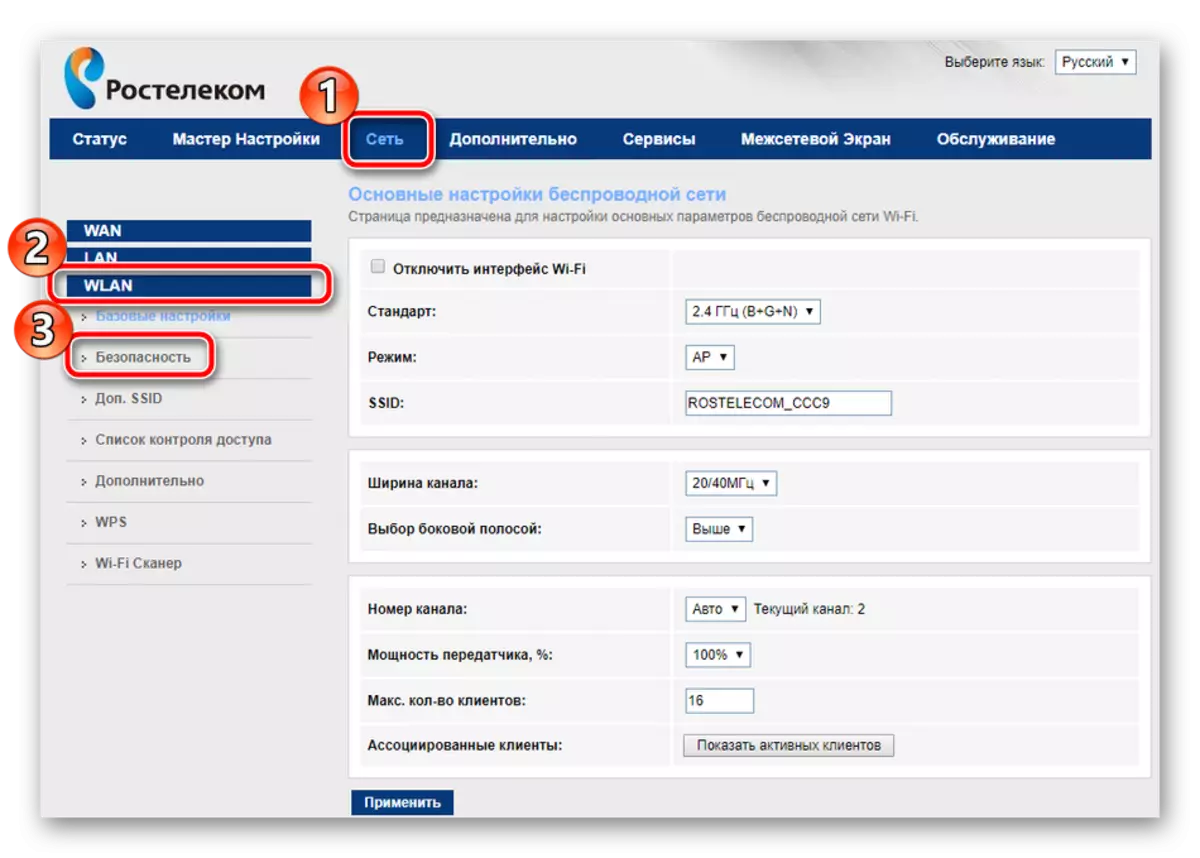
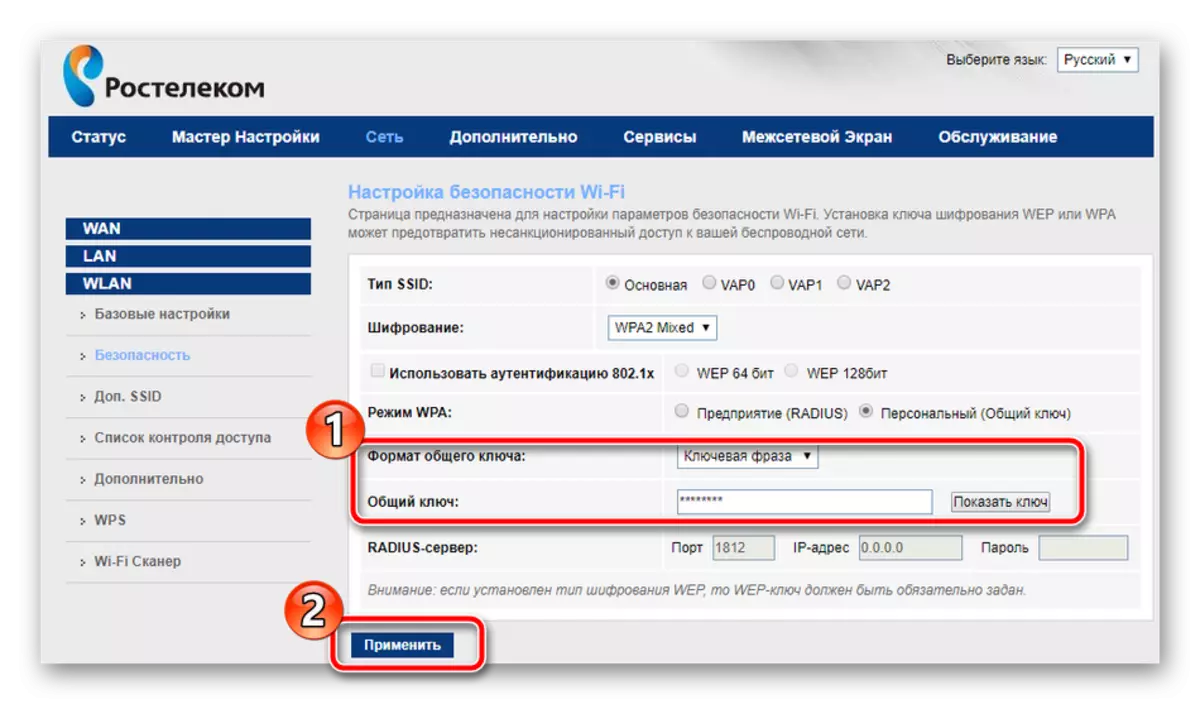
Now it is advisable to restart the router so that the entered parameters entered into force. After that, the connection to Wi-Fi will begin to be carried out using the indication of the new access key.
After restarting the web interface, the login will be made by entering new data.
On this, our article comes to an end. Today we have disassembled three instructions on changing different protection keys in one of the topical routers Rostelecom. We hope the guidelines provided were helpful. Ask your questions in the comments if after reading the material they remained.
See also: Connecting the Internet from Rostelecom on a computer
