
If you are using from the company Beeline brand of USB-modems may be some difficulties with their performance. The reasons for the emergence of such problems is quite a large number of factors can be attributed. In this article we will discuss the most pressing problems or methods of their elimination.
Beeline modem is not working
Each possible cause of malfunction of USB-modem Beeline depends on various factors. These can be a problem in the Windows operating system, and device damage.
Reinstalling drivers
- If reinstalling the software does not officially brought results, reinstall the drivers can be made manually from the folder with the program. To do this, navigate to the directory on the PC, by default the following address.
C: \ Program Files (x86) \ USB-modem Beeline \ Huawei
- Next, you need to open the «Driver» folder and run the file «DriverUninstall».
Note: In the future, it is best to use "Run on the name of the administrator".
- Removal is in stealth mode without any notification. After the launch, wait a few minutes and do the same with the file «DriverSetup».
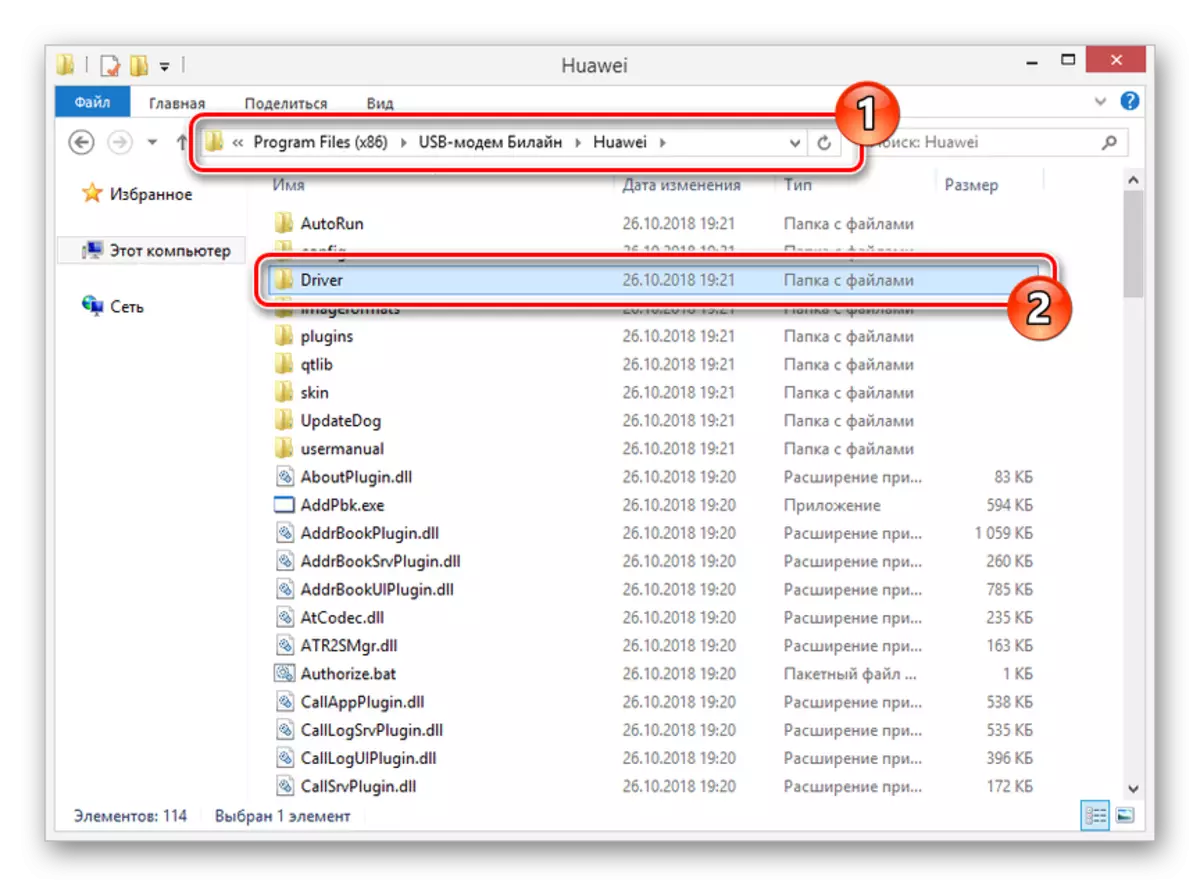
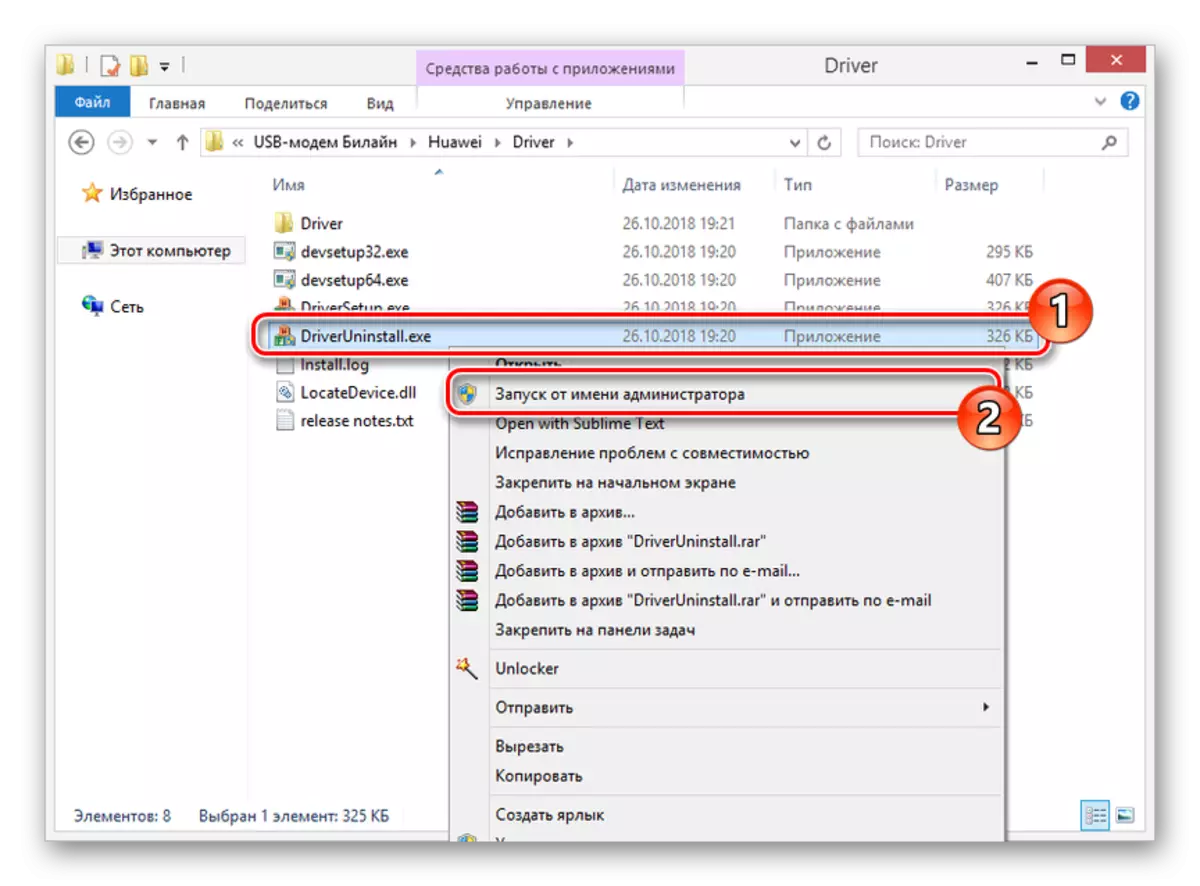
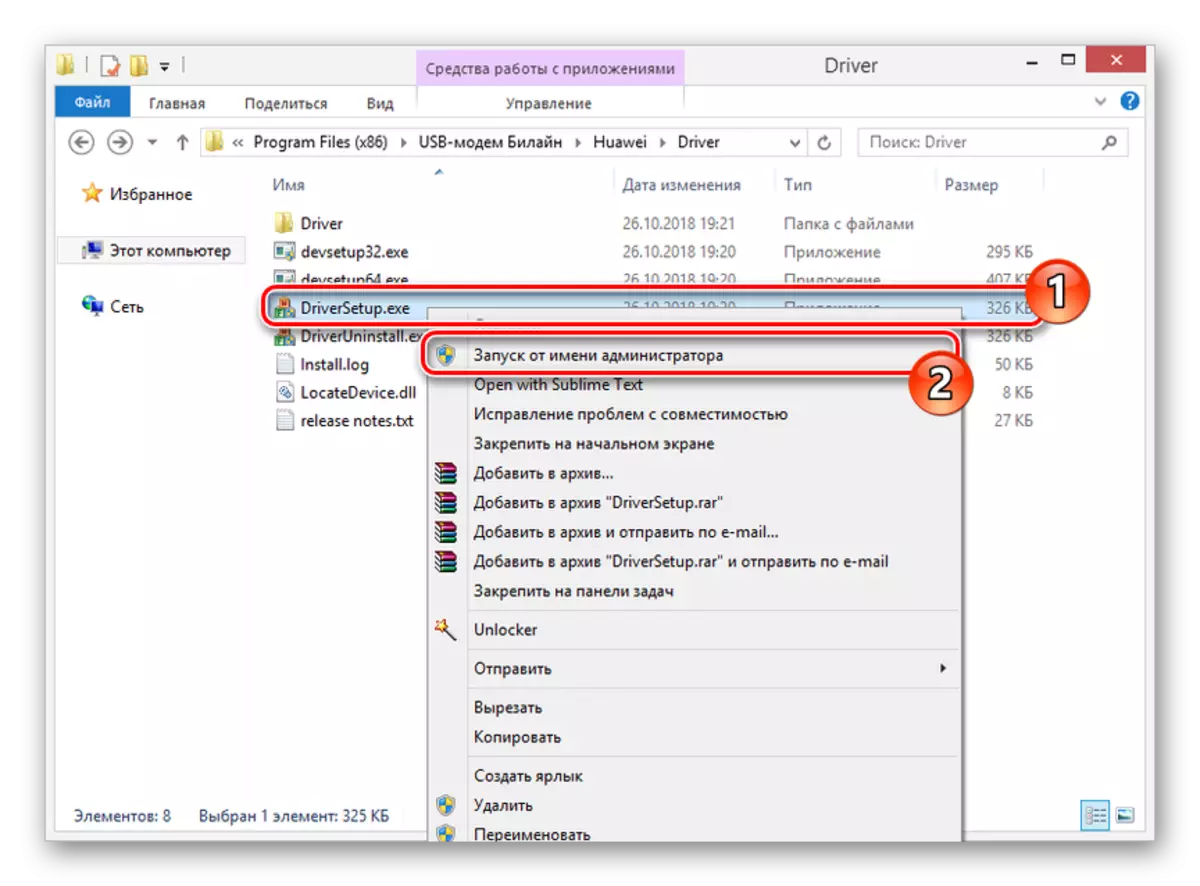
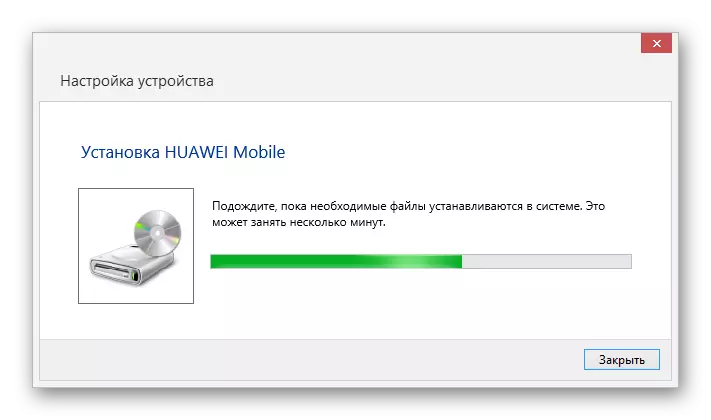
We hope you have got to solve problems with missing or incorrect working drivers from the USB-modem Beeline.
Reason 3: SIM-locked
Apart from the difficulties with the device itself can produce errors related to use SIM-cards and connected to it tariff. Often it comes down to is locked rooms or absence of traffic packets required for the Internet.
- In both cases, problems with the detection of SIM-card will not. To restore the room, you will need to top up your balance and you need to contact the operator. Sometimes resumption of the service may not be available.
- In the absence of traffic you need to visit the official website for the connection of additional bags or change the tariff. Cost of services depends on the terms of the contract and the registration number of the region.
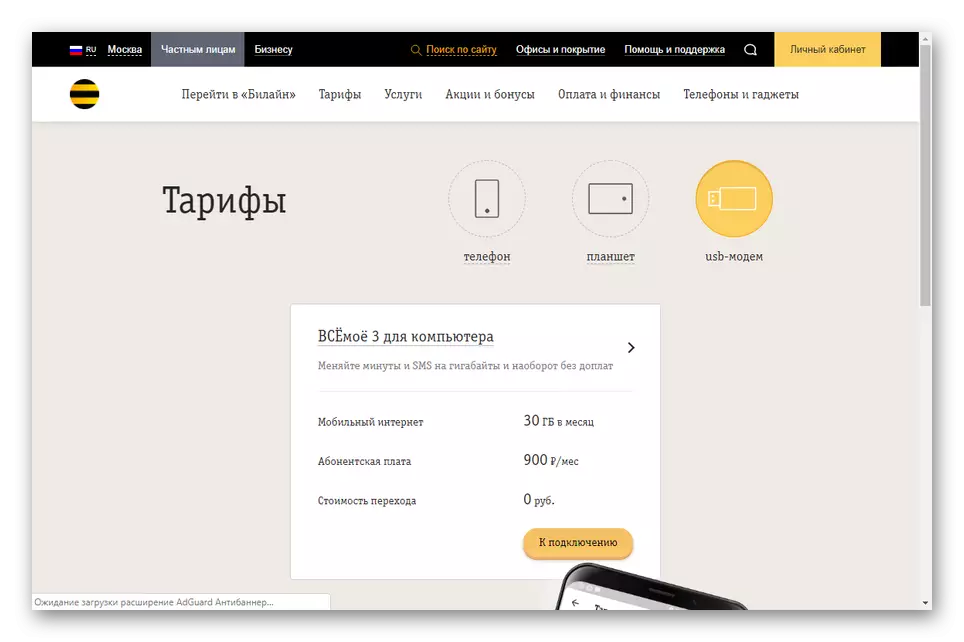
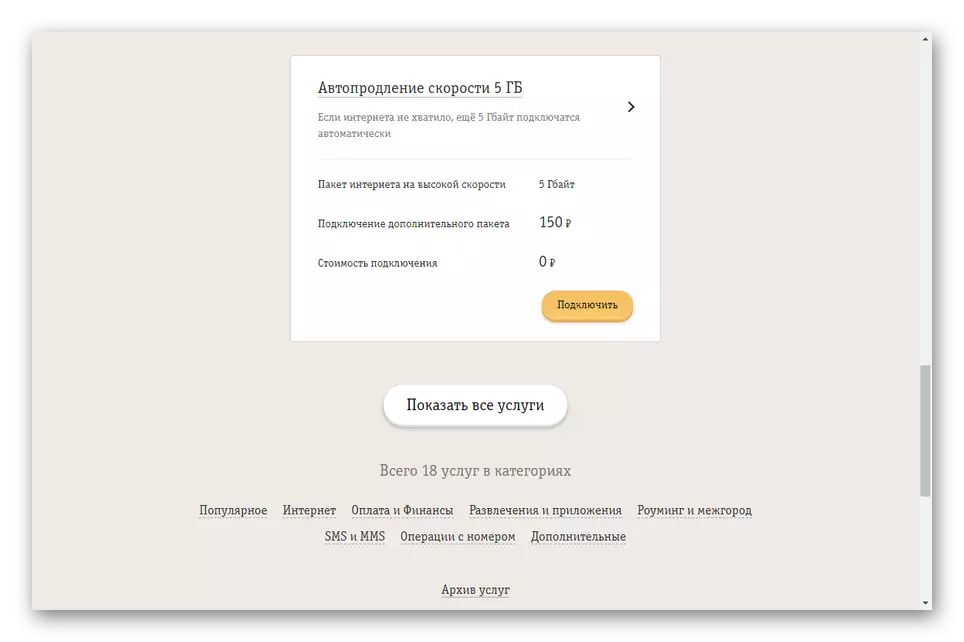
Unlike most other operators, Beeline rarely block numbers, thereby minimizing the potential difficulties with the SIM-card.
Reason 4: infection with viruses
This is the reason inoperable Beeline modem is the most versatile, as contamination of the operating system viruses can be expressed in a different form. The most common problem is blocking the network or removing drivers connected equipment.
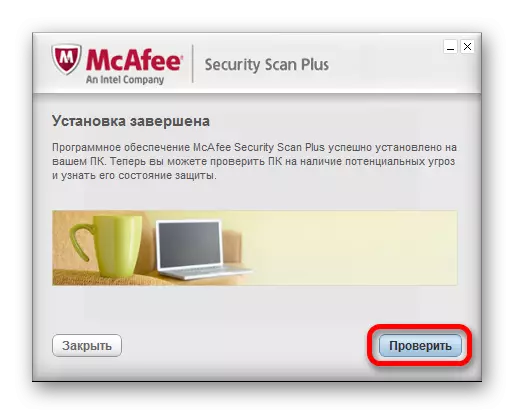
Read more: Online computer check for viruses
You can get rid of malware with the help of special online services and software that we considered in detail in the relevant articles on the site. In addition, you can help a full-fledged antivirus program.
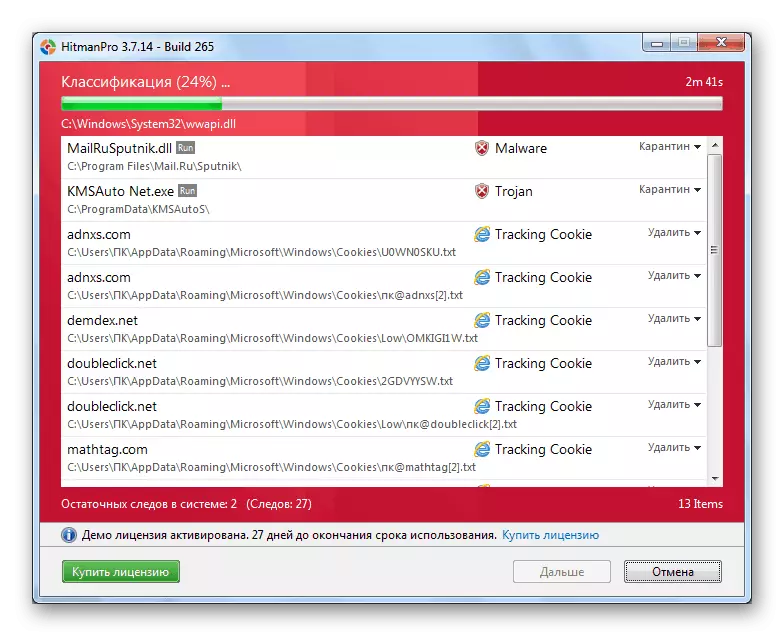
Read more:
Removing viruses without installing antivirus
Programs for removing viruses with PC
Installation of free antivirus
Conclusion
In this article, we disassembled exclusively concerned problems, while malfunctions may be related to some other factors. For answers to the emerging questions, you can always contact us in the comments.
