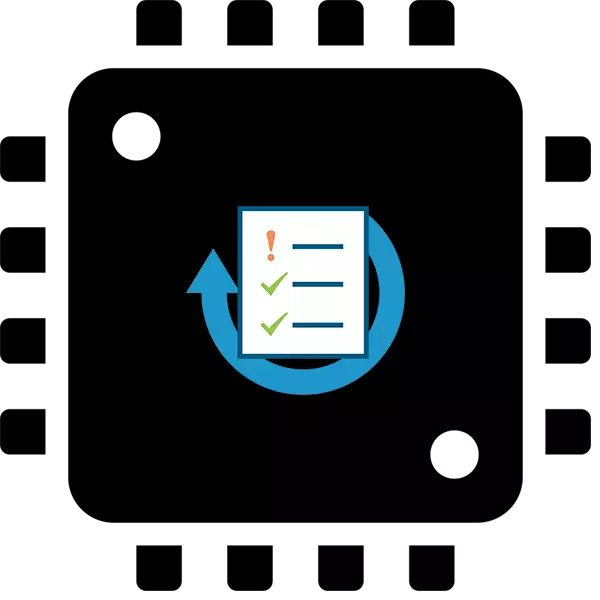
The need for testing computer processor appears in the case of performing the procedure or the acceleration performance compared to other models. Built-in operating system tools do not let you, so you need to use third-party software. Top representatives of the software offers several options for analysis, which will be discussed further.
We carry out processor testing
I would like to clarify that, regardless of the type of analysis and used software, during the procedure of the CPU load served at various levels, and this affects its heating. So first we recommend to carry out measurement of the temperature in the idle state, and only then proceed to the implementation of the basic tasks.
Details: Test CPU overheating
Temperatures above forty degrees during downtime is considered high, which is why this index during analysis under strong loads may increase to a critical value. The articles on the links below, you will learn about the possible causes of overheating and find options for their solutions.
Let's touch on the most important issue - the value of all the derived indicators. Firstly, the very AIDA64 does not notify you of how productive is the accessory-tested, so everything is learned in comparing your model to another, more top-end. In the screenshot below you will see the results of the scan i7 8700k. This model is one of the most powerful of the previous generation. Therefore, simply to pay attention to each option to see how the model used is close to the reference.
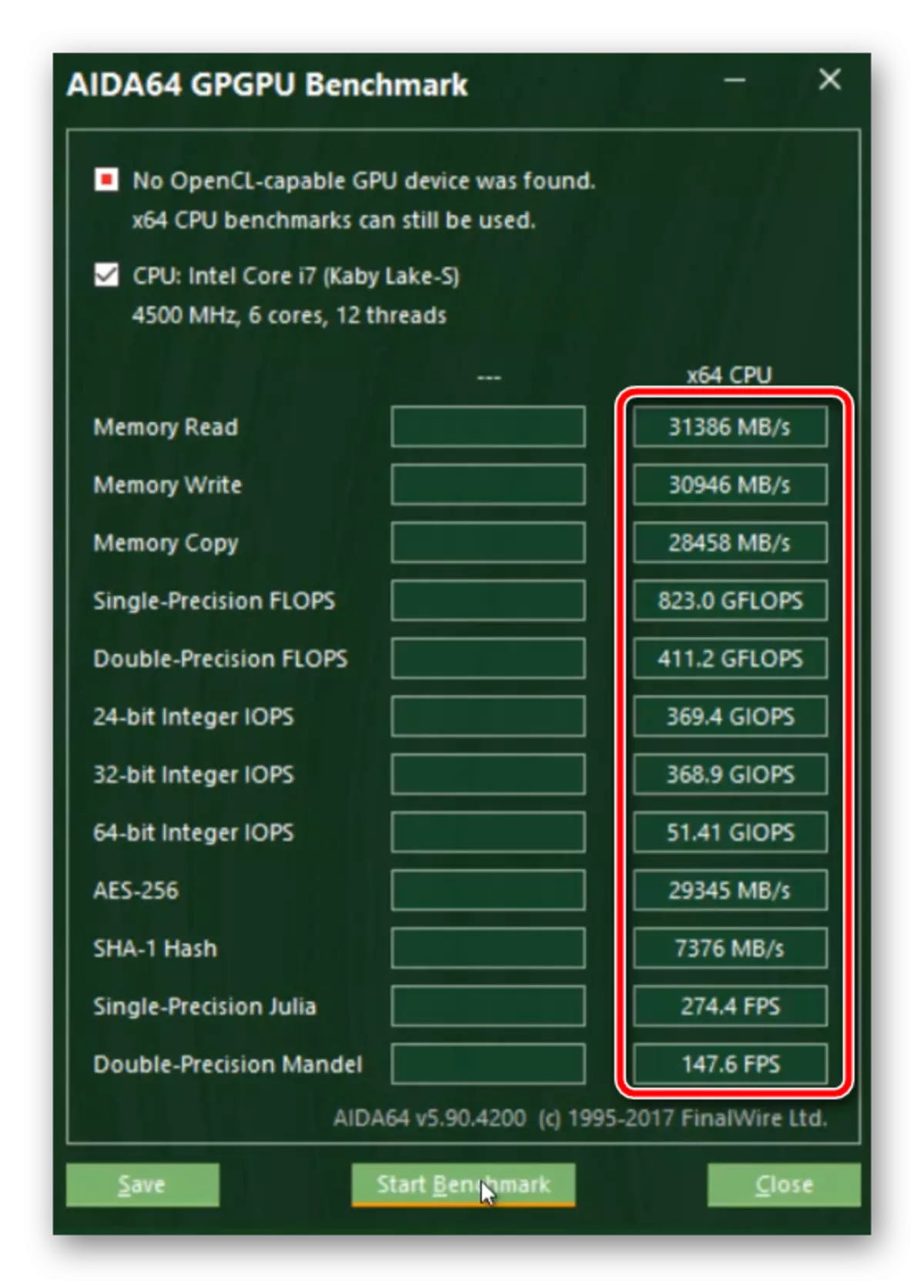
Secondly, such an analysis will be most useful before the ramp-up and after it to compare the overall picture of performance. Special attention we want to draw on the values «FLOPS», «Memory Read», «Memory Write» and «Memory Copy». In FLOPS measure overall performance and speed of reading, writing, and copying will determine the performance of the kit.
The second mode is an analysis of the stability that is virtually never carried out just like that. Effective it will be at the time of acceleration. Before beginning this procedure, a test for stability, as well as after, to ensure normal operation of the kit. The problem itself is as follows:
- Click the "Tools" and go to "System Stability Test."
- Top Mark the required component for checking. In this case, this is "CPU". It goes "FPU", which is responsible for calculating the values of floating points. Uncheck from this item, if you do not want to get even more, almost maximum load on the central processor.
- Next, open the "Preferences" window by pressing the appropriate button.
- In the displayed window, you can configure the color palette of the graph, the speed of updating indicators and other auxiliary parameters.
- Return to the test menu. Over the first schedule, tick the items that you want to receive information about which you want to receive, and then click on the "Start" button.
- In the first chart, you see the current temperature, on the second - the level of load.
- Finish testing follows after 20-30 minutes or when critical temperatures achieve (80-100 degrees).
- Go to the "Statistics" section, where all information about the processor will appear - its average, minimum and maximum temperature, cooler, voltage, and frequency speeds.
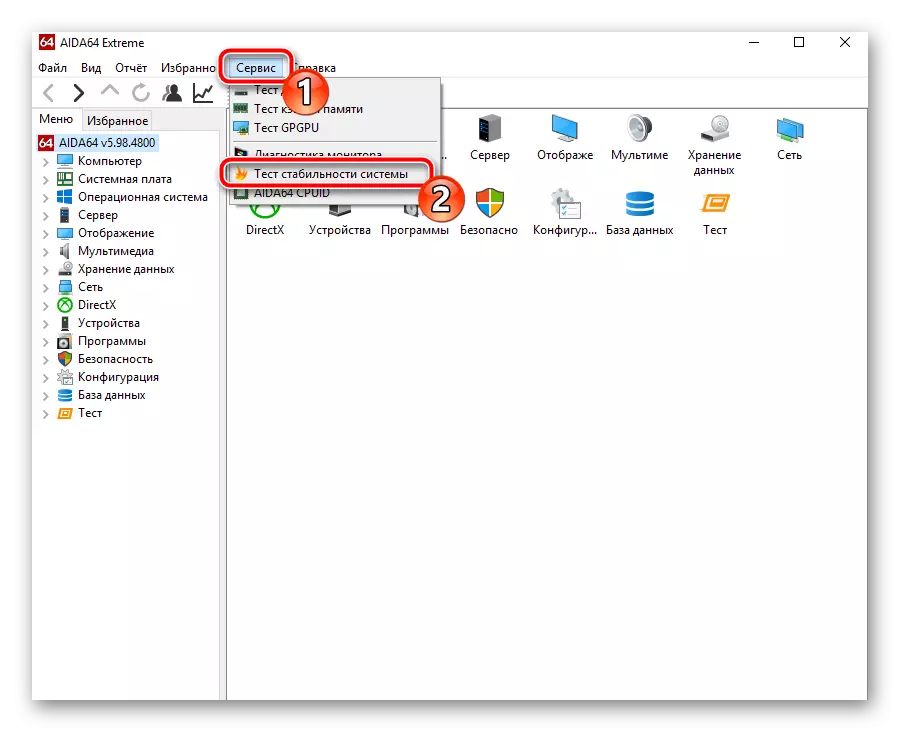
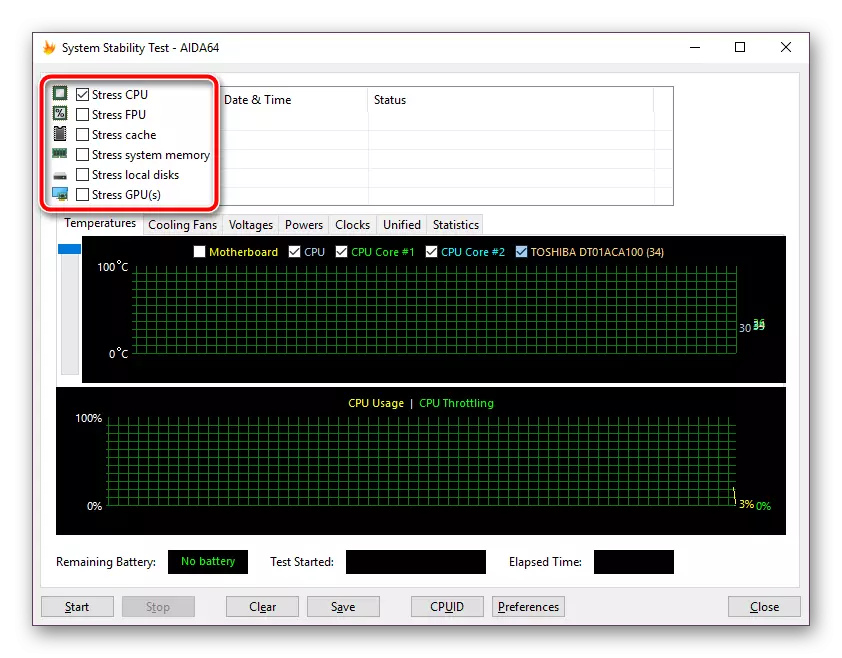

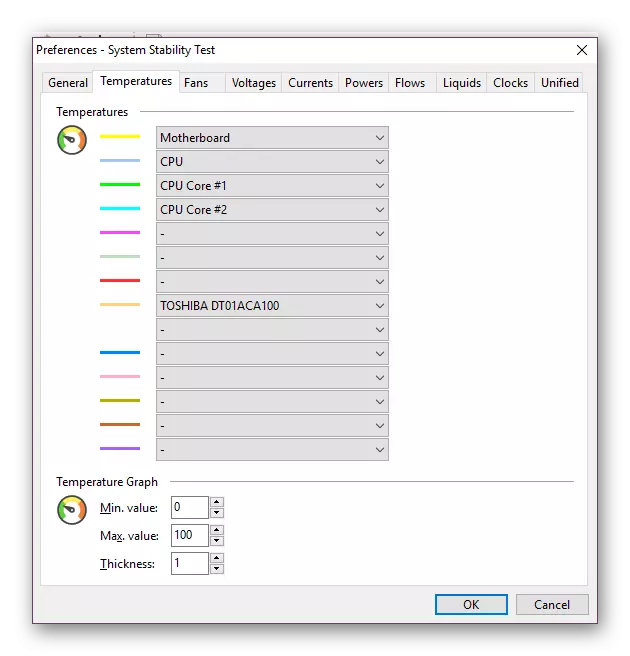
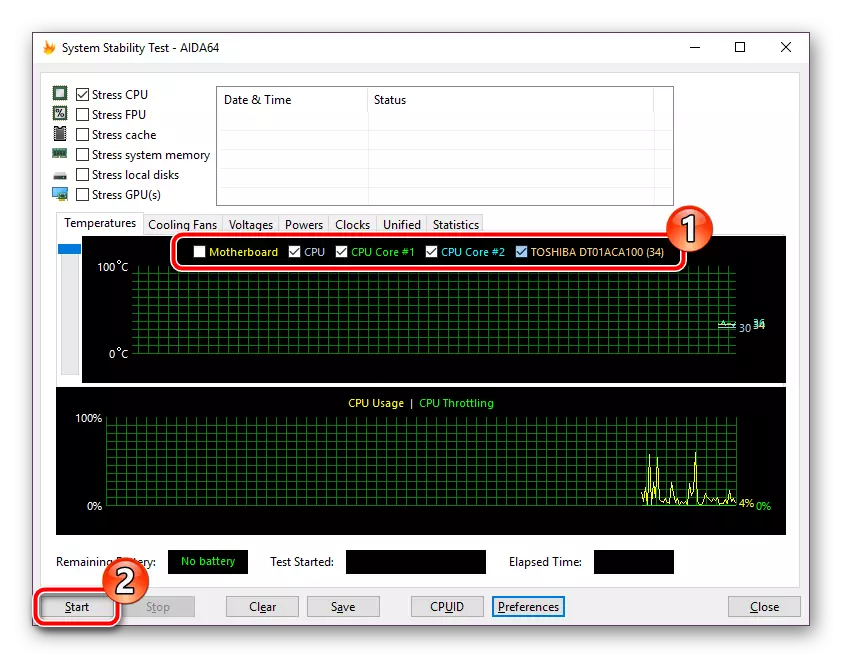
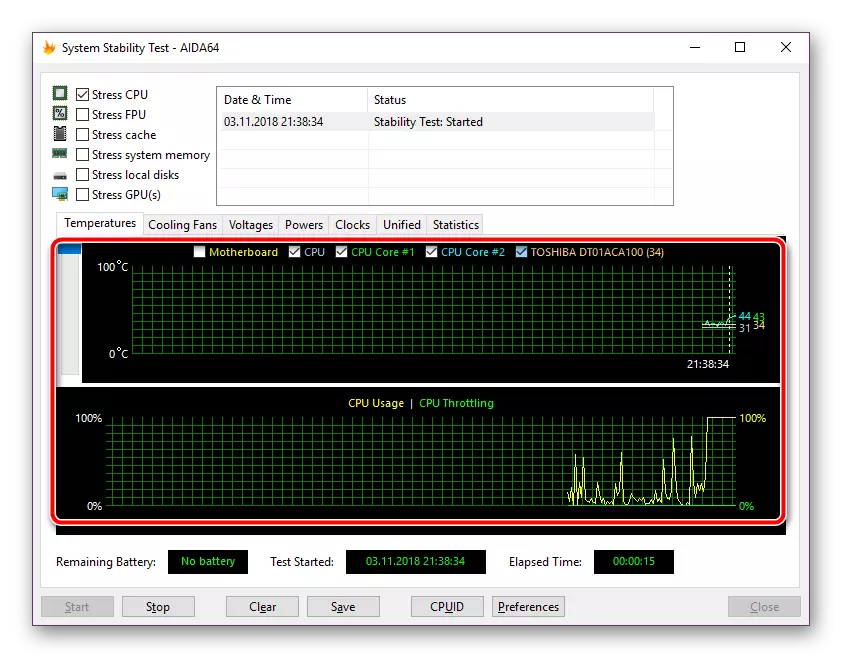
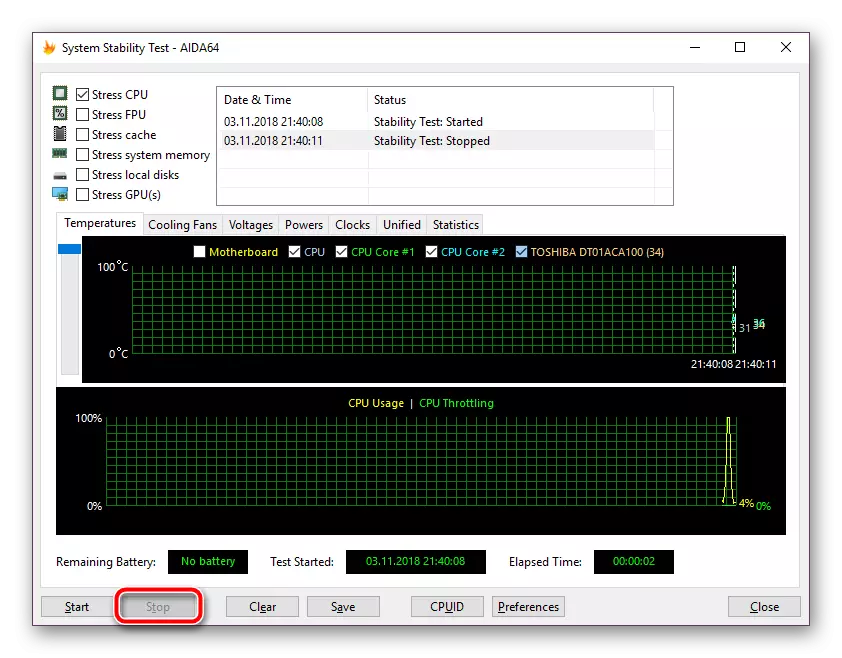
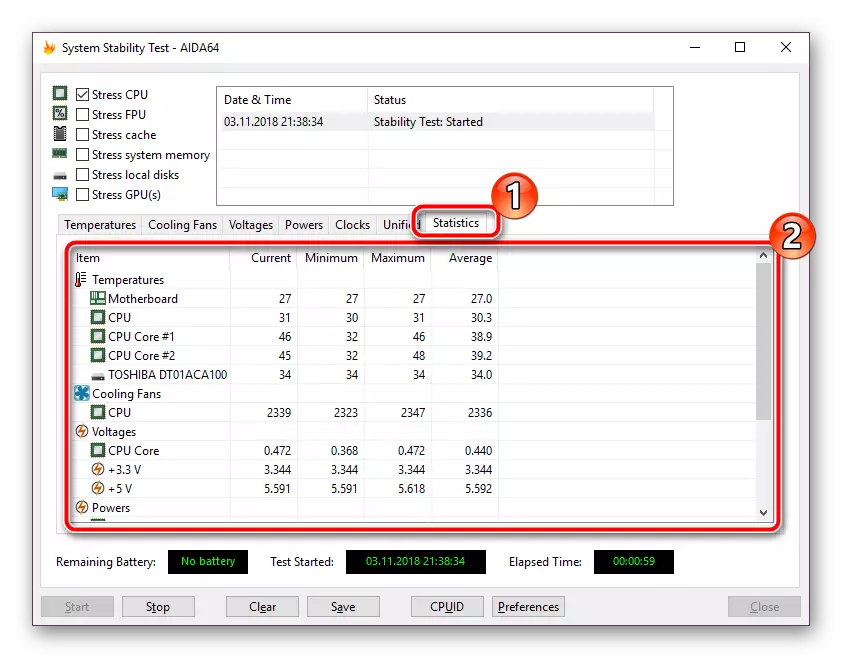
Based on the numbers received, decide whether to further accelerate the component or it reached the limit of its power. Detailed instructions and recommendations for overclocking can be found in our other materials on the links below.
You can familiarize yourself with the test results of most CPU models in the appropriate section on the official website of the CPU-Z developer.
Test results of processors in the CPU-Z program
As you can see, learn the performance of the CPU performance can be quite easy to use the most appropriate software. Today you were familiar with the three main analyzes, we hope they helped you find out the necessary information. If you have any questions on this topic, feel free to ask them in the comments.
