
Probably, any of the Internet users intensively use numerous resources and online services for professional activities, serious occupations or idle entertainment. Many of them require registration, entering personal data and create your own account, login and password access. But the time goes, the situation and preferences are changing, the need for a personal profile on any site can disappear. The most reasonable and secure solution in this case is to completely delete the already unnecessary user account. But how can such an operation be performed on PayPal's financial platform?
Remove PayPal account
So, if you finally decided not to use the online paypal online system or have already acquired a different fresh electronic wallet, then at any convenient moment you can delete the old payroll account and close the current account. Such an operation will undoubtedly be the best way out in the current situation. Why keep personal information on foreign servers without need? To close the user account in Paypal, you can apply two different ways. Consider in detail and thoroughly each of them.Method 1: Deleting an account
The first way to remove a personal profile in the PayPal payment online service is standard and works great in most cases. With its practical implementation of difficulties, it should not even have inexperienced users. All actions are extremely understandable and simple.
- In any Internet observer, open the official PayPal website.
- On the main web page of the payment system, click the "Login" button to get into your personal account for further operations.
- We pass the process of user authentication by entering the appropriate login and password fields. Be careful when typing your data, after 10 unsuccessful attempts, your account will be temporarily blocked.
- In the upper right corner of the page we find the gear icon and go to the account settings section.
- On the "Account" tab, click on the "Close Account" string. Be sure to check that all manipulations for sending or receiving money are completed. If funds remain in your electronic wallet, do not forget to bring them to other financial systems.
- In the next window, confirm your final solution to delete the PayPal account. It is impossible to restore the closed account! View information about old past payments will also be impossible.
- Ready! Your profile and the account in PayPal is successfully and irrevocably removed.
Go to Paypal.
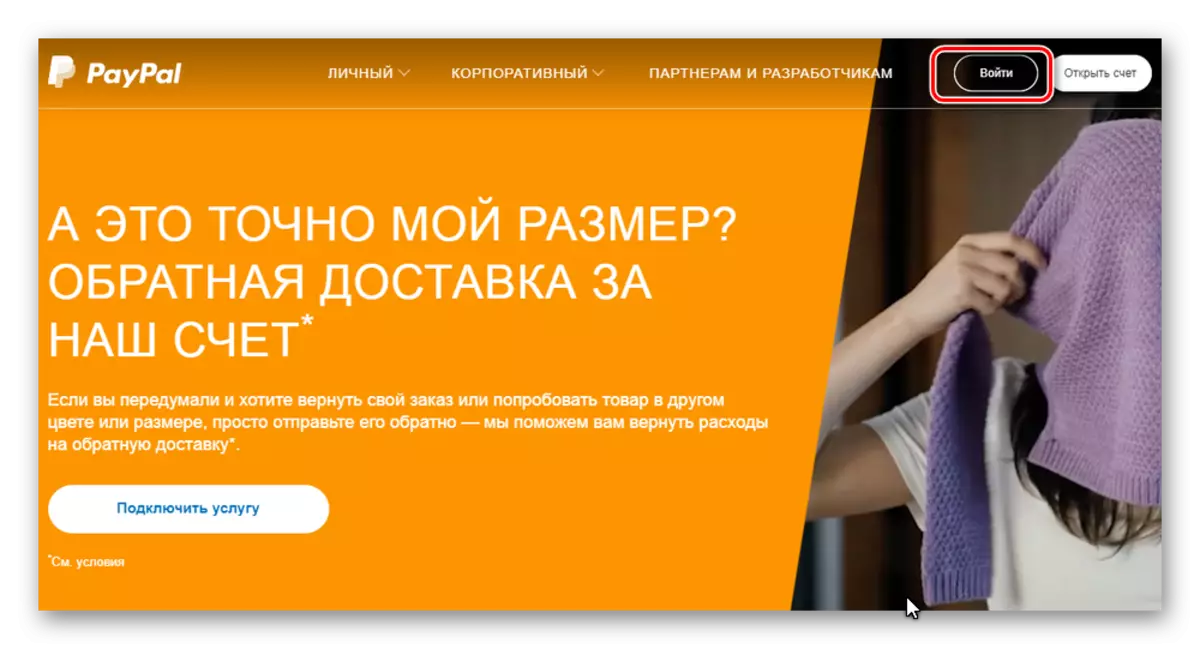
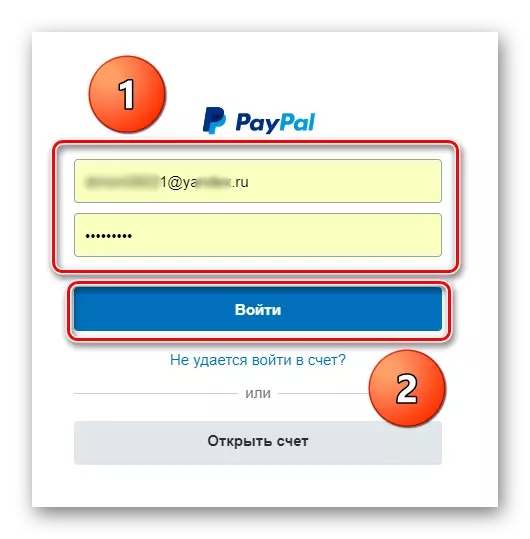
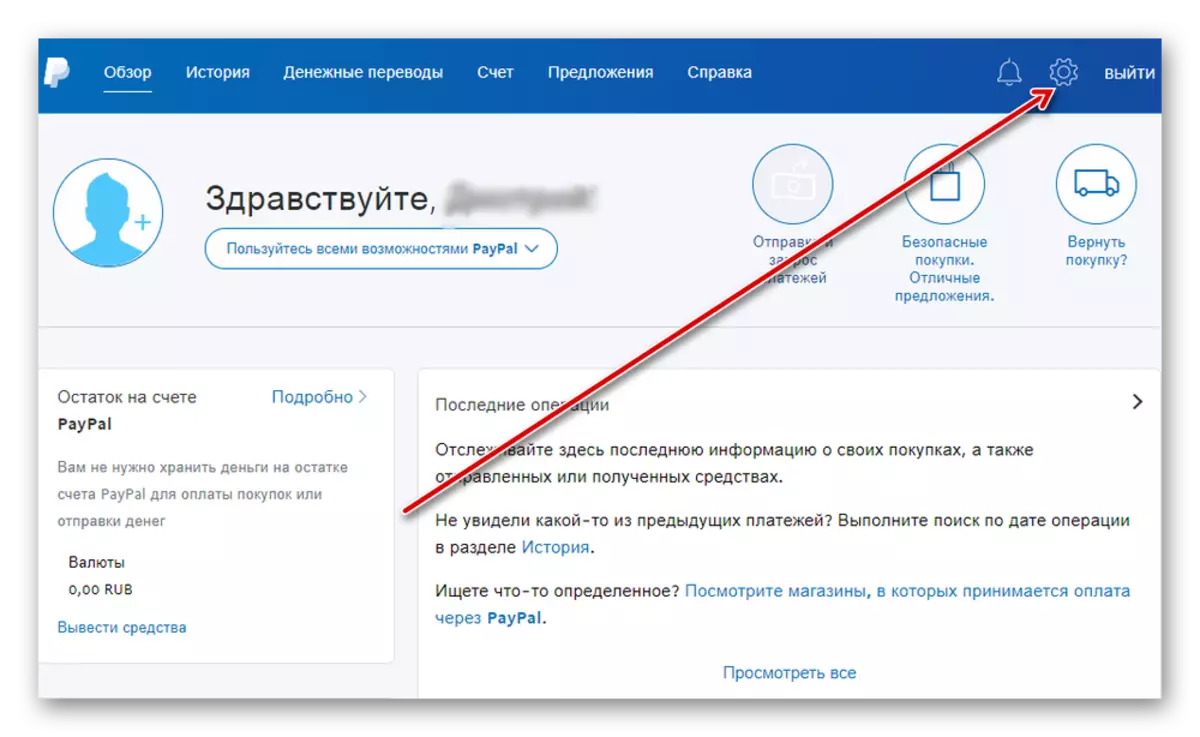
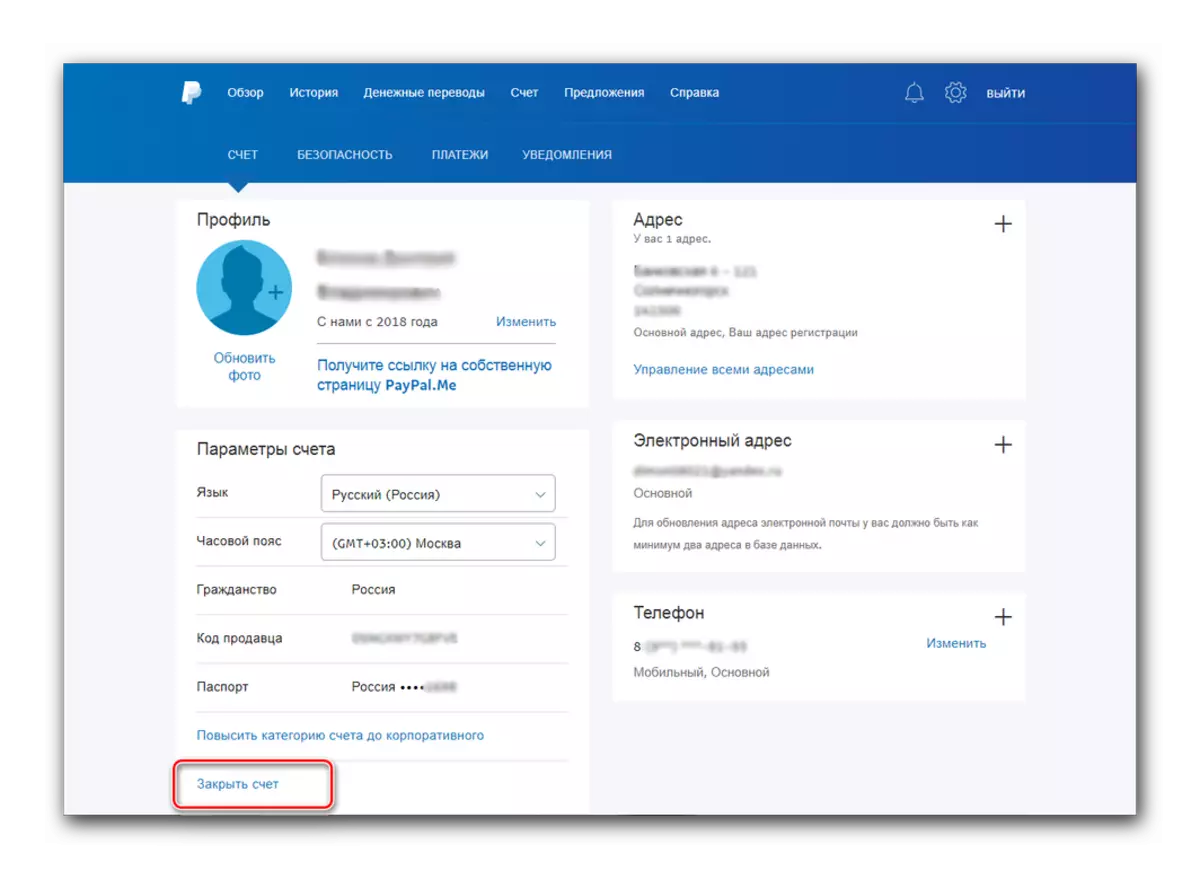
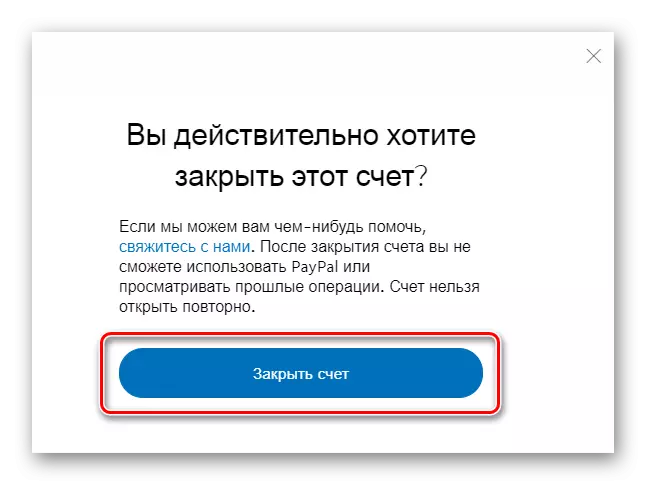
Method 2: Removing an account with expected arrivals
Method 1 may not help if cash transfers are expected to your account, which you may not know or forgotten. In this case, another method will work guaranteed, namely, a written appeal to PayPal customer support.
- We go to the PayPal website and at the bottom of the start page of the service we make the left mouse button on the column "Contact Us".
- We write a letter to moderators support service request to help close a personal account. Next, you need to answer all questions of PayPal employees and accurately follow their instructions. They politely and correctly help you in real time correctly go through the procedure for the complete deletion of your account.
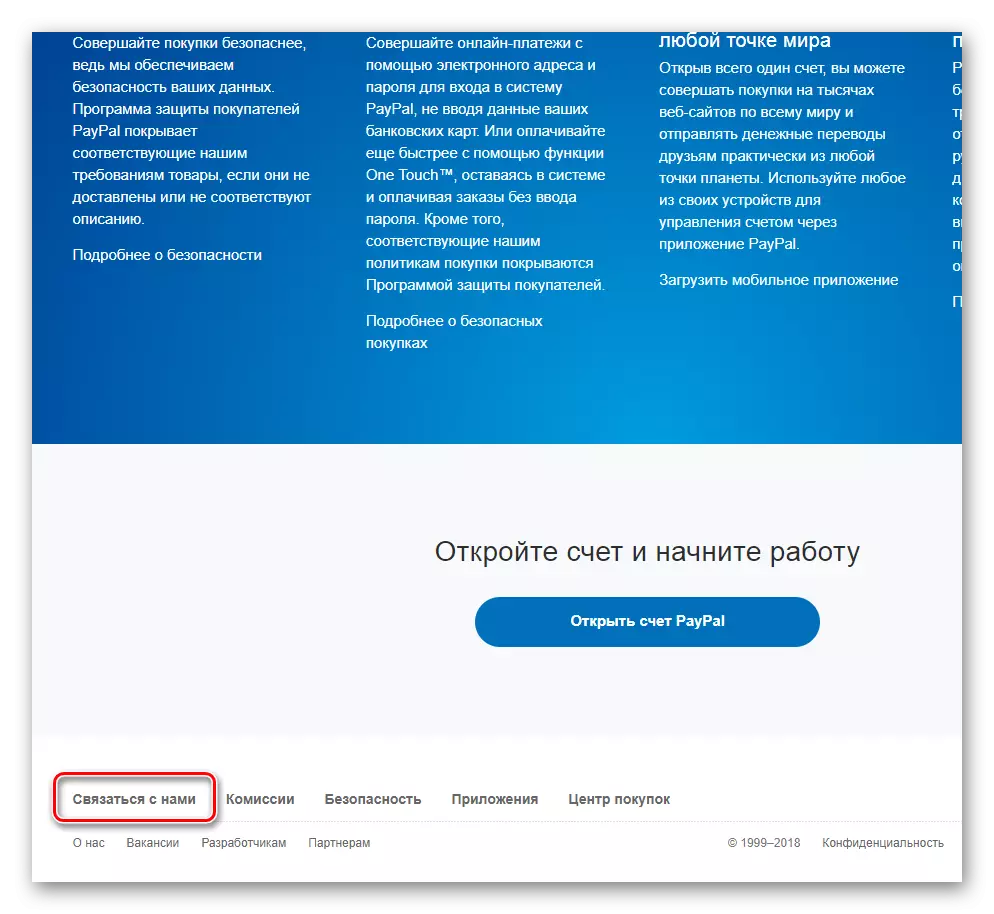
In conclusion of our small instructions, let us draw your particular attention to one important item on the topic of the article. Close Paypal's profile can only be closed on the official website of this electronic system, the Mobile Applications for Android and IOS and IOS such functionality, unfortunately, do not possess. Therefore, do not waste your time, unsuccessfully trying to remove PayPal account from your smartphone or tablet. And if you have any questions and problems, then write to us in the comments. Good luck and safe financial transactions!
See also: Tell money from PayPal
