
Many iPhone users replaces the reader: thanks to the compactness and high quality image, read books from the display of this device are very comfortable. But before you can proceed to immersion in the world of literature, you should download the desired works.
Load books on the iPhone
You can add works on an apple device in two ways: directly through the phone itself and using a computer. Consider both options in more detail.Method 1: iPhone
Perhaps the easiest way to download e-books using the iPhone itself. First of all, you will need a reader's application. Apple offers on this case its own solution - iBooks. The disadvantage of this application lies in the fact that it supports only EPUB and PDF formats.
However, the App Store has a large selection of third-party solutions, which, firstly, support many popular formats (TXT, FB2, EPUB, etc.), and secondly, they are distinguished by an extended range of capabilities, for example, can switch pages with keys Volume, have synchronization with popular cloud services, unpack archives with books, etc.
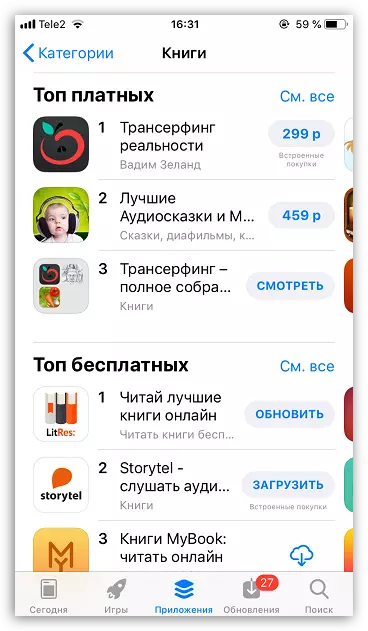
Read more: Applications for reading books on iPhone
When you got a reader, you can go to download books. There are two options here: download works from the Internet or use the application for buying and reading literature.
Option 1: Download from the network
- Run any iPhone browser, such as Safari, and search for the work. For example, in our case, we want to download literature in iBooks, so you need to look for EPUB format.
- After downloading, Safari immediately offers to open a book in iBooks. In case you use another reader, tap the "still" button, and then select the desired reader.
- The screen will start the reader, and the electronic book itself, fully finished to read.
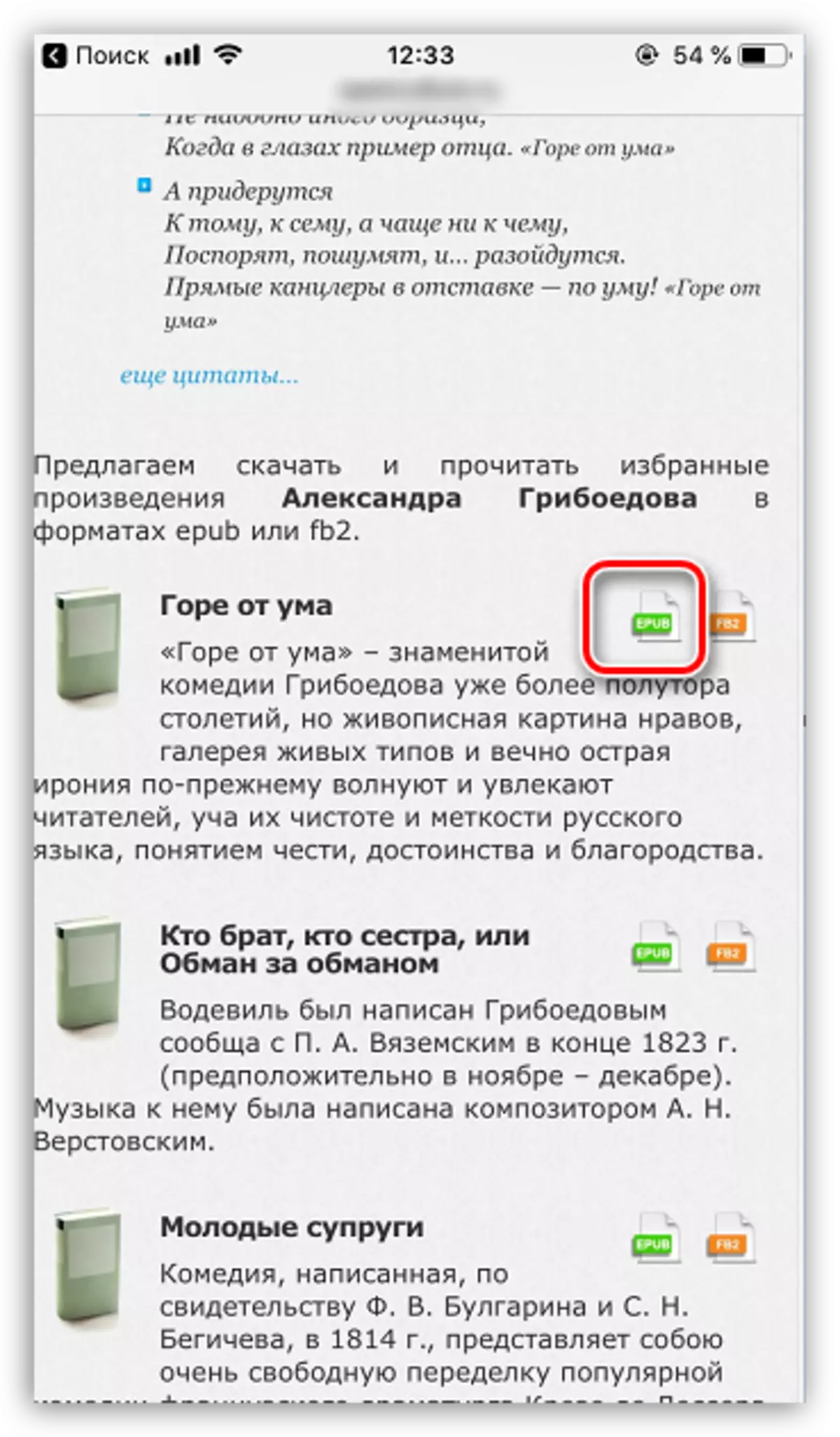
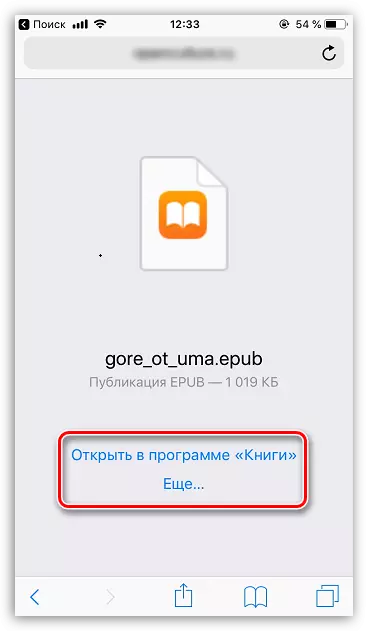
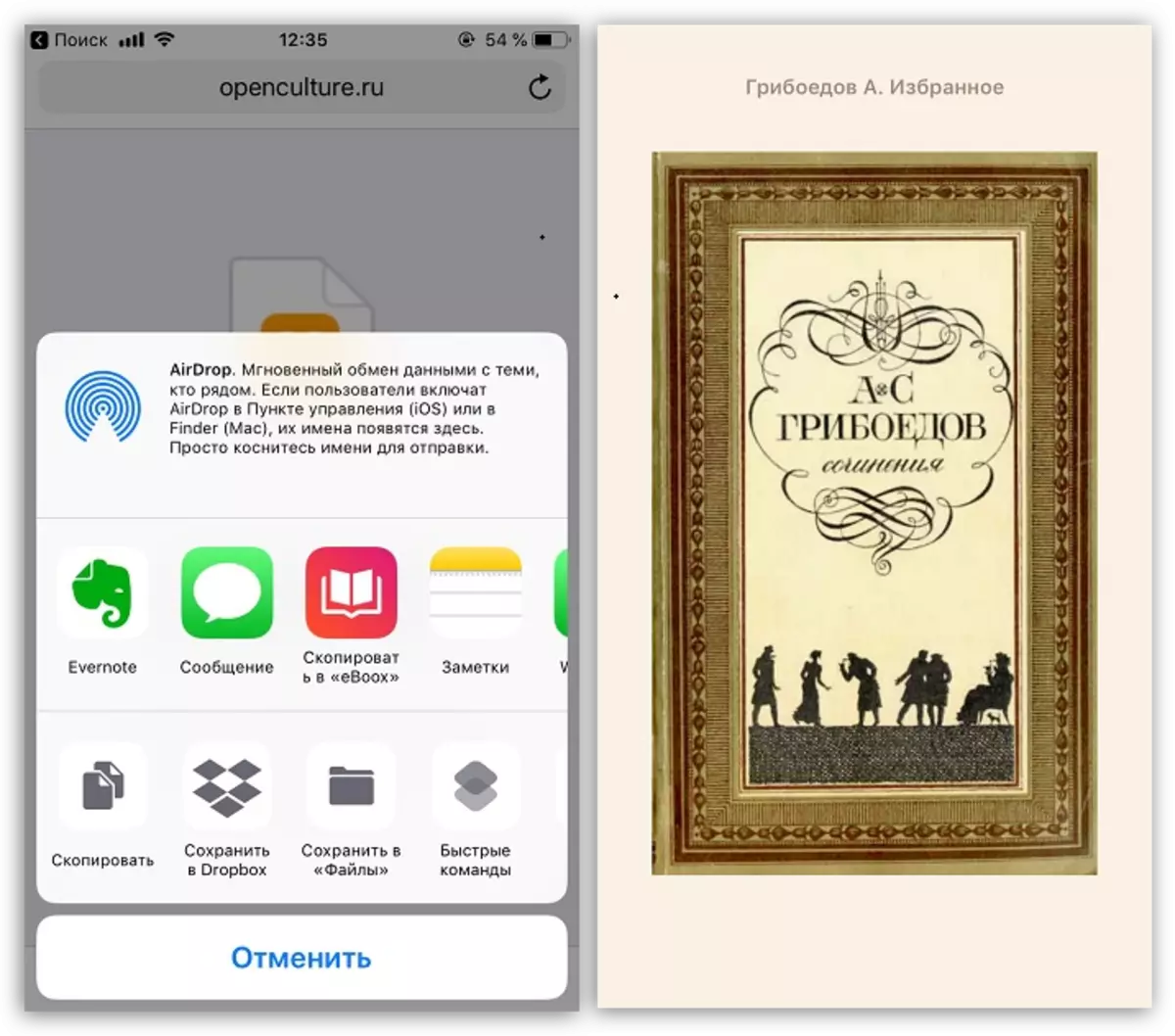
Option 2: Loading through applications for buying and reading books
Sometimes it is much easier and faster to use special applications for searching, acquiring and reading books, which today is a lot in the App Store. For example, one of the most famous is Litres. On his example and consider the process of downloading books.
Download Litres.
- Run Litres. If you still do not have an account for this service - it will be necessary to create it. To do this, open the "Profile" tab, then tap on the "Login" button. Log in or create a new account.
- Next, you can proceed to the search for literature. If you are interested in a specific book, go to the Search tab. If you have not yet decided what you want to read - use the "Store" tab.
- Open the chosen book and purchase. In our case, the work is distributed free of charge, so we select the corresponding button.
- You can proceed to reading through the Litres application itself - for this click the "read" button.
- If you prefer to read through another application, it's the right to select an arrow, and then click on the "Export" button. In the window that opens, select the reader.
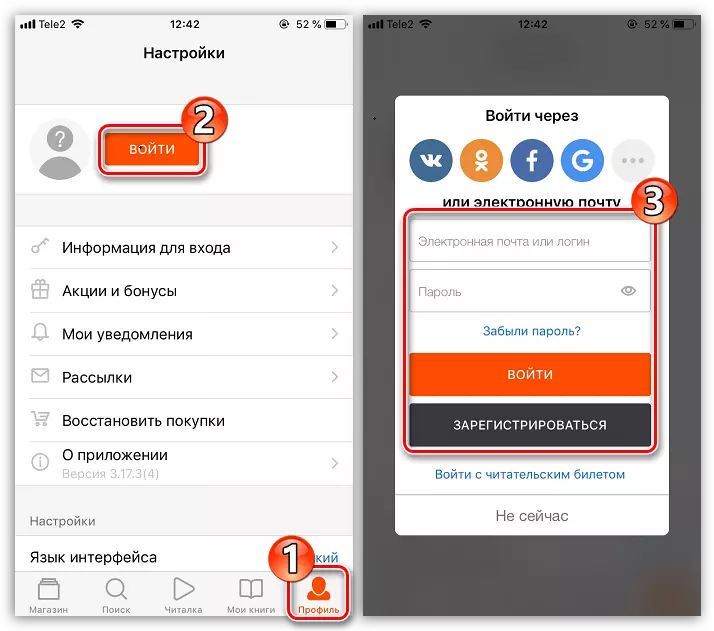
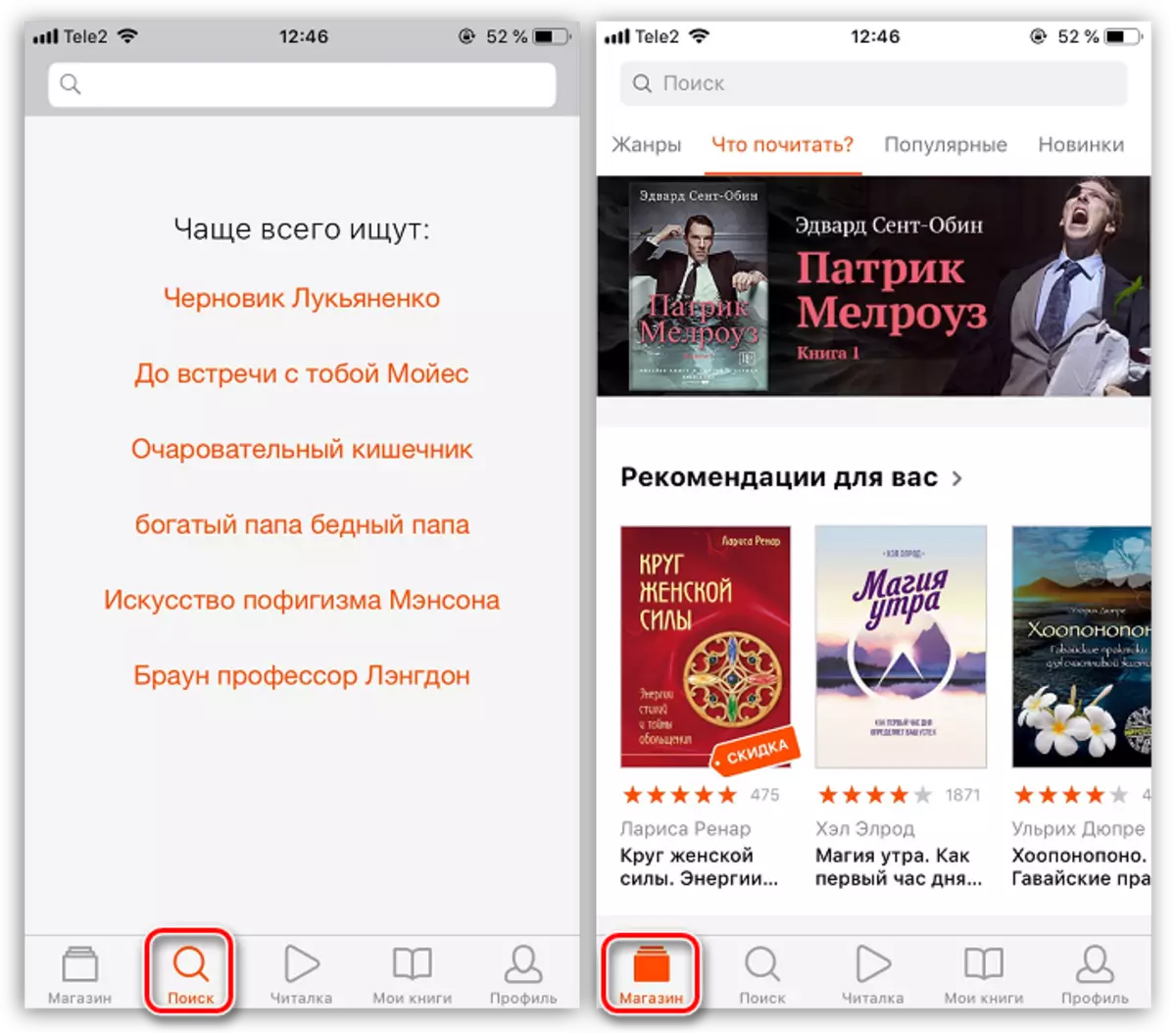
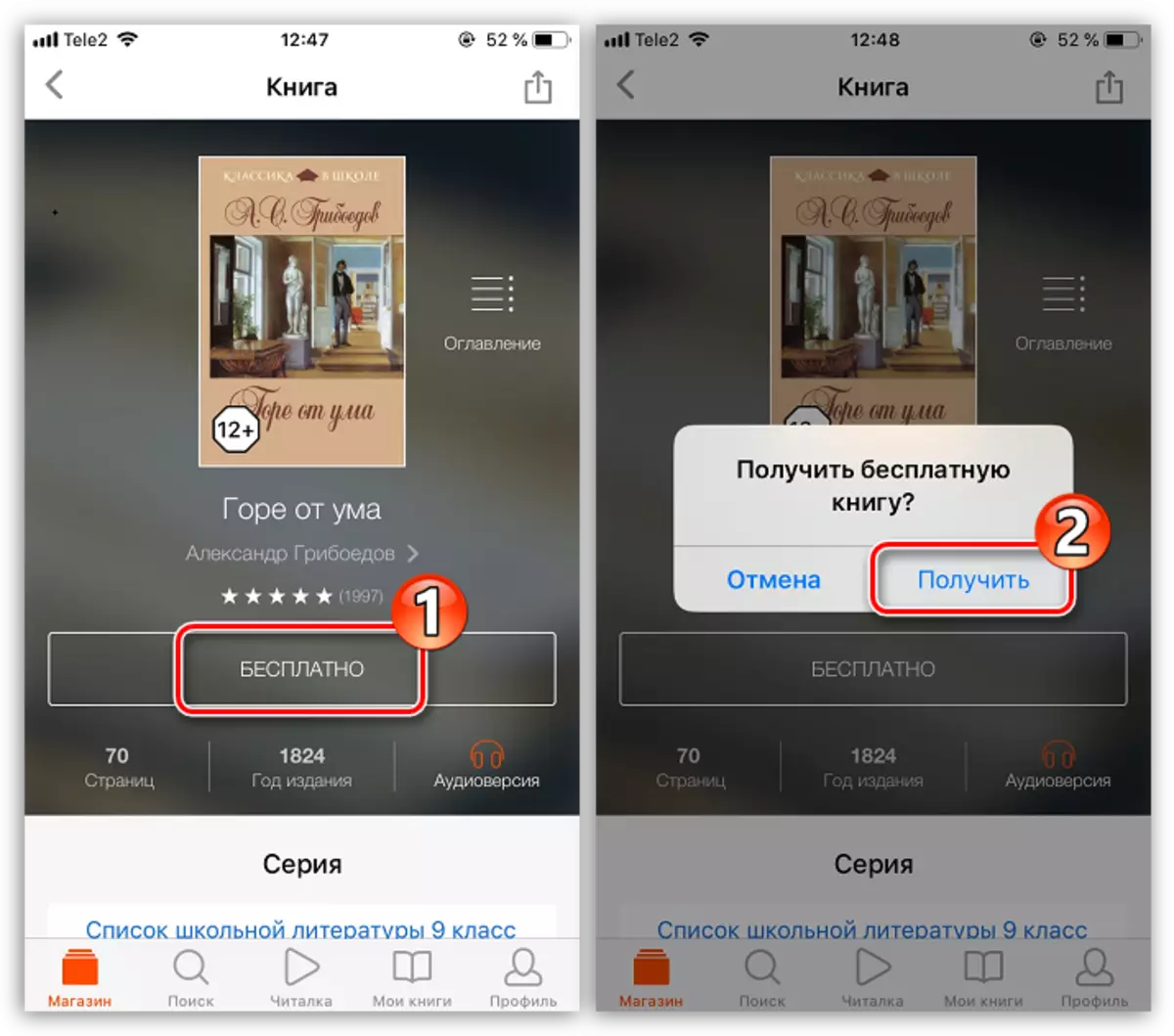
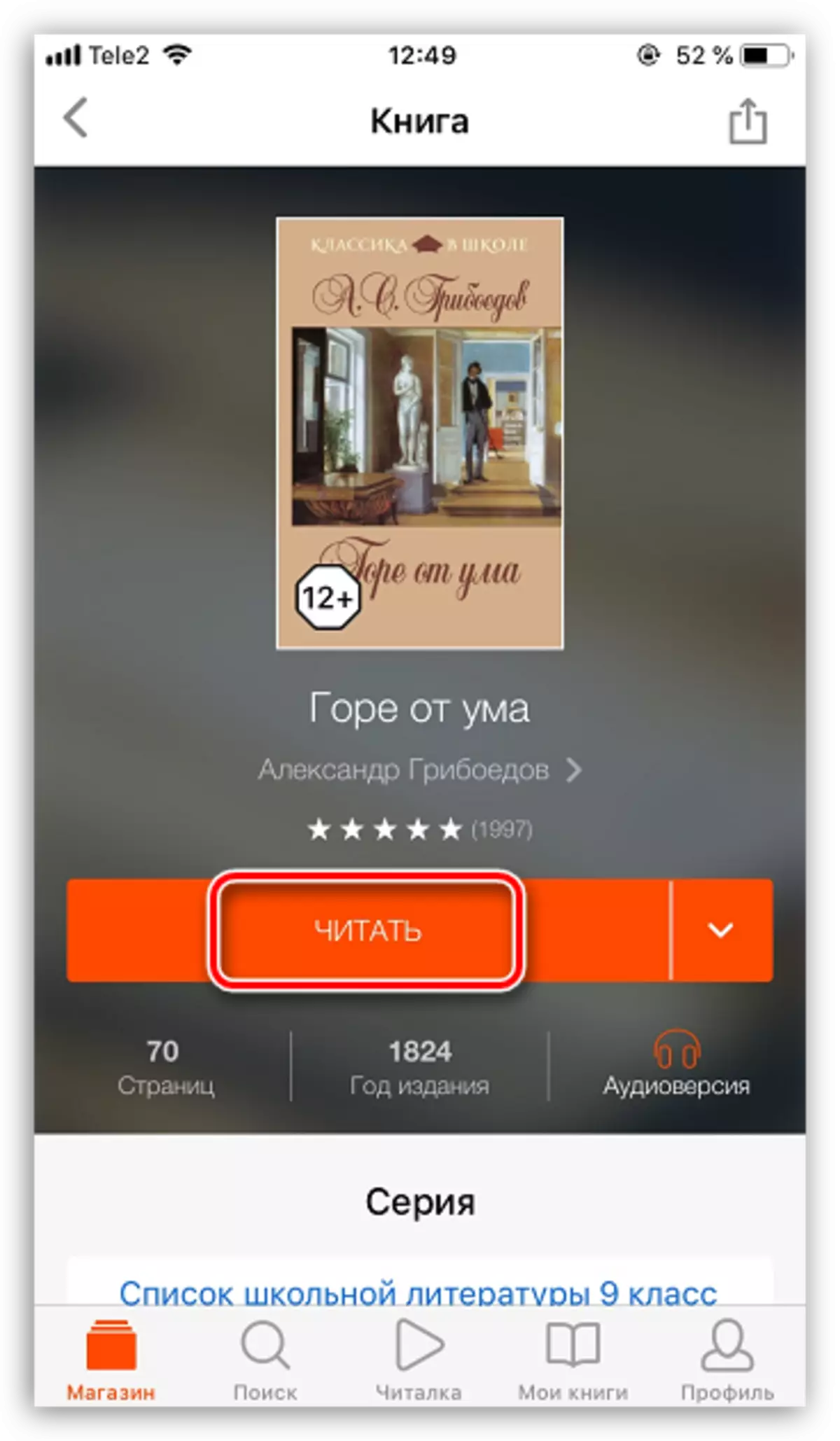
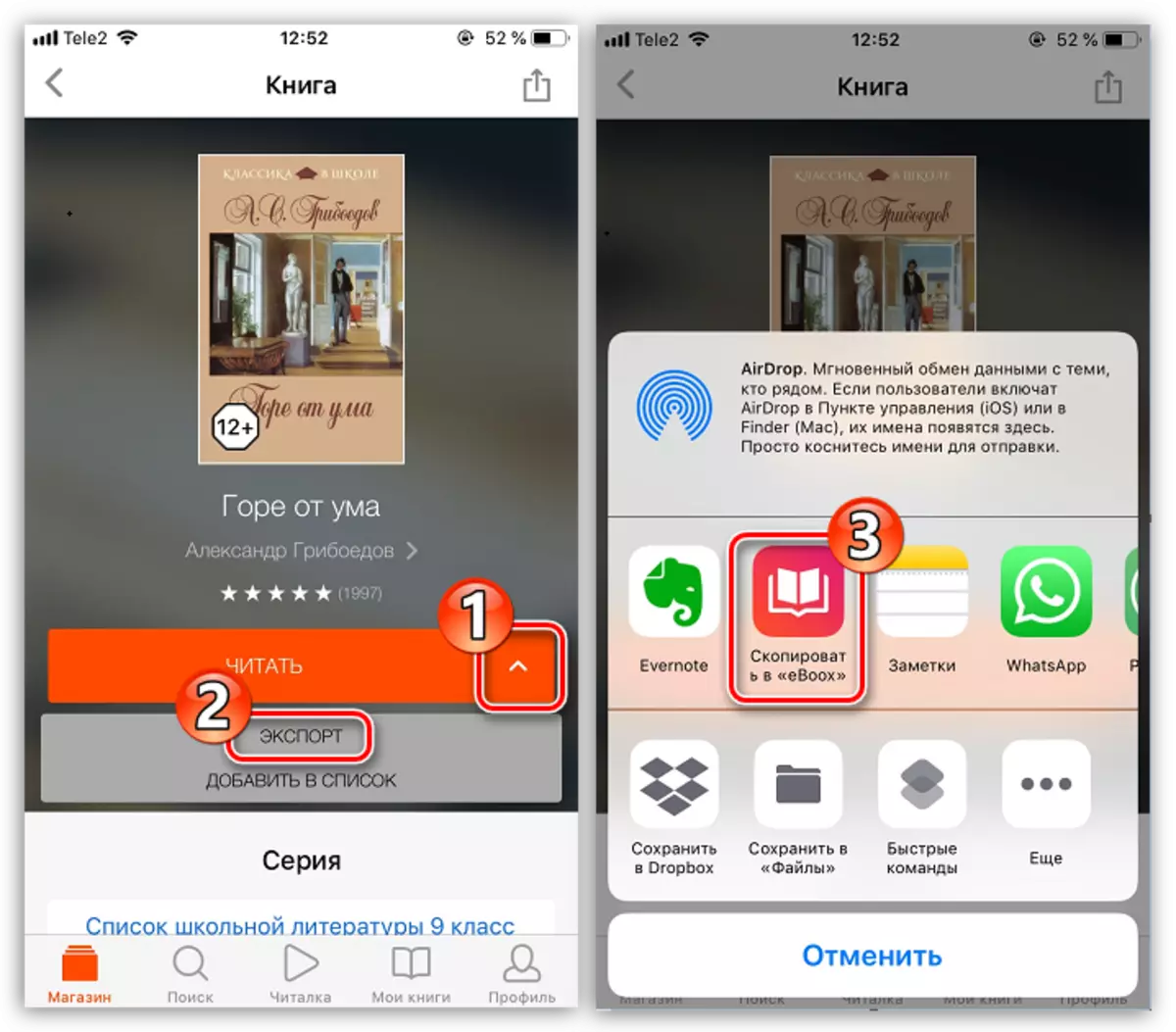
Method 2: iTunes
Electronic books downloaded to the computer can be transferred to the iPhone. Naturally, it will be necessary to resort to the help of iTunes.
Option 1: iBooks
If you use an Apple standard application to read, then the e-book format must be EPUB or PDF.
- Connect the iPhone to the computer and run iTunes. In the left area of the program window, open the "Books" tab.
- Drag the EPUB or PDF file to the right area of the program window. Aytyuns will immediately begin synchronization, and after a moment, the book will be added to the smartphone.
- Check the result: Run on the phone Aibux - the book is already on the device.
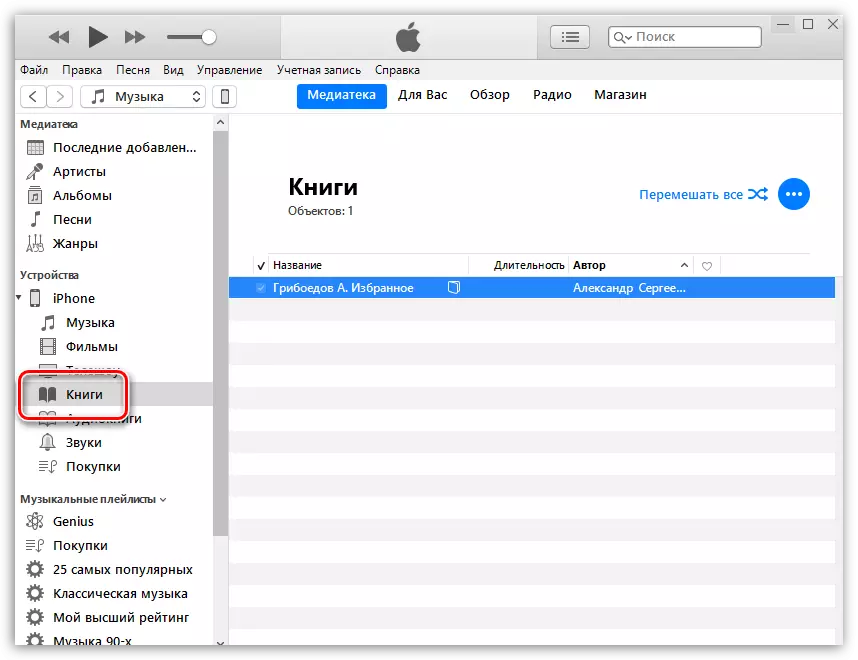
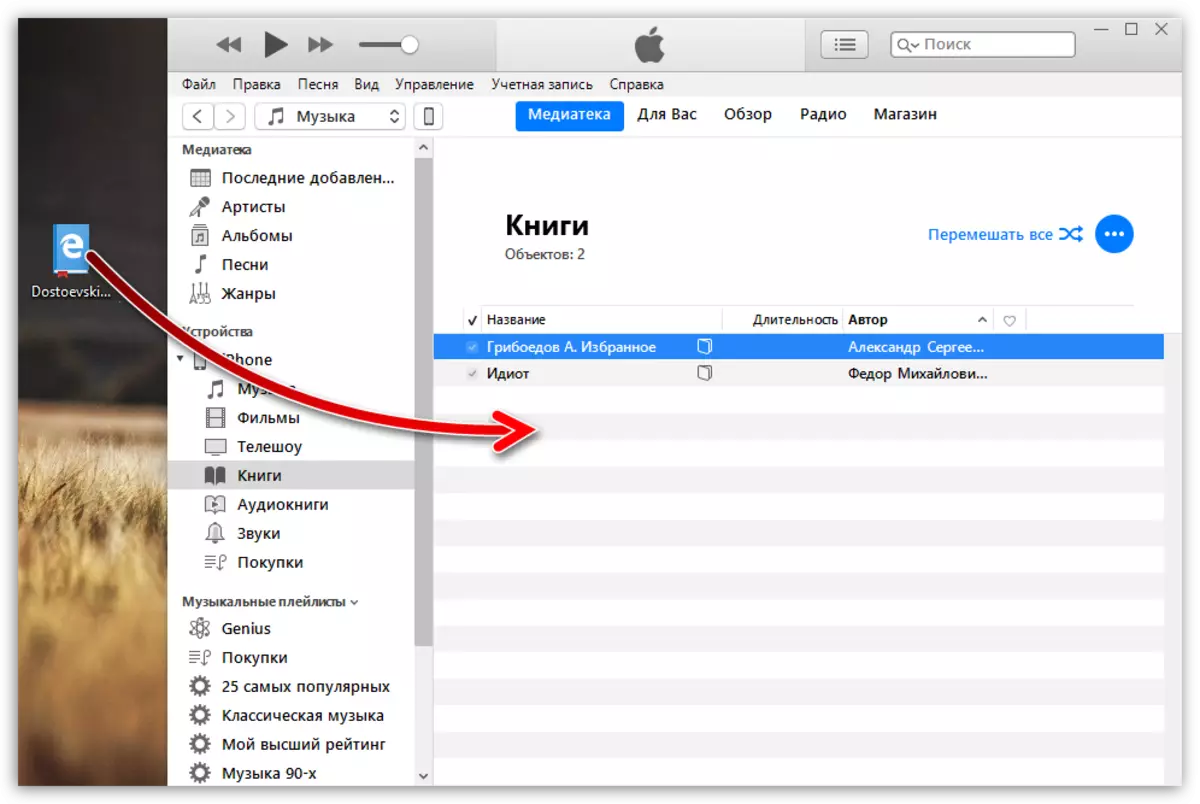
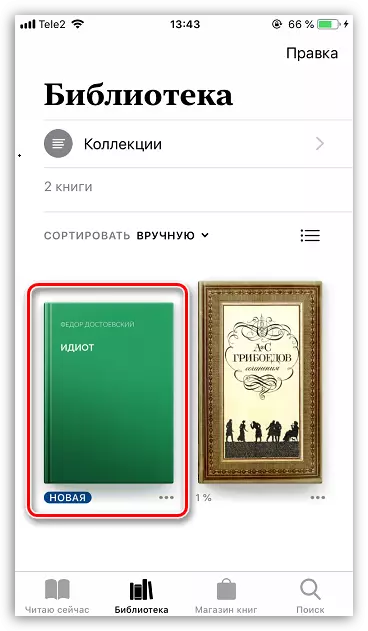
Option 2: third-party book reading application
If you prefer to use not a standard reader, but a third-party application, in it, as a rule, you can also download books via iTunes. In our example, the EBOOX reader will be considered, which supports most of the well-known formats.
Download EBOOX
- Run iTunes and select the smartphone icon in the top area.
- On the left side of the window, open the General Files tab. On the right will appear the list of applications, among which choose one EBOOX click.
- Drag the e-book in the EBOOX Documents window.
- Ready! You can run EBOOX and proceed to reading.
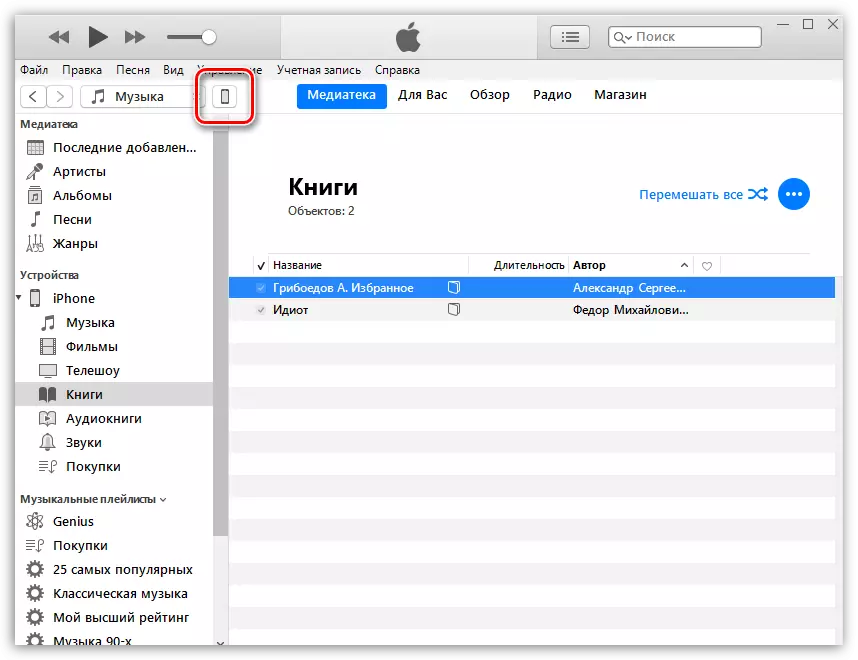
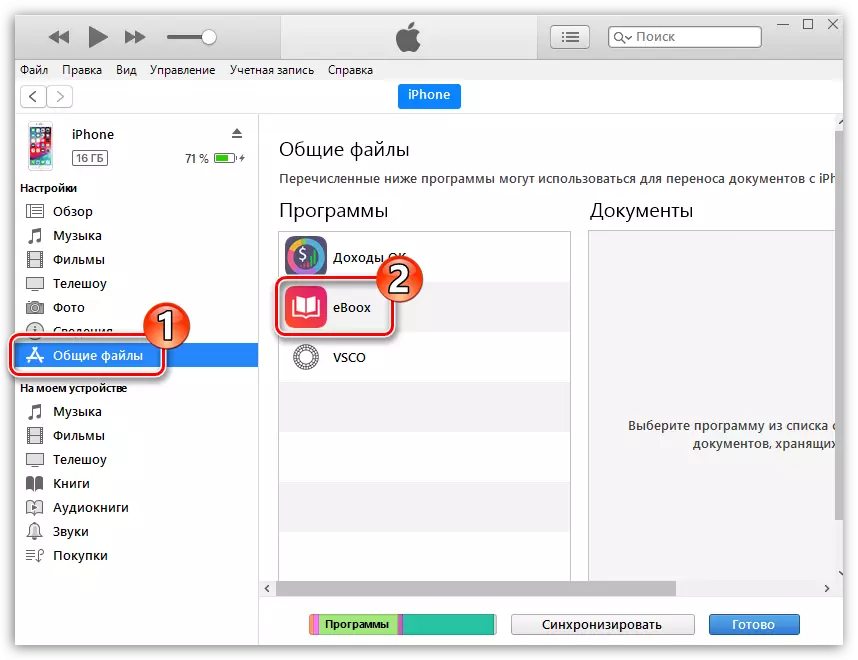
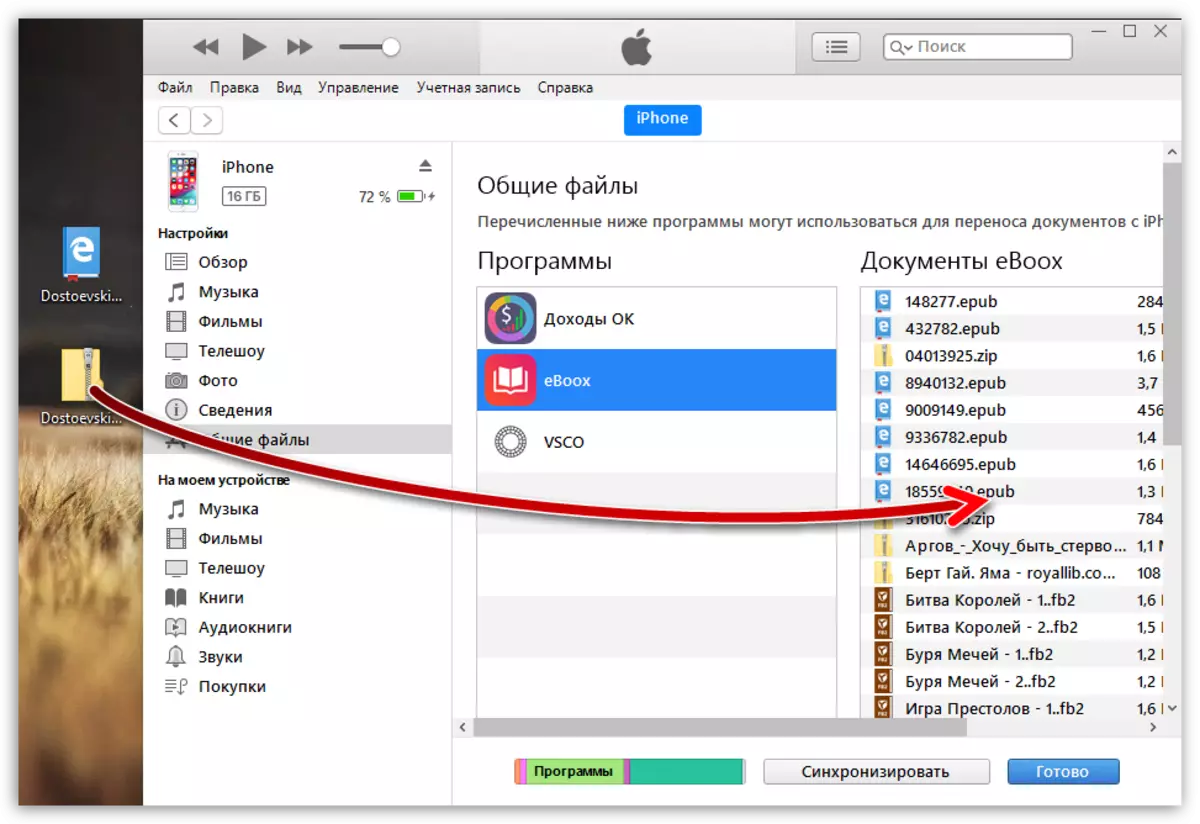
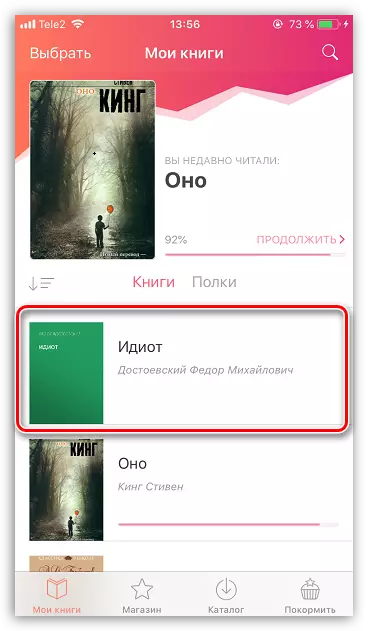
If you have any questions about downloading books on the iPhone, ask them in the comments.
