
In this short review - another free tool to remove malware from your computer Trend Micro Anti-Threat Toolkit (ATTK). I can not judge its effectiveness, but, judging by the information that could be found in English-language surveys, the tool must be sufficiently effective.
Opportunities and the use of Anti-Threat Toolkit
One of the main features, which indicate the creators of the Trend Micro Anti-Threat Toolkit - this is something that the program can not only remove the malicious software from your computer, but also to correct all the changes made in the system: file hosts file, registry entries, security policy, fix startup, shortcuts, properties of network connections (remove leftist proxies, etc.). I'd add that one of the benefits of the program - no need to install, that is a portable application.
Download the Malicious Software Removal Tool from the official page http://esupport.trendmicro.com/solution/en-us/1059509.aspx opening paragraph «Clean infected computers» (clean infected computers).
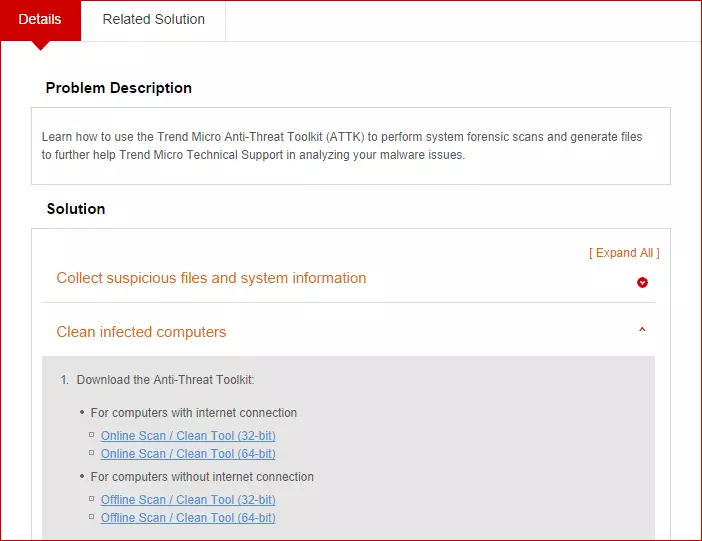
Available in four versions - for 32 and 64 bit systems, for computers with access to the Internet and without it. If the Internet on the infected computer work, I recommend to use the first option, because it can be more effective - ATTK using cloud capabilities, checking suspicious files on the server side.
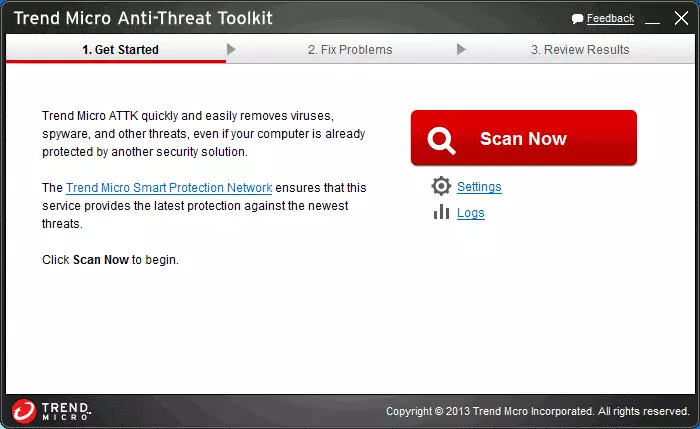
After starting the program, you can press the «Scan Now» to perform a quick scan or go to «Settings», if you want to perform a full system scan (may take several hours) or select specific drives to be scanned.
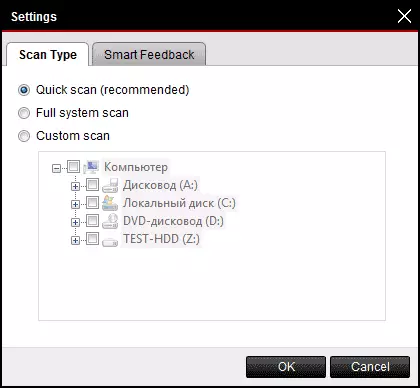
During the scan of your computer for malicious software, they will be deleted, and the error will be corrected automatically, you can also monitor the statistics.

Upon completion report will be presented about detected and removed threats. If necessary, get more information, click «More Details». Also, the full list of the changes you can undo any of them, if you think it was wrong.
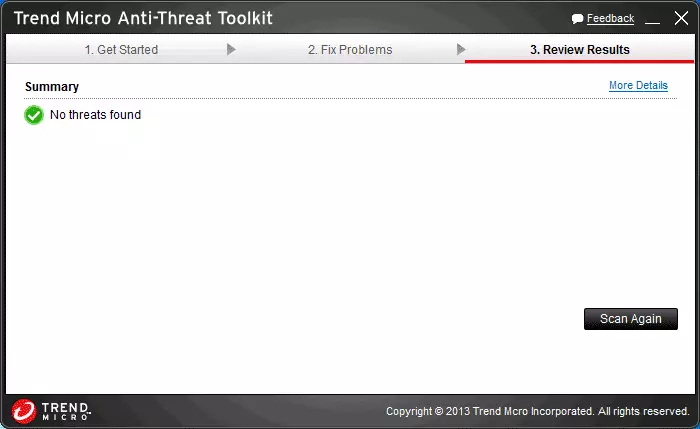
Summing up, I can say that the program is very easy to use, but I can not say anything defined about the efficiency of its use for the treatment of a computer, as I have not had a chance to experience it on an infected car. If you have such an experience - leave a comment.
