
When performing some tasks on the computer, it is sometimes necessary to produce certain mathematical calculations. Also, there are also cases when it is required to perform calculations in everyday life, but there is no conventional computing machine. In such a situation, the standard operating system program is capable of helping, which is called "Calculator". Let's find out what methods it can be launched on a PC with WINDOVS 7.
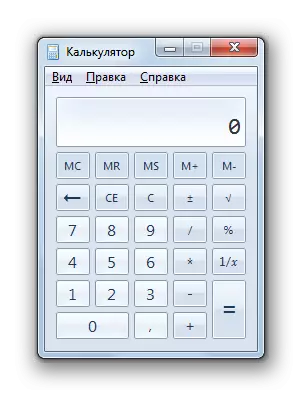
Method 2: "Run" window
The second activation method of the "calculator" is not as popular as the previous one, but if it is used, it is necessary to even less than when using the method 1. The starting procedure occurs by the "Run" window.
- Type a combination of Win + R on the keyboard. In the field of the opening window, enter the following expression:
Calc.
Click on the "OK" button.
- The application interface for mathematical computing will be open. Now you can produce calculations in it.
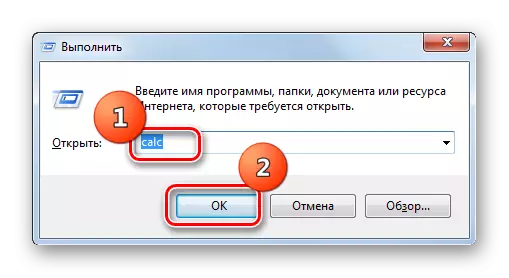
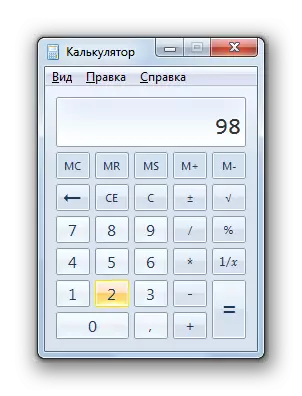
Lesson: how to open the "Run" window in Windows 7
Run "Calculator" in Windows 7 is quite simple. The most popular start methods are carried out through the "Start" menu and the "Run" window. The first one is the most famous, but using the second method, you will perform a smaller number of steps to activate the computing tool.
