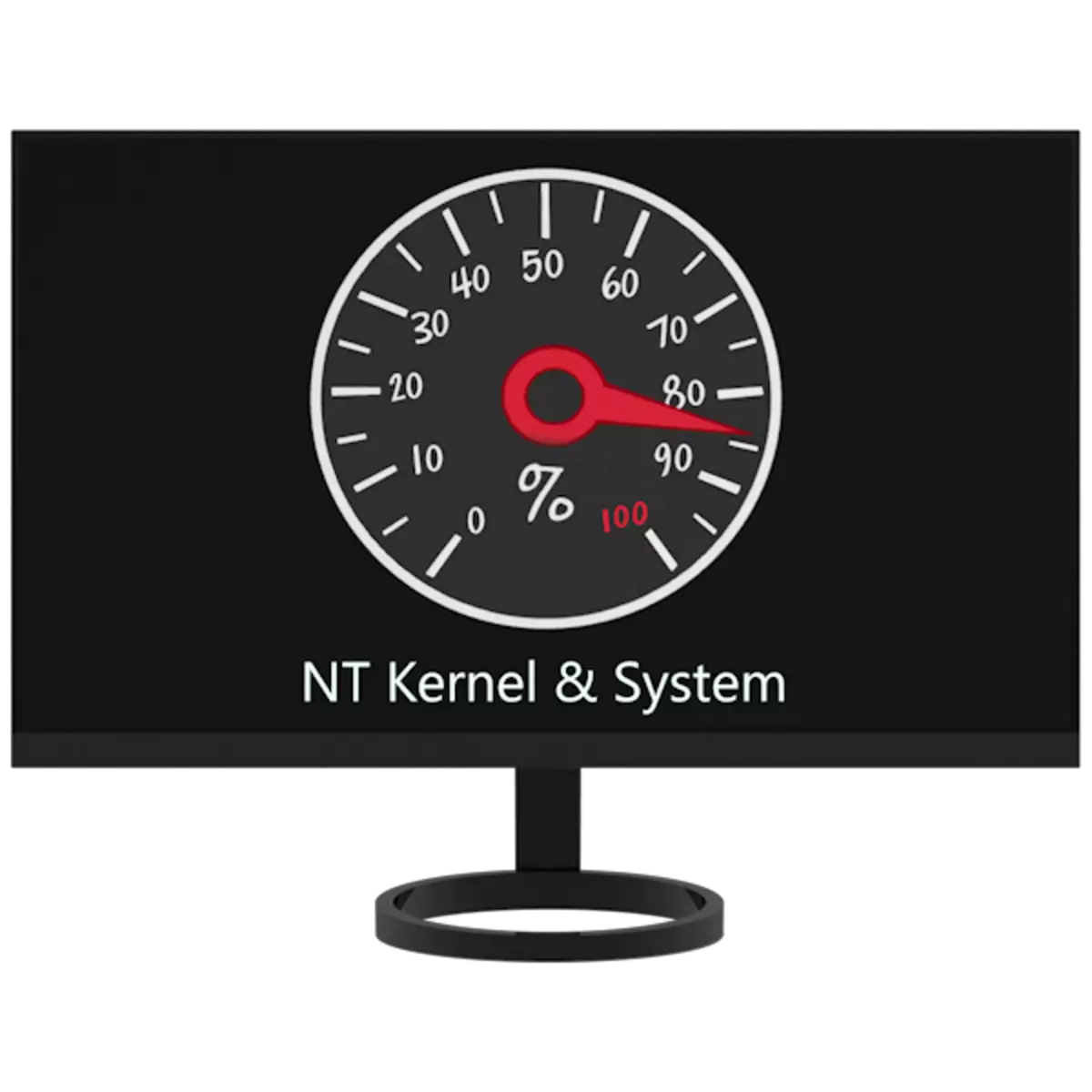
Many users of Windows after prolonged use of OS begin to notice that the computer began to work slower, unfamiliar processes appeared in the "Task Manager", increased resource consumption during idle time. In this article, we will look at the reasons for the high load on the NT Kernel & System process in Windows 7.
NT Kernel & System loads processor
This process is systemic and is responsible for the work of third-party applications. It performs other tasks, but in the context of today's material we are interested only in these functions. Problems begin when the software installed on PC is incorrect. This can occur due to the "curve" code of the program itself or its drivers, system failures or malicious nature of the files. There are other reasons, such as garbage on disk or "tailings" from already non-existent applications. Next, we will analyze all possible options in detail.Cause 1: Virus or Antivirus
The first thing to think about such a situation is a viral attack. Malicious programs often behave in hooligan, trying to get the necessary data that, among other things, leads to an increased activity of NT Kernel & System. The solution here is simple: you need to scan the system of one of the anti-virus utilities and (or) to contact special resources to get free help of specialists.
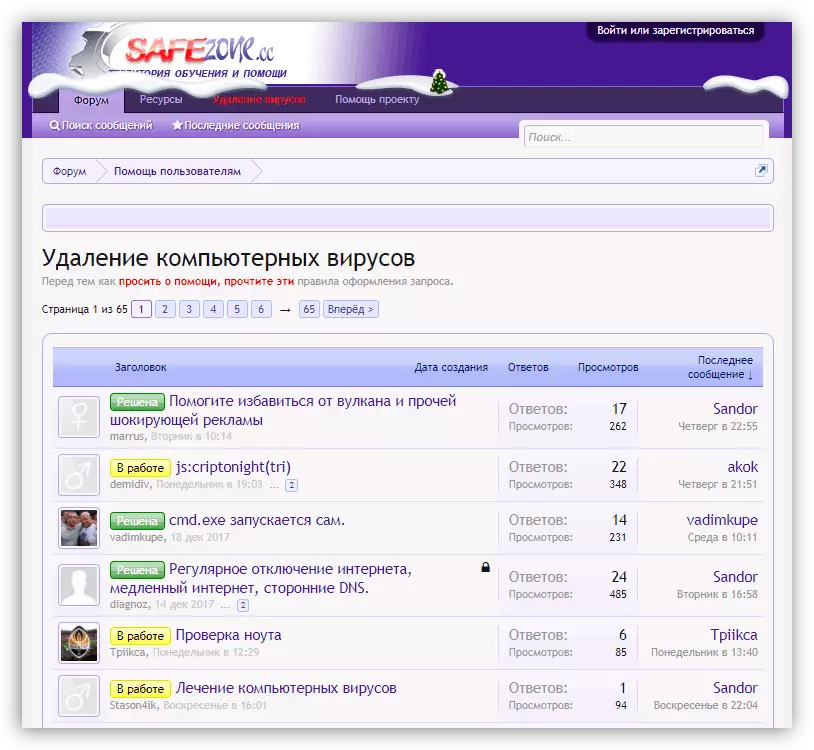
Read more:
Combating computer viruses
Check computer for viruses without installing antivirus
Anti-virus packages can also cause an increase in the load on the processor in a simple. Most often, the reason for this is the configuration of a program that increases the level of security, including various locks or resource-intensive background tasks. In some cases, the parameters can be changed automatically, with the next update of the antivirus or during failure. You can solve the problem, when you turn off or reinstalling the package, as well as changing the appropriate settings.
Read more:
How to find out which antivirus is installed on the computer
How to remove antivirus
Cause 2: Programs and Drivers
We have already written above that in our troubles "to blame" third-party programs to which the driver for devices can be attributed, including virtual. Particular attention should be paid to that it is intended to optimize disks or memory in the background. Remember, after what your actions NT Kernel & System began to ship the system, and then remove the problem product. If we are talking about the driver, then the best solution will be the restoration of Windows.
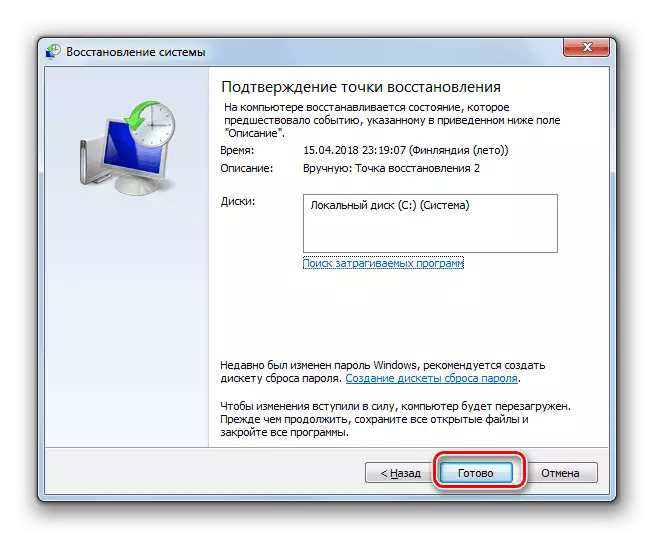
Read more:
Installing and removing programs on Windows 7
How to restore windows 7
Cause 3: Garbage and "Tails"
Colleagues in neighboring resources to the right and left advise to clean the PC from various garbage, which is not always justified. In our situation, it is simply necessary, since the remaining after removing the "Tails" programs - libraries, drivers and simply temporary documents - can be an obstacle to the normal operation of other system components. With this task, CCleaner copes with this, capable of losing unnecessary files and registry keys.Read more: How to clean the computer from garbage using the CCleaner program
Cause 4: Services
System and third-party services ensure the normal functioning of the built-in or installed components from the outside. In most cases, we do not see their work, as everything happens in the background. Disabling unused services helps reduce the load on the system as a whole, as well as get rid of the problem under discussion.
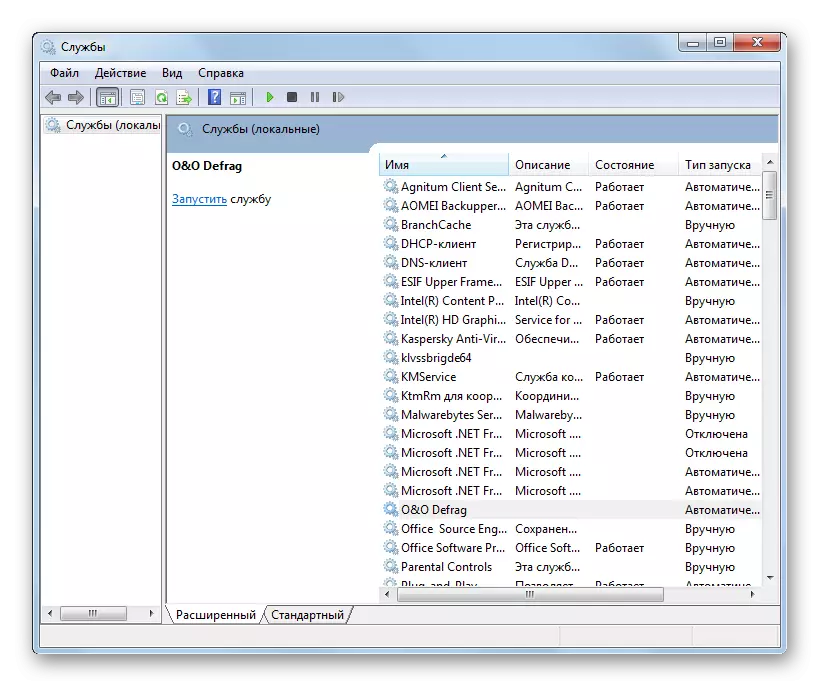
Read more: Disable unnecessary services on Windows 7
Conclusion
As you can see, solutions to the problem with the NT Kernel & System process are mostly not difficult. The most unpleasant reason is a virus infection, but if it is revealed and eliminated in time, you can avoid unpleasant consequences in the form of loss of documents and personal data.
