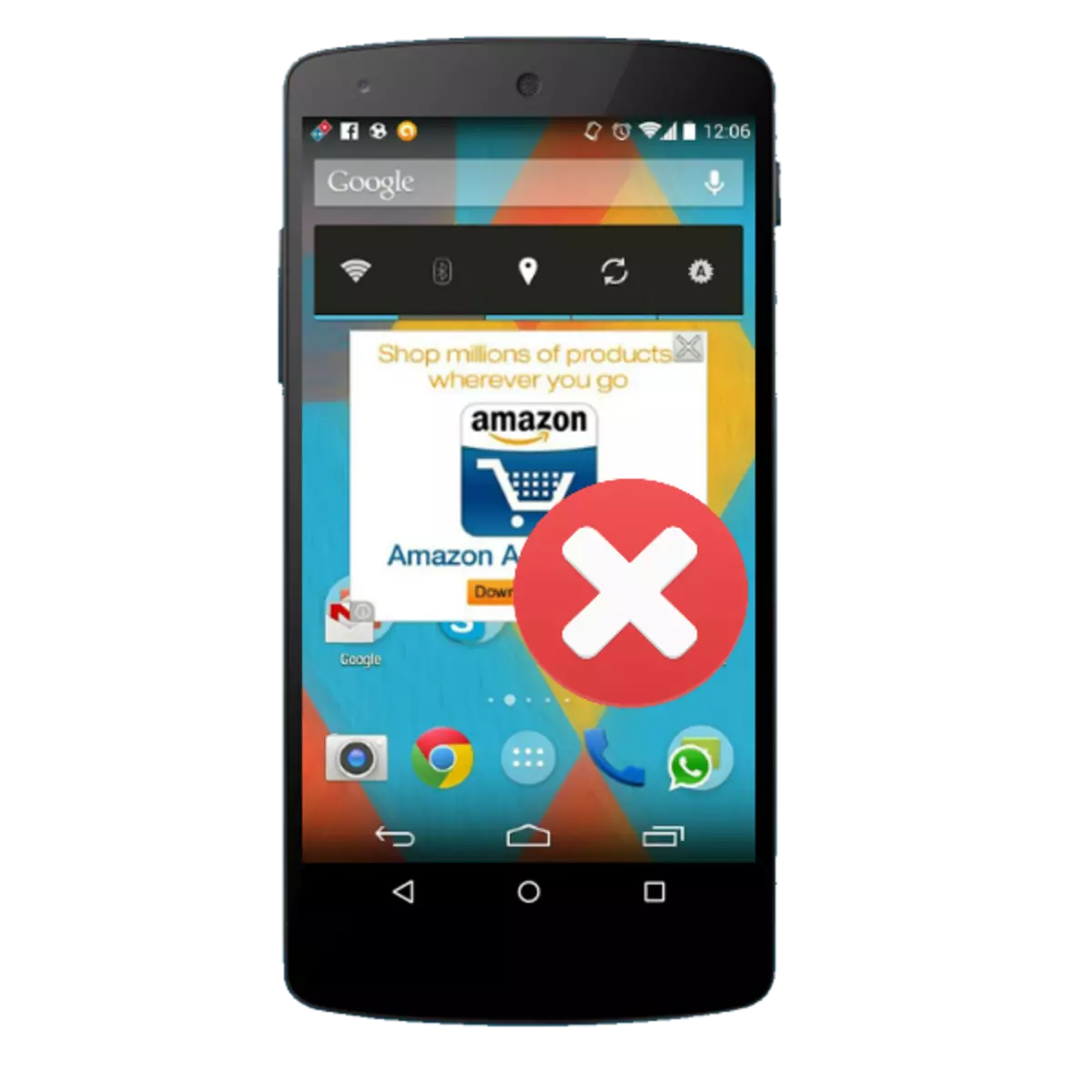
The problem of annoying advertising is acute among users of smartphones and tablets running Android. One of the most annoying are OPT OUT advertising banners that are displayed on top of all windows during the use of the gadget. Fortunately, get rid of this attack is quite simple, and today we will introduce you to the methods of this procedure.
Get rid of OPT OUT
To begin with, briefly say about the origin of this advertising. OPT OUT - pop-up advertising, developed by the AIRPUSH network and from the technical side is an advertising push notification. It appears after installing some applications (widgets, live wallpapers, some games, etc.), and sometimes it happens in the shell (Launcher) than the Chinese manufacturers of second echelon smartphones sin.There are several options for eliminating advertising banners of the specified type - from relatively simple, but ineffective, to complex, however, guaranteeing a positive result.
Method 1: Official site Airpush
According to the laws adopted in the modern world, users must have the ability to disable obsessive advertising. The creators of OPT OUT, Airpush service, added such an option, albeit not too advertised for obvious reasons. The ability to disable advertising through the site we will use as the first method. A small remark - the procedure can be made from a mobile device, but for convenience it is better to use the computer.
- Open the browser and go to the reference page.
- Here you will need to enter IMEI (hardware identifier of the device) and the protection code from bots. Have the phone you can find out the recommendations from the manual below.
Read more: How to find out imei on android
- Check that the information input is correct and click the "Submit" button.
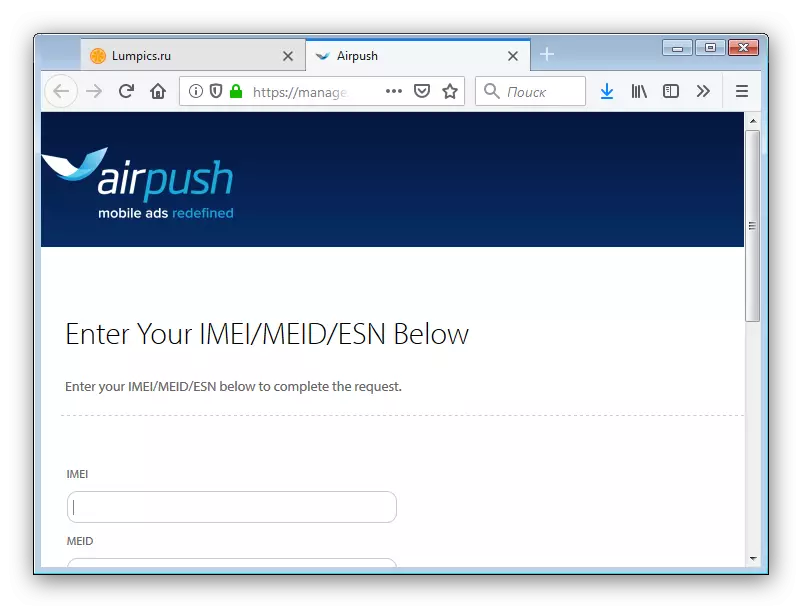
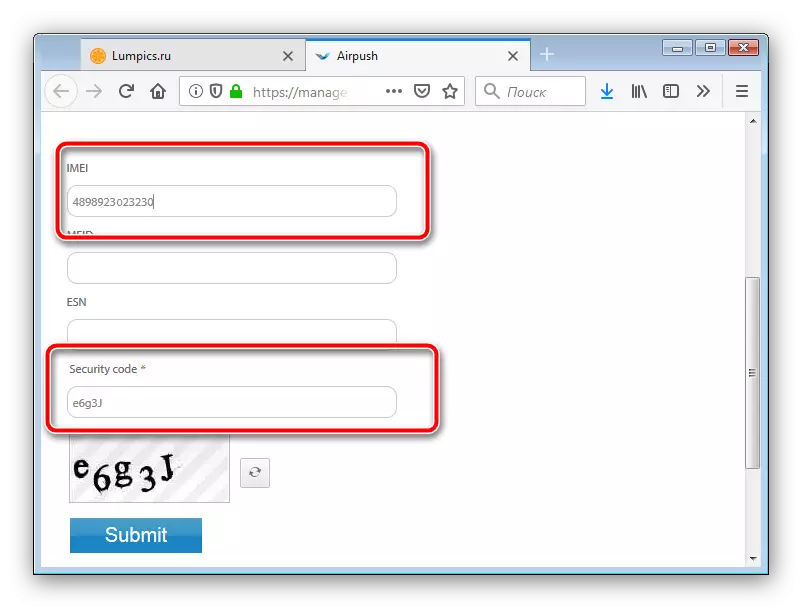
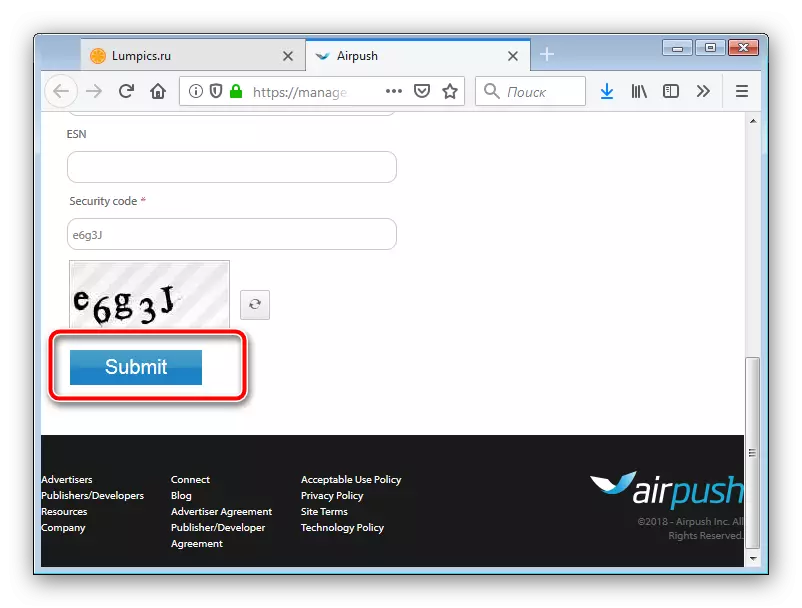
Now you officially abandoned the advertising distribution, and the banner should be the abyss. However, as practice shows, the method does not work for all users, and the entry of the identifier may alert someone, so we go to more reliable ways.
Method 2: Anti-virus application
Most modern antivirus programs for Android OS are in their composition a component that allows you to detect and delete OPT OUT advertising messages. Protective applications There is quite a lot - universal, which would suit all users, no. We have already considered several antiviruses for the "green robot" - you can familiarize yourself with the list and choose a solution that suits you specifically.
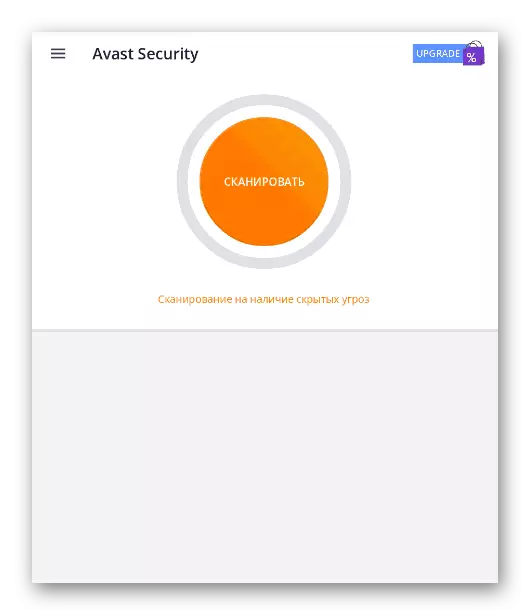
Read more: Free Antivirus for Android
Method 3: Reset to factory settings
A radical solution of difficulties with OPT OUT advertising will be Factory Reset Devices. Full reset completely cleanses the internal memory of the phone or tablet, thus eliminating the source of the problem.
Please note that you will be deleted and user files, such as photos, videos, music and applications, so we recommend using this option only as a last resort, when all other are ineffective.
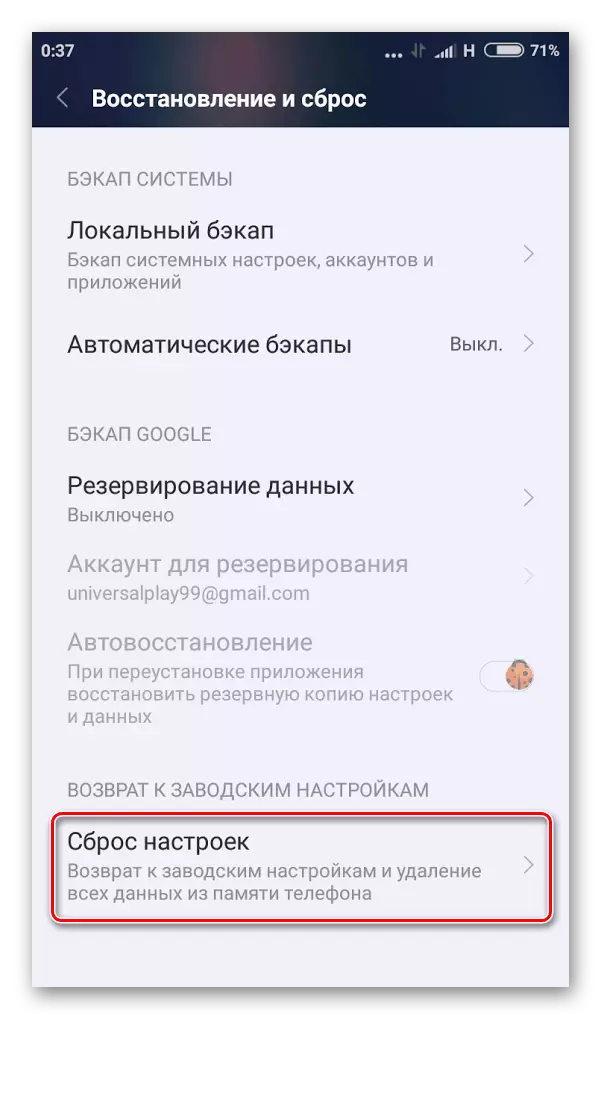
Read more: Resetting the settings on Android
Conclusion
We looked at the options for removing an OPT OUT advertising phone. As you can see, it is not easy to get rid of it, but still possible. Finally, we want to remind that applications are better to download from proven sources like Google Play Market - in this case there should be no problems with the appearance of unwanted advertising.
