
Social networks were originally created primarily to communicate people among themselves. And it is quite clear that almost every user Vkontakte wants to find in the virtual community of old friends and make new ones. We periodically send other users an application for adding to friends. Someone accepts our offer, someone ignores, refuses or translates the subscribers into the category. And how and where can I see detailed information about outgoing applications for friends of VKontakte?
Watch outgoing applications for friends VKontakte
Let's try to find and see all outgoing applications for adding friend on your page in the full version of the site VK and in mobile applications of this social network for devices on the Android and iOS platform. All manipulations committed to achieve this goal are extremely simple and understandable even for a novice user.Method 1: Full version of the site
VKontakte developers have created a fairly good interface for a web page of the resource. Therefore, to view detailed information about what users we wanted to make friends, and if you wish to cancel the application, you can in a few clicks with the mouse.
- In any browser, we open the site by Vkontakte, enter the login and password of the access, press the "Login" button. We fall on your personal page.
- In the toolbar, which is located on the left side of the web page, choose "Friends" and go to this section.
- On the right, under a small avatar, we find the Count "Applications as Friends", on which we click the left mouse button. There are all incoming and outgoing proposals of friendship of our account.
- In the next window, we immediately move to the "Outgoing" tab. After all, it is this data that interests us so much.
- Ready! You can, not in a hurry, get acquainted with the list of our applications for friendship with other users and, if necessary, take various actions. For example, unsubscribe from the user's profile if he answered negatively to our offer.
- If another resource participant ignores your request, you can simply "cancel the application" and search more responsive and open people to communicate with you.
- And so on, the list of the list and operate in a similar algorithm.
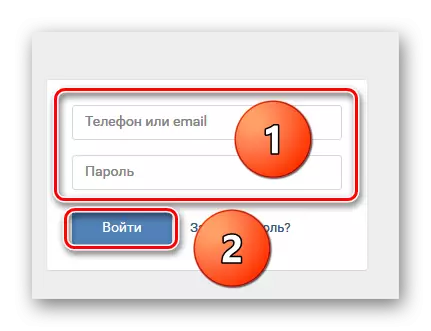
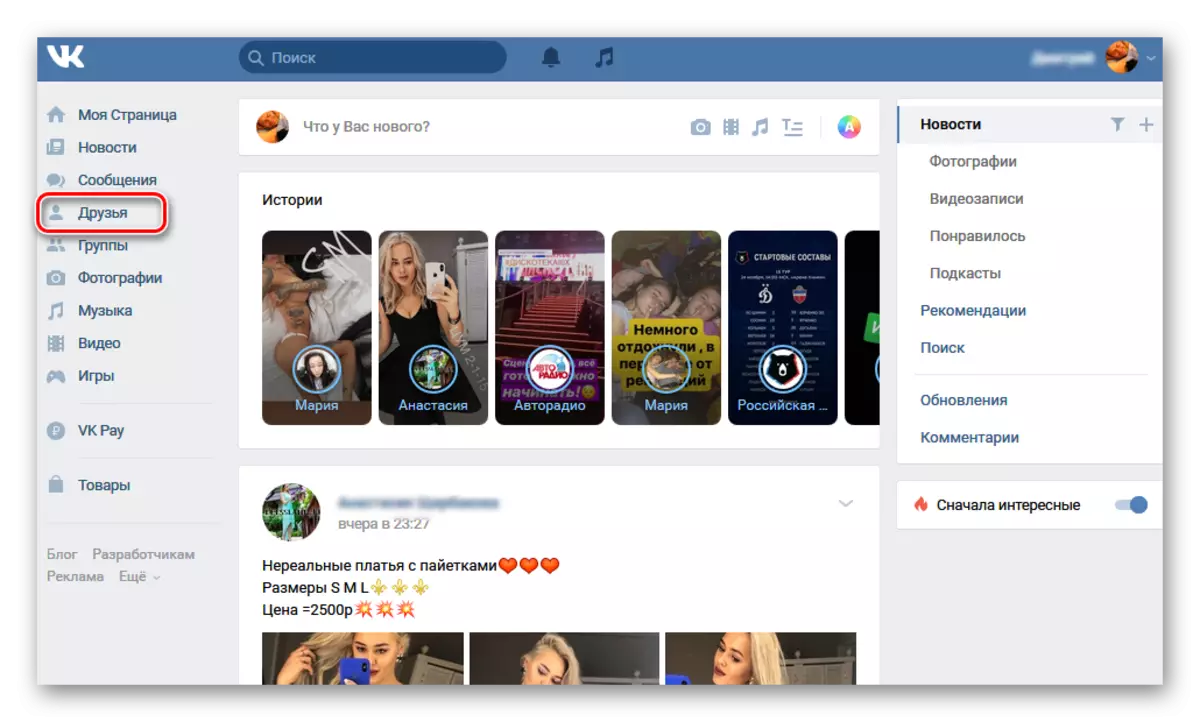
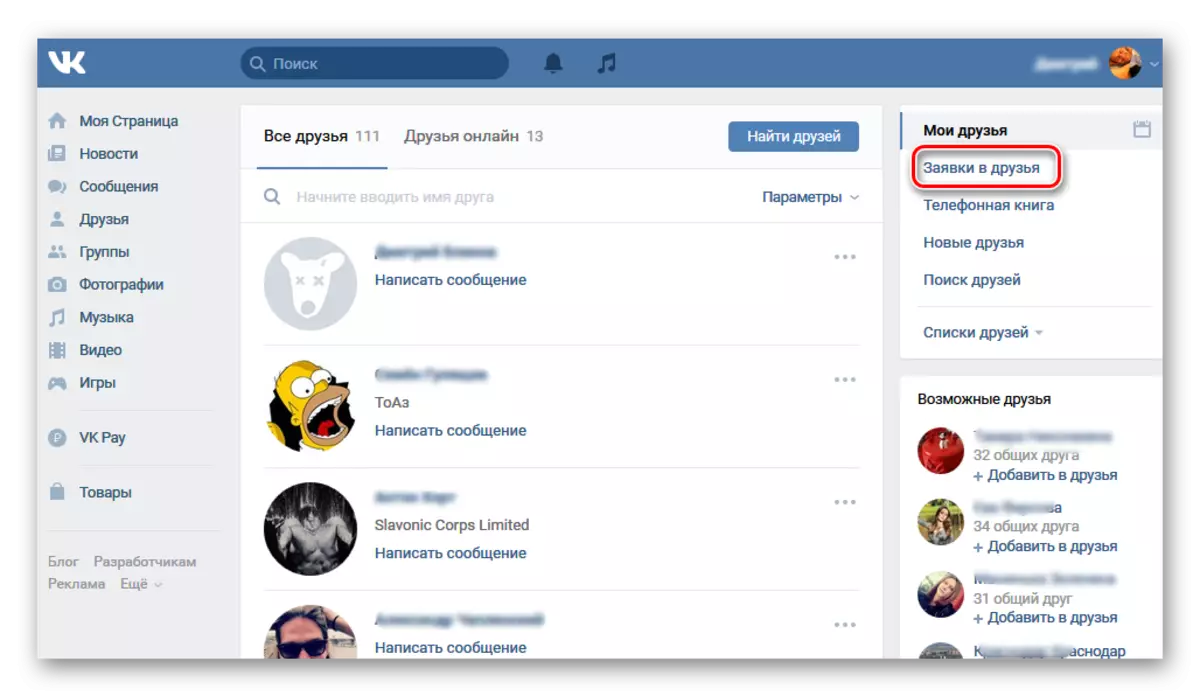
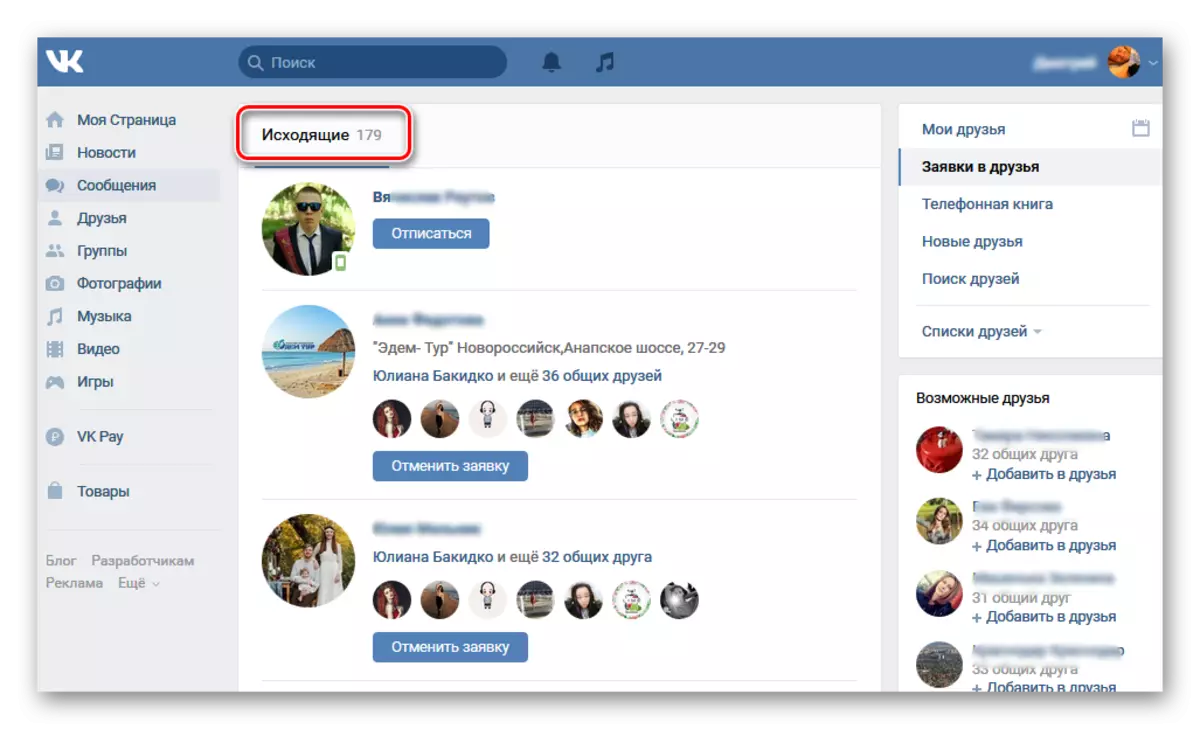
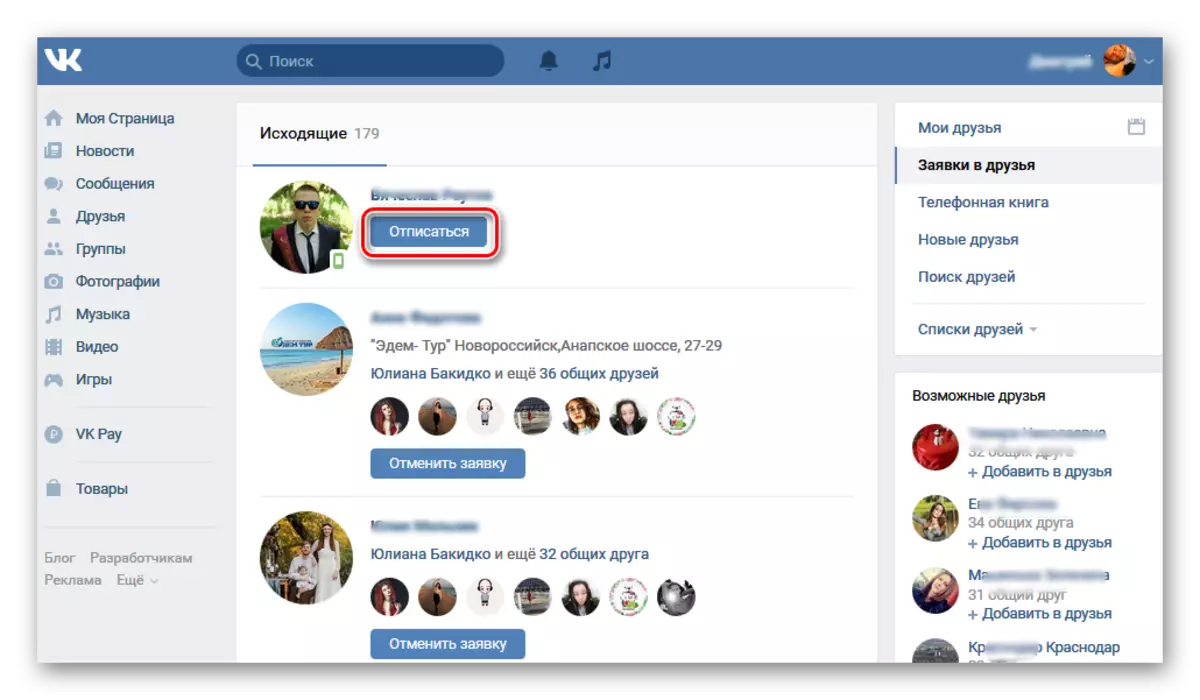
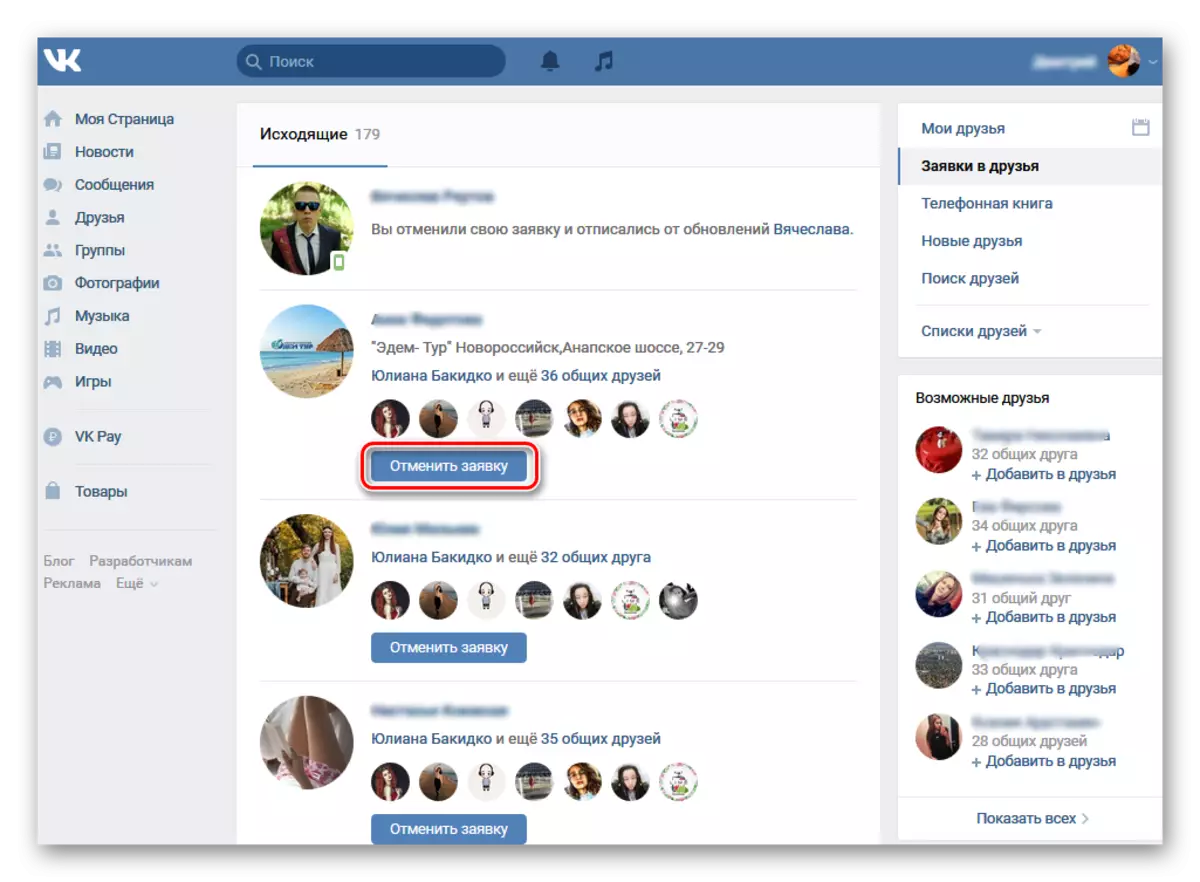
Method 2: Mobile Applications
In VKontakte applications for mobile devices based on Android and IOS, you can also easily familiarize yourself with the list and the status of your outgoing applications with friendship suggestions to other social network users. Such a functional opportunity has long been and traditionally present in various versions of such programs, including the latest one.
- We open the VC application on your mobile device. We pass the process of user authentication and enter your page.
- In the lower right corner of the screen, tadas on the service button with three horizontal strips to start the account toolbox menu.
- On the next page, click the "Friends" button and move to the section you need.
- A brief touch of the finger to the top "Friends" icon open an extended menu.
- In the resulting list, select the "Application" string to go to the next page.
- Since we are interested in viewing precisely outgoing applications for friends, we go to the appropriate tab of the application.
- Our task has been successfully completed. Now you can safely see the list of your friendship suggestions and by analogy with the full version of the site "unsubscribe" or "cancel the application".
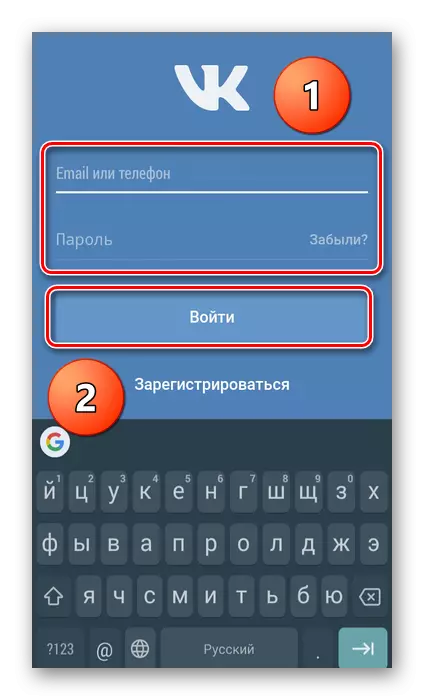
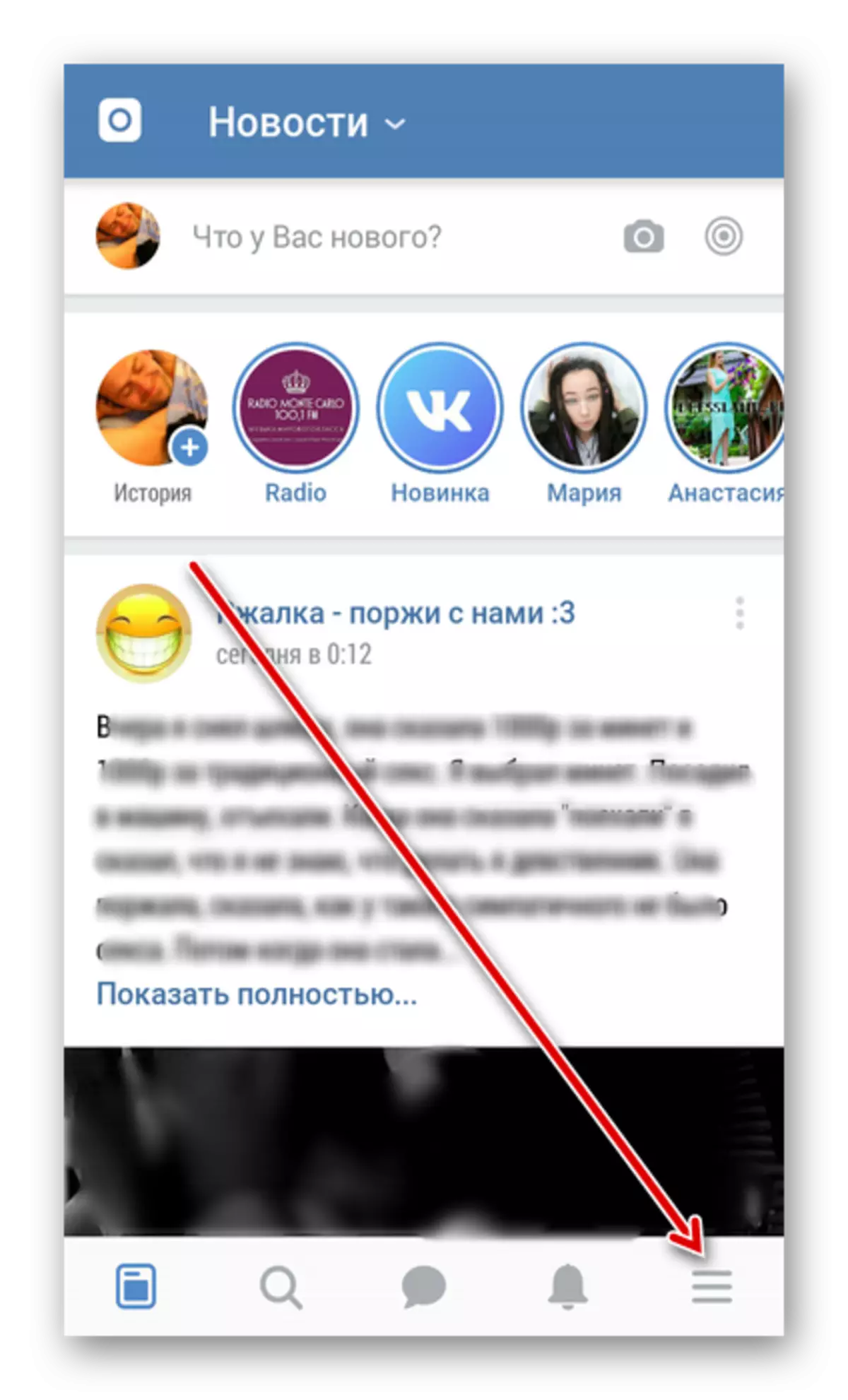
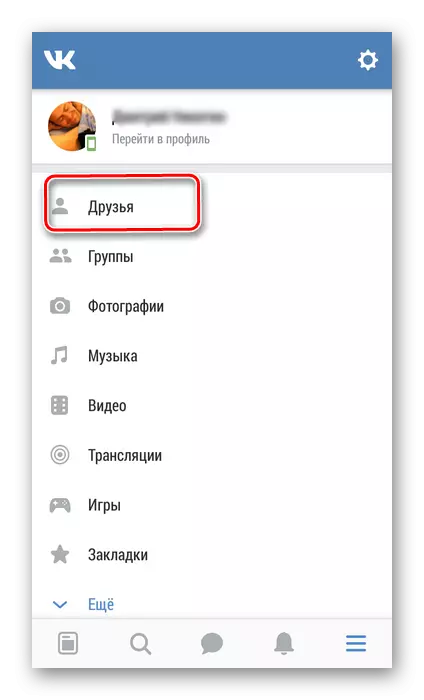
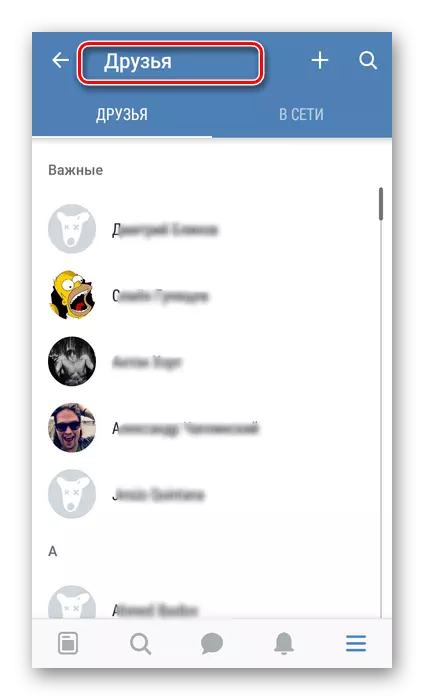
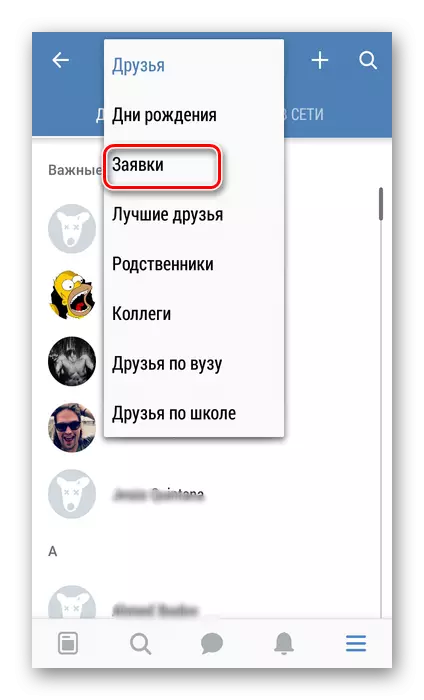
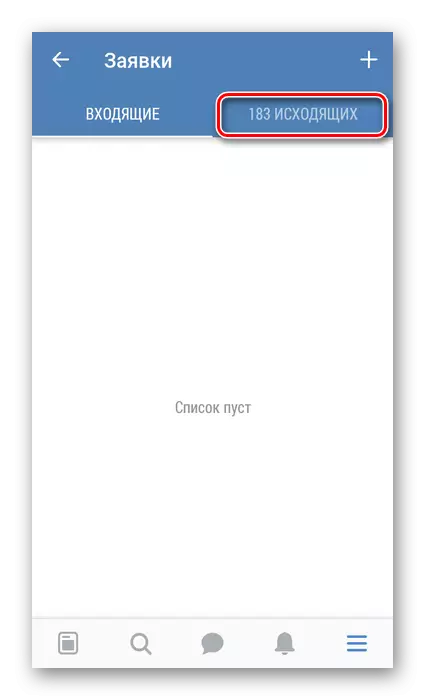
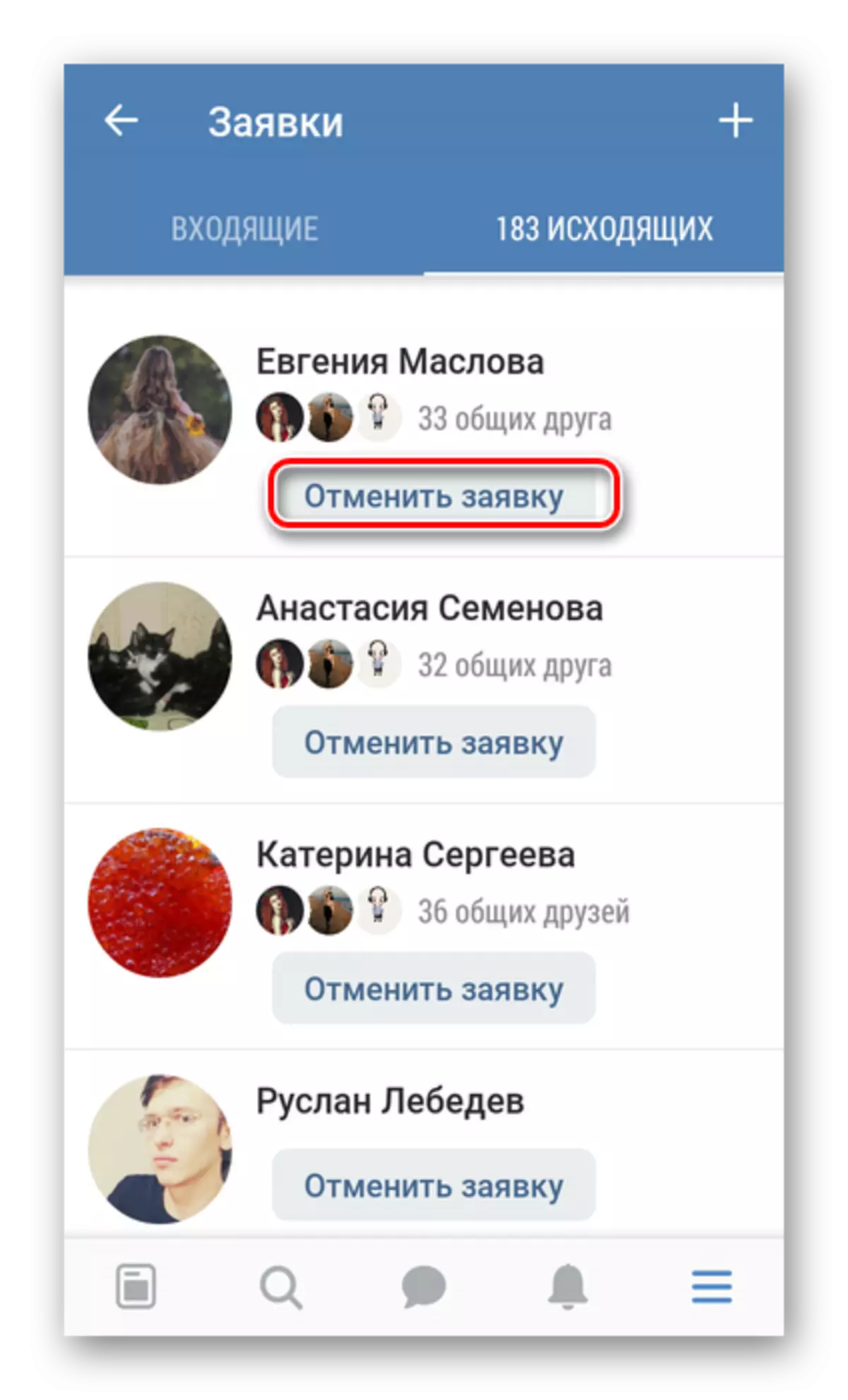
So, as we have established, familiarize yourself with the outgoing applications for friends and on VKontakte website, and in mobile applications. Therefore, you can choose the appropriate method of you and bring order among possible friends and subscribers. Have a nice chat!
See also: How to find out who you are signed by VKontakte
