
Almost every Facebook member at least once thought about the possibility of downloading video from the most popular social network to date in memory of his phone, because the number of interesting and useful content in the resource catalog is really very large, and it is not always possible to stay online to view it. Despite the lack of official methods of downloading files from the social network, copying any video in memory of your phone is quite possible. About effective tools that allow you to solve the specified task in the Android and iOS environment will be discussed in the article offered to your attention.
Facebook's popularity and prevalence causes increased interest in software developers to provide users with additional features, as well as the implementation of the functions not provided for by the creators of official social networking applications. As for the tools that allow you to download Facebook videos to various devices, there are a large quantity.
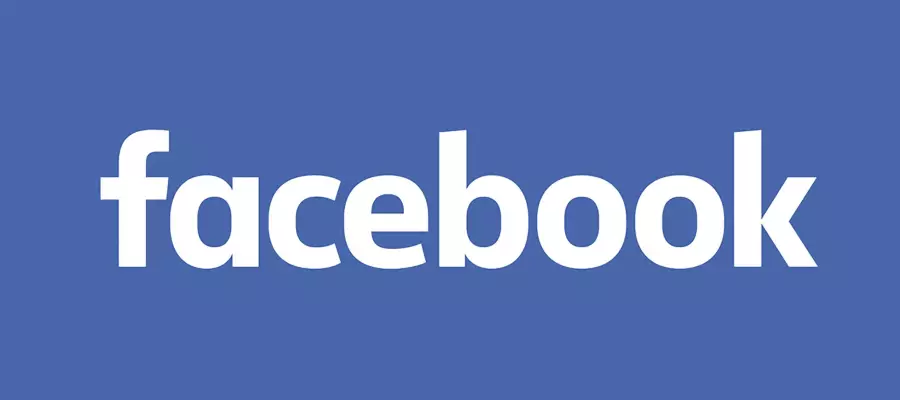
See also:
Download video from Facebook on a computer
How to copy files from a computer to the phone
How to transfer video from a computer to an Apple device using iTunes
Of course, you can use the recommendations from the materials from our site submitted by the links above, that is, to upload a video from the social network to a PC disk, to transfer "ready-made" files to the memory of your mobile devices and then view them offline, - in general This is advisable in some cases. But to simplify and accelerate the process of obtaining video from Facebook in the smartphone memory, it is better to use methods that do not require a computer and based on the application functionality for Android or iOS. The most simple, and most importantly, effective funds are discussed below.
Android
Facebook users in the Android environment To obtain a viewing of a video content from the social network, it is recommended to apply such an action algorithm: Video Search - Getting Links to File Source - Providing an address to one of the applications that allow you to download - direct download - systematizing the storage and reproduction subsequently.

Getting Links to Facebook Video For Android
The link to the target video file will be needed almost in all cases for loading, and the address is very simple.
- Open Facebook Application for Android. If this is the first launch of the client, log in. Then find in one of the sections of the Social School video that you want to download to the device's memory.
- Tap on the preview of the roller to go to the playlock page, expand the player to the entire screen. Next, tap three points over the player area and then select "Copy Link". The success of the operation confirms the notification that pops up at the bottom of the screen.


Having learned how to copy the file addresses to be downloaded to the Android smartphone, go to the execution of one of the following instructions.
Method 1: Loaders from Google Play Market
If you open the Google Play application store and enter a request video from Facebook in the search field, you can find a lot of proposals. Funds created by third-party developers and intended to solve our task are presented in a wide range.
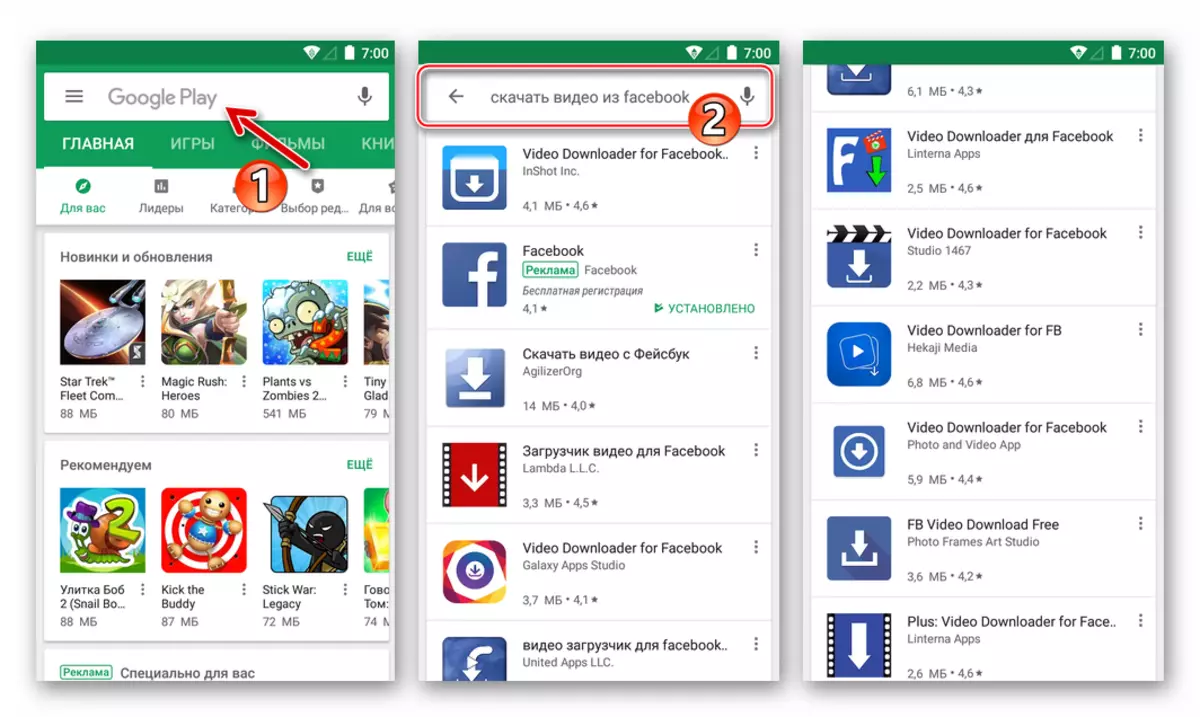
It is worth noting that despite certain disadvantages (mainly an abundance of advertising shown by the user), most of the "loaders" are properly performed by their creators declared. It should be borne in mind that with the time of the application can disappear from the Google Play directory (deleted by moderators), and also stop executing the developer declared after the update. Links to three software products tested while writing this article and showed their effectiveness:
Download Video Loader for Facebook (Lambda L.C.C)
Download Video Downloader for Facebook (Inshot Inc.)
Download Video Downloader for FB (Hekaji Media)
The principle of work "loaders" is the same, you can use any of the above or similar. In the following instructions, leading to the download of Facebook roller are shown on the example. Video Downloader from Lambda L.c.c..
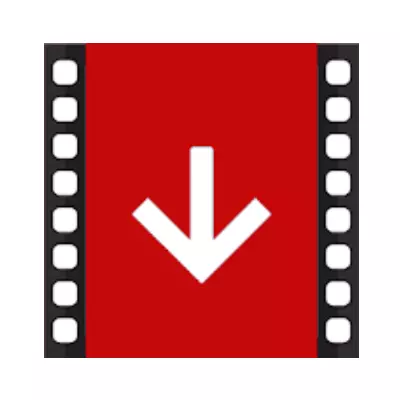
- Install Video Downloader from Android Apps.
- Run the tool, provide him with permission to access the multimedia storage, - without this, downloading rollers will be impossible. Familiarize yourself with the description of the application, lifting the appearing information to the left, tap the check mark on the final screen.
- Next, you can go one of two ways:
- Tap the "F" button and log in to the social network. With this option, in the future you can travel on Facebook as when accessing through any browser - the entire functionality of the resource is supported.

Layout the video, which is scheduled to be saved in the phone's memory, tap on its preview. In the window that opens containing a request for further actions, tap "Download" - the roller load will begin immediately.
- Click the "Load" icon at the top of the screen, which will start the "Link loader". If the address was previously placed in the clipboard, a long tap in the "Insert a link to video here" will call the "Paste" button - press it.
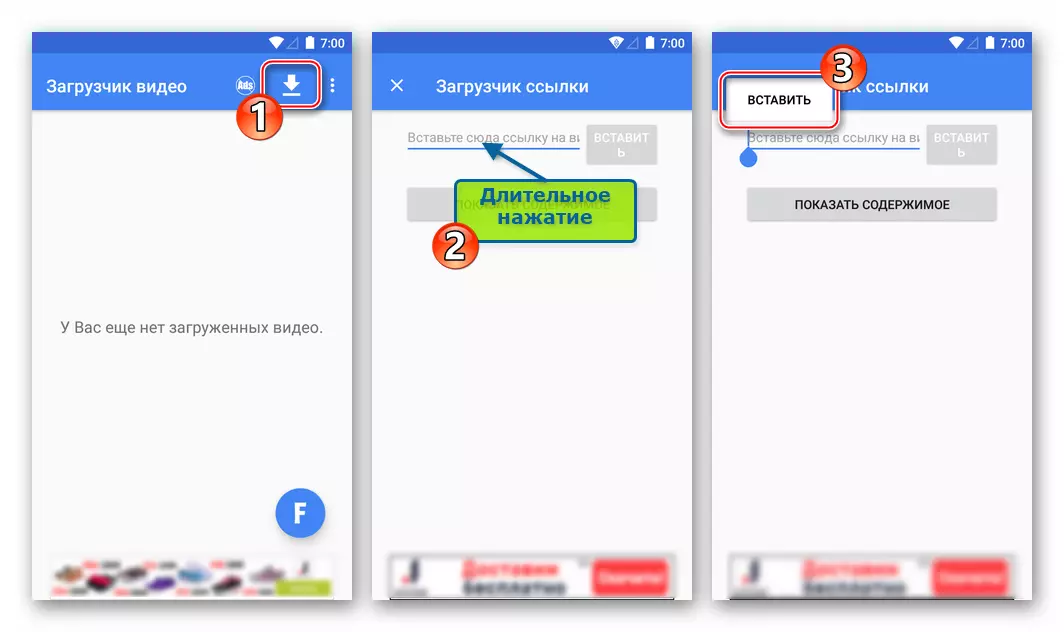
Next, tap "Show content". In the window that opens, click "Download", it initiates copying a video file in the memory of the smartphone.
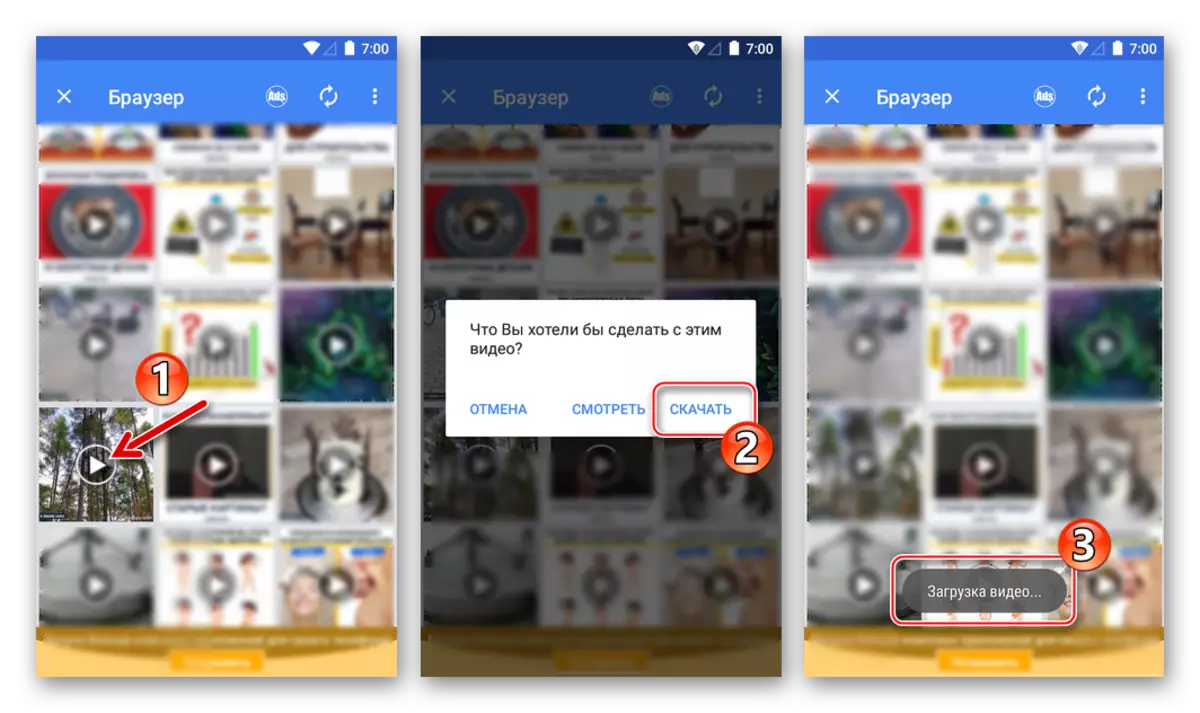

- Tap the "F" button and log in to the social network. With this option, in the future you can travel on Facebook as when accessing through any browser - the entire functionality of the resource is supported.
- Watch the boot process, regardless of the elected access method when performing the previous step, possibly touching three points at the top of the screen and selecting the "download course".
- Upon completion of the download process, all files are displayed on the VIDEO DOWNLOADER main screen - a long press on any preview causes a list of possible actions with the file.
- In addition to access from the application-boot, the rollers, downloaded from Facebook according to the instructions above, can be viewed and systematized using any file manager for Android. The saving folder - "com.lambda.fb_video" is located in the internal storage or on the removable device of the device (depends on OS settings).

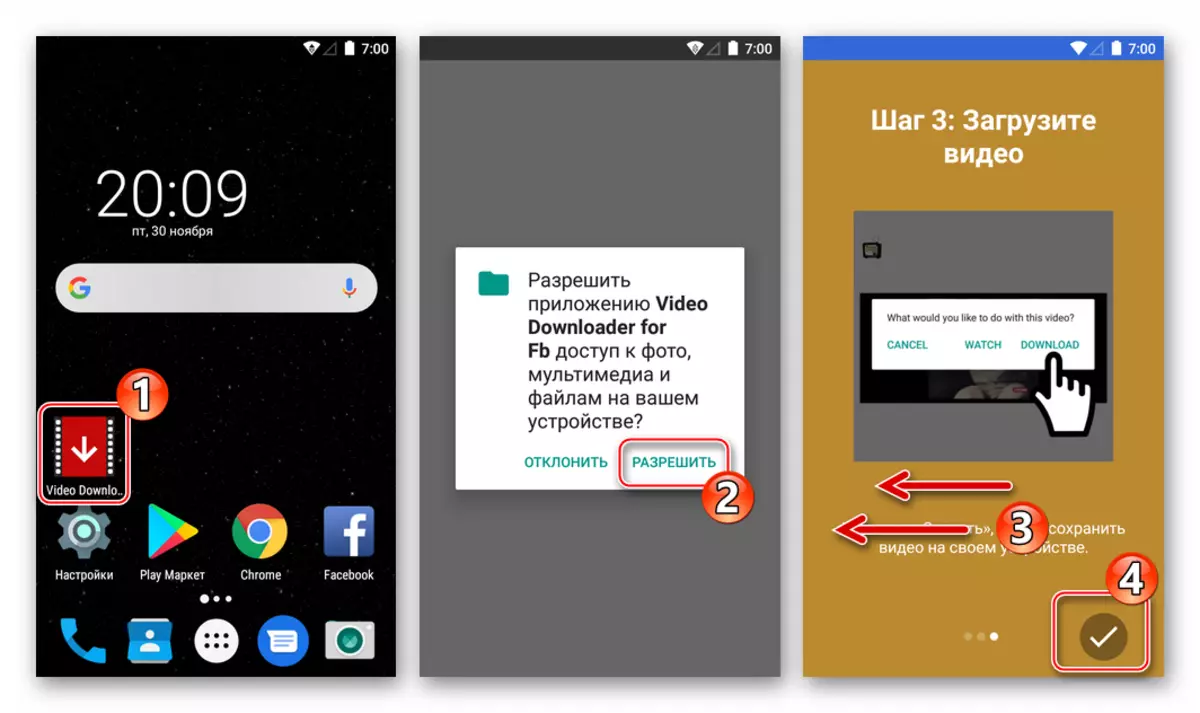
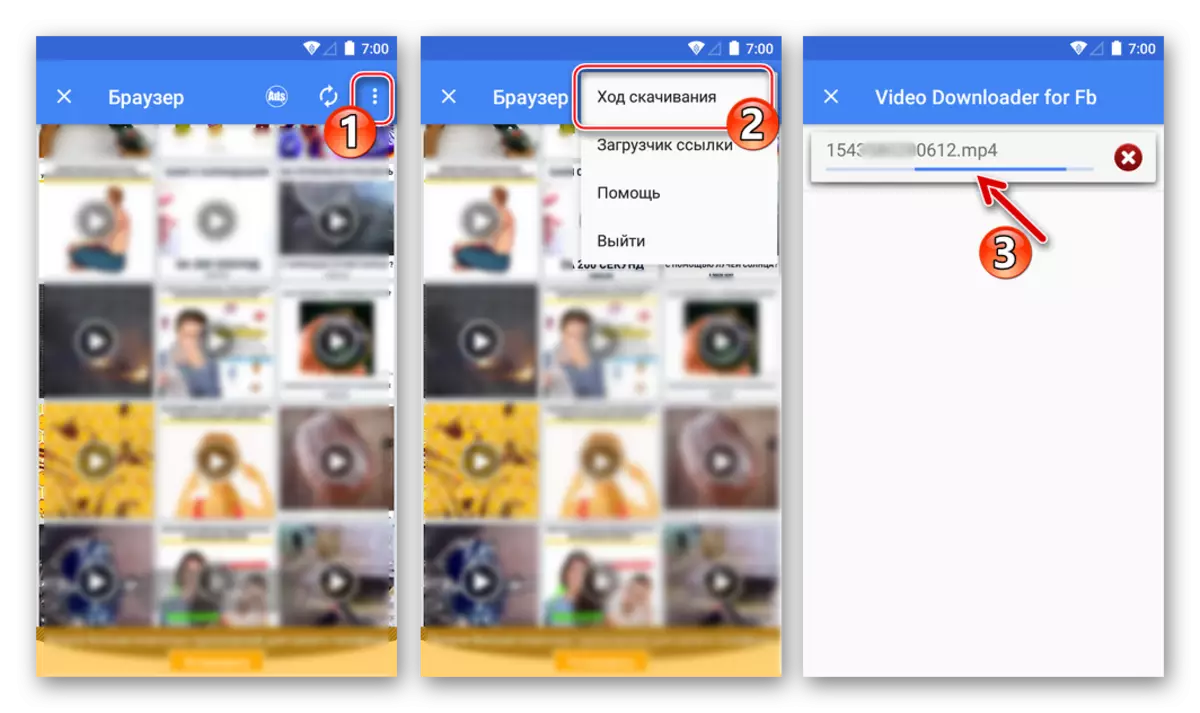


Method 2: Web services to download files
Another way to download a video content from Facebook to a smartphone running android does not require installing any applications - practically any Internet browser installed in the device (in the example below - Google Chrome for Android). File downloads are used by the capabilities of one of the specialized Internet services.
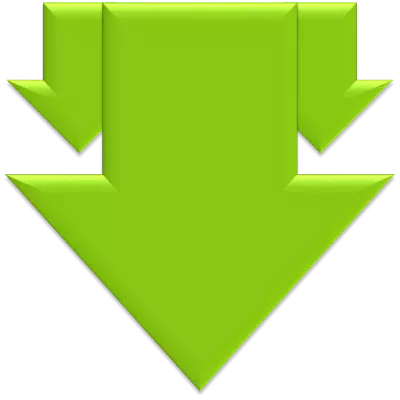
Regarding web resources capable of helping downloading video from Facebook, there are several of them. During the writing of the article in Android, three options were checked and they all coped with the task under consideration: SaveFrom.net., GetVideo.at., tubeoffline.com. . The principle of operation of sites is the same, as an example below was used by SaveFrom.net as one of the most popular. By the way, on our site, work with the specified service through different browsers for Windows has already been considered.
iOS.
Despite the large limitations of iOS in comparison with Android in terms of implementing the operating system developed by the developers and Facebook functions, download videos from the social network in memory of the Apple Device is possible, and the user has the ability to select the tool.

Getting Links to Facebook for iOS
There are several video download methods in the iPhone, and each of them to go to copy a file from the social network servers to a mobile device repository will require a link to the roller in the IOS exchanging buffer. Copy the link is easy.
- Run the Facebook application for iOS. If the client launches for the first time, log in to the social network. In any section of the service, find the video that you will download offline, expand the playback area to the full screen.
- Under the playback area, tap Share "and then click" Copy the link "in the menu that appears at the bottom of the screen.
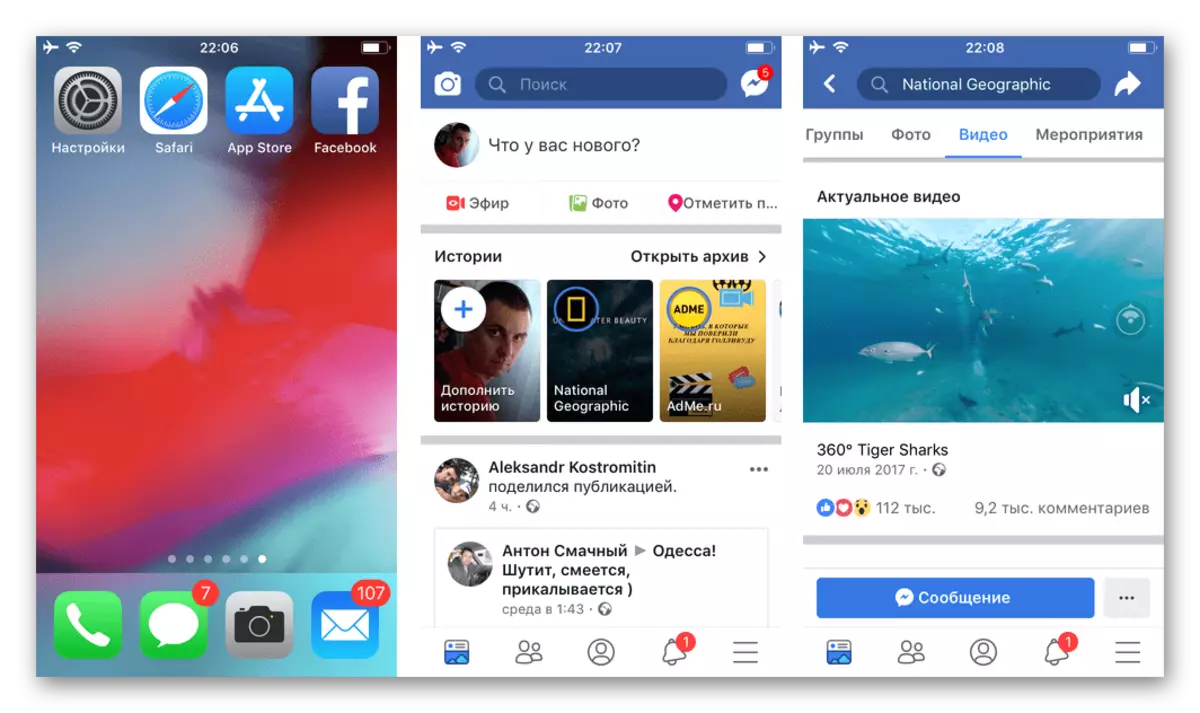

After receiving the address of the video source file from the social network directory, you can switch to one of the instructions involving the content of the content of the iPhone as a result of your execution.
Method 1: Uploaders from Apple App Store
To solve the task from the header of the article in the iOS environment, a fairly large number of software tools are created, which are located in the Apple application store. Find downloads on request "download video from Facebook" or similar. It is worth noting that such peculiar web browsers equipped with a content loading function from social networks periodically disappear from the App Store, as well as after time, it may lose the ability to execute the developer function, so below you will find links to download three tools efficient at the time of writing articles.
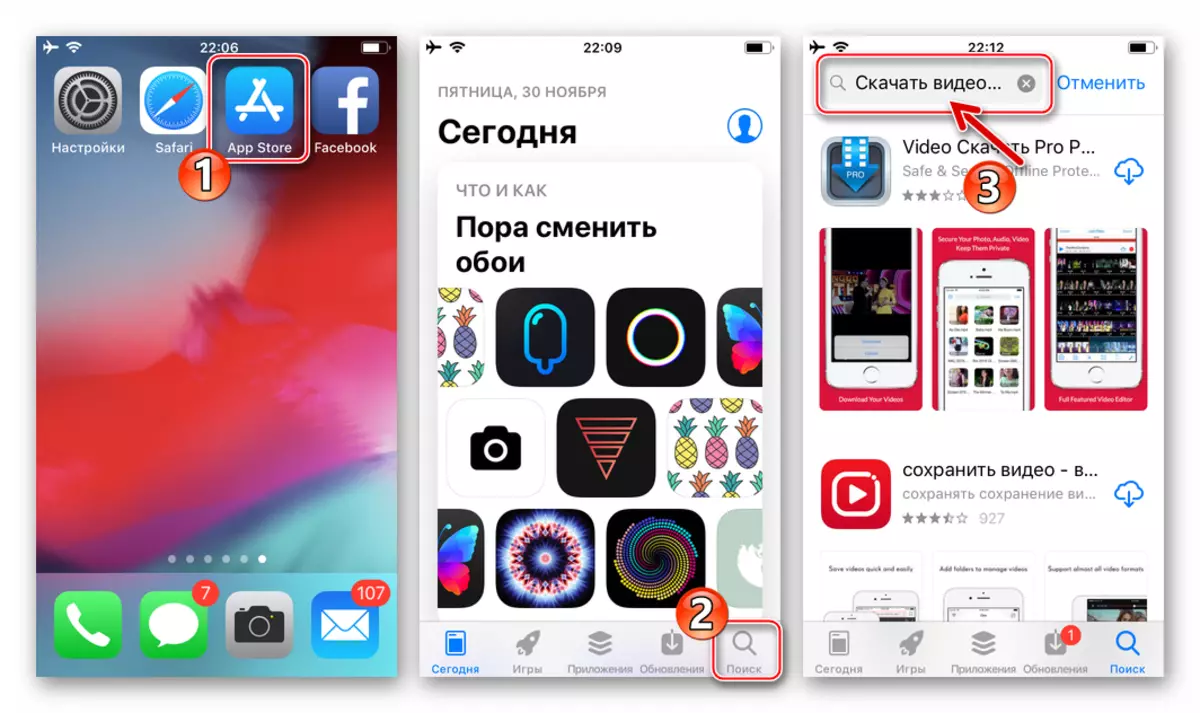
Download Private Browser with Adblock (Nik Verezin) to download video from Facebook
Download DManager application (Oleg Morozov) to download Rollers from FB to iPhone
Download Loader Video from Facebook - Video Saver Pro 360 From WiFi from Apple App Store
If some of the suggested means will stop working with time, you can use another - an actions algorithm that involves downloading video blog movies to an iPhone, in various solutions described by the category almost the same. In the example below - Private Browser with Adblock from Nik Verezin.

- Install the application-bootloader from the Apple Stor Apple. Do not forget to copy the link to the video to the IOS clipboard above the way, if you do not want to log in in the social network through third-party applications.
- Run the Private Browser application.
- Next, act as you think more appropriate - either log in to Facebook and use social network through the "browser" or insert a link to the video in the address entry line:
- For authorization, go to the site facebook.com. (Tap the social network icon on the Private Browser application master screen and enter your username and password to access the service. Next, find the video planned to download.
- To insert a previously copied link, long pressing in the "Web Search or Name ..." field, call the menu, consisting of a single point - "Paste", tap this button and then tap "Go" on the virtual keyboard.
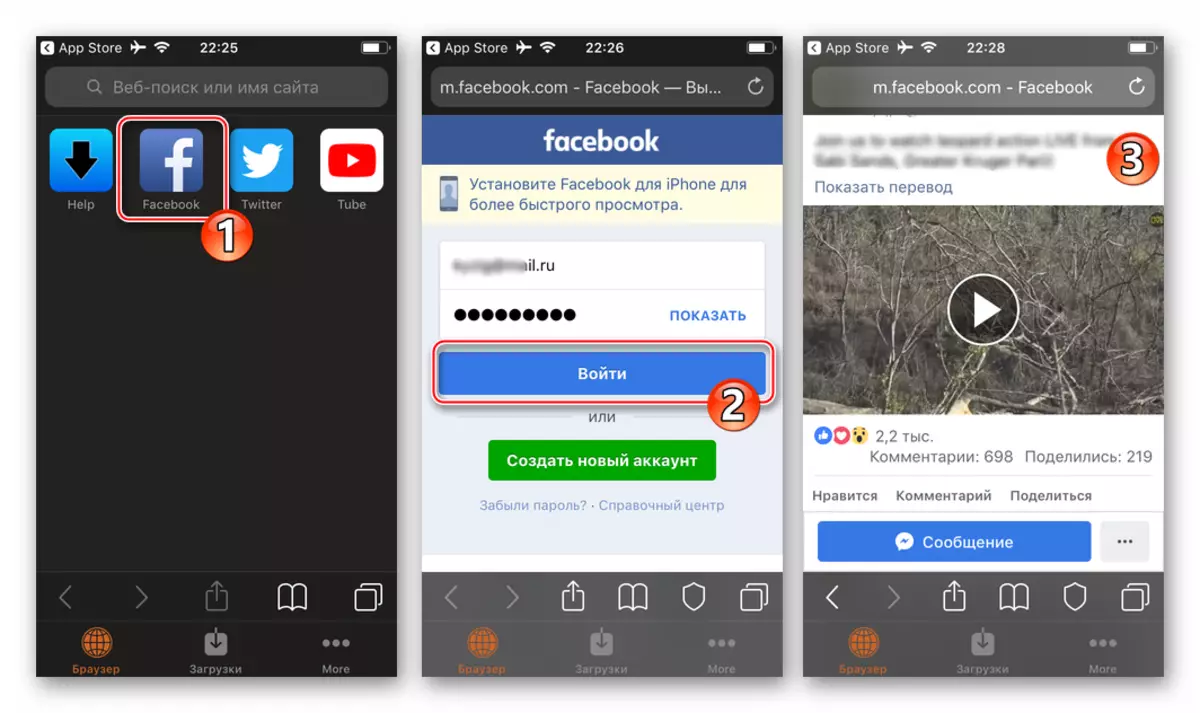

- Tap the "Play" button in the roller preview area - along with the start of the playback, the action menu will appear. Touch "Download". On this all - the download has already begun, you can continue viewing the video online, or go to another content.
- To access the iPhone downloaded and already placed in memory, go to the "Downloads" section from the menu at the bottom of the screen - from here you can monitor the process of copying the rollers in the device's memory, and subsequently, run them playback, even being outside the data network zone.

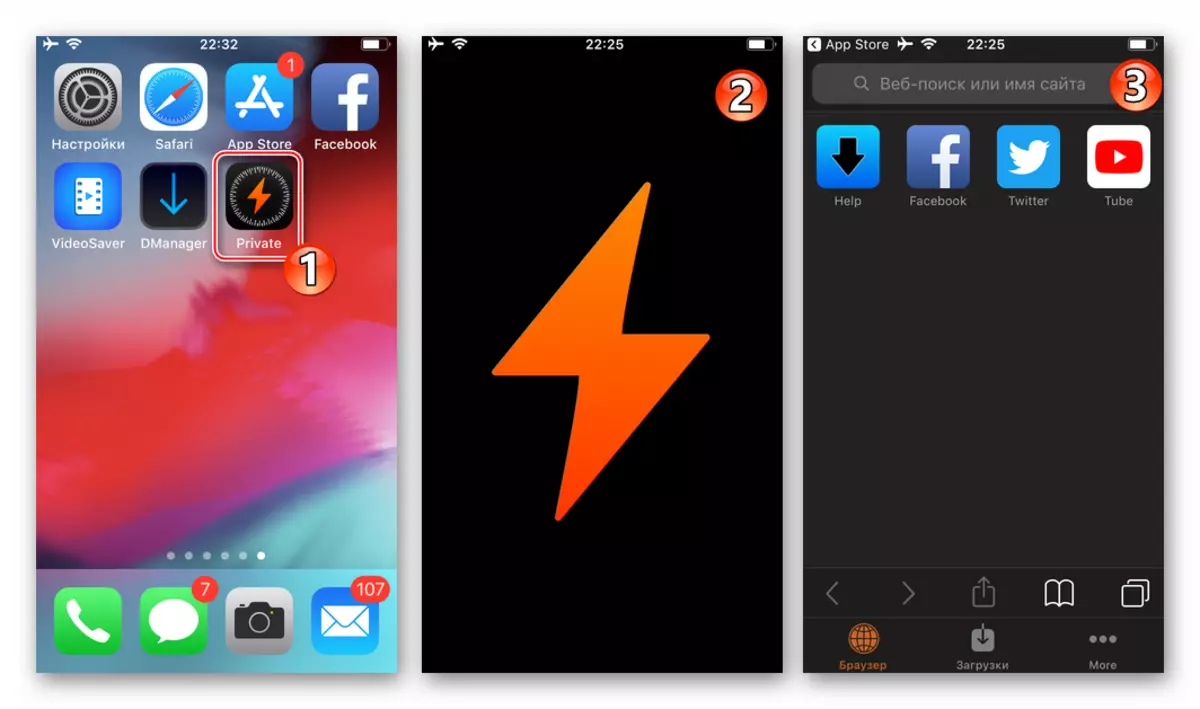


Method 2: Web services to download files
Many Internet services, which allow you to download video and music from various cutting resources, can also be used in IOS medium. When copying a video content from Facebook on the iPhone, such sites have demonstrated efficiency: SaveFrom.net., GetVideo.at., tubeoffline.com..
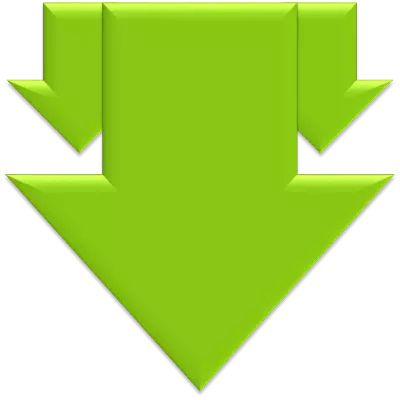
To get the desired result, that is, download the file through one of the specified services, you will additionally need a specialized application. Most often, for solving the task, the proposed method uses peculiar "hybrids" of the file manager for iOS and the Internet browser - for example, Documents from Readdle, File Master from Shenzhen Youmi Information Technology Co. Ltd et al. The method under consideration is practically universal against the source, and we have already demonstrated its application in our articles when receiving content from social networks Vkontakte, classmates and other storage facilities.
Read more:
How to download video from Vkontakte to iPhone using Documents and Online Services
How to download video from classmates on iPhone using the File Master application and online service
Download video from the Internet on iPhone / iPad
To download rollers from Facebook using file managers, you can accurately follow the recommendations available on the links above. Of course, following the instructions, specify the address of the roller from the social network under consideration, and not VC or OK . We will not repeat and consider the functionality of "hybrids", and we describe another effective means of downloading - the Internet browser for iOS with advanced features - UC Browser..

Download UC Browser for iPhone from Apple App Store
- Install the UK Browser from the Apple App Store and run it.
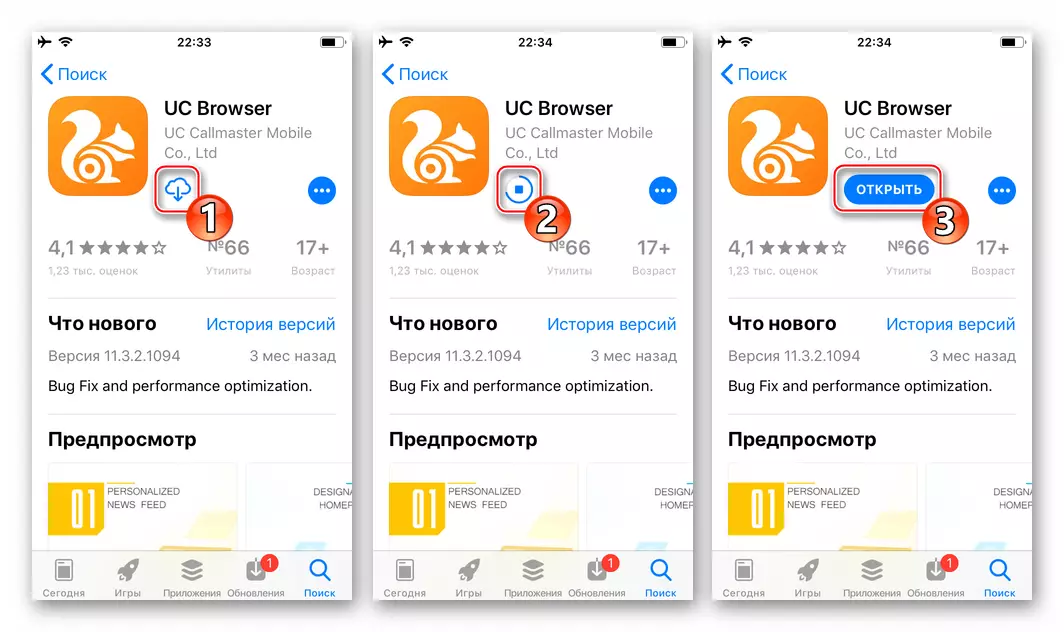
- In the site address entry field, write ru.savefrom.net (or the name of another preferred service) and then tap "GO" on the virtual keyboard.
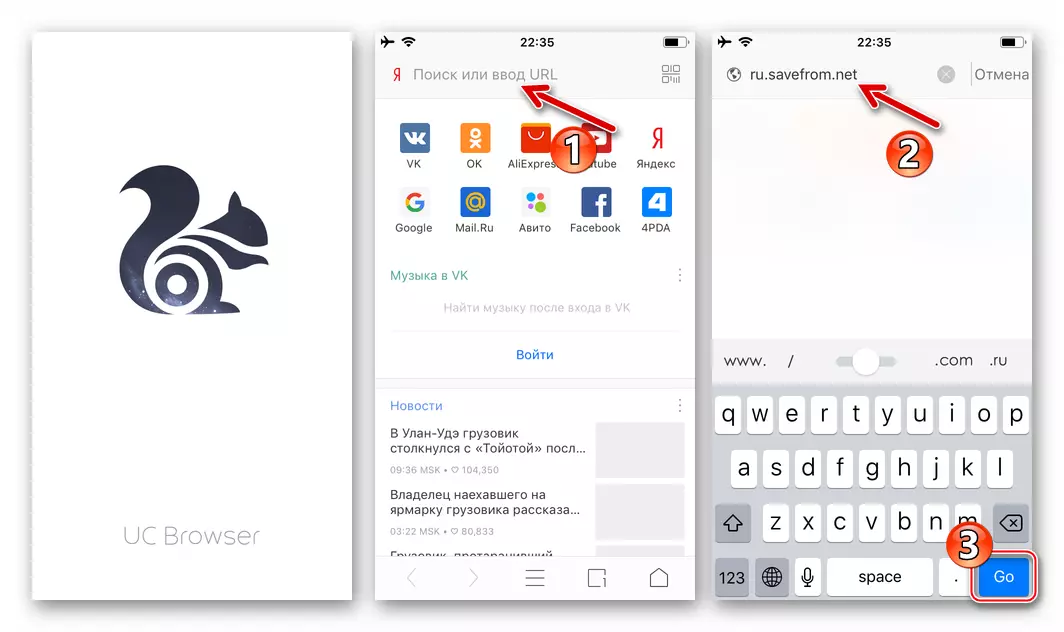
- In the "Specify Address" field on the Service page insert the link to the video locked in the Facebook directory. To do this, by clicking on the specified area, call the menu where you select "Paste". After receiving the address, the web service automatically analyzes it.

- After the preview of the video appears, press and hold the "Download MP4" button until the menu appears with possible actions. Select "Save As" - the download will start automatically.
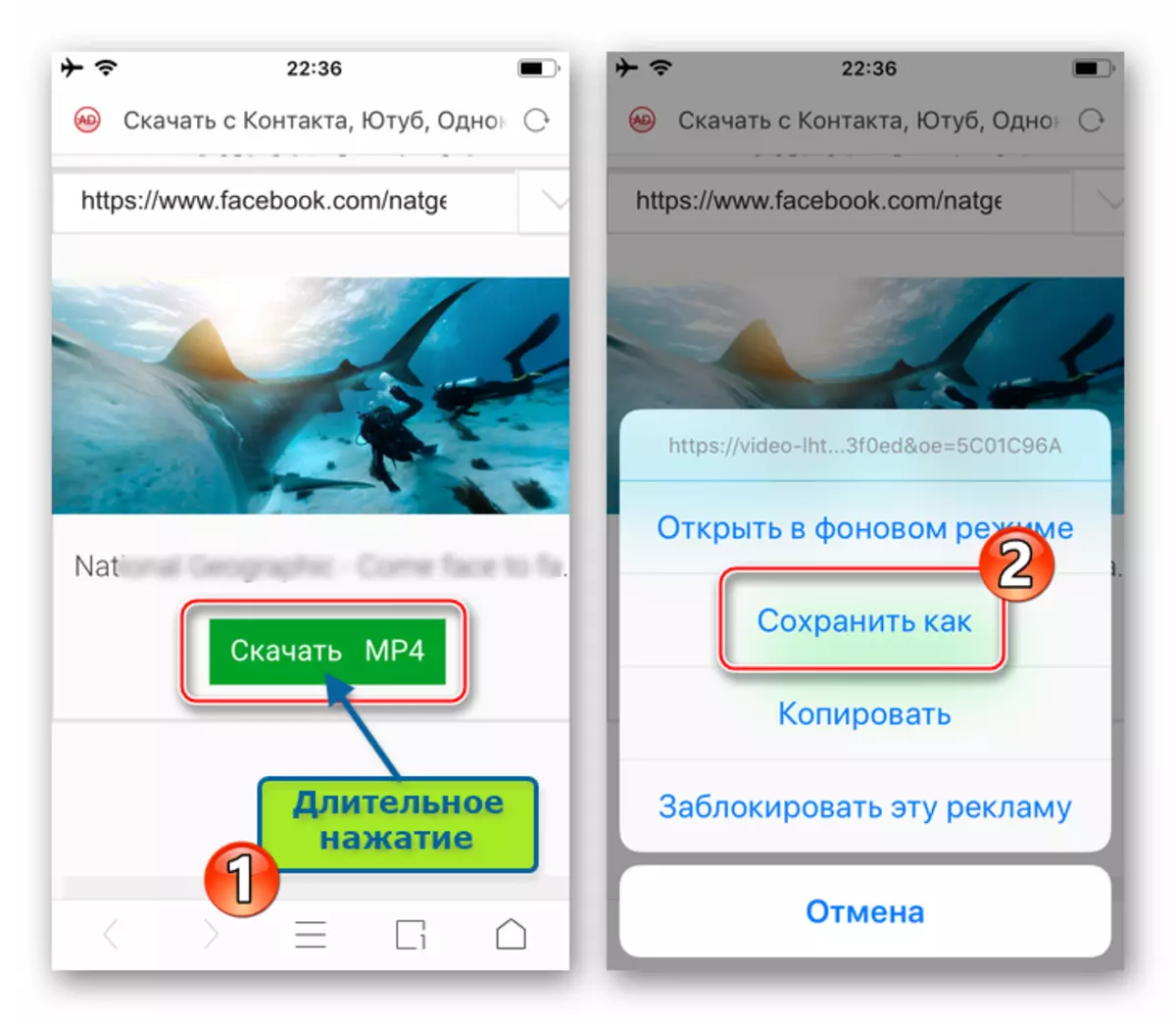
- To monitor the process, and later - manipulations with downloaded files, call the main menu of the UC Browser (three drops at the bottom of the screen) and go to "Files". The download tab displays current downloads.

Detect, reproduce, rename and delete already placed using UC Browser in the iPhone memory, the content can be switched to the "Uploaded" tab and opening the Other folder.

As you can see, downloading videos from Facebook in the memory of the phone operating under the control of Android or iOS is quite solved, and far from the only way, the task. If you use proven tools from third-party developers and act, following the instructions, even a novice user can cope with the download of the video from the most popular social network in memory of your mobile device.
