
When trying to flash android gadgets or receiving root-rights on it, no one is insured against the transformation of it in Brick. This popular concept implies a complete loss of working capacity by the device. In other words, the user not only cannot start the system, but even enter the recovery environment.
The problem, of course, is serious, but in the overwhelming majority of cases solved. At the same time, it is not necessary to run with the device to the service center - it is possible to reanimate it yourself.
Restoration of the "ipyrpized" android device
To return the smartphone or tablet to the operating condition, it will certainly have to use a Windows computer and specialized software. Only therefore, and in any way otherwise you can directly access the sections of the device's memory.Note: In each of the "Brick" recovery methods below, there are links to detailed instructions on this topic. It is important to understand that the overall algorithm of actions described in them is universal (within the framework of the method), but in the example the device of a particular manufacturer and model (will be indicated in the title), as well as a file or firmware files or firmware for it. For any other smartphones and tablets, similar software components will have to search for yourself, for example, on thematic web resources and forums. You can ask any questions in the comments under this or related articles.
Method 1: FastBoot (Universal)
The most frequently used option for recovery "Brick" is the use of a console tool for working with system and generating components of mobile devices based on Android. An important condition for performing the procedure - the loader must be unlocked on the gadget.
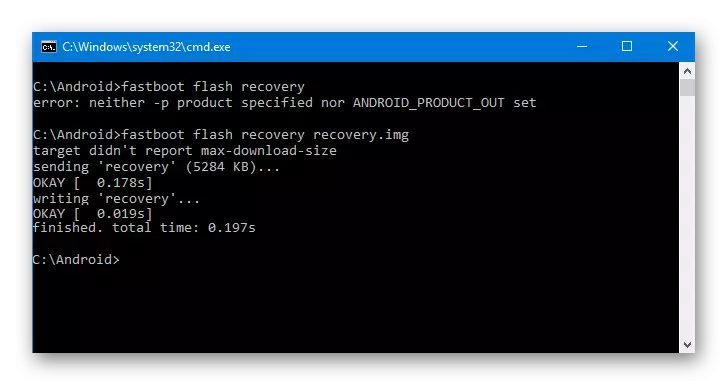
The method itself may mean both the installation of the factory version of the OS through the fastbut and the firmware of the custom recovery, followed by the installation of the third-party android modification. Learn how all this is done, starting from the preparation stage and to the final "revival", from a separate article on our website
Read more:
How to flash a phone or tablet via fastboot
Installing custom recovery on Android
Method 2: QFIL (for devices based on Qualcomm processor)
If the FastBoot mode does not work, i.e. The bootloader is also invalid and the gadget does not respond at all, they will have to use other tools, individual for specific categories of devices. So, for a number of smartphones and tablets based on the processor from Qualcomm, the most fundamental solution in this case is the QFIL utility, which is part of the QPST software package.
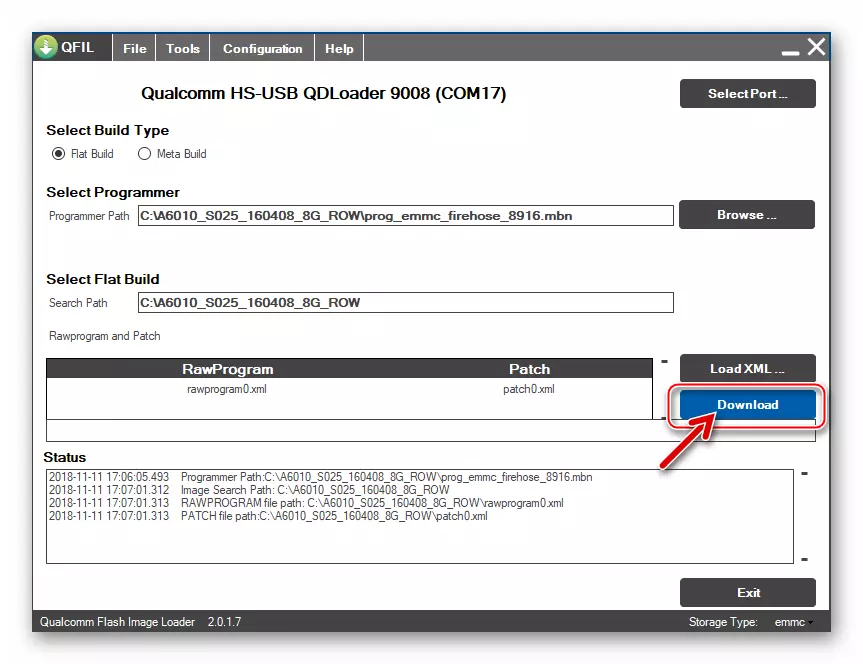
Qualcomm Flash Image Loader, namely, the name of the program is already decrypted, it allows you to restore it seemed to be finally "dead" devices. The tool is suitable for devices from Lenovo and models of some other manufacturers. The algorithm for its use by us was considered in detail in the following material.
Read more: Firmware of smartphones and tablets with QFIL
Method 3: Miflash (for Xiaomi mobile devices)
To flash their own production smartphones, Xiaomi offers to use the Miflash utility. It will also be suitable for "resuscitation" of the relevant gadgets. In this case, the devices running the Qualcomm processor can be restored and by referred to in the previous method of the QFIL program.
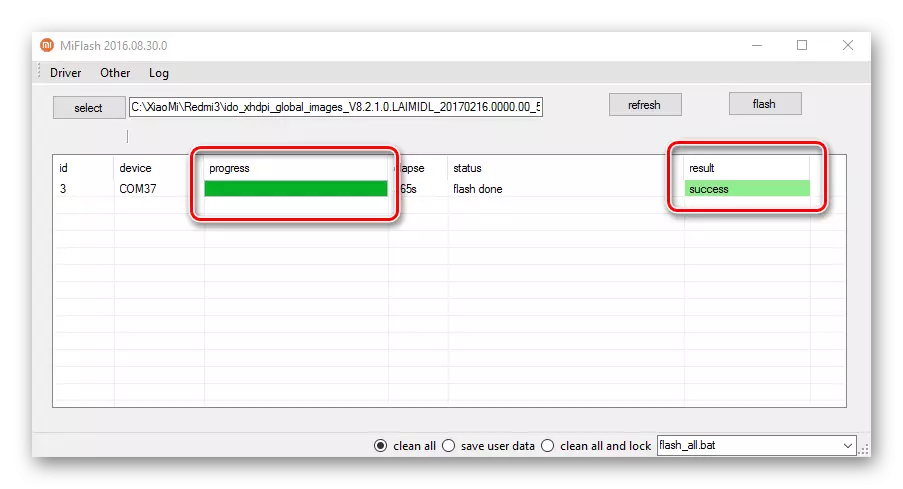
If we talk about the direct procedure for "expanking" a mobile device using Miflash, we note only that it does not cause any particular difficulties. It is enough just to follow the link below, familiarize yourself with our detailed instructions and in order to fulfill all the actions offered in it.
Read more: Firmware and recovery Xiaomi smartphones via Miflash
Method 4: SP FlashTool (for MTK processor database)
If you "caught brick" on a mobile device with a processor from MediaTek, there must be no particular reasons for anxiety. Return to life such a smartphone or tablet will help the multifunctional SP Flash Tool program.
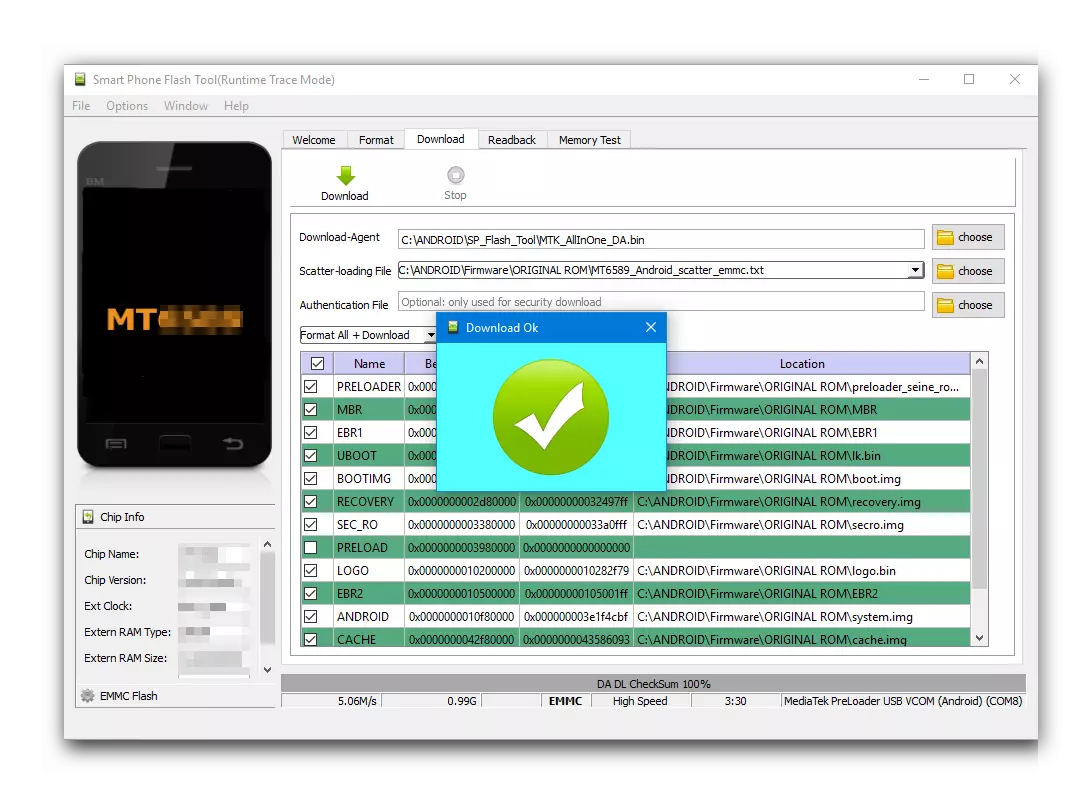
This software can function in three different modes, but only one - "Format All + Download" is intended directly to restore MTK devices. To find out in more detail that he represents from himself and how to revive the damaged device by implementing it, it is possible in the reference below below.
Read more: Restoring MTK devices using the SP Flash Tool program.
Method 5: ODIN (for Samsung Mobile Devices)
Holders of smartphones and tablets produced by the Korean company Samsung can also easily restore them from the state of "bricks". All that is needed - the ODIN program and a special multifile (service) firmware.
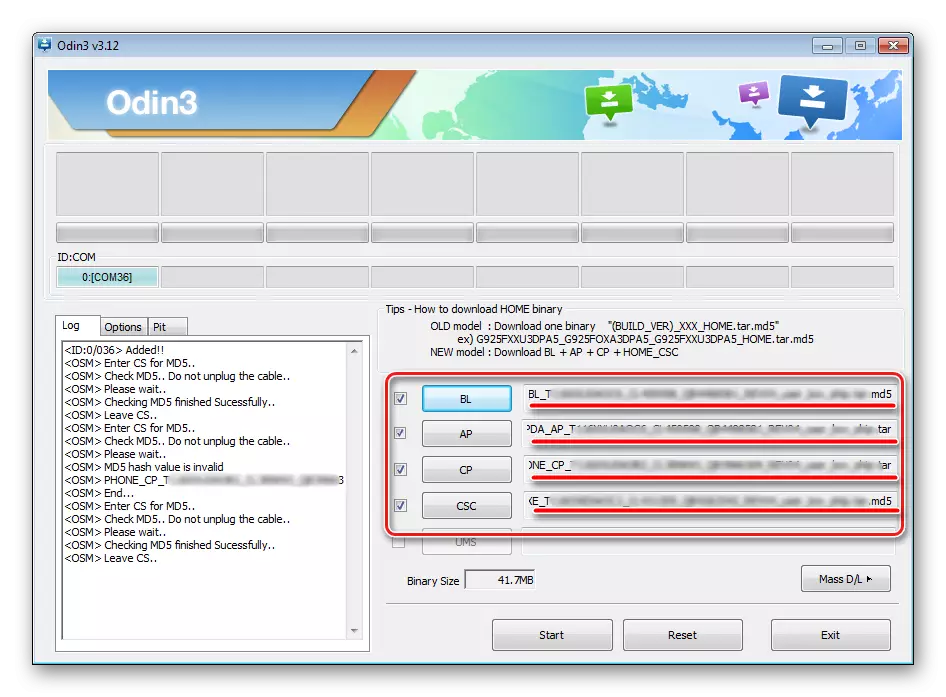
As with all the methods of "revival" mentioned in this article, we also described in detail in a separate material in a separate material, with which we recommend to familiarize themselves.
Read more: SAMSUNG devices restore in ODIN
Conclusion
From this small article you have learned how to restore the smartphone or tablet on Android, which is in the "Brick" state. Usually, we offer several equivalent ways to solve various problems and troubleshooting problems so that the users have to choose from, but it is clearly not the case. The way that you can "revive" a non-working mobile device depends not only on the manufacturer and model, but also from what processor is based on it. If at the topic considered by us or articles on which we refer here, you have any questions, feel free to ask them in the comments.
