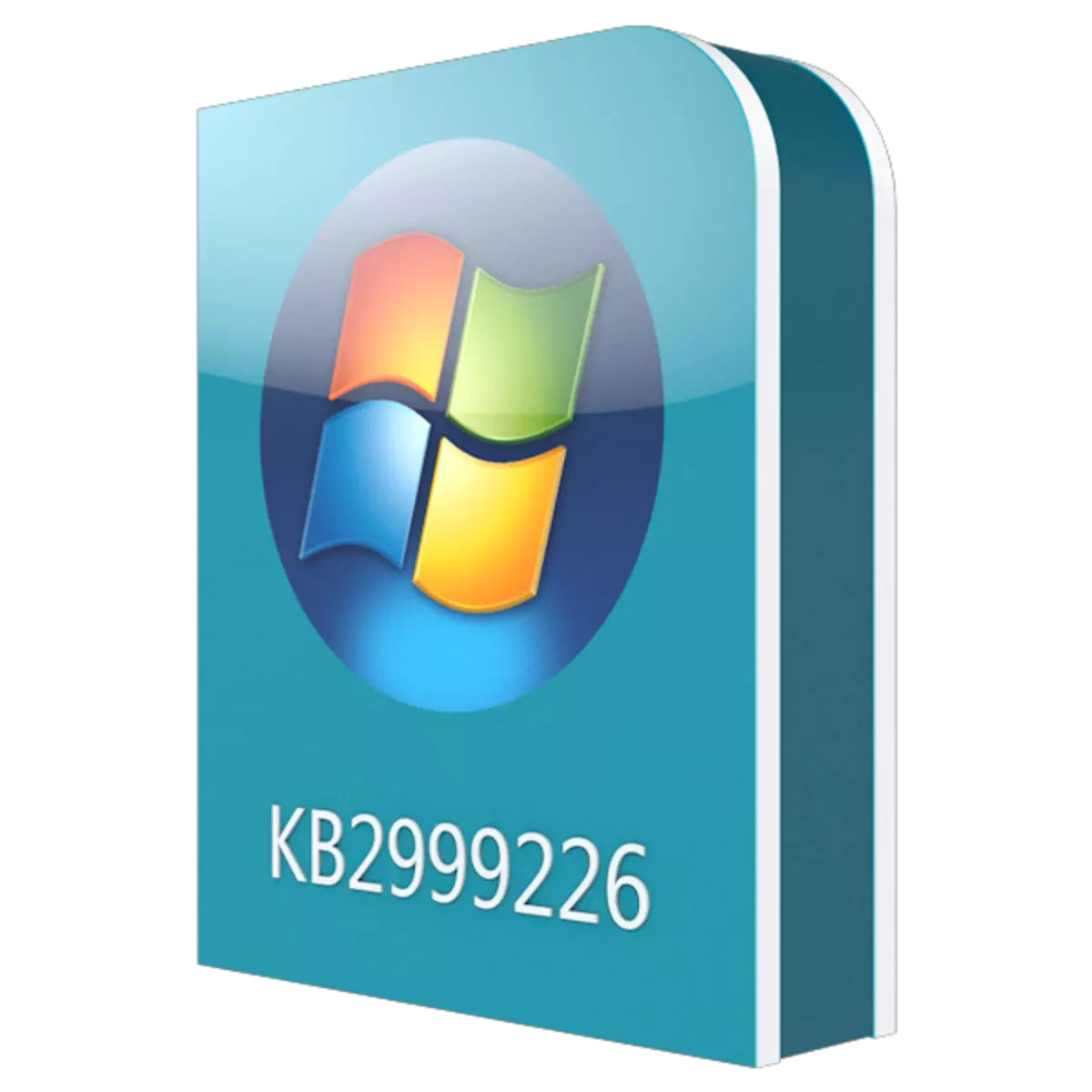
The update with the KB2999226 code is designed to ensure the correct operation of the programs developed under Windows 10 Software Development Kit (SDK) programs in earlier editors of Windows. In this article, we will consider ways to install this update on Win 7.
Download and installing the update KB2999226
Installing and downloading this package, like any other, is performed in two ways: with a visit to the official site of support or using the "update center". In the first case, it will have to do everything manually, and in the second in the search and installation, the system will help us.Method 1: Manual Installation from the Official Site
This procedure is technically fairly enough:
- We open the page on the Microsoft website by reference below and click on the "Download" button.
Download package for 64-bit systems
Download package for 32-bit (x86) systems
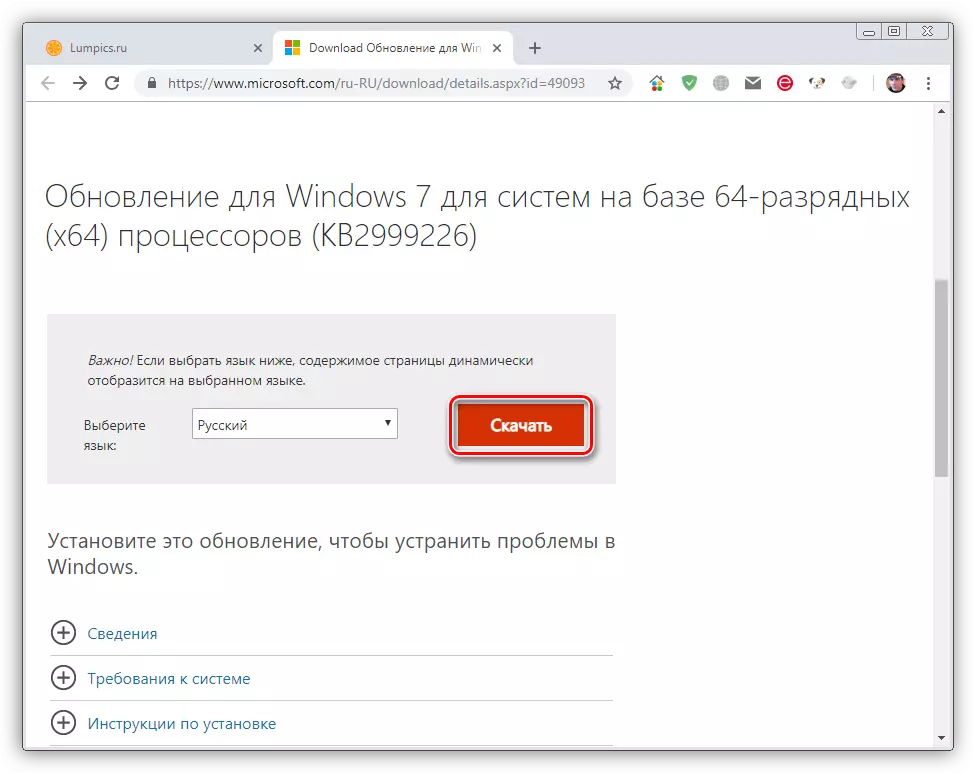
- We find the downloaded file Windows6.1-Kb2999226-x64.msu and run it. After scanning the system, the installer will propose to confirm the installation. Click "Yes."
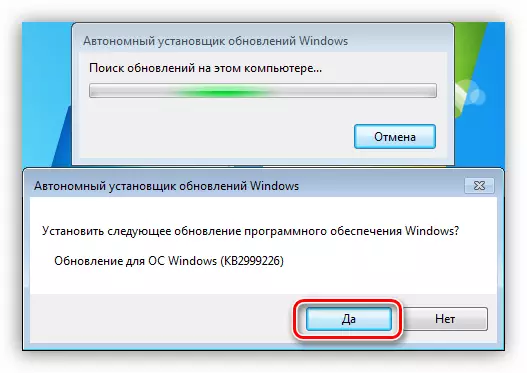
- After the process is completed, close the window and reboot the machine.

Conclusion
In most situations, the use of specially intended to install updates of system instruments is a priority. If during this process there are failures, you will have to download and install the KB2999226 package yourself.
