
When registering a new user on a social network VKontakte, each newly created account is automatically assigned a purely individual identification number, which, including, is the default by the end of the network address of the user's webpage. But for various reasons, the resource participant may want to change the set of soulless numbers to its own name or alias.
Change the address of the page VKontakte
So, let's try to make together changing the address of your account VK. The developers of this social network provided such an opportunity for any user. Create another end of the reference to your account can also be in the full version of the site, and in mobile applications for devices on the Android and iOS platform. There should be no unforeseen difficulties.Method 1: Full version of the site
First, let's see where you can change the address of your account in the full version of the VKontakte website. For a long time to search for the necessary settings here exactly do not have to have, literally a few clicks with the mouse and we have a goal.
- In any Internet browser, we open the VKontakte website, we pass the user authentication and enter your personal profile.
- In the upper right corner, we reveal the account menu by clicking on the small arrow icon next to the avatar. Select the item "Settings".
- In the next window on the "General" tab in the "Page Address" section, we see the current value. Our task to "change".
- Now invent and enter the desired new ending in the corresponding field to your personal page in the social network. This word should consist of more than five Latin letters and numbers. The presence of the adhesive sign is allowed. The system automatically checks the fresh name for uniqueness and when the "Raise address" button appears, boldly click on it with LKM.
- The actions confirmation window appears. If you did not change my mind to make changes, then click on the "Get Code" icon.
- Within minutes on the cell phone number that you specified when registering an account, comes SMS with a five-digit password. We type it in the "confirmation code" line and finish the manipulation of the click on the "Send Code" icon.
- Ready! The address of your personal page VKontakte has been successfully changed.
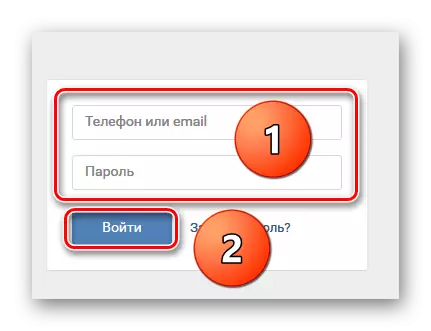
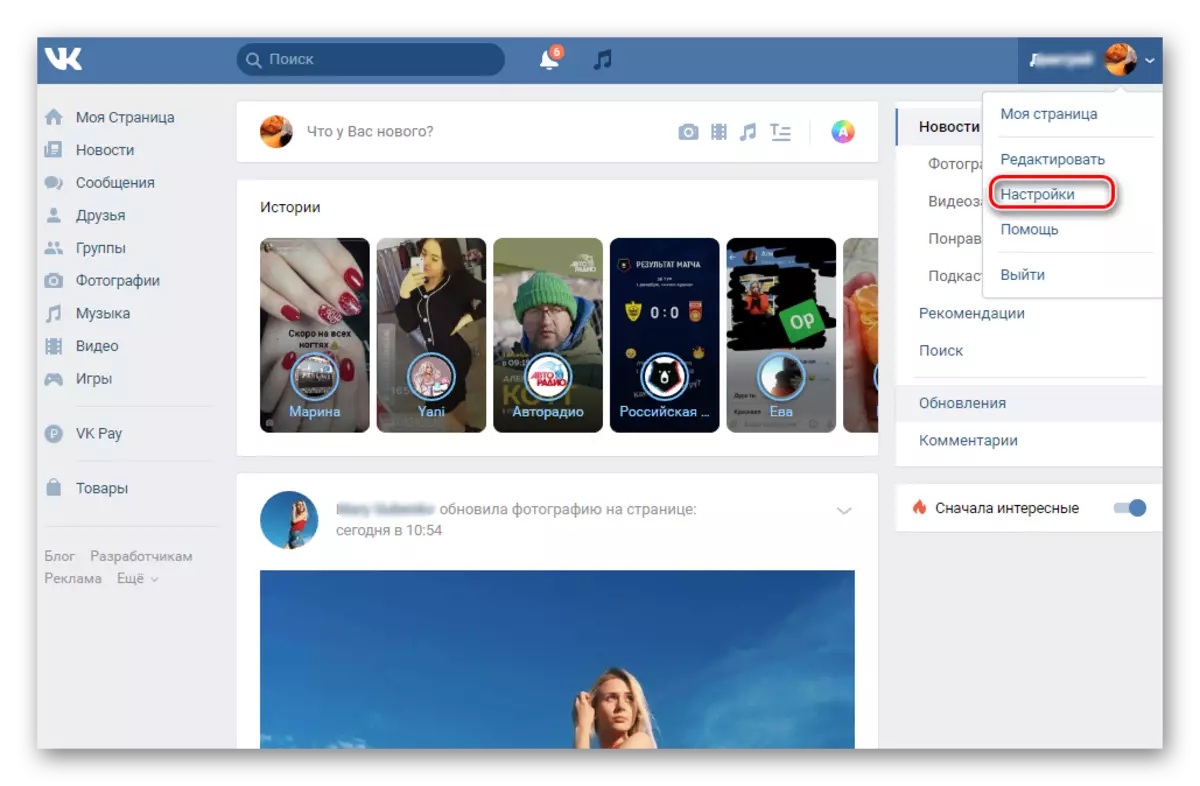
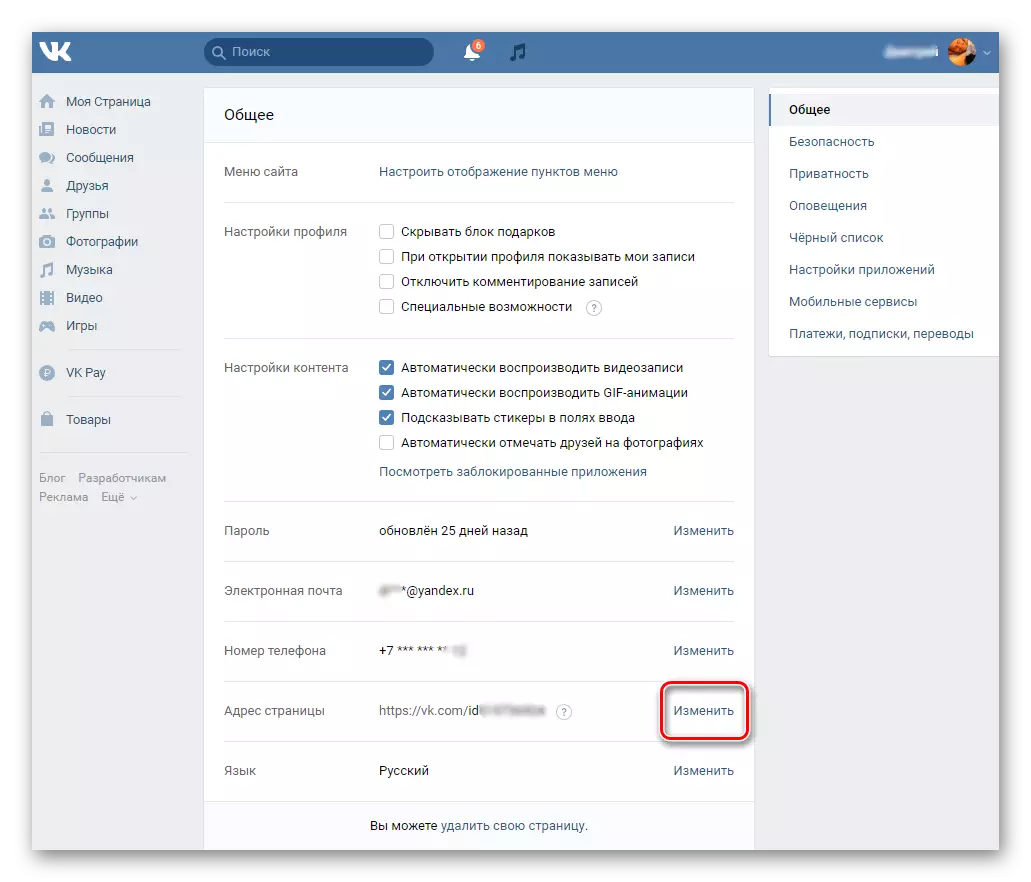

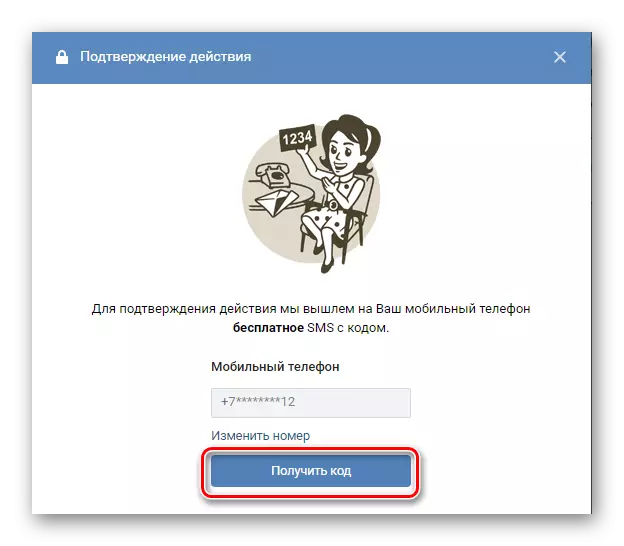
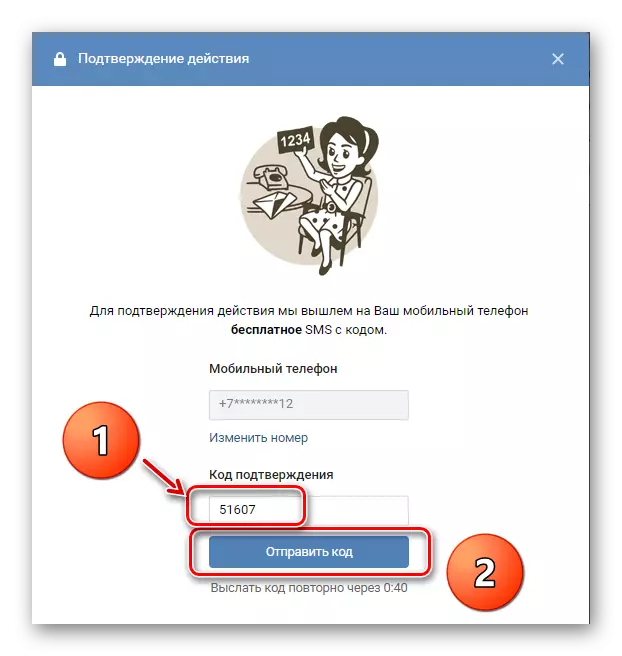
Method 2: Mobile application
Change the so-called short name for which other resource users will recognize and which will serve as the end of the link to your account, you can also in VKontakte applications for mobile devices based on Android and IOS. Naturally, the interface will be different from the appearance of the social network site, but all manipulations in the settings are also extremely simple and understandable.
- Run on your mobile device VKontakte application. We pass by authorization by entering a login and password to the appropriate fields. We fall into your profile.
- In the lower right corner of the screen, press the button with three horizontal stripes and move to the Extended Account menu.
- Now at the top of the page taping on the icon in the form of the gear and go to the section of various personal profile settings.
- In the next window, we are very interested in the configuration of the user account, where some changes will be made.
- Making a click on the "short name" string for editing the current address of your VK profile.
- In the short name field we write your version of the new nickname, complying with the rules by analogy with the Society Site. When the system reports that "FREE NAME", taping on a tick to go to the confirmation page of the change.
- Request a free SMS with a code that comes to the cell phone number attached to the account. We enter the obtained numbers into the appropriate field and successfully complete the process.


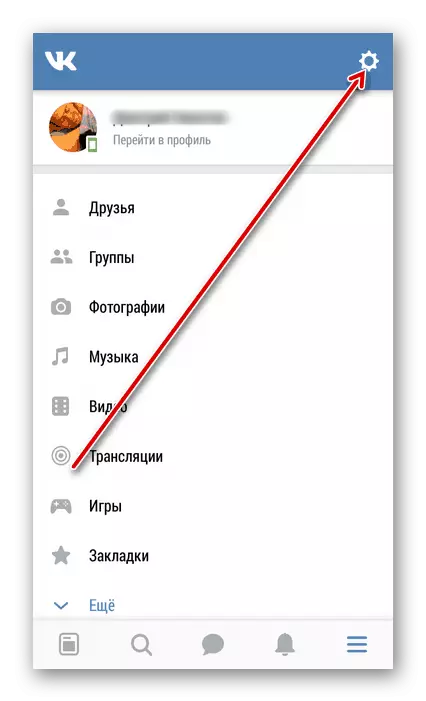
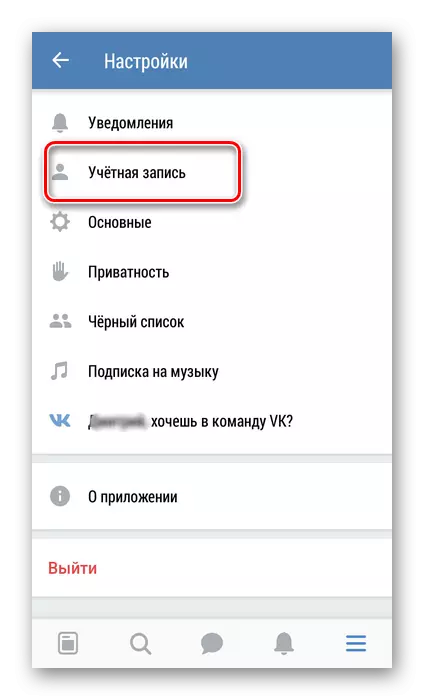
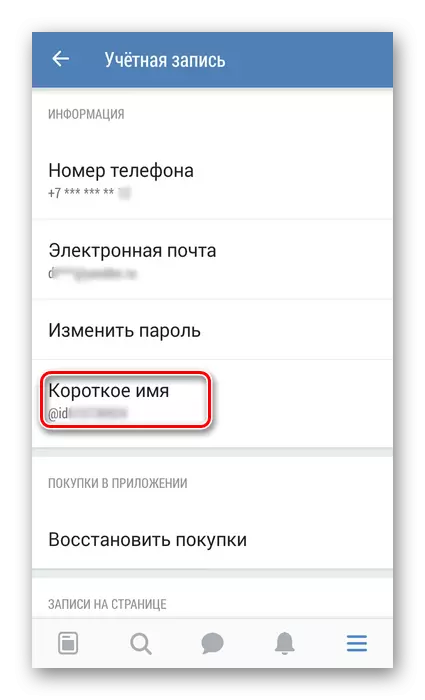
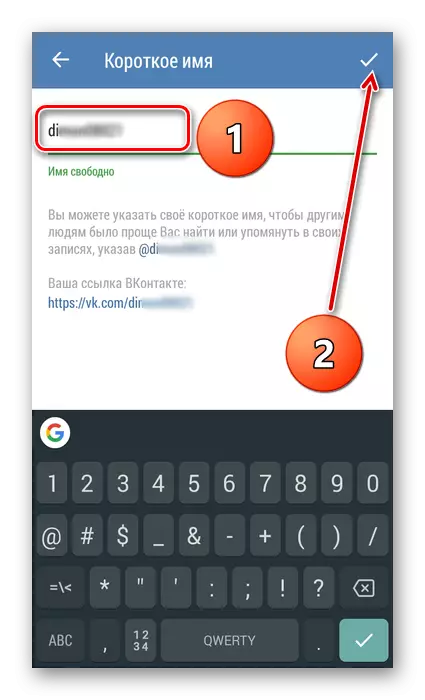

As we installed together, each user can change the network address of the personal page VKontakte through simple manipulations. You can do this in the full version of the social network site and in mobile applications. You can choose a convenient way to you and become more recognizable in the online community thanks to the new name. Have a nice chat!
See also: How to copy VKontakte link on your computer
