
In this article, I will show two ways to download and install gadgets for Windows 8 (8.1): With the help of the first free program, you can return the exact copy of the gadgets from Windows 7, including the item in the control panel, the second method - setting the desktop gadgets with a new interface in Style OS itself.
Optional: If you are interested in other options for adding widgets on the desktop, suitable for Windows 10, 8.1 and Windows 7, I recommend to get acquainted with the designations of the Windows desktop in Rainmeter, where it is a free program with thousands of widgets for desktop with interesting design options. .
How to enable Windows 8 gadgets using Desktop Gadgets Reviver
The first way to install gadgets in Windows 8 and 8.1 is to use the Free Desktop Gadgets Reviver program, which completely returns all the functions associated with gadgets in the new version of the operating system (and you are becoming available all old gadgets from Windows 7).

The program supports the Russian language, which when installed I could not choose (most likely it happened because I checked the program in English-language Windows, you should all be in order). Installation itself is not complicated, any additional software is not installed.

Immediately after installation, you will see a standard window for managing desktop gadgets, including:
- Hours and calendar gadgets
- Using processor and memory
- Weather Gadgets, RSS and Photos

In general, everything is most likely familiar with what you are most likely. You can also download free additional gadgets for Windows 8 for all occasions, just click "Get More Gadgets Online" (more online gadgets). In the list you will find gadgets to display the temperature of the processor, notes, turning off the computer, notifications about new letters, additional types of hours, media players and much more.
You can download Desktop Gadgets Reviver from the official site http://gadgetsrevived.com/download-sidebar/
Metro side panel gadgets
Another interesting opportunity to install gadgets for Windows 8 - MetrosideBar program. It contains not a standard set of gadgets, but "tiles" as on the initial screen, but located in the form of a side panel on the desktop.
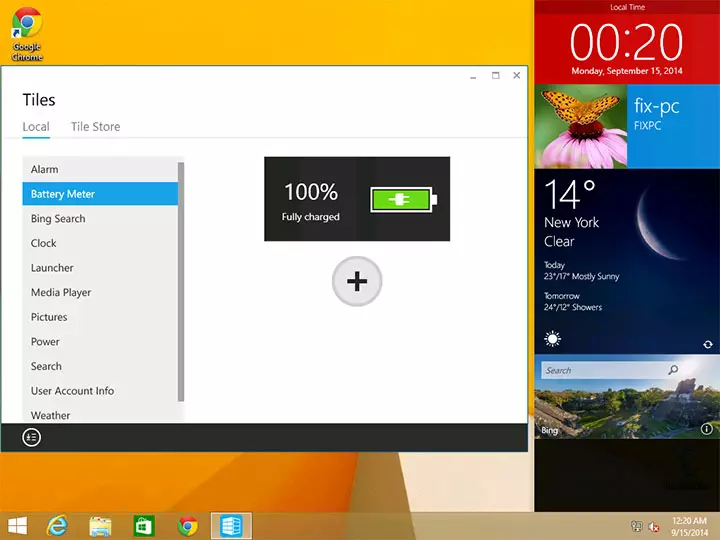
At the same time, a variety of useful gadgets are available in the program for all the same objectives: Displaying hours and information about using computer resources, weather, turning off and rebooting the computer. The set of gadgets is wide enough, in addition, a Tile Store is present in the program (tiles store), where you can download even more gadgets.
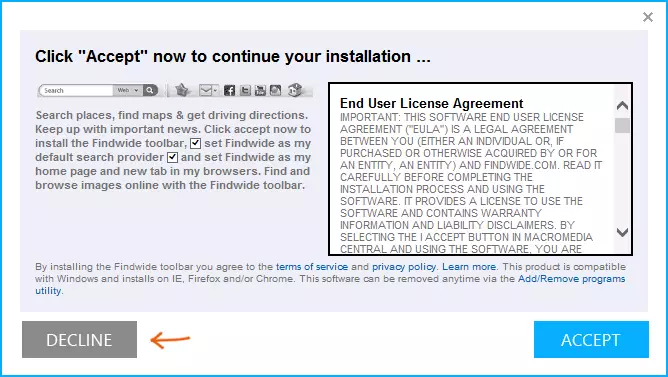
I want to pay attention to that in the MetrosideBar installation process, the program first suggests to agree with the license agreement, and then exactly also with the installation of additional programs (some panels for browsers), which I recommend to refuse by clicking "Decline".
Official site Metrosidebar: http://metrosidebar.com/
Additional Information
During the writing of the article, drew attention to another very interesting program, allowing you to place gadgets on the Windows 8 desktop - xwidget.
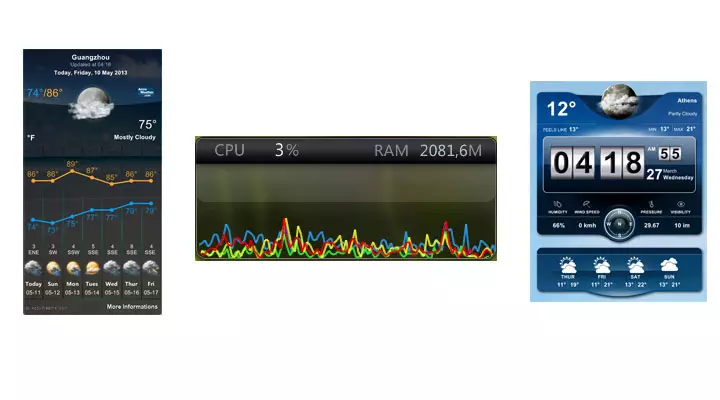
It features a good set of available gadgets (unique and beautiful, which can be downloaded from many sources), the ability to edit them using the built-in editor (that is, you can completely change the view of the clock and any other gadget, for example) and minimal computer resource requirements. However, antiviruses refer to the program and the official site of the developer with suspicion, and therefore, if you decide to experiment, be careful.
