
The actions confirmation codes on the Social Network VKontakte website are the basic account security measure and user data, not only preventing illegal access of other people, but allowing you to restore lost data for authorization at any time. In this article, we will tell you what to do in situations where the code of confirmation for any reason does not come.
Solving problems with the code of confirmation of VC
The absence of a confirmation code when it is sent during the login to the social network site or making any significant changes to the questionnaire refers to the list of problems, the solution of which can be unique for each individual case. In this regard, we further list the actions that should be tried to perform when there is similar difficulty.
- First of all, it is worth checking the message status window with a confirmation code to the tied phone number. In the area under the "Confirmation Code" field, you must have the "Send Code" button and the Sayer Remool timer.
- Regardless of the timer status, wait a few times, on average up to five minutes. Sometimes the network of the operator or VKontakte servers can be overloaded due to frequent requests.
- If for a long period of time from the moment of the first automatic sending of the confirmation code, the desired message has not come, click on the link "Send Reute". In this case, the timer and early code of the code will be updated.
Note: When you receive and try using the first code after sending the second, an error will occur. Its necessary to ignore and enter a set of characters from the last SMS option.
- When SMS does not come after using the above link in the "Message sent" window, you can order a call from the robot. To do this, use the button "Yes, let the robot call." This option is the most effective and helps to eliminate difficulties even with technical problems of VC.
- Any subsequent problems with obtaining confirmation code can be associated exclusively with your phone number and operator. First, make sure that you use exactly the number that is tied to the page on an ongoing basis.
- After checking, open the messages with messages on your mobile device and clean the SIM card or phone memory. Often the reason for the lack of messages is the completed repository allotted under SMS.
- Another cause of the problem may be the lack of a provider network, which is easy to check using the appropriate indicator on the device information panel.
- There are also cases of blocking numbers, because of what the receipt and sending messages are limited. Make sure that you have the availability of your accounts and, if possible, send test SMS from any other address to check the availability of previously mentioned aspects.
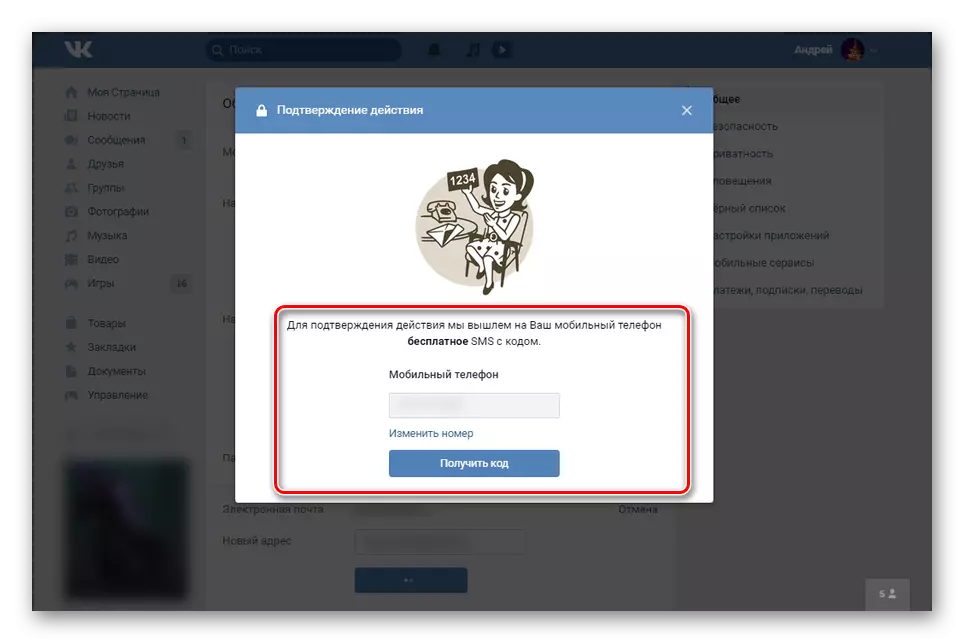
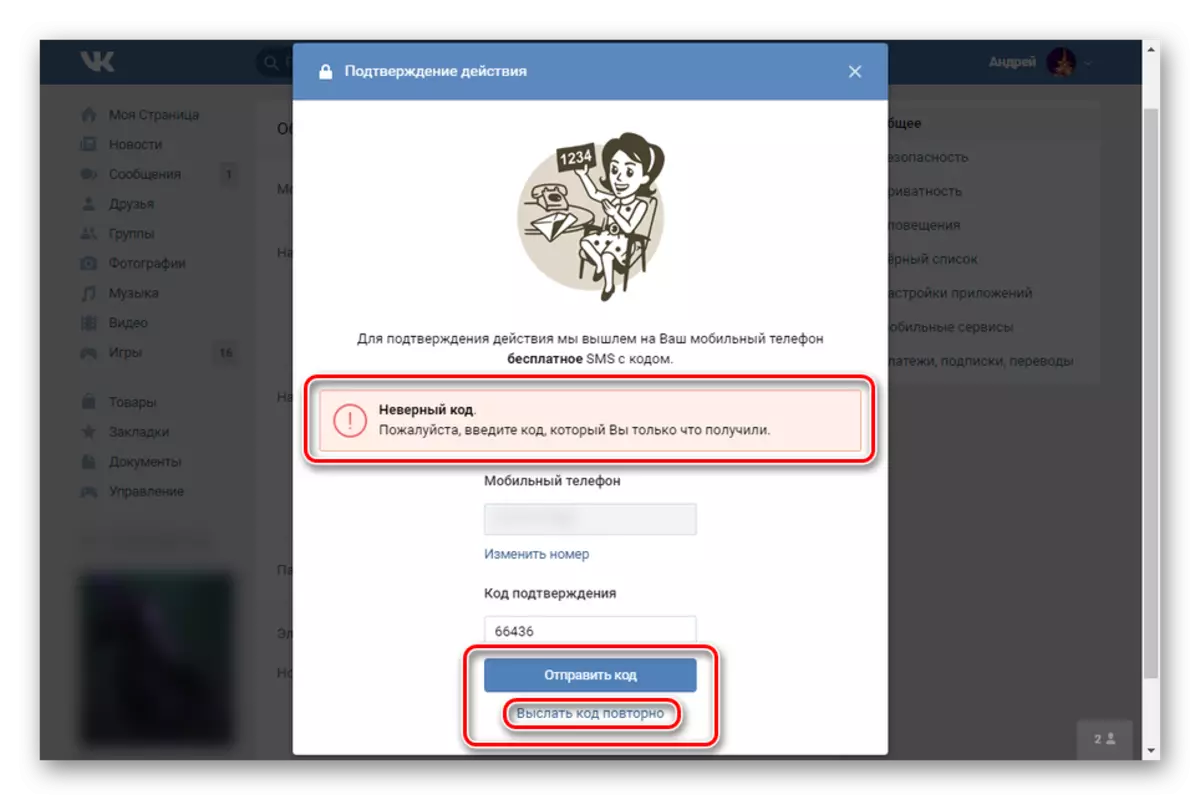
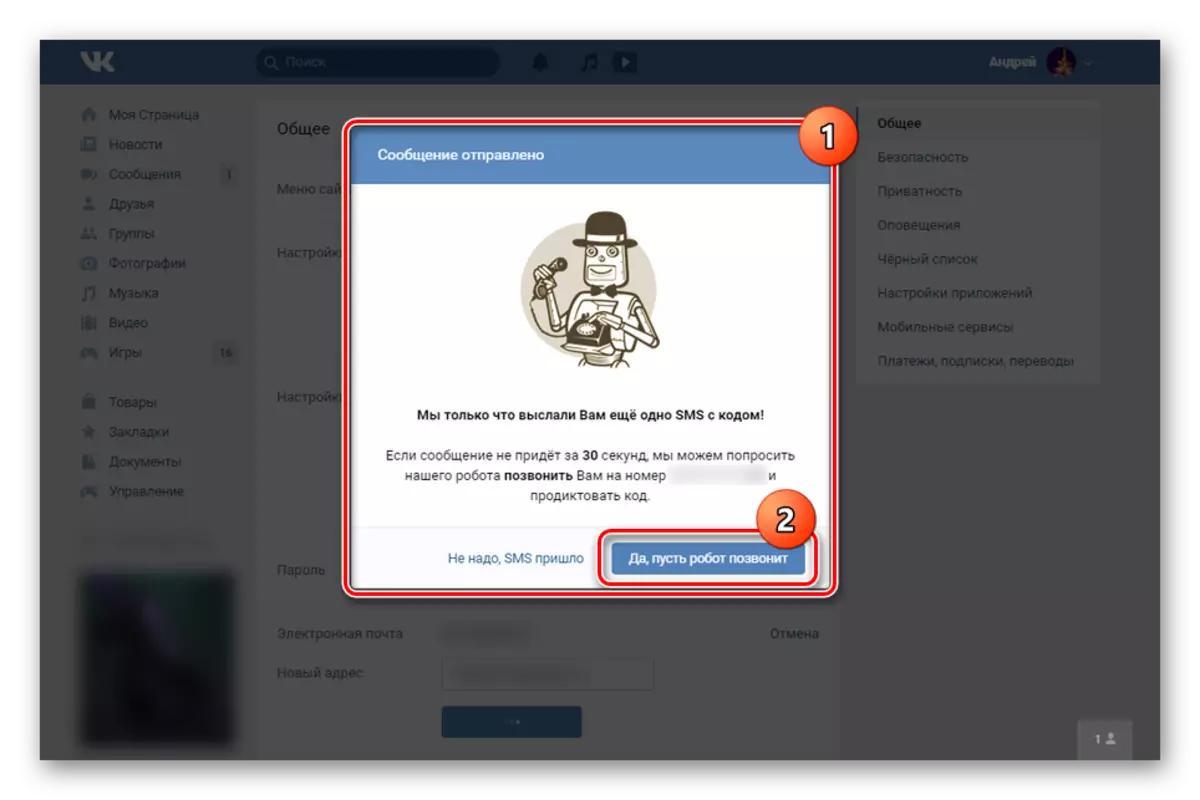
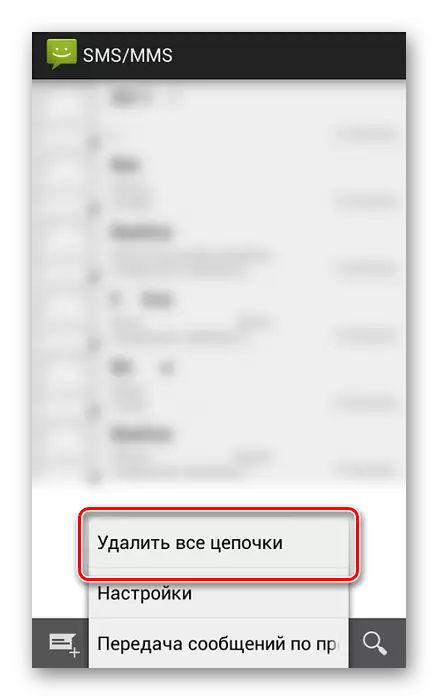

Almost every described option can help with solving the emerging trouble. However, if after that, the confirmation code was not possible, it is necessary to contact VKontakte technical support for one of our instructions, describing its situation in detail.
Read more: How to write in technical support
Conclusion
Today we tried to consider all possible solutions to the problem of confirmation code, ranging from the time of waiting and ending with technical support. If you have your own proposals in terms of eliminating this difficulty or questions on the topic that are not suitable for a standard description of the situation, please contact us in the comments.
