
The battery is the most important component of the iPhone component, whose wear is affected not only on the duration of the work, but also on the speed of program launch and stability of the operating system. If from the very beginning to stick to other recommendations and correctly charge the battery, the phone will last faith and the truth for a long time.
Correctly charge the iPhone
Not so long ago, Apple received numerous complaints related to a decrease in the speed of their smartphone. As it was subsequently, the productivity was very falling due to the battery, which was worn out due to improper operation. Below, we allocated several charge rules for you, which are strongly recommended.Rule 1: Do not discharge up to 0%
Try to never bring the device until it turns off from the battery charge lack. In this mode of operation, the iPhone begins to rapidly lose the maximum container, which is why the battery wear occurs very quickly.
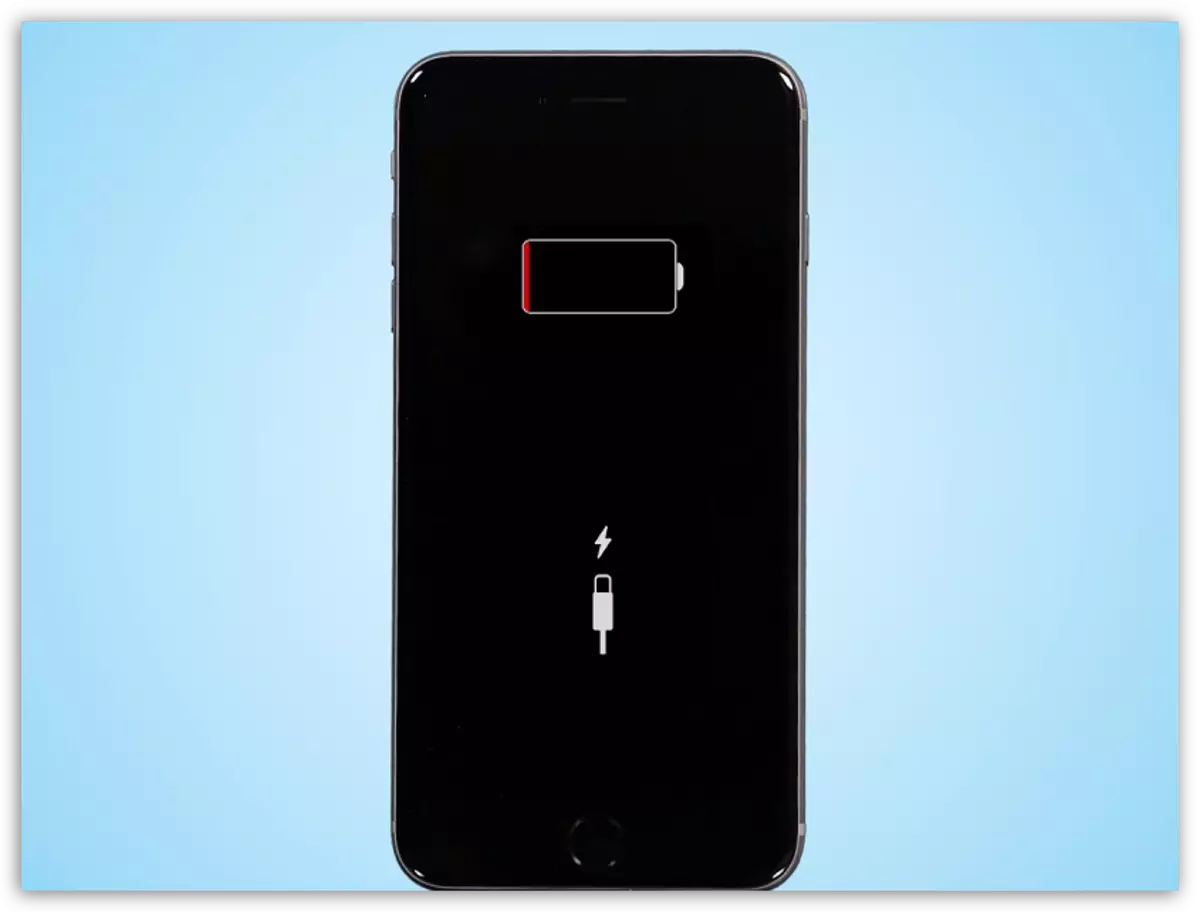
If the charge level is rapidly approaching zero - be sure to activate the power saving mode, which will turn off the operation of some services, thanks to which the battery will last longer (for this, on the screen, make it up to display "Control", and then select the icon shown in the screenshot below).
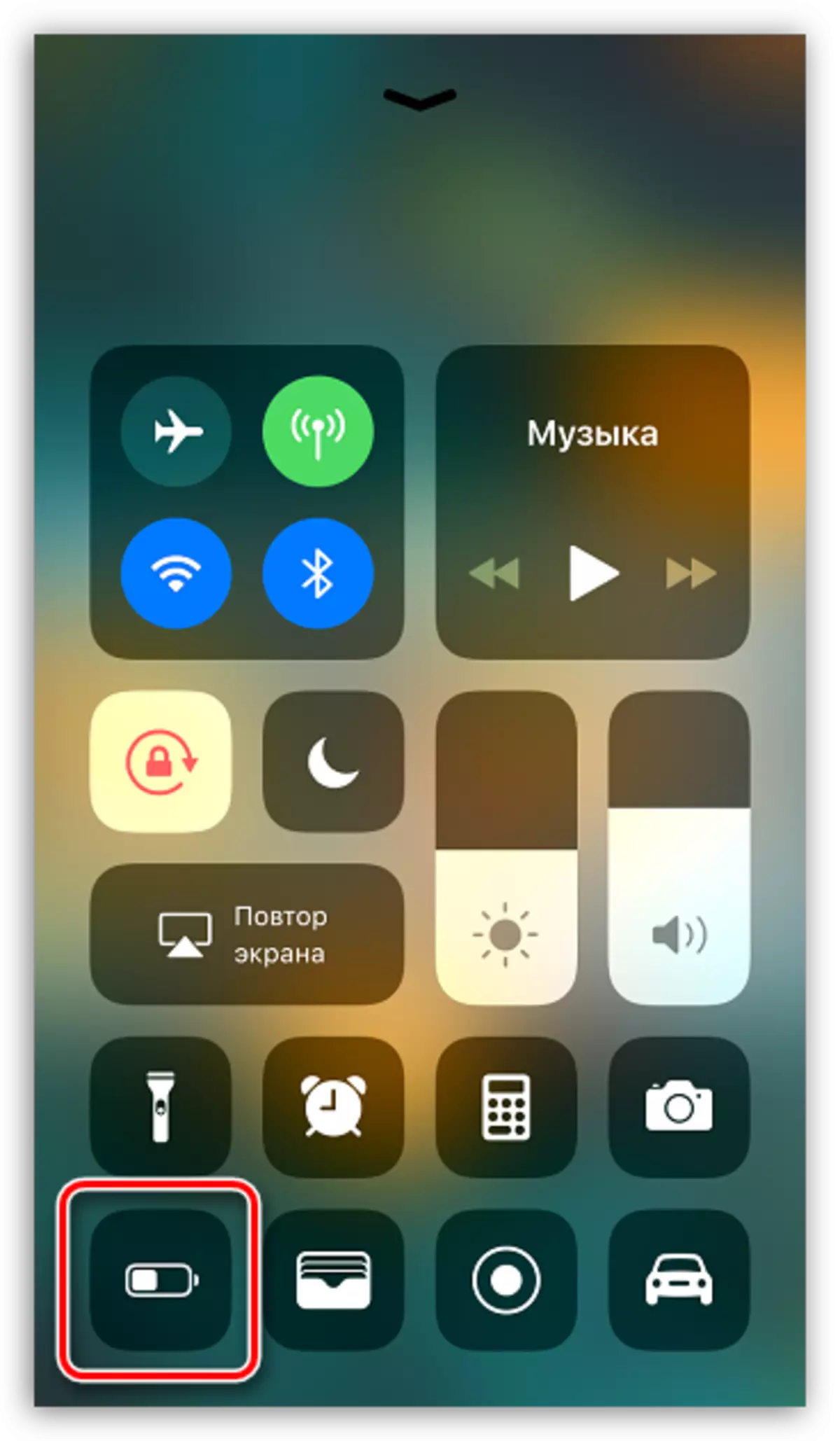
Rule 2: one charging per day
With direct comparison of two apple smartphones, one of which was charged once, but all night, and the second regularly recharged during the day, it turned out that two years later the degree of wear of the first battery was significantly lower. In this regard, it can be concluded - the less during the day the phone will be connected to the charger, the better for the battery.

Rule 3: Charge the phone with a "comfortable" temperature
The manufacturer set the temperature range at which the phone should be charged - it is from 16 to 22 degrees Celsius. All that higher or lower can already affect battery wear.Rule 4: Do not allow overheating
Dense covers, as well as panels that fully cover the iPhone housing, it is recommended to shoot at the time of recharging - so you will avoid overheating. If you put the phone to charge for the night, in no case do not close it with the pillow - the iPhone highlights a lot of heat, and therefore its body should be cooled. If the device temperature reaches the critical point, the corresponding message may appear on the screen.
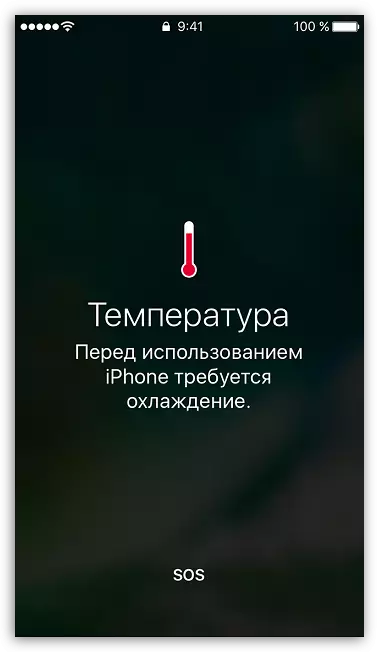
Rule 5: Do not keep the iPhone constantly connected to the network
Many users, for example, at work, practically do not disable the phone from the charger. To maintain the normal functioning of lithium-ion batteries, it is necessary that the electrons are in motion. This can only be achieved if the iPhone is not constantly included in the network.
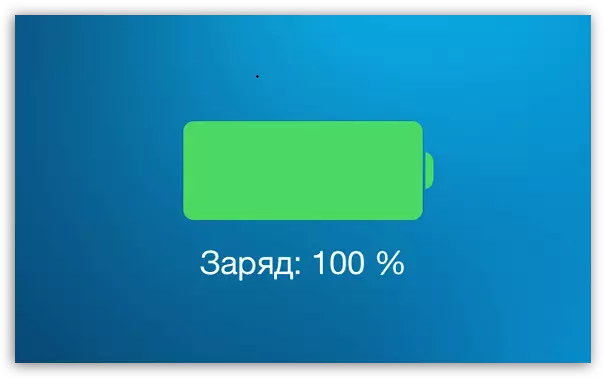
Rule 6: Use the airrest
In order for the smartphone to be charged quickly, for the time of charging, translate it into the airport - in this case, the iPhone will reach 100% 1.5 - 2 times faster. To enable this mode, swipe your finger across the smartphone screen from the bottom up to open the control point, and then select the icon with the aircraft.
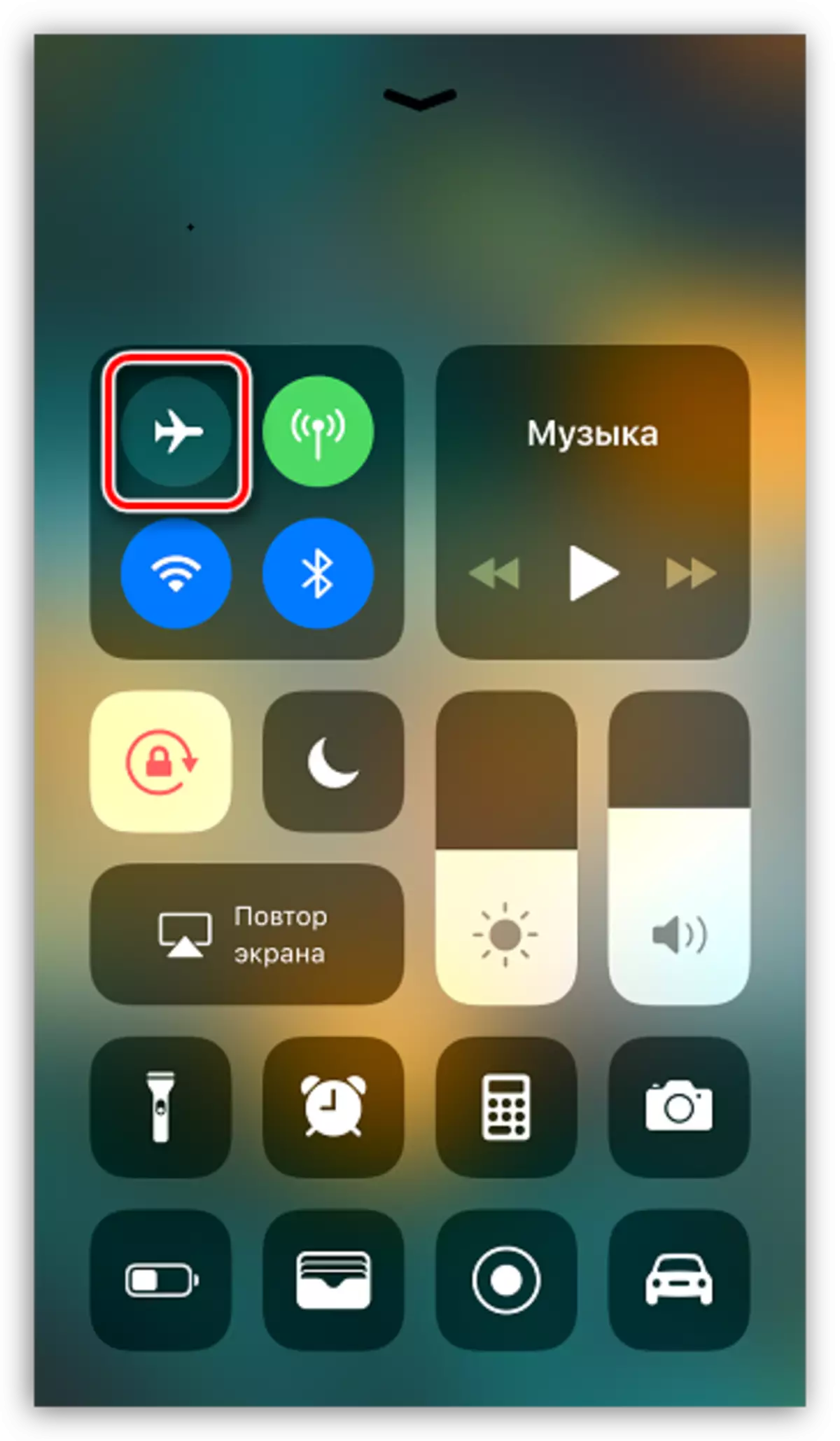
If you take over the habit of observing these simple recommendations, the iPhone battery will serve you faithfully for more than one year.
