
For full communication, discussing common topics, the exchange of interesting information each social network VKontakte can create a community and invite other users to it. Communities VKontakte can be three main types: a group of interests, a public page and an event. All of them are fundamentally different from each other through the interface and the possibilities of the organizer and participants. Is it possible to make a public from the already existing group?
We make from the group Public page VKontakte
Change the type of community can only personally its creator. No moderators, administrators and other participants in the group such a function is not available. Site developers and mobile applications VKontakte kindly provided the ability to transfer the group to the public page and the reverse change of public to the community of interest. Immediately note that if you have no more than 10 thousand participants in your group, then you can independently perform the necessary manipulations, and if this threshold is exceeded, it will only help contact the VKontakte Support Specialists with a request to change the type of community.Method 1: Full version of the site
First, let's see how from the group to make a public page in the full version of the site VK. Here everything is quite simple and understandable for any user of social networks, even a beginner. The developers took care of the friendly interface of their resource.
- In any Internet browser, open the VK website. We pass a mandatory authorization procedure, enter the username and password to access the account, click "Log in". We fall into your personal account.
- In the left column of the tools of the user, choose the "Group" item, where and go for further manipulations.
- On the Community page we move to the tab you need, which is called "Management".
- We make the left mouse button on the name of the group that we want to change the type of which we want to change the type.
- In the menu of the group's creator, located on the right side of the page under the avatar, we find the Count Management. Click it and go to the settings section of your community.
- In the "Additional Information" block, we reveal the "Community Topic" submenu and change the importance to the company page, shop, person, "that is, we make a publicity from the group.
- Now we click on the small arrow icon in the "Select theme" string, the offered list, click on the desired section and save the changes made.
- Ready! The interest group at the request of the Creator became a public page. If necessary, on the same algorithm you can reverse transformation.




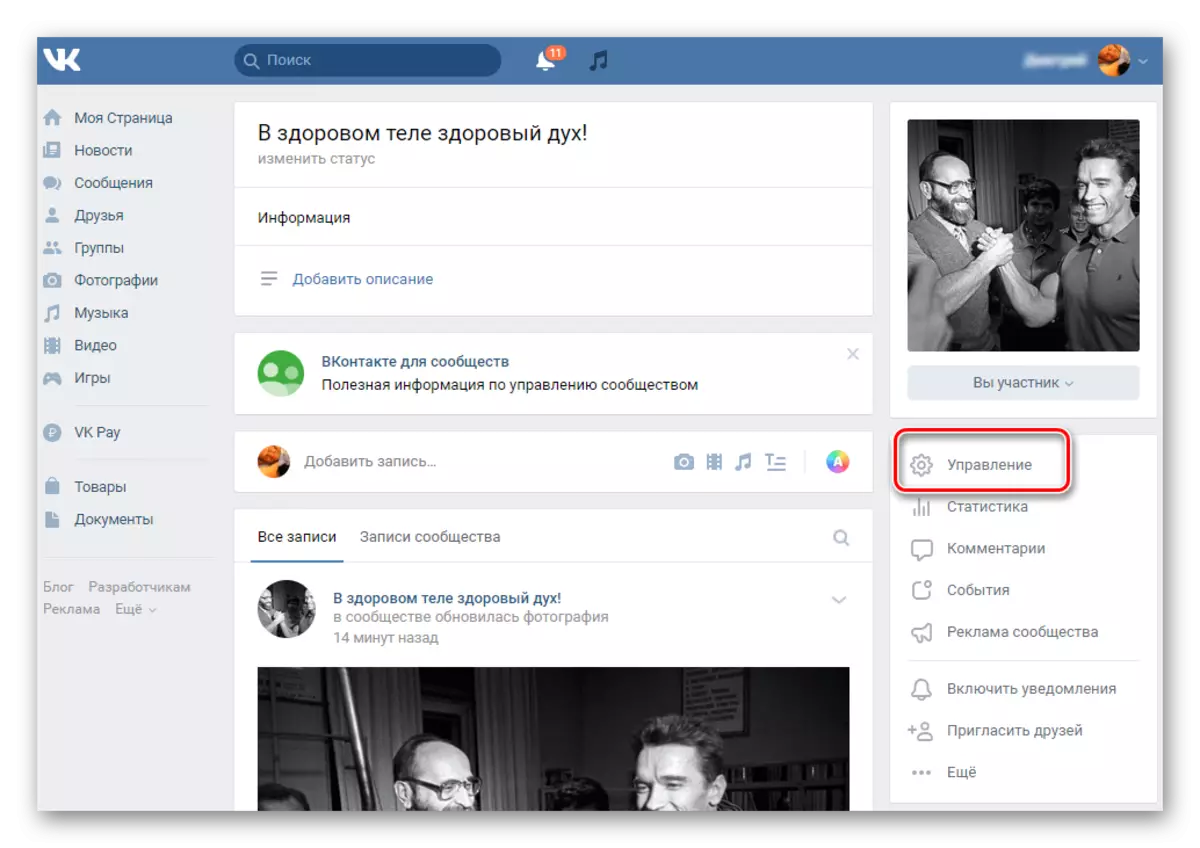


Method 2: Mobile application
You can change the type of community to the public page in mobile applications VK for devices on the Android and iOS platform. Here, as on the social network website, there will be no insoluble problems. The user requires only attentiveness and logical approach.
- Run the VKontakte application on your device, we go through user authentication. Opened Personal Account.
- In the lower right corner of the screen, press the button with three horizontal strips to enter the user menu.
- In the list of partitions of the extended menu, taping on the group icon and move to the search page, create and manage communities.
- We bring a brief pressing on the top line of the "community" and this is discovering the small menu of this section.
- Select the Count "Management" and go to the block of created communities to make the necessary changes in their settings.
- From the list of groups we find the logo of the one that is intended to be transformed into a public page, and tapack on it.
- In order to get into the configuration of your community, touch the gear sign at the top of the screen.
- In the next window, we need the "Information" section, where all the necessary parameters are located to solve the task.
- Now in the "Community Topic" department, we tapam on the button selection of the type of virtual merger of users under your leadership.
- We rearrange the mark in the field of the page of the company, shop, person, "that is, we alieve group in public. Return to the previous application tab.
- The next step is the choice of the subcategory of the Public Page. To do this, reveal the menu with a list of various possible topics.
- We define in the list of categories. The most reasonable decision is to leave the one that the group has. But if desired, you can change.
- To complete the process, confirm and save changes to taping on a tick in the upper right corner of the application. The task has been successfully solved. Reverse operation is possible.
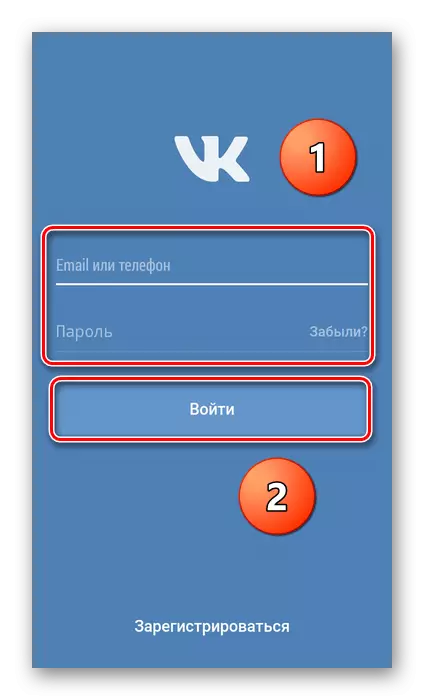


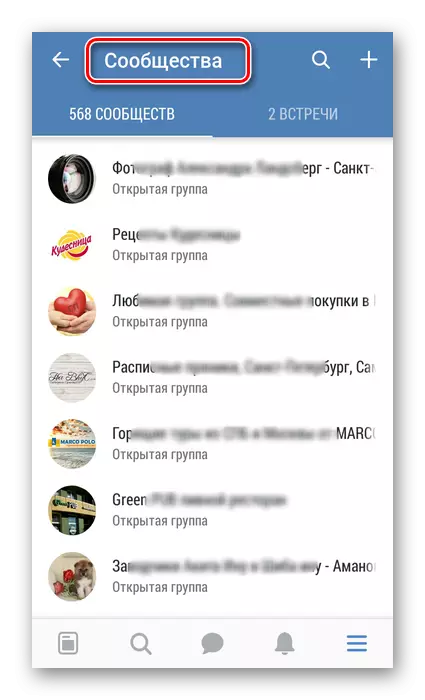


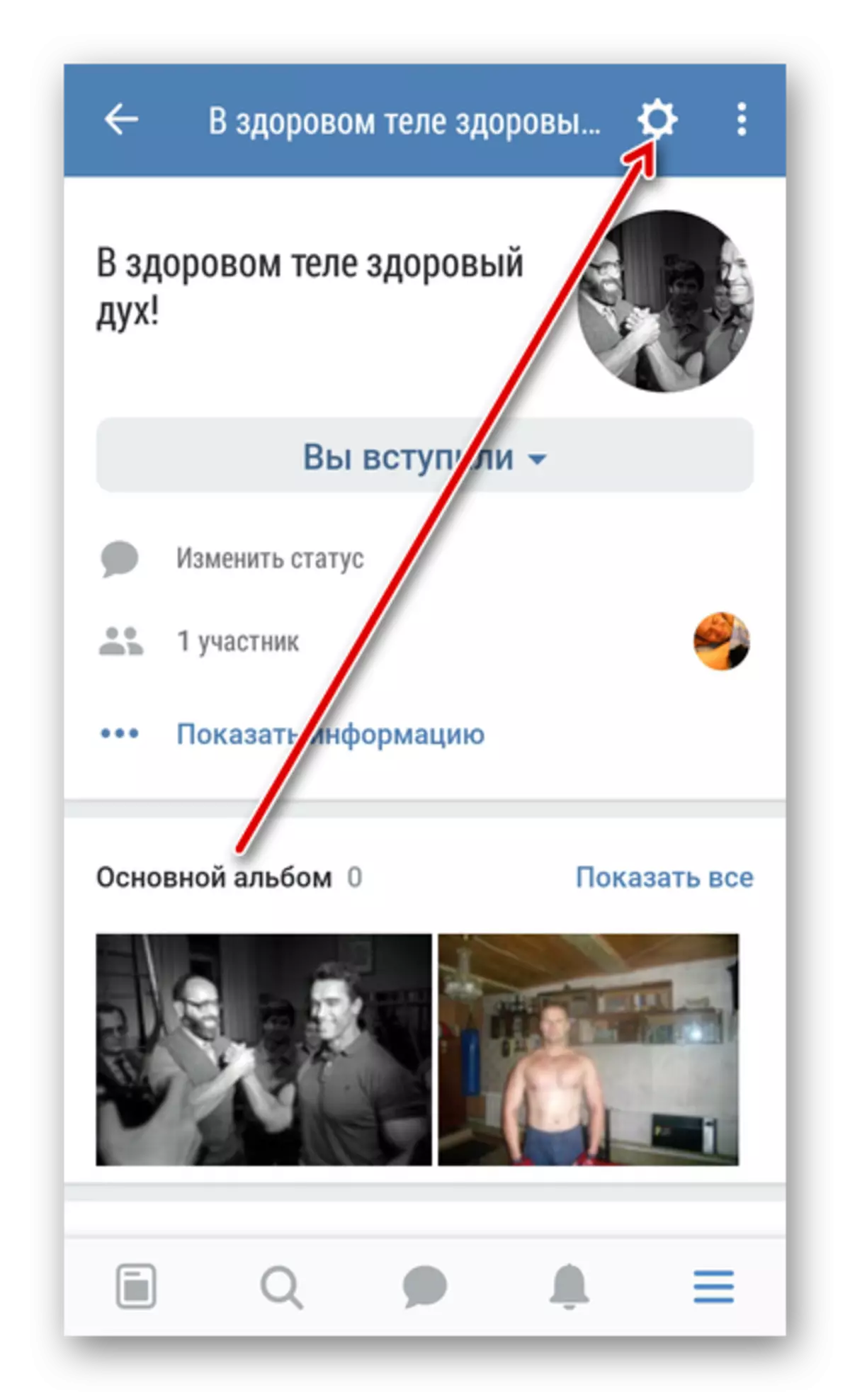
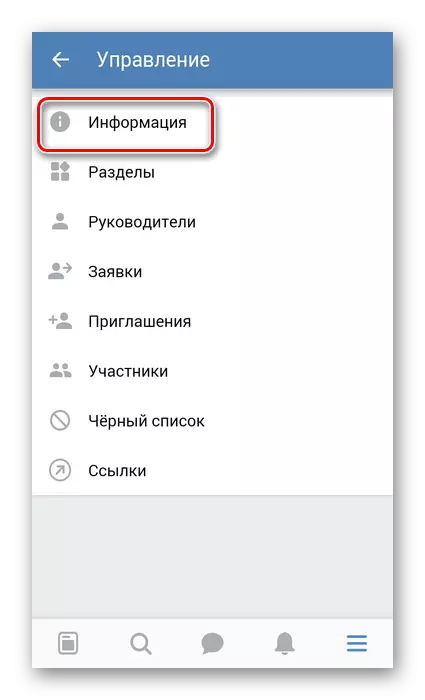





So, we disassembled in detail the VK user actions algorithm to turn a group in public on the VKontakte website and in mobile resource applications. Now you can use these ways in practice and change the type of community at your discretion. Good luck!
See also: How to create a group of VKontakte
