
If there is no possibility to visit the page on the social network VKontakte from your own device alternative will be the one-time use of someone else's computer. In this case, it is necessary to take a number of actions to secure account the account. We will consider this process in detail within this article.
Log in to the VK page from someone else's computer
The process of using another person's PC for visiting the VKontakte profile can be divided into a step that is directly reduced to authorization and subsequent cleaning of the web browser. The second stage may well be skipped if you initially log in through the special browser mode.Step 1: Authorization in profile
At the authorization stage in its own account, you should not have problems, since actions are almost identical to the entry under normal conditions. At the same time, if you are extremely incredible to the owner of the computer, it is best to first switch to the "incognito" mode, available in any modern Internet browser.
As you can see, manifesting a little caution, you can easily use a stranger computer to enter the page in the social network VK.
Step 2: Deleting input data
Upon reference to the use of the "Incognito" mode and in the case of unintentional storage of data from an account in the Internet browser's database, it is necessary to delete manually. We have already considered such a procedure in several other articles on our website.
Note: As an example, we use the Google Chrome browser.
Read more: How to delete saved rooms and passwords VK
- Make sure at a successful output from the account, expand the main Internet browser menu and select "Settings".
- At the very beginning of the page that opens, click on the "Passwords" string.
- Using the Password Search field, find your "username" and "password".
- Next to the desired line will be an addition in the form of the URL address of the social network site "VK.com". Click on the button with three points on the right side of the password.
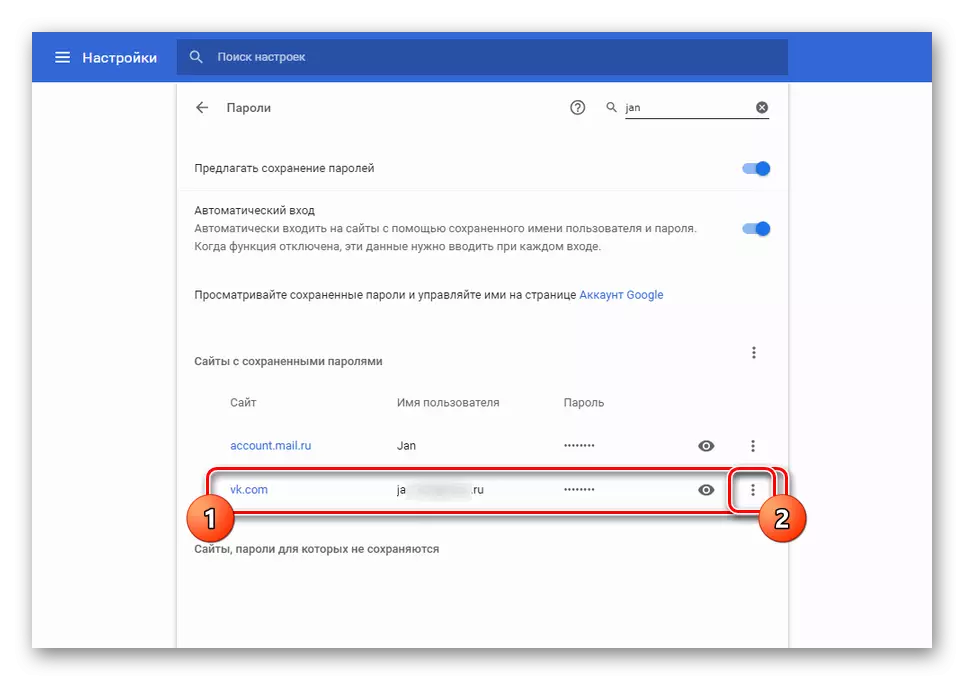
From the list, select the "Delete" option.
- If possible, with the permission of the owner of the computer, you can clean the cache and the history of the Internet browser lately. In this case, your account will be in complete security, no matter how you use the web browser operation mode.
Read more:
How to Clean the Story in Google Chrome, Mozilla Firefox, Yandex.Browser, Opera
Deleting the cache of Google Chrome, Mozilla Firefox, Yandex Browser, Opera

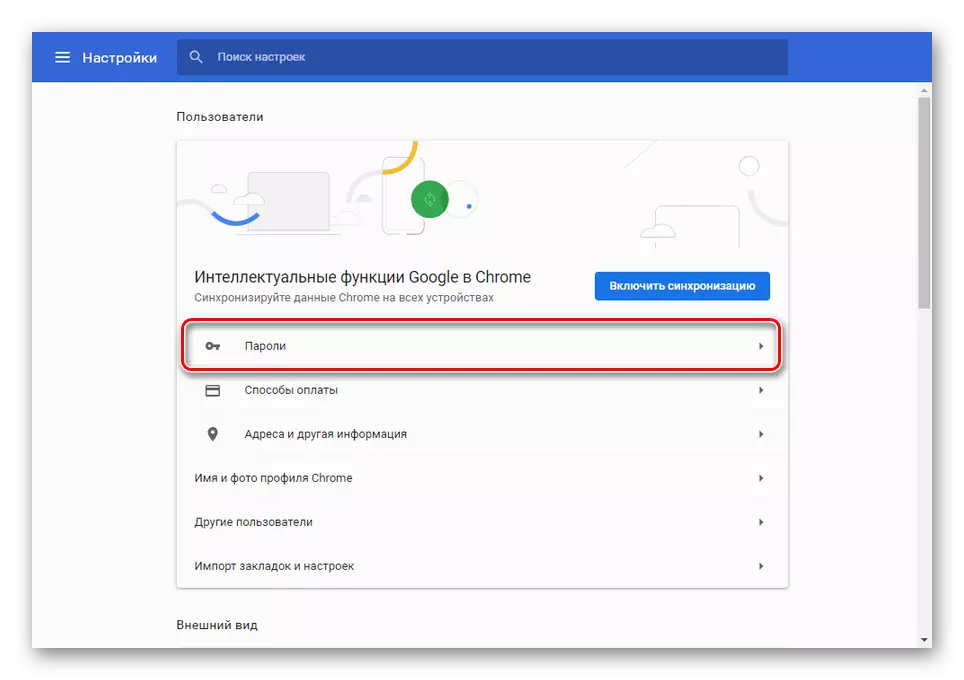
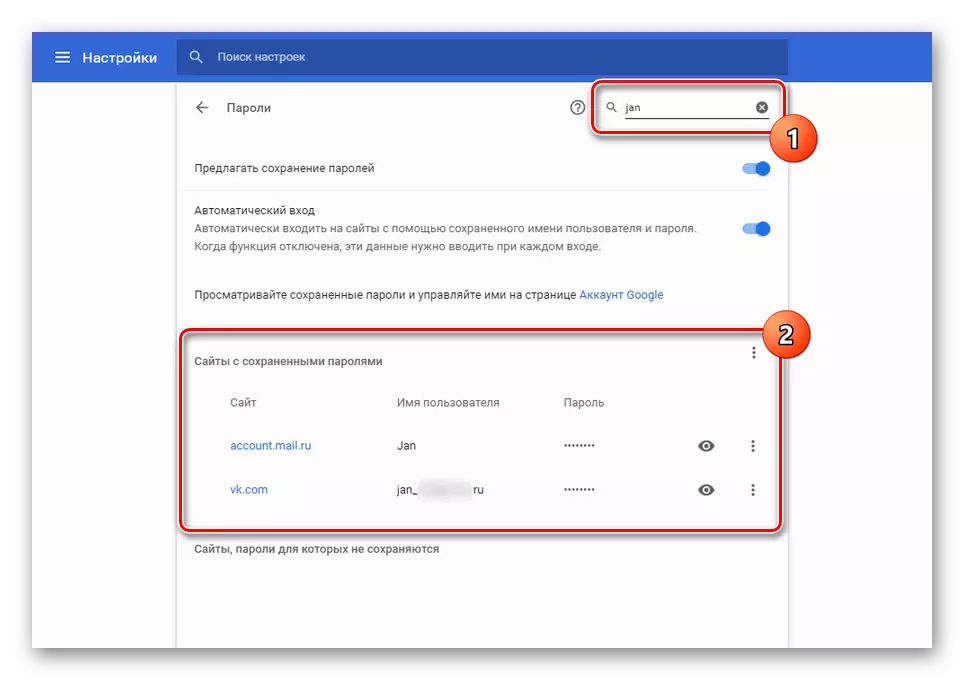
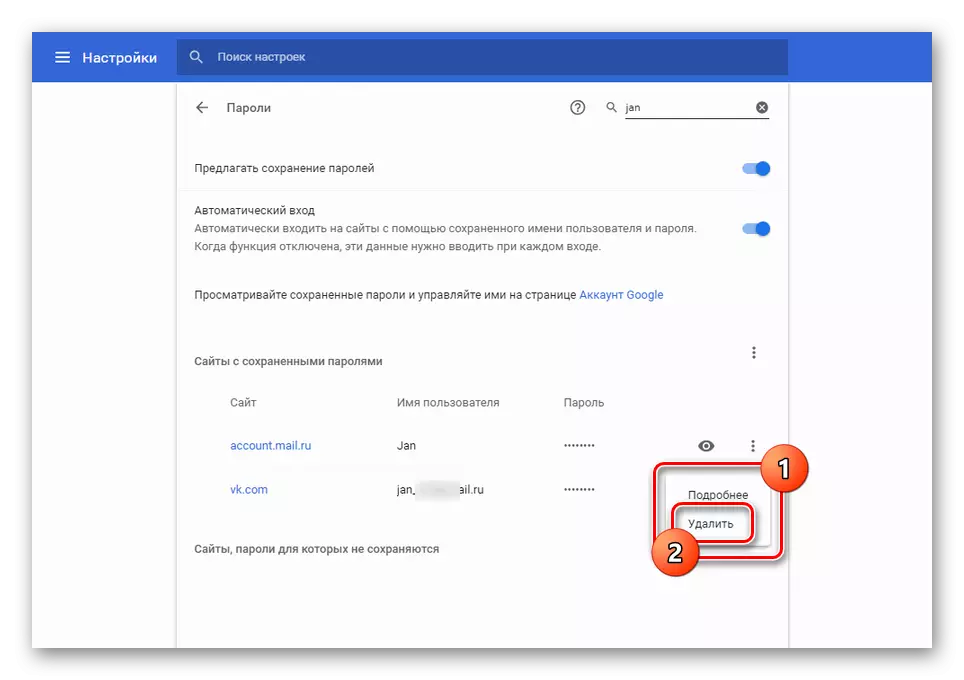
As part of the article, we missed such moments as additional security measures that can be activated in the settings of each account for two-factor authentication. Because of this, the input procedure will be somewhat different, demanding from you confirmation using the phone.
Conclusion
We hope you were able to achieve the desired result and enter the personal page in the social network of VC from someone else's computer without any difficulty. With emerging issues, if necessary, you can contact us in the comments.
