
This can be done by studying the tools and sorting out with mixing modes and corrective layers in Photoshop, but it does not always make sense if this does not require professional activities. For ordinary people, there are many different tools for self-retouching photos, both online and in the form of a computer program, one of which I offer you.
Available tools in Picadilo
Despite the fact that I make the focus on retouching, Picadilo also contains many tools for easy photo editing, while the multi-color mode is supported (i.e., you can take parts from one photo and substitute to another).
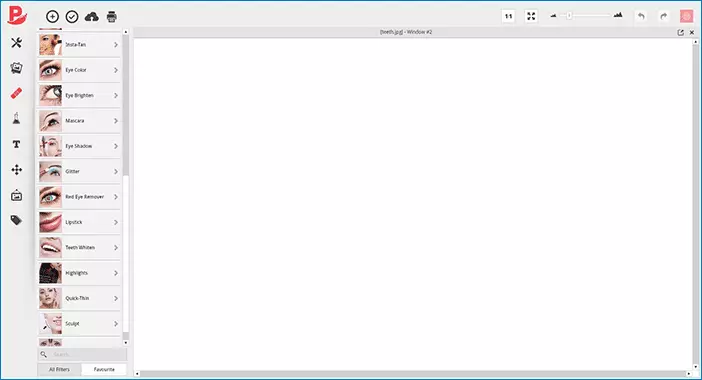
Basic photo editing tools:
- Resize, trimming and turning photos or part
- Brightness and contrast correction, color, white balance, tone and saturation balance
- Free allocation of regions, the "magic wand" tool for highlighting.
- Add text, Photo frames, textures, cliparts.
- On the "Effects" tab, in addition to pre-installed effects that can be applied to photos, there is also the ability to correct color using curves, levels and mixing color channels.
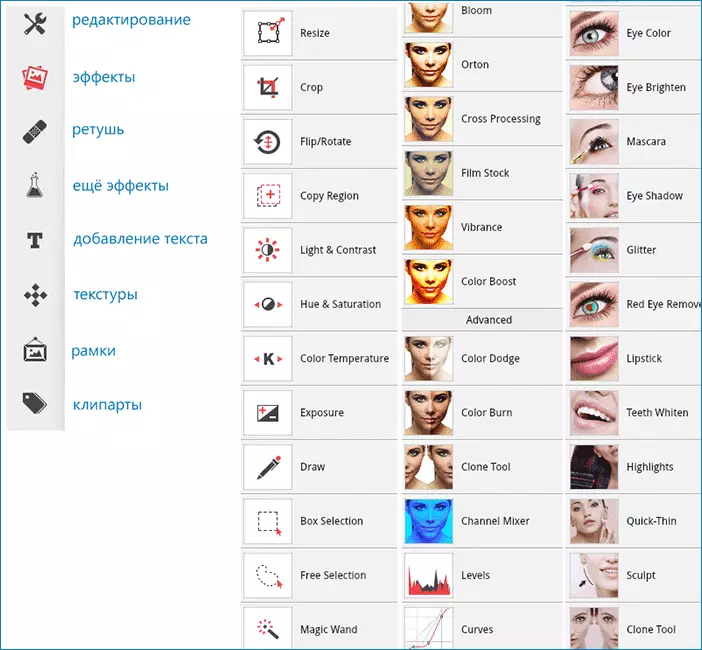
I think it's much difficult to deal with the majority of these editing capabilities will not be much difficulty: in any case, you can always try, and then see what it will turn out.
Retouch photos
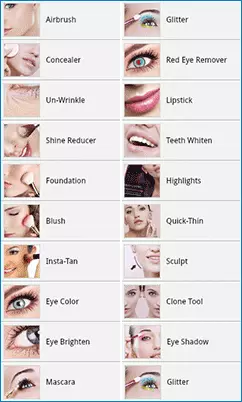
All retouching features are collected on a separate Picadilo - Retouch tool tab (icon in the form of a patch). I am not a photo editing wizard, on the other hand, these tools of this and do not require - you can easily use them to align the tone of the face, in order to remove wrinkles and wrinkles, make teeth white, and your eyes brighter or to change the eye color. In addition, there is a whole set of opportunities in order to impose "cosmetics" on face - lipstick, powder, shadows, mascara, shine - girls should understand this better than mine.
I will show some examples of retouching, which I tried it, just to demonstrate the capabilities of the specified tools. With the rest, if you wish, you can experiment yourself.
For starters, let's try to make smooth and smooth skin with retouching. For this, Picadilo presents three tools - Airbrush (airbrush), Concealer (corrector) and UN-Wrinkle (wrinkle removal).
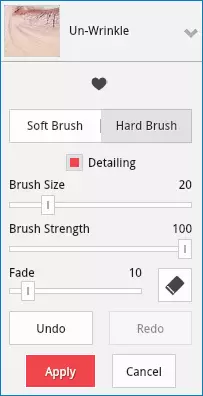
After selecting any tool, its settings are available to you, as a rule, it is the size of the vysterity, the press strength, the degree of transition (FADE). Also, any tool can be included in the "eraser" mode if you have come out somewhere over the borders and you need to fix it. After you have arranged the result of applying the selected retouching tool, click the "Apply" button to apply the changes made and proceed to the use of others if necessary.
For short experiments with the specified tools, as well as "Eye Brighten" for "brighter" eyes, led to the result that you can see in the photo below.

It was also decided to test the teeth in the photo white, for this I found a photo with ordinary good, but not Hollywood teeth (never look for pictures on the Internet for "bad teeth", by the way) and used the Teeth Whiten tool (teeth whitening) . The result you can see in the picture. In my opinion, perfect, especially considering that it took me no more than a minute.

In order to save the deserved photo, press the button with the tick on the left at the top, it is available to save in JPG format with quality setting, as well as in PNG without loss of quality.
Summing up, if you need a free retouching photo online, then Picadilo (available at http://www.picadilo.com/editor/) is an excellent service for this, I recommend. By the way, there is also the ability to create a collage from photos (just click on the "Go to Picadilo Collage" button above).
