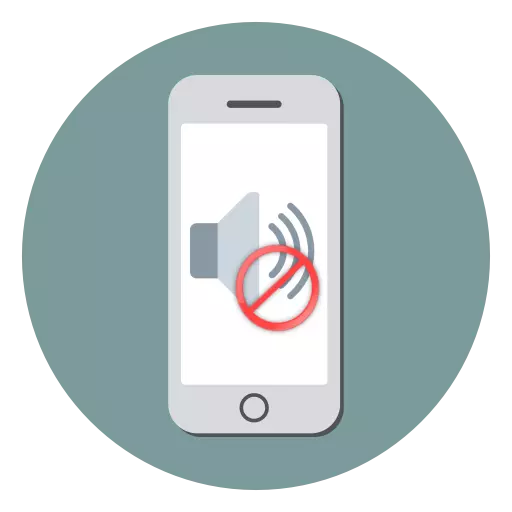
If the sound is disappeared on the iPhone, in most cases the user is able to eliminate the problem independently - the main thing is to correctly identify the cause. Today we will look at what can affect the absence of sound on the iPhone.
Why there is no sound on the iPhone
Most problems regarding the lack of sound are usually associated with the iPhone settings. In more rare cases, the cause can be a hardware fault.Cause 1: silent mode
Let's start with the banal: if there is no sound on the iPhone with incoming calls or SMS messages, you need to make sure that it is not activated by silent mode. Pay attention to the left end of the phone: above the volume keys is a small switch. If the sound is turned off, you will see the red label (shown in the image below). To turn on the sound, the switch is enough to transfer to the right position.

Cause 2: Alert Settings
Open any application with music or video, run the file playback and use the volume keys to set the maximum sound value. If the sound goes, but with incoming calls, the phone is silent, most likely, you have the wrong alert settings.
- To edit alert settings, open the settings and go to the "Sounds" section.
- In the event that you want to set a clear sound signal level, disconnect the "Use buttons" parameter, and set the desired volume above.
- If you, on the contrary, prefer to change the sound level in the process of working with a smartphone, activate the "button change" item. In this case, to change the sound level with the volume with the volume, you will need to return to your desktop. If you adjust the sound in any application, the volume will change exactly for it, but not for incoming calls and other notifications.
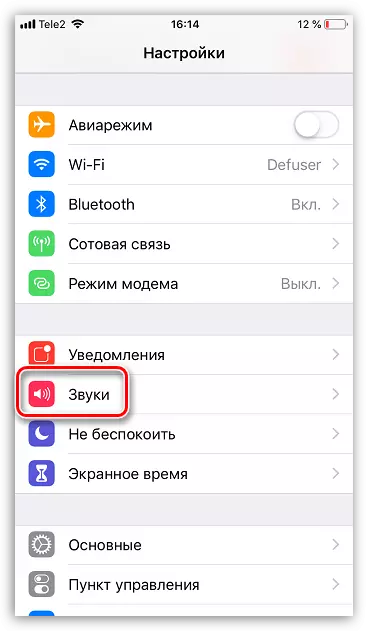
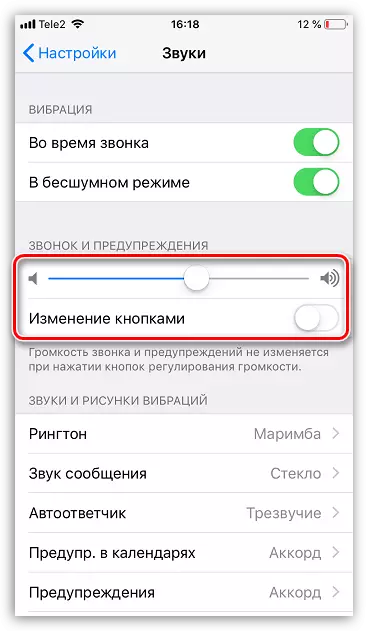
Cause 3: Connected devices
IPhone supports working with wireless devices, such as Bluetooth speakers. If a similar gadget was connected to the phone, most likely the sound is transmitted to it.
- Check it is very easy - make the swipe from the bottom up to open the control point, and then activate the airrest (icon with the aircraft). From this point on, the connection with wireless devices will be broken, and therefore you need to check whether there is a sound on the iPhone or not.
- If the sound appeared, open the settings on the phone and go to the "Bluetooth" section. Translate this item to an inactive position. If necessary, in the same window you can break the connection with the device broadcasting the sound.
- Next, call the control point again and turn off the air policy.
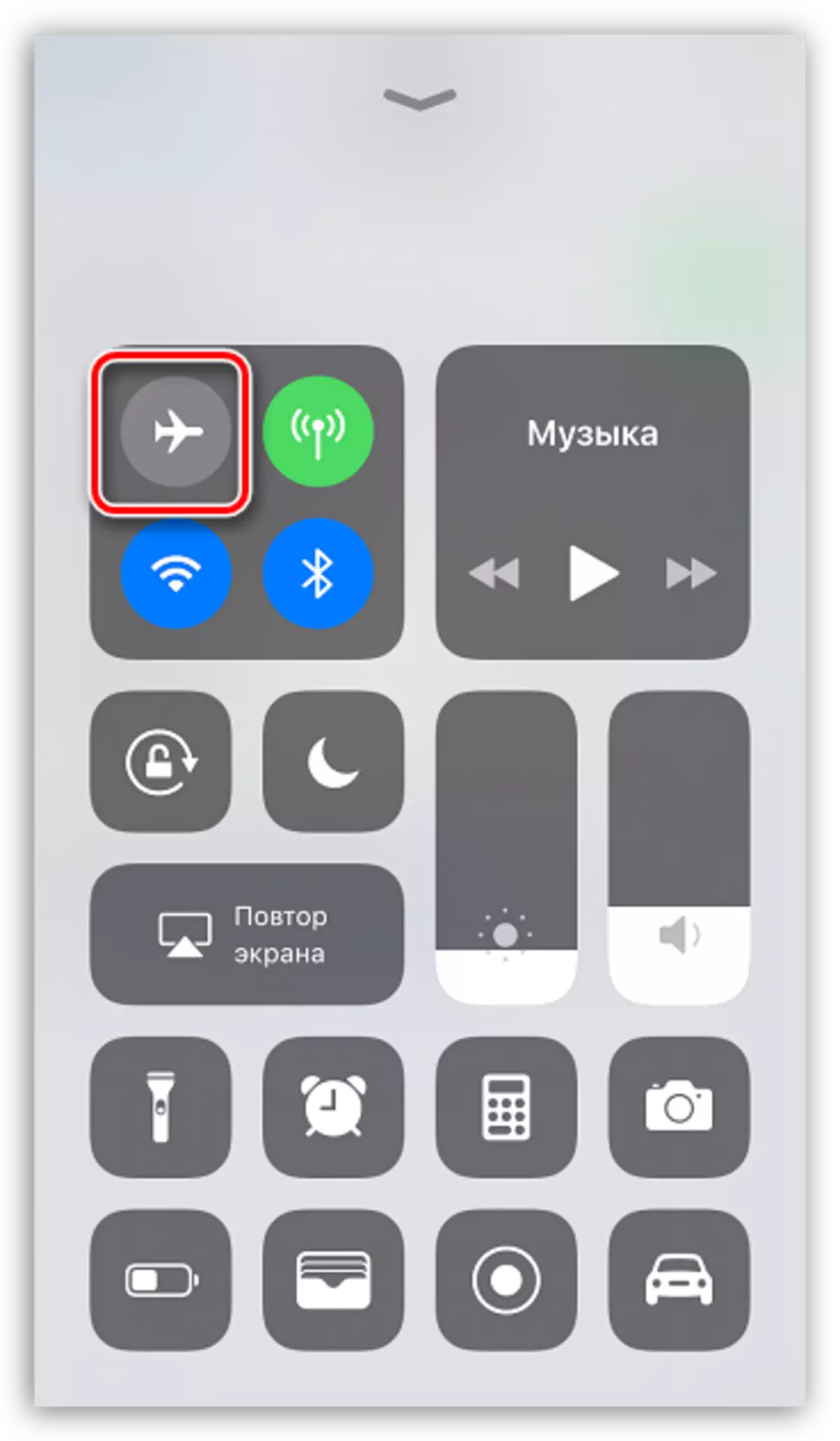
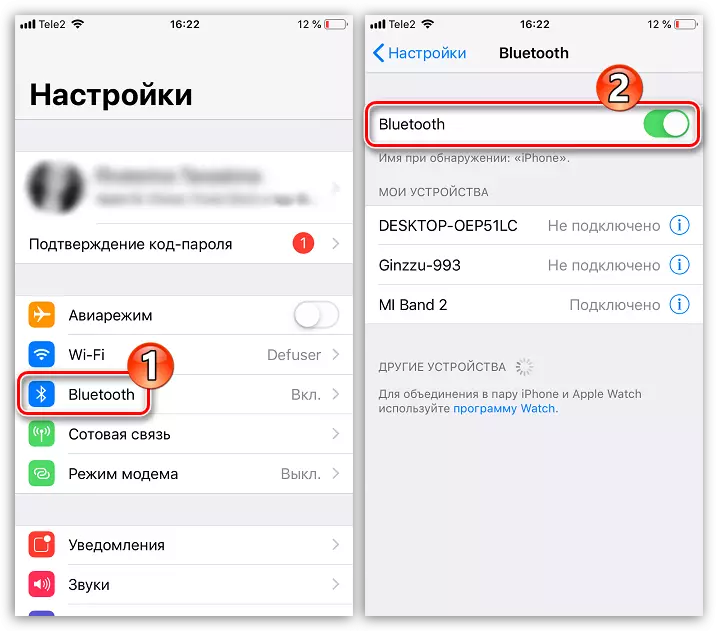
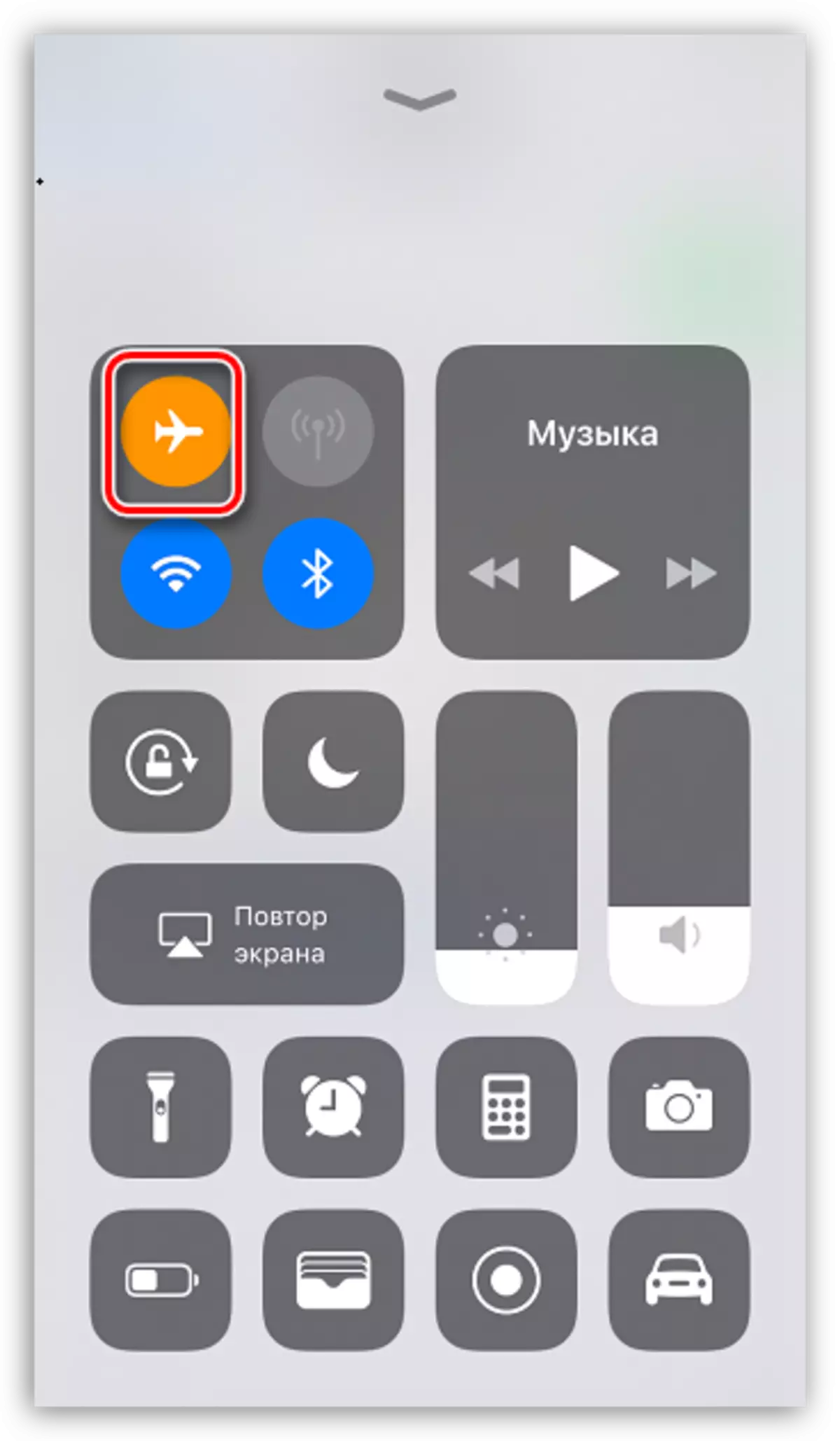
Cause 4: System Failure
iPhone, like any other device, can give failures. If the sound on the phone is still missing, and none of the ways described above have brought a positive result, it is precisely a systematic failure.
- First, try to restart the phone.
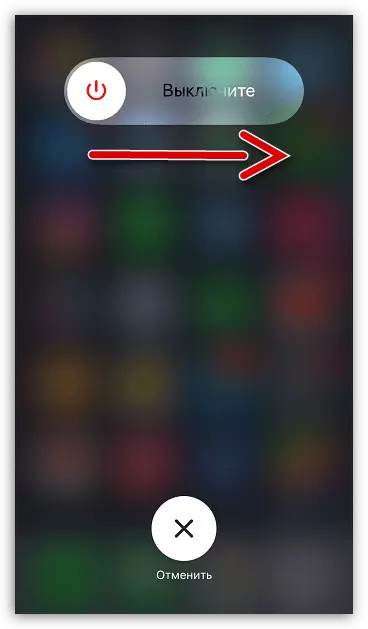
Read more: How to restart the iPhone
- After reboot, check the availability of sound. If it is absent, you can move to heavy artillery, namely, to restore the device. Before you start, be sure to create a fresh backup.
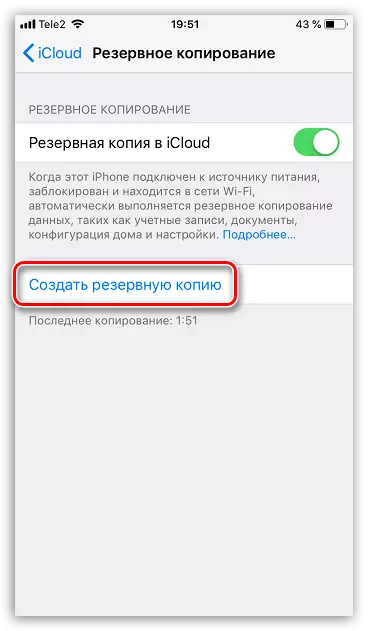
Read more: How to create a backup iPhone
- You can restore the iPhone in two ways: through the device itself and using iTunes.
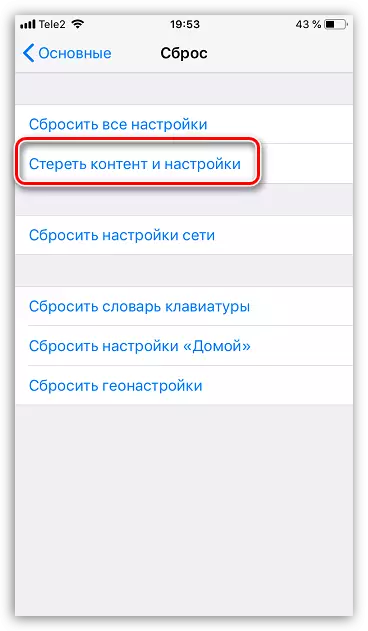
Read more: How to fulfill full reset iPhone
Cause 5: Headphone Malfunction
If the sound from the speakers works correctly, but when you connect the headphones, you do not hear anything (or the sound is extremely poorly), most likely, in your case, there is a breakdown of the headset itself.

Check it easy: enough to connect any other headphones to the phone, in the performance of which you are confident. If there is no sound with them, then you can already think about the hardware malfunction of the iPhone.
Cause 6: Hardware Malfunction
The following types of damage can be attributed to the hardware fault:
- The inoperability of the headphone connector;
- Malfunction of the sound adjustment buttons;
- Sound speaker malfunction.
If the phone fell earlier in the snow or water, most likely, the speakers will work very quietly or completely stop functioning. In this case, the device should be good, after which the sound must earn.

Read more: What to do if water got into the iPhone
In any case, if you suspect a hardware fault, without having proper skills to work with the components of the iPhone, you should not try to open the housing yourself. Here you should contact the service center, where competent experts will fulfill full diagnostics and will be able to identify, with the result that sound stopped working on the phone.
No sound on the iPhone unpleasant, but often solved problem. If you have previously encountered a similar problem, tell us in the comments, how it was eliminated.
