
Advertising on the social network VKontakte allows you to raise the popularity of various pages by attracting new users using special ads. Their main part is banners. In the course of today, we will tell you about all aspects of creating and placing advertising such a type.
Creating banner VK
The entire stage of creating a Banner VKontakte we divide into two steps. Stripping from the requirements to the result you can skip one of them or take advantage of only some recommendations. At the same time, special attention should be paid to the placement, since the creation of graphics is, for the most part, the creative process.Step 1: Creating
You must first create an image for a banner with one of the permissible permissions. Total there are five options:
- Small - 145x85px;
- Square - 145x145px;
- Big - 145x165px;
- Special - 256x256px;
- Showcase - 560x315px.


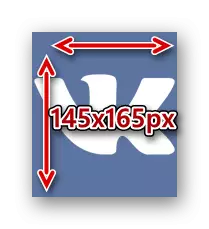


Some varieties of advertising banners may differ in size, which in particular refers to the records on the wall of the community. Because of this, before work with the graphic part, it is best to explore the instructions for creating ads and decide in advance with the format of advertising. After that, it will be possible to start performing further actions.
The procedure for creating targeted advertising for the VKontakte group, we also considered in the most detailed as possible in a separate article on the link below.
Read more: How to place targeted advertising in the VK group
Conclusion
After reading our instructions, you can easily create, configure and publish an advertising banner VKontakte. For clarification of some aspects on the topic of the article, contact us in the comments below.
