
In this article I will show a simple free program with which you can solve almost all typical problems with connecting to the network in almost one click. It is suitable in cases where the Internet stopped after removing the antivirus, you cannot go to the social networks of classmates and in contact, when opening a site in the browser, you see a message that you failed to connect to the DNS server and in many other cases.
NETADAPTER REPAIR PROGRAM OPPORTS
The Netadapter Repair application does not require installation and, moreover, for basic functions that are not associated with changing system settings, it does not require administrator access. To fully access all functions, run the program on behalf of the administrator.
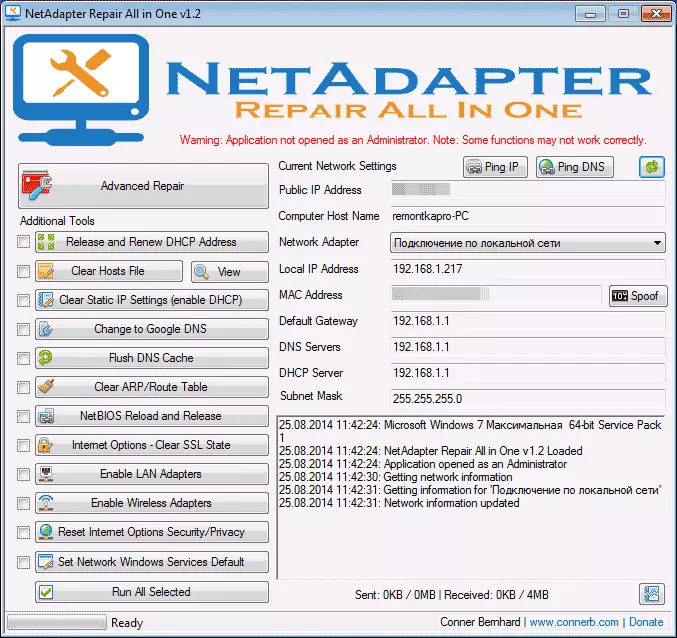
Information and network diagnostics
To begin with, what information can be viewed in the program (displayed on the right side):
- Public IP Address - External IP address of the current connection
- Computer Host Name - computer name online
- Network Adapter - Network adapter for which properties are displayed.
- Local IP Address - Internal IP Address
- Mac Address - the MAC address of the current adapter, also to the right of this field is the button if you need to change the MAC address
- Default Gateway, DNS Servers, DHCP Server and Subnet Mask - Main Gateway, DNS Servers, DHCP Server and Subnet Mask, respectively.

Also at the top above the specified information are present two buttons - Ping IP and Ping DNS. By pressing the first, the Internet connection will be checked by sending Ping to Google's website by its IP address, in the second - the connection to Google Public DNS is tested. The results information can be seen at the bottom of the window.
Network Correction
In order to correct certain problems with the network, on the left side of the program, check the necessary items and click the "Run All Selected" button. Also, after performing some of the tasks, it is advisable to restart the computer. The use of tools for correcting errors, as you can see, it seems to the "Recovery System" items in the AVZ anti-virus utility.
The following actions are available in Netadapter Repair:
- Release and Renew DHCP Address - release and update the DHCP address (re-connection to the DHCP server).
- Clear Hosts File - Clear Hosts file. By clicking the "View" button you can view this file.
- Clear Static IP Settings - cleaning static IP connection, or setting "Obtain IP-address automatically".
- Change to Google DNS - setting locations in Google Public DNS 8.8.8.8 and 8.8.4.4 of the current connection.
- Flush DNS Cache - clearing DNS cache.
- Clear ARP / Route Table- clearing the routing table on a computer.
- NetBIOS Reload and Release - NetBIOS reboot.
- Clear SSL State - SSL cleaning.
- Enable LAN Adapters - the inclusion of all network interface cards (NICs).
- Enable Wireless Adapters - the inclusion of Wi-Fi adapter on the computer.
- Reset Internet Options Security / Privacy - reset browser security settings.
- Set Network Windows Services Default - enable the default settings for Windows network services.

In addition to these actions by pressing the button «Advanced Repair» (extended correction) at the top of the list is corrected Winsock and TCP / IP, reset the proxy settings and the VPN, fix Windows Firewall (on the last point I do not know what it was, but I reset the settings default).
Here, in general, and all. I can say that for those who understand why they need it, the instrument is simple and easy. Despite the fact that all of these actions can be performed manually by their presence within a single interface should reduce the time required to find and fix network problems.
Download NetAdapter Repair All in One possible from the page http://sourceforge.net/projects/netadapter/
