
Option 1: Mobile application
Instagram's official client currently does not provide the ability to hide estimates under publications, and therefore, in any case, you will have to resort to one of two radical solutions. It is worth understanding that actions from this instruction are equally relevant for any records, be it likes under posts or comments.Method 1: Account Closing
The simplest, but at the same time, the global solution of the task is to close the account through the settings in order to hide publications and, therefore, evaluations from unwanted users. After turning on the corresponding function in the "settings", it is necessary to manually clear the list of subscribers, leaving only the necessary people, and further control the acceptance of applications.
Read more:
Closing an account in Instagram from the phone
Deleting subscribers in Instagram
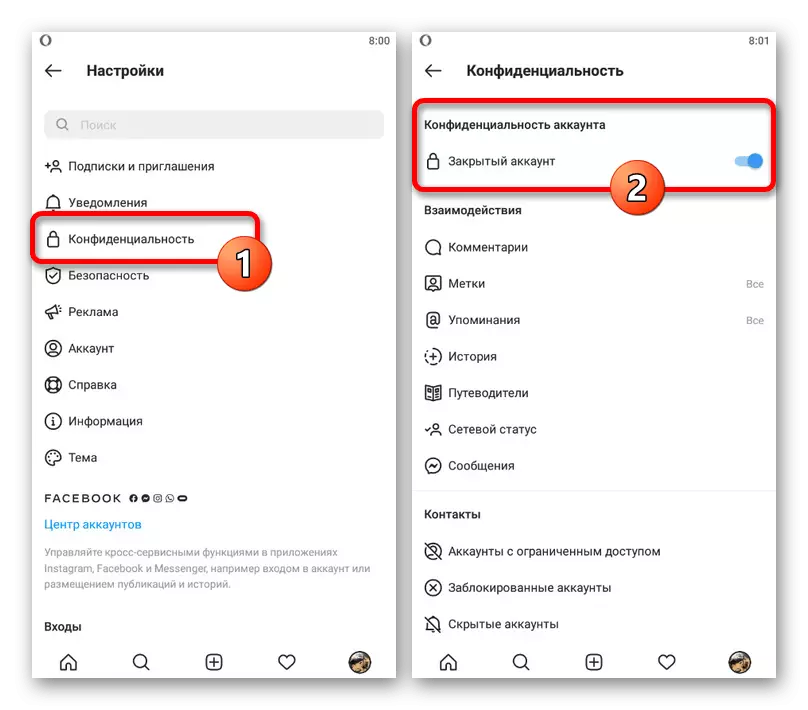
Method 2: User Lock
To restrict access to publications, you can do with blocking specific users using the appropriate menu on the page of the right person. In this case, the likes will be hidden along with posts and any other statistics in the same way as in the previous case, but without requiring some additional actions in the future.
Read more: Locking users in Instagram from the phone
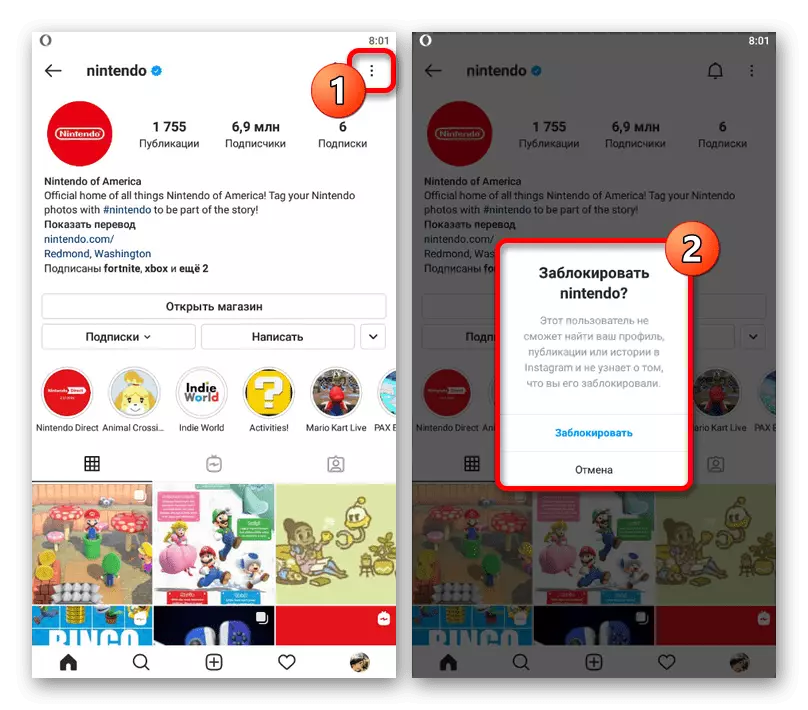
Separately on the instructions, we note that in many test versions of the Customer of the social network repeatedly appeared functions to hide likes through the settings of specific records. We will not consider this separately because of the potential irrelevance, however, it is worth remembering if you participate in the beta test program.
Method 3: Account Settings
Through an account settings in Instagram, which is relevant only when using a mobile application, you can hide the estimate counter "like", while leaving the minimum of information under each viewed publication. It is necessary to immediately understand, in this case the result will reflect only on visual design, while the statistics itself will remain unchanged.
- Click the profile Photo tab on the bottom panel of the official client and expand the main menu using the button in the upper right corner. Here at the very end of the list, select "Settings".
- On the next screen, open the "Privacy" section, locate the "Interaction" block and tap the "Publications" row. At the very beginning of this page, the desired parameter must be present.
- Touch the "hide the number of marks like and Views" switch to disable the display of this information. Separately deactivate something one, unfortunately, it will not work.
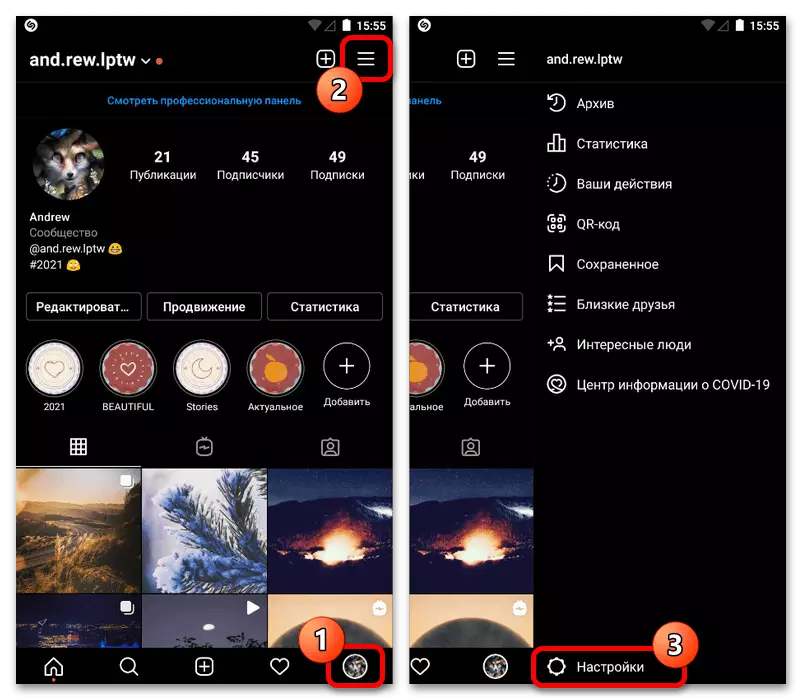
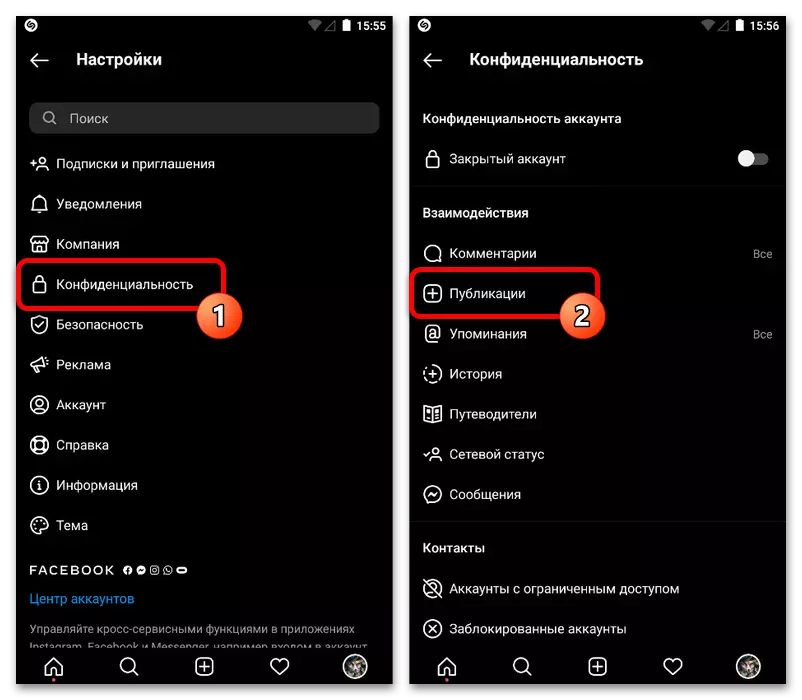
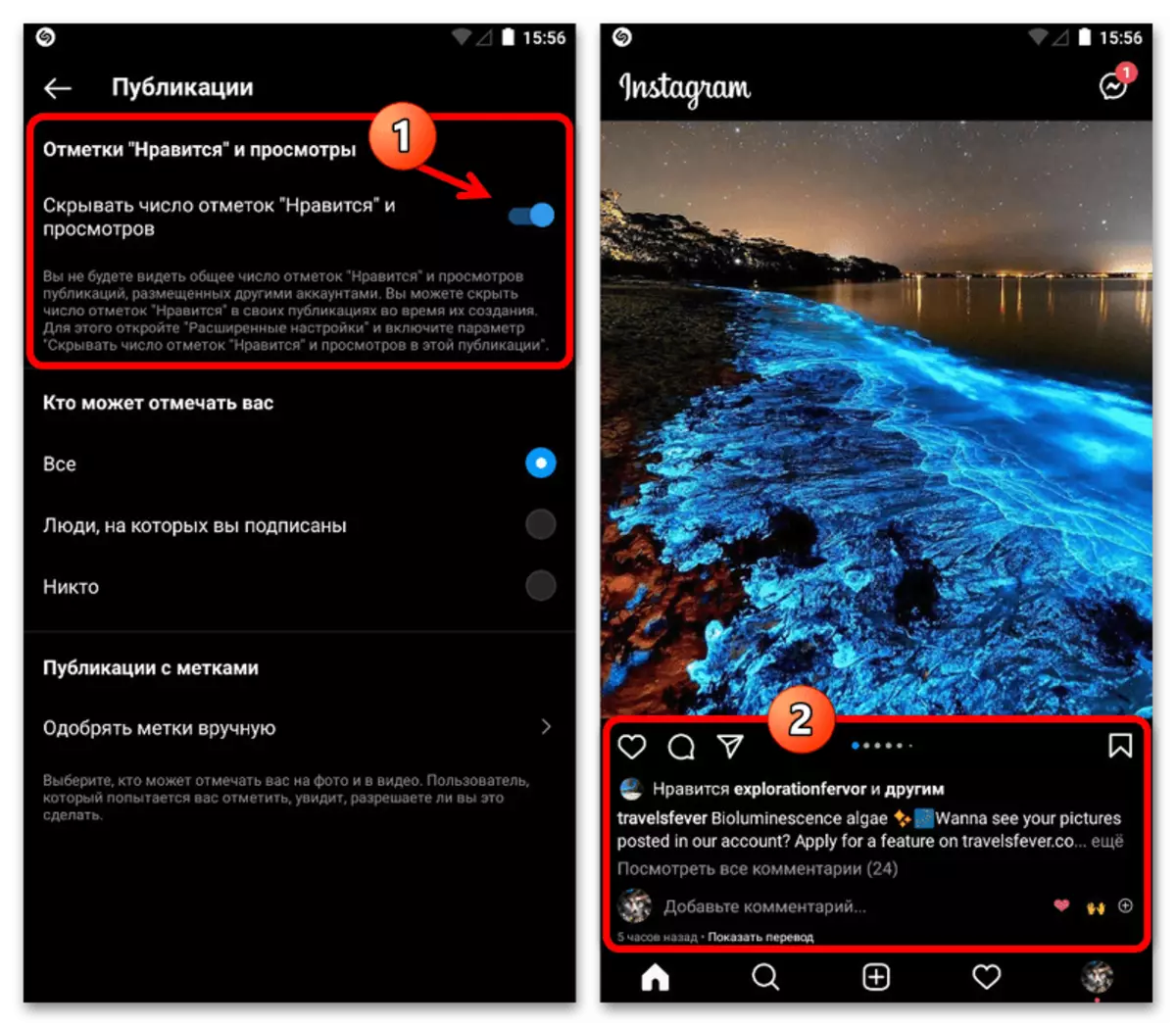
Immediately after exiting the parameters, the saving of which is not required, and the updates of the tape are not displayed, the exact values of the likes will not be displayed. However, information about the latest rates of people will still continue without the possibility of hiding.
Method 4: Work with Publications
In addition to the exceptionally visual hide, in the case of your publications, the Like Display option can be disabled for another users, ignoring individual privacy parameters. The exact procedure for action differs depending on the status of the recording, whether it has been published or just prepared for posting the post.
Existing entry
- If the record has been added initially with inappropriate privacy settings, it can be fixed via a separate menu. To execute the task, go to the list of your own publications, find the desired post and in the upper right corner, click on the three vertical points icon.
- In the pop-up block, tap "Hide the number of marks like" and make sure that the appropriate notification appears in the center of the screen. If successful hide, this item will also change if you re-open the specified window.
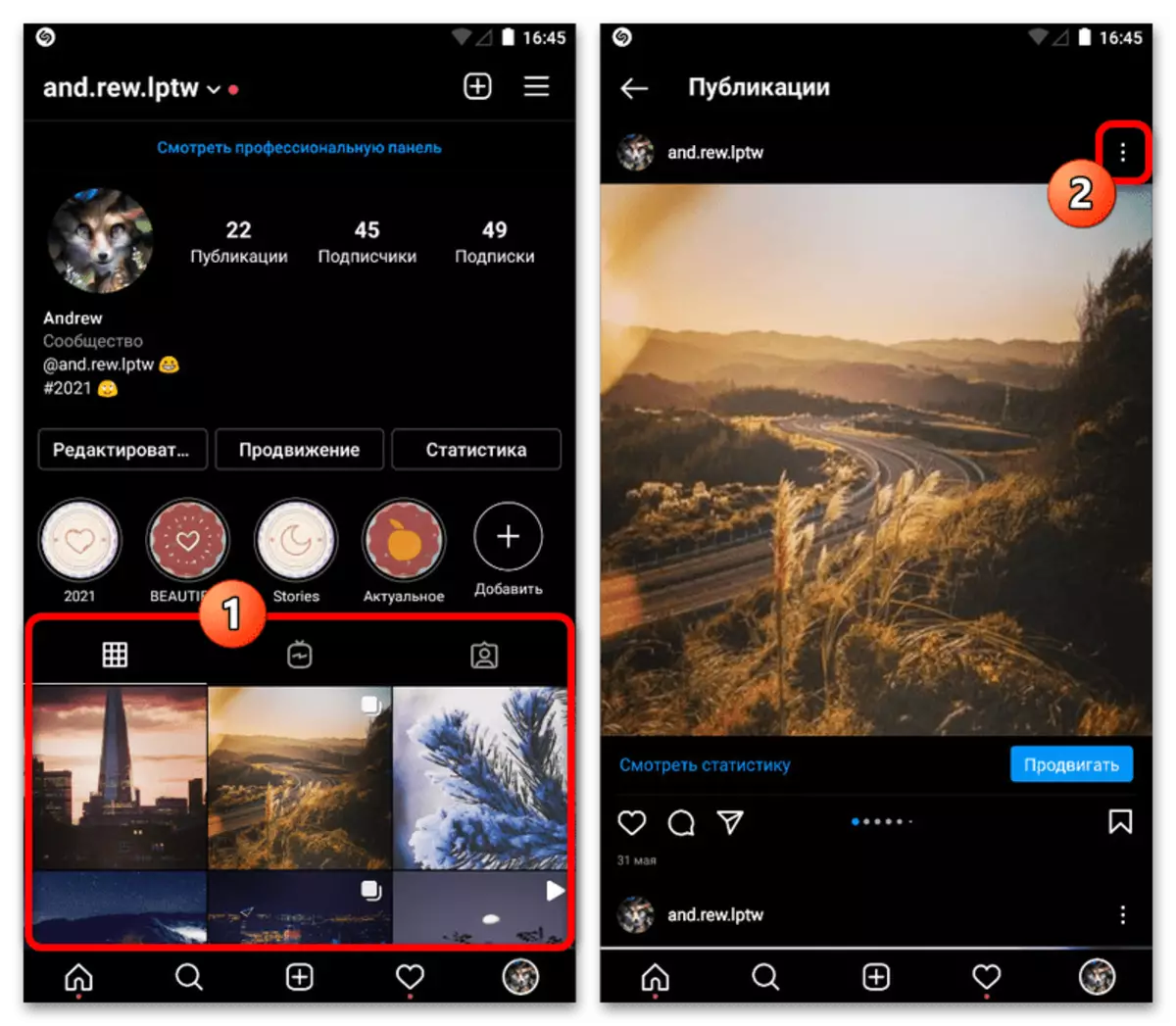
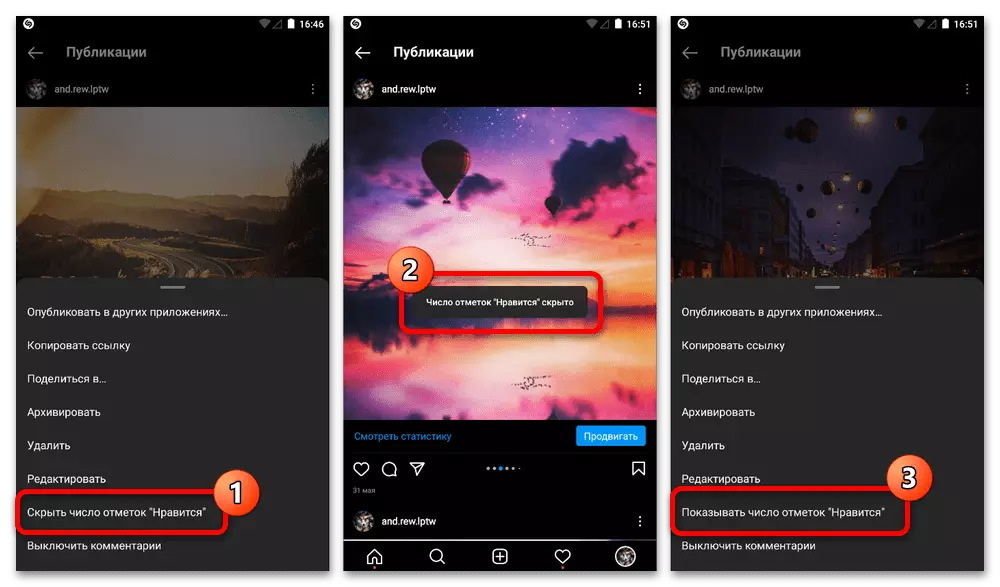
New publication
- When working with new publishing, it takes a little more actions than in the case of already added. To begin with, prepare an entry by attaching a photo or video, and set up.
Read more: Adding a photo and video in Instagram
- Once on the final page of the parameters, at the bottom of the screen, use the "Advanced Settings" link and enable the "Hide Number of Likements and Views in this publication". After that, it will be enough to return to the previous section and complete the creation with a check mark.
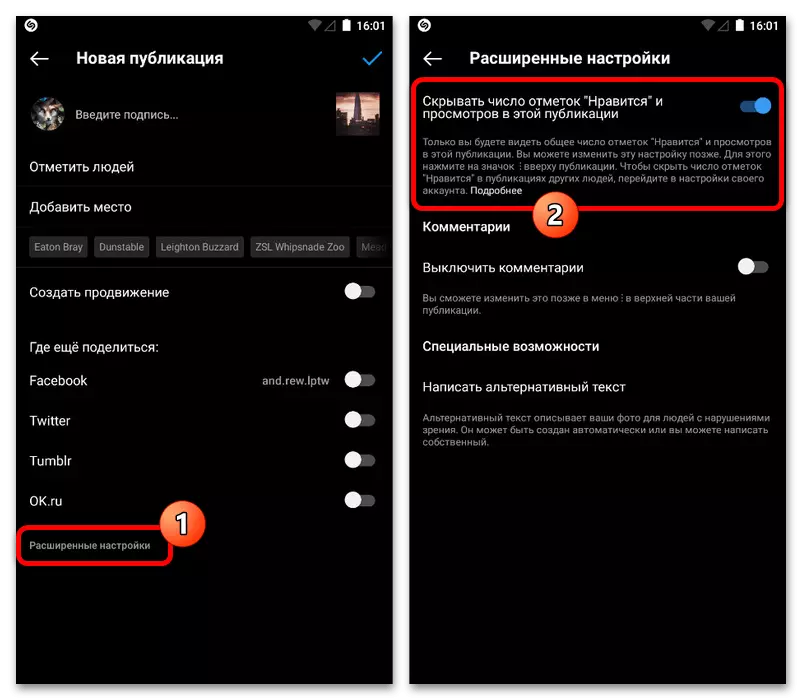
In the future, when viewing a record with such parameters in the lower unit, the link "View marks like" is displayed, available only to you, and allows you to familiarize yourself with the list of rated. At the same time, any third-party user will see only their own like and notification of several other people.
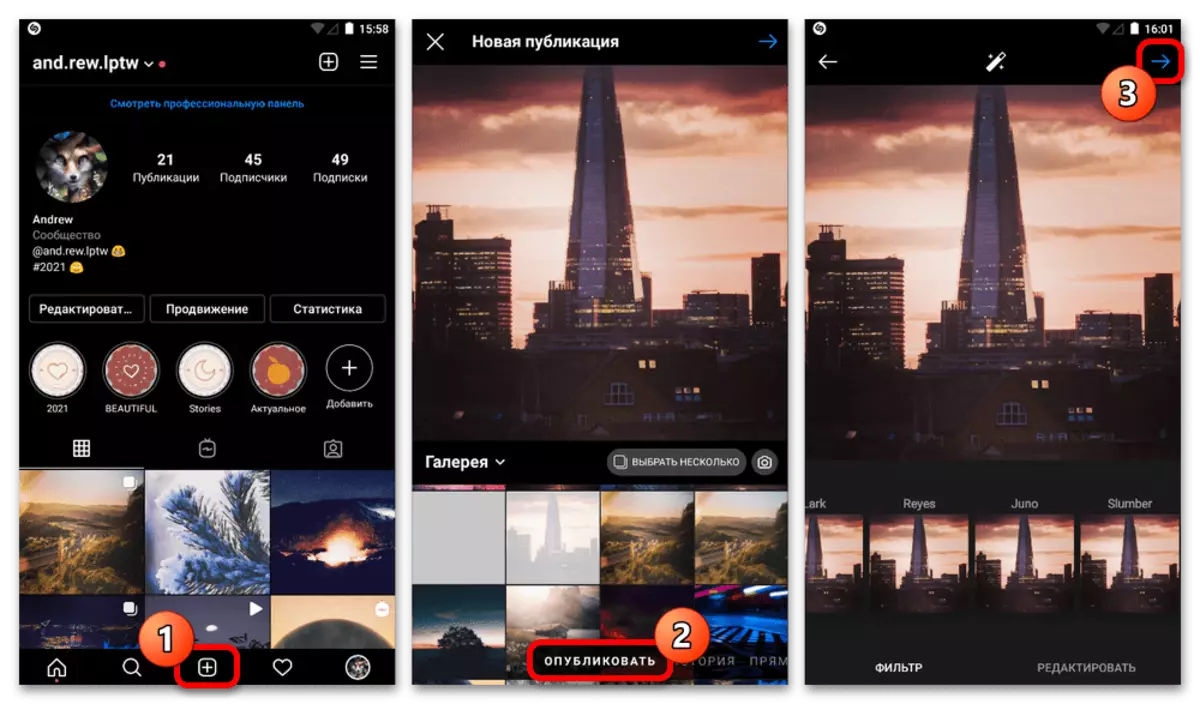
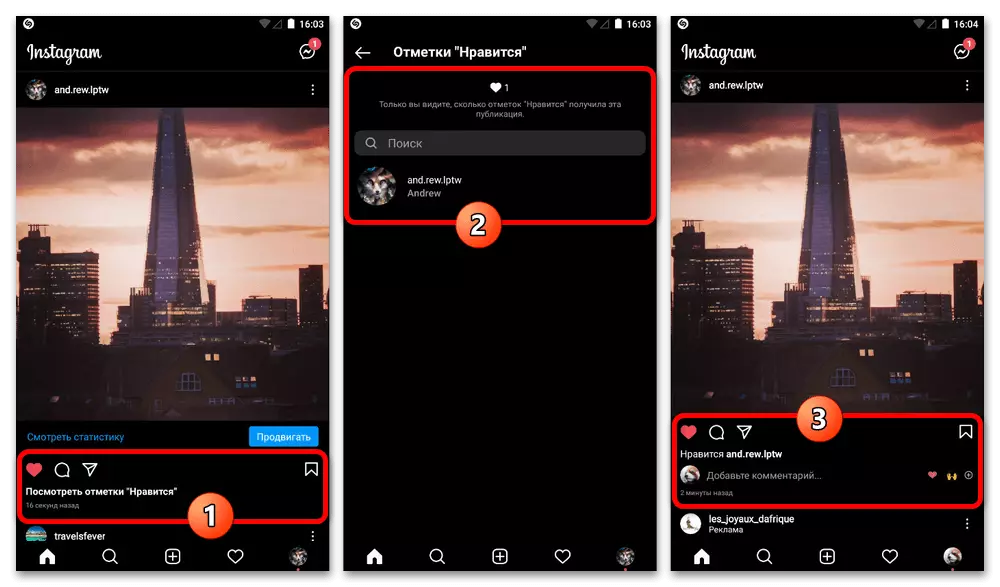
Despite the fact that the website does not provide settings to hide the estimates made in this case the changes will affect the same on all versions. This cannot be said only about the first, solely visual version.
Option 2: Website
The Instagram Desktop version does not provide any other solutions and allows you to select one of two types of blocking other social network users. Which of the methods were not selected as a result, the changes are attributed to the account and automatically apply on any other devices.Method 1: Account Closing
Changing the configuration settings of the account is the easiest solution running literally in several clicks, while allowing you to hide posts and huskies from users missing in subscribers. Of course, it will work only before turning off the function in the same way.
Method 2: User Lock
If you want to limit the ability to view the likes for specific users, you should visit the desired account, deploy the main menu "..." and use the "Block this user" option. Please note that "access restriction" leads to another effect, in no way associated with the demonstration of posts or assessments.
Read more: Locking users in Instagram from a computer
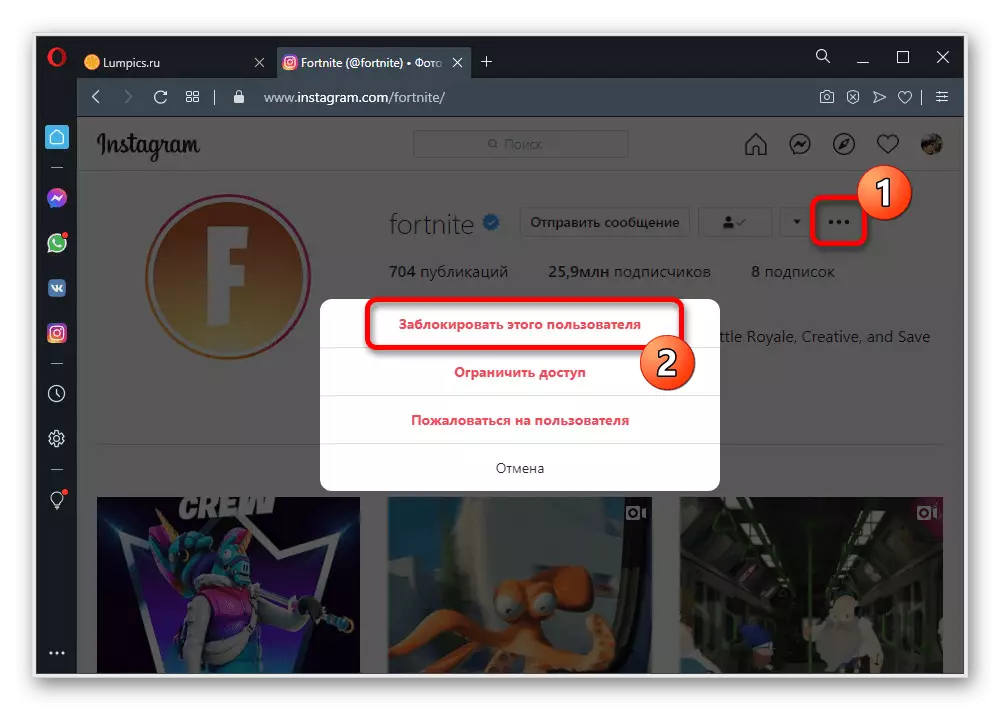
Disable notifications
With frequent getting likes, under publications or comments, the constant pop-up notifications can be a significant problem. To get rid of this kind of alerts, you should visit the "Settings" section and on the page with the notification settings to disconnect all unwanted options, as described in a separate article.
Read more: Disable notifications in Instagram
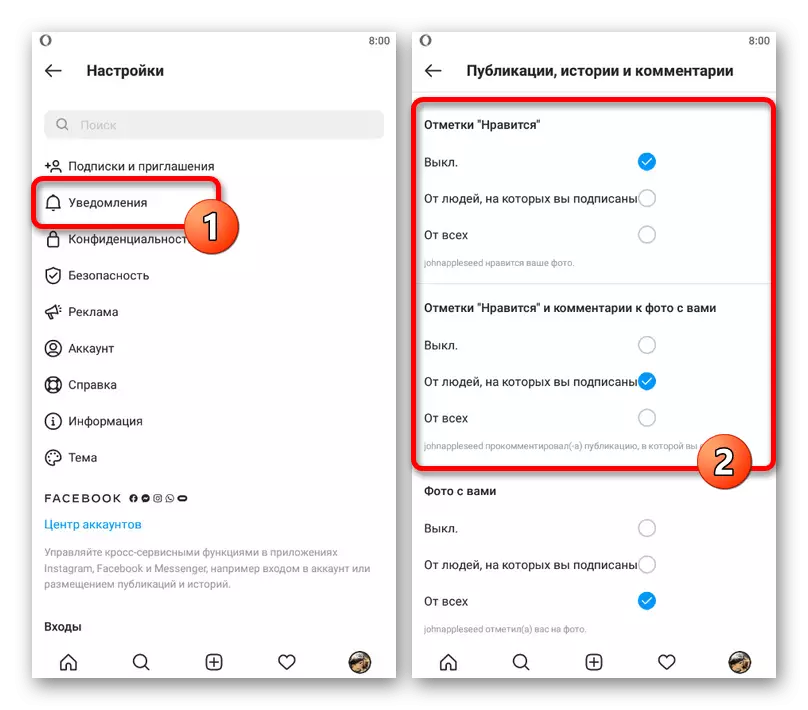
Actions are practically no different in different versions of Instagram, if you do not take into account the exact location of the functions. Otherwise, attention should be paid to the parameters located among push notifications and starting with the "mark".
