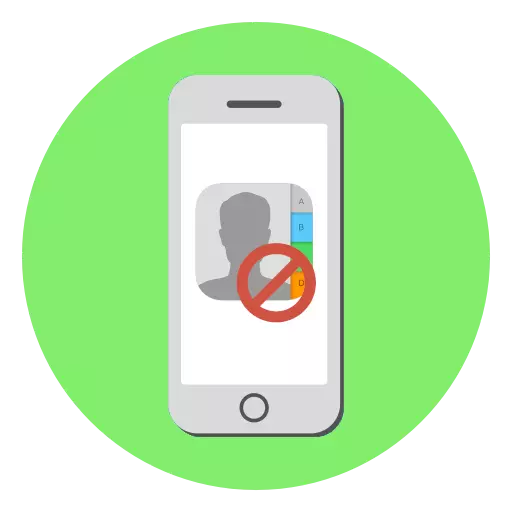
Today, almost every user faces regular advertising calls and SMS messages. But it should not be tolerated - it is enough to block the obsessive caller on the iPhone.
Add a subscriber to the blacklist
You can protect yourself from an obsessive person by making it in the blacklist. This is done in one of two ways.Method 1: Contact Menu
- Open the phone application and find the caller you want to limit the ability to contact you (for example, in the call log). On the right of it, open the menu button.
- At the bottom of the window that opened the window, the "Block the Subscriber" button. Confirm your intention Add a blacklist.


From this point on, the user will not only be able to call you, but also send messages, as well as contact FaceTime.
Method 2: iPhone Settings
- Open the settings and select the section "Phone".
- In the next window, go to the "Block. and Identif. call.
- In the "Blocked Contacts" block will display a list of people who cannot be convened with you. To add a new number, tap on the button "Block Contact".
- A telephone directory will appear on the screen in which you should note the right person.
- The room will be immediately limited to contact you. You can close the settings window.
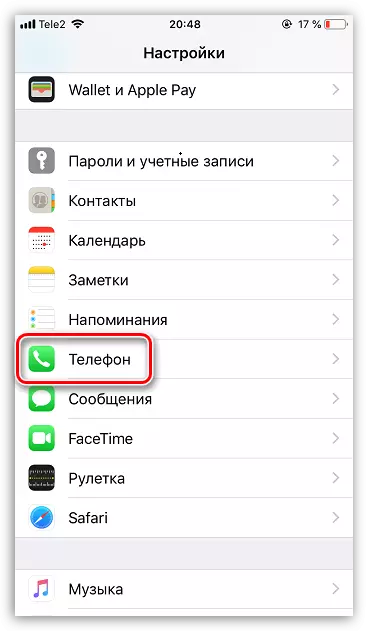

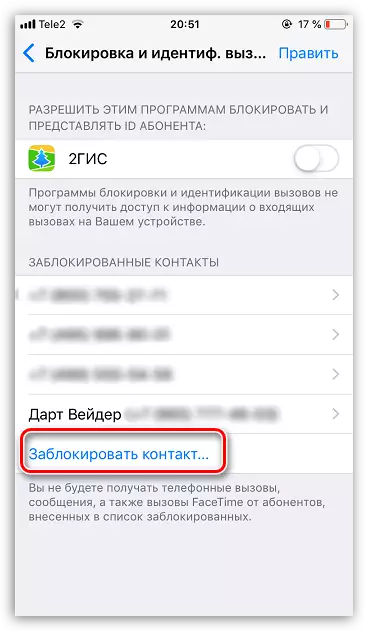

We hope this small instruction was useful for you.
