
Recently, the iPhone users have become increasingly complaining that SMS messages stopped on the devices. We understand how to deal with this problem.
Why not surpass SMS on the iPhone
Below we consider the main reasons that may affect the lack of incoming SMS messages.Cause 1: System Failure
New IOS versions although they differ in high functionality, but often work extremely incorrect. One of the symptoms is the absence of SMS. To eliminate the system failure, as a rule, it is enough to restart the iPhone.
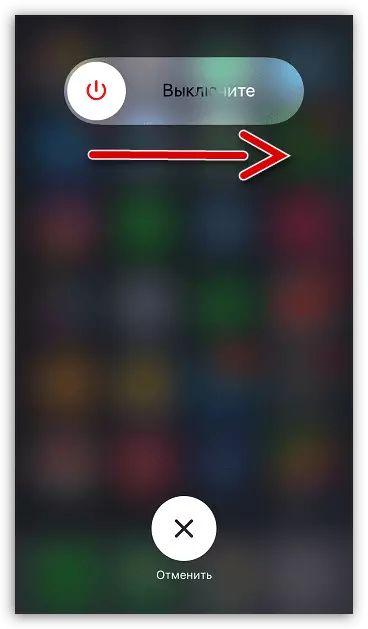
Read more: How to restart the iPhone
Cause 2: Airrest
A frequent situation when the user deliberately or accidentally includes a flight mode, and then forgets that this function has been activated. Understand this is simple: in the upper left corner the status panel display icon with an airplane.
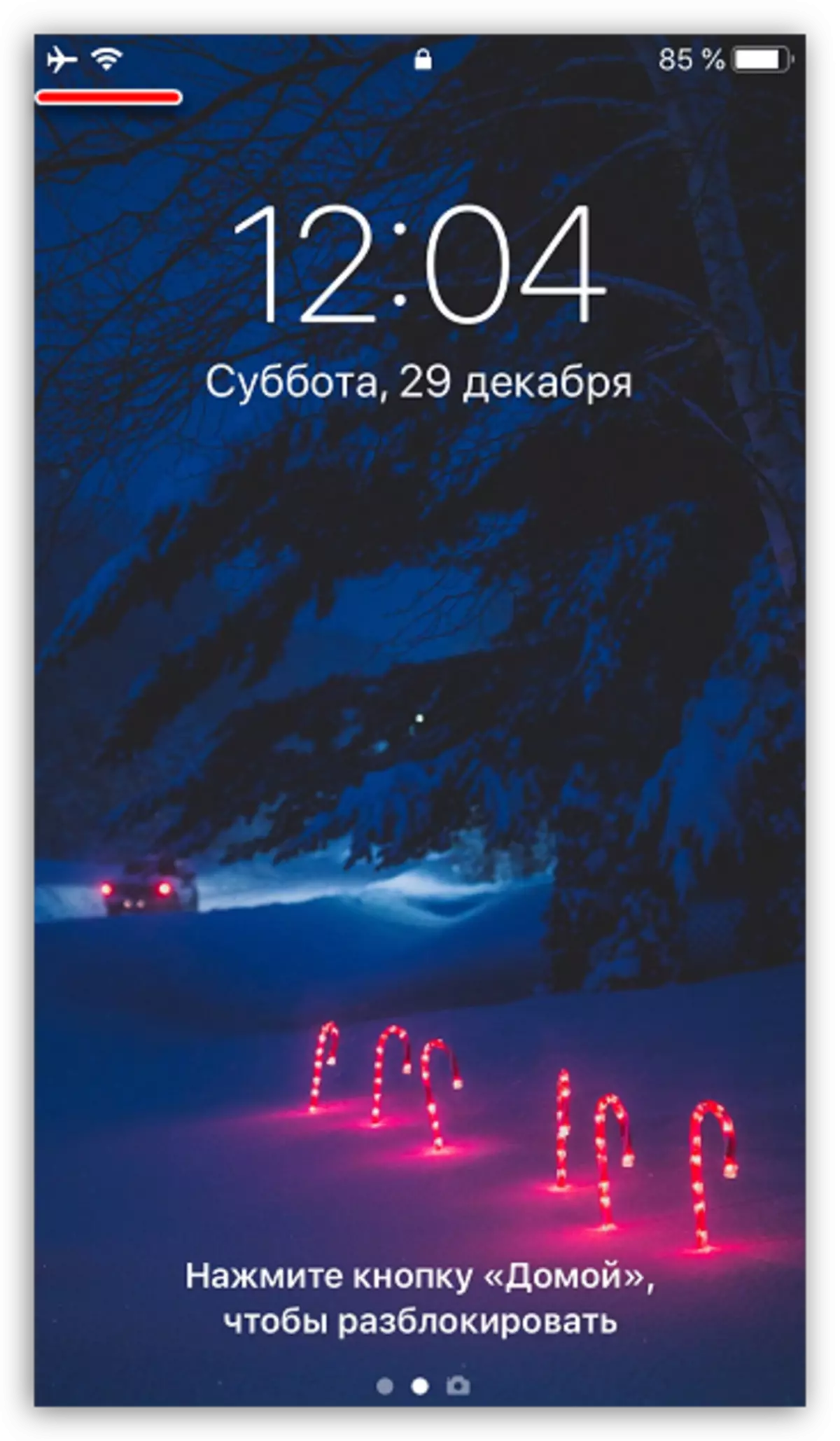
To turn off the airline, swipe your finger on the bottom up to display the control panel, and then tap once on the aircraft icon.
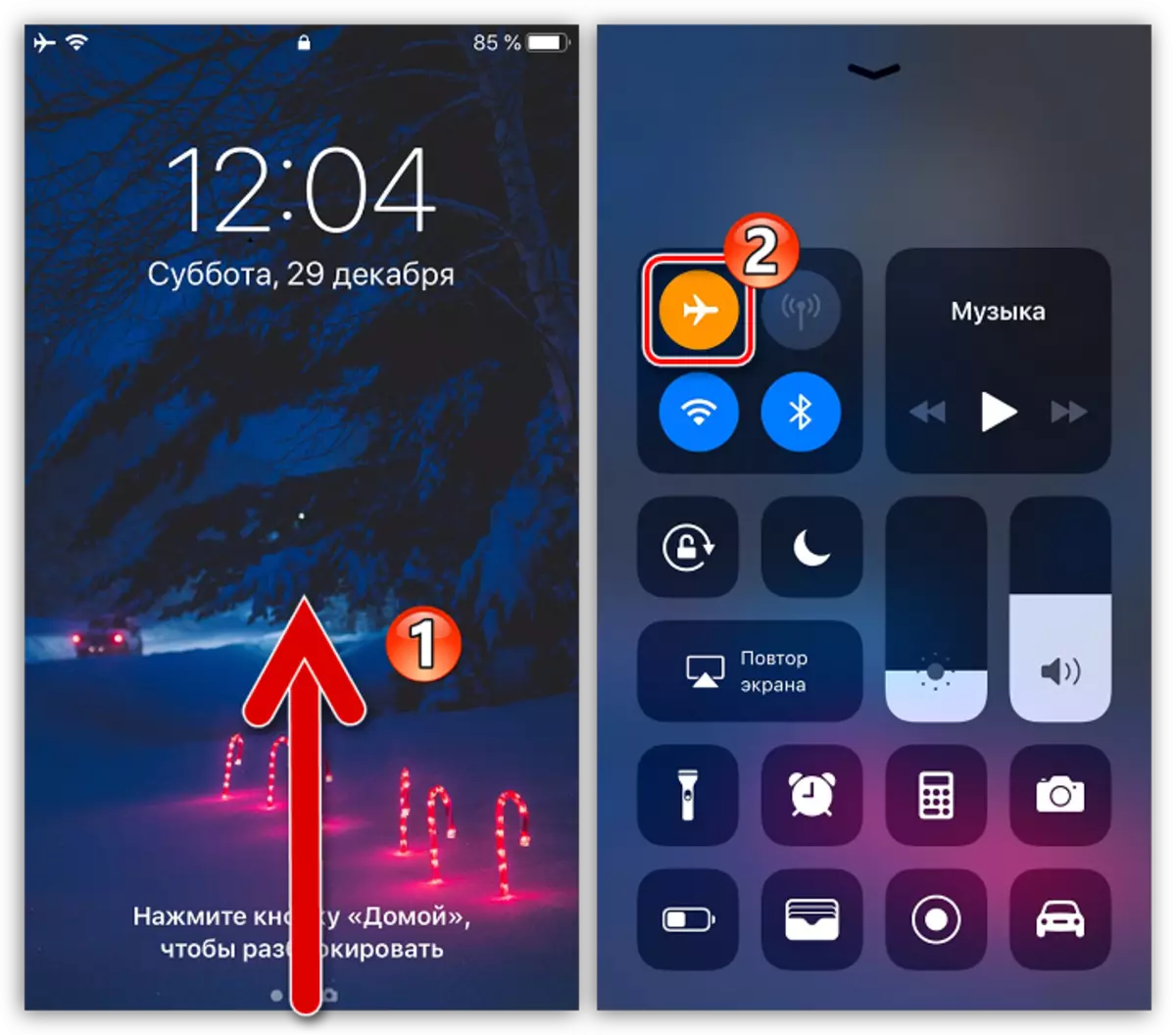
Moreover, even if the air crash is currently not working, it will be useful to turn on and off to restart the cellular network. Sometimes this simple way allows you to resume the arrival of SMS messages.
Cause 3: Contact blocked
It often turns out that messages do not reach a certain user, and its number is simply blocked. You can check this way:
- Open settings. Select the "Phone" section.
- Open the section "Block. and Identif. call.
- In the Blocked Contacts block, all numbers that cannot be called cannot be called nor send a text message. If among them there is a number, which can not contact you, spend on it to right left, and then tap the "Unlock" button.
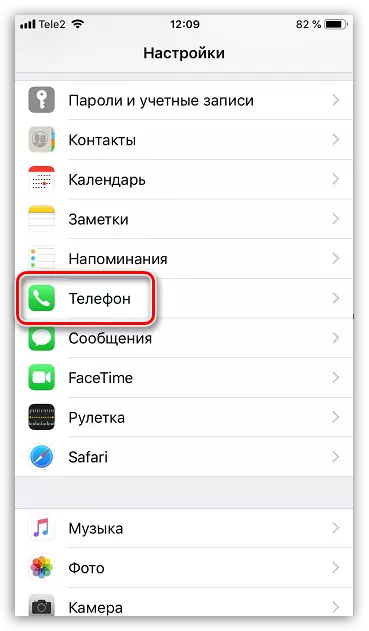
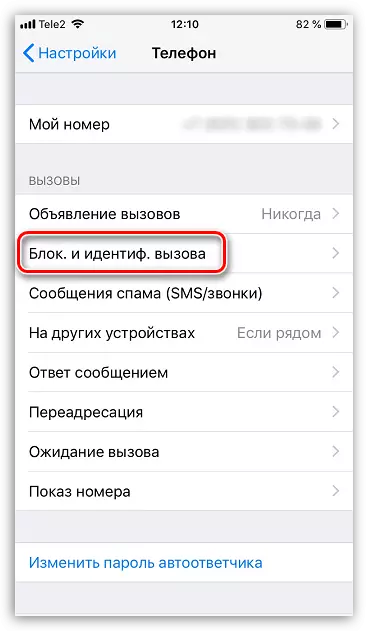
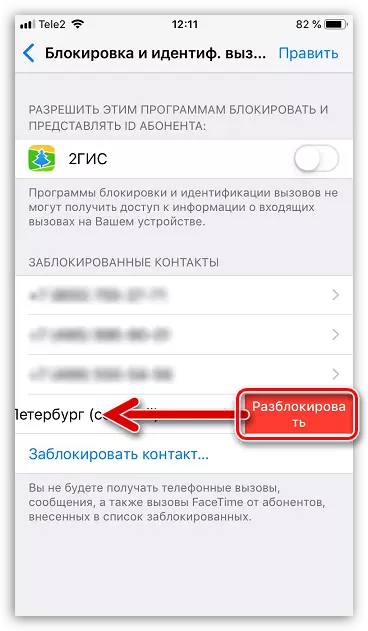
Cause 4: Invalid network settings
Invalid network settings could be as directed by the user manually and installed automatically. In any case, if you encountered the problem of working text messages, you should try to reset the network parameters.
- Open settings. Select the "Basic" section.
- At the bottom of the window, go to "Reset".
- Tap the "Reset Settings" button, and then confirm your intention to start this procedure by specifying a password code.
- After a moment, the phone will restart. Check out the problem.
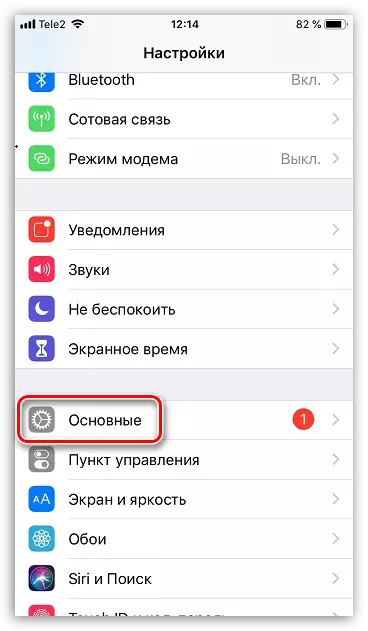
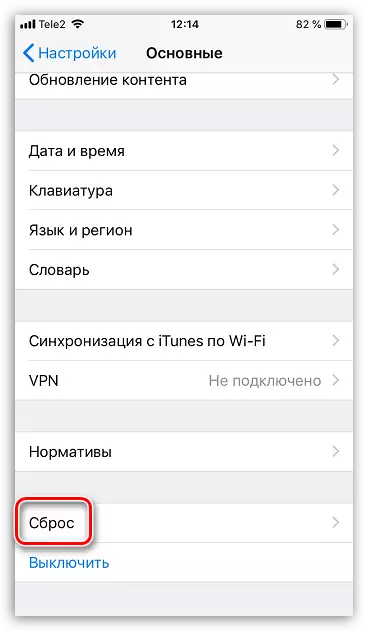
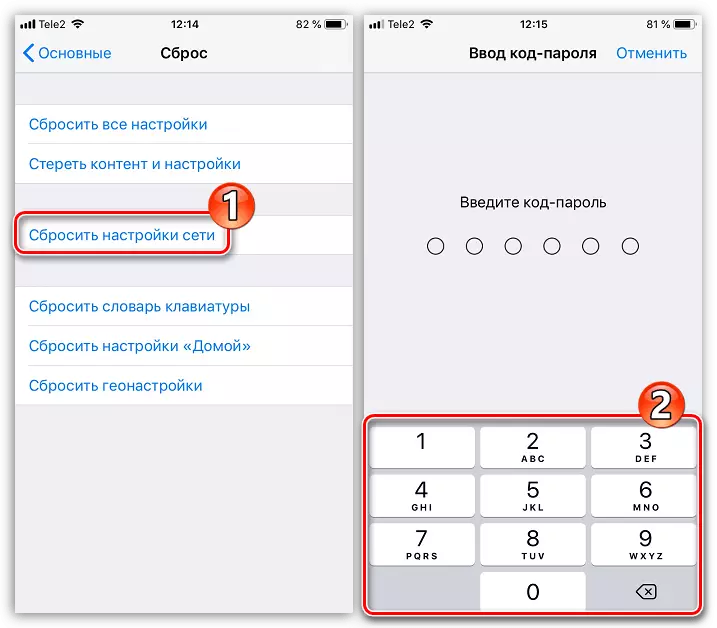
Reason 5: Conflict iMessage
The iMessage feature allows you to communicate with other Apple-device users via the standard message application, but the text is not transmitted as SMS, but using the Internet connection. Sometimes this function can lead to the fact that the usual SMS simply cease to flow. In this case, you should try to disable emissage.
- Open the settings and go to the "Messages" section.
- Translate the slider near the IMESSAGE point in an inactive position. Close the settings window.
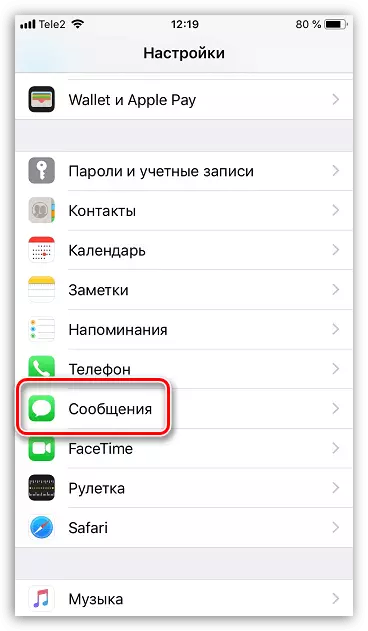
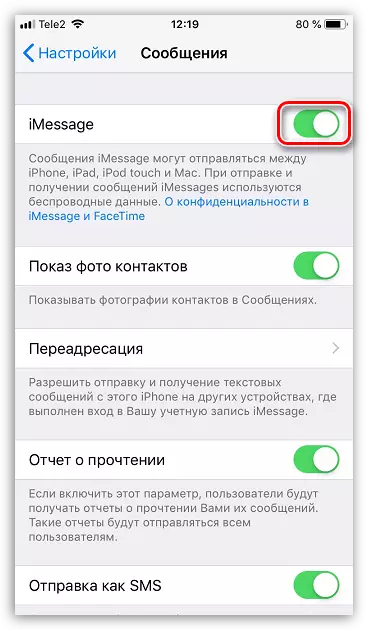
Reason 6: Firmware Fire
If none of the ways have not helped to restore the correct operation of the smartphone, you should try to execute the reset procedure to factory settings. It is possible both through a computer (using iTunes) and directly through the iPhone itself.
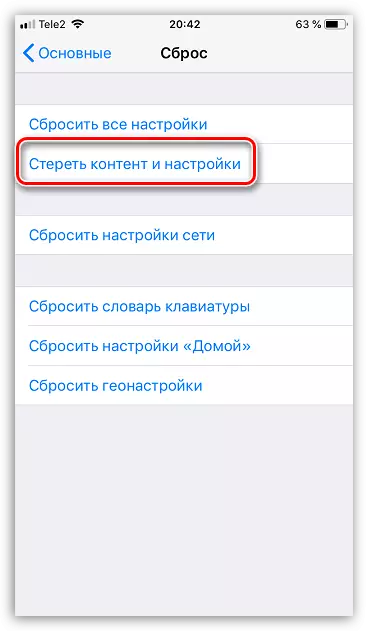
Read more: How to fulfill full reset iPhone
Do not forget that before conducting a reset procedure, you must update the backup.
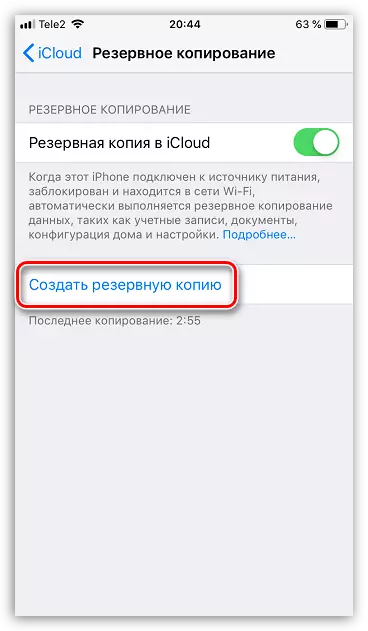
Read more: How to create a backup iPhone
Cause 7: Problems on the side of the operator
Not always the reason for the lack of incoming SMS is your phone - a problem may be on the side of the cellular operator. To understand this, make a call to your operator and check for what reason you do not receive messages. As a result, it may be found out that you have an active forwarding function, or on the operator side, technical works are carried out.Reason 8: non-working SIM card
And the last reason can be in the SIM card itself. As a rule, in this case, not only the SMS messages do not receive, but the connection as a whole works incorrectly. If you mark this, you should try to replace the SIM card. As a rule, this service is provided by the operator for free.
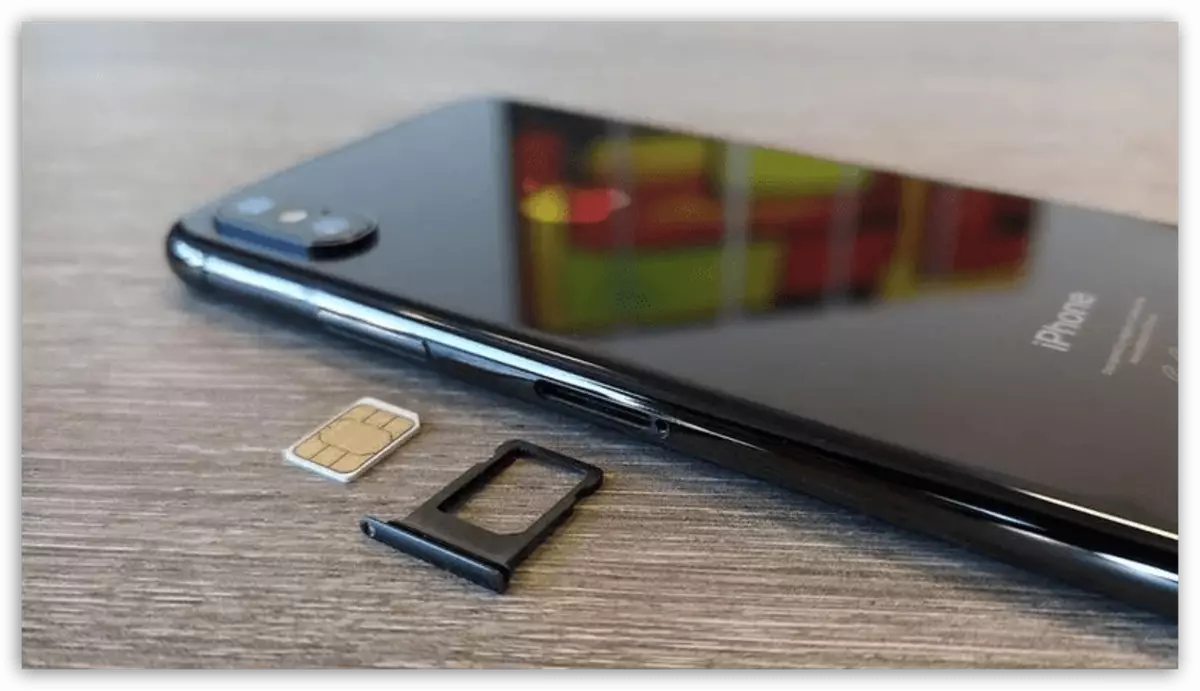
All you need to do is come up with a passport to the nearest cellular salon and ask to replace the old SIM card to the new one. You will be given a new card, and the current is immediately blocked.
If you have previously come across the lack of incoming SMS messages and solved the problem in a different way that did not enter the article, be sure to share your experience in the comments.
