
I do not know whether this instruction will bring practical benefit to the reader, but personally for me to display the day of the week a very useful thing, in any case, does not have to click on the clock to open the calendar.
Adding a day of the week and other information to hours on the taskbar
Note: Please note that the changes made may affect the display of the date and time in Windows programs. In which case, they can always be reset to default settings.
So, that's what you need to do:
- Go to the Windows Control Panel and select "Regional Standards" (if necessary, switch the type of control panel from "Category" to "Icons".
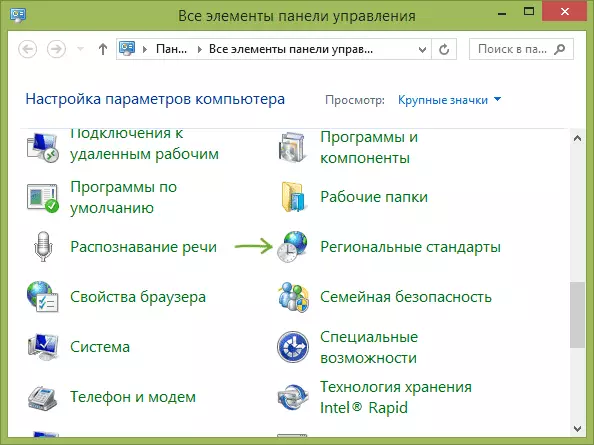
- On the Formats tab, click the "Advanced Settings" button.

- Go to the Date tab.
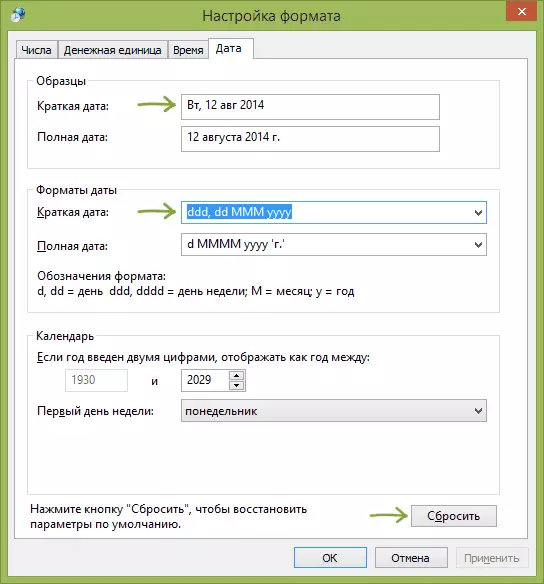
And just here you can configure the display of the date you need here, for this use the format designation D. for the day M. for the month I. y. For a year, it is possible to use them as follows:
- DD, D - correspond to the day, in full and abbreviated (without zero at the beginning for numbers up to 10).
- DDD, DDDD - two options for the day of the week (for example, Thursday).
- M, mm, mmm, mmmm - four options for the designation of the month (short number, full of number, alphabet)
- Y, yy, yyy, yyyy - formats for the year. The first two and the last two give the same result.
When making changes to the "Examples" area, you will see exactly how the date is changed. In order to make changes in the clock of the notification area, you need to edit a short date format.

After the changes made, save the settings, and you will immediately see what exactly changed in the clock. In which case, you can always press the "Reset" button to restore the default date display settings. You can also add any of your text in the date format, if you wish, taking it in quotes.
