
Due to the modern pace of life, not all users have the opportunity to regularly visit the email box, which can sometimes be extremely necessary. In such situations, as well as to solve many other no less relevant problems, you can connect SMS information to the phone number. We will tell about connecting and using this option during our instructions.
Getting SMS notifications about mail
Despite the active development of telephony over the past decades, postal services provide a rather limited possibilities for SMS information about mail. In general, only a few such sites allow you to use the function of sending alerts.Gmail.
To date, the mail service of Gmail is not provided with the function in question, blocking the last possibility of such informs in 2015. However, despite this, there is a third-party IFTTT service that allows not only to connect the SMS-information about Google Mail, but also to connect many other, default inaccessible, functions.
Go to the iFttt online service
registration
- Use the link we specified and on the start page in the Enter Your Email field enter the email address to register account. After that, click the "Get Started" button.
- On the page that opens, you need to specify the desired password and click on the "Sing Up" button.
- At the next stage, in the upper right corner, click on the banner with a cross, carefully reading the instructions for using the service. This can be useful in the future.
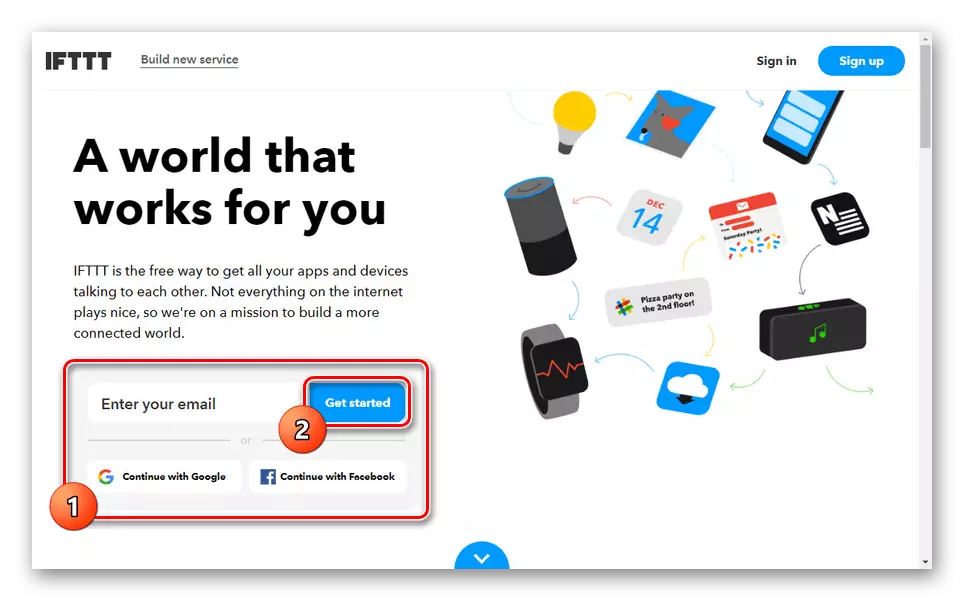
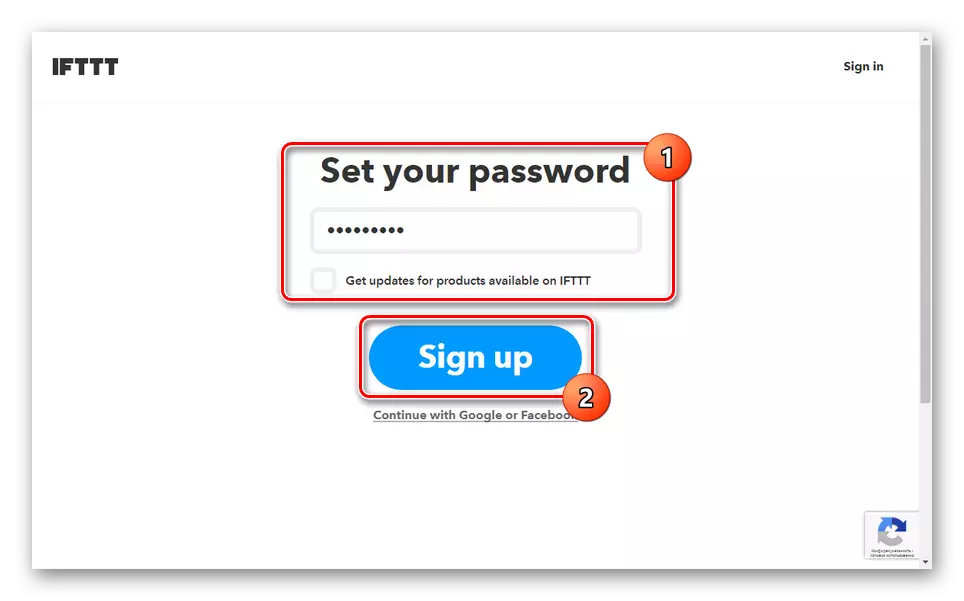

Connection
- After completing registration or logged in from under the previously created account, use the following link below. Here click the Turn ON slider to open the settings.
Go to Gmail IFTTT application

The next page will provide a notification of the need to connect the Gmail account. To continue, click the OK button.
- Using the form that opens, you need to synchronize the Gmail and IFTTT account. This can be done by using the "Create Account" button or selecting an existing E-mail.

The application will require additional access rights to the account.
- In the following text box, enter your mobile phone number. At the same time, the feature of the service is that before the code of the operator and the country, you need to add "00" characters. The final result should be about the following form: 0079230001122.

After pressing the "Send Pin" button, if it is supported by the service, SMS will be sent with a special 4-digit code. It must be entered in the "PIN" field and click on the "Connect" button.
- Further, in the absence of errors, switch to the "Activity" tab and make sure that there are notifications about the successful informing connection by SMS. If the procedure has been successful, in the future all letters sent to the connected Gmail account will be duplicated as SMS at the following type:
New Gmail Email From (Sender Address): (Message Text) (Signature)
- If necessary, in the future you can go to the application page and turn it off using the ON slider. It will stop sending SMS notifications of mail to the phone number.
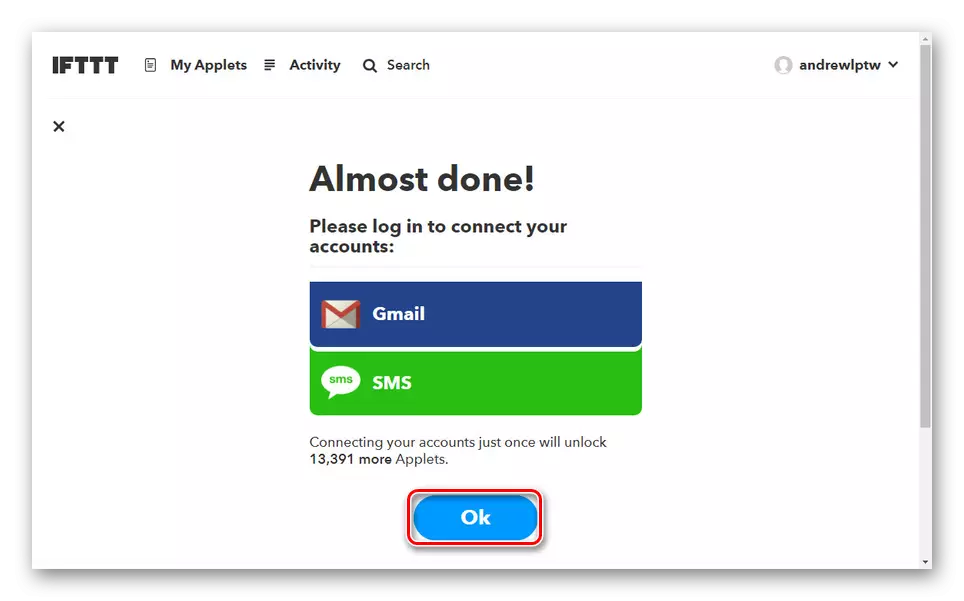
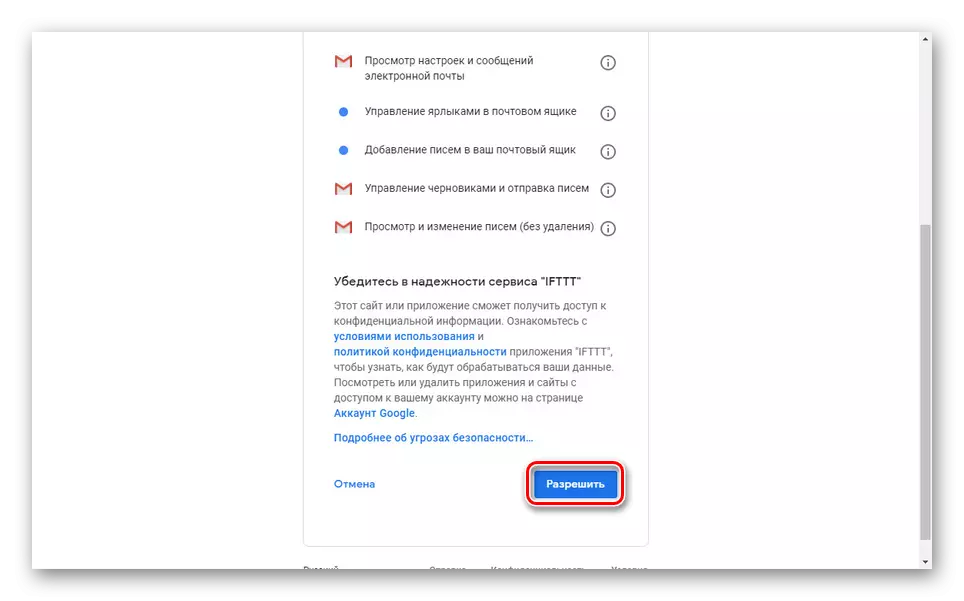
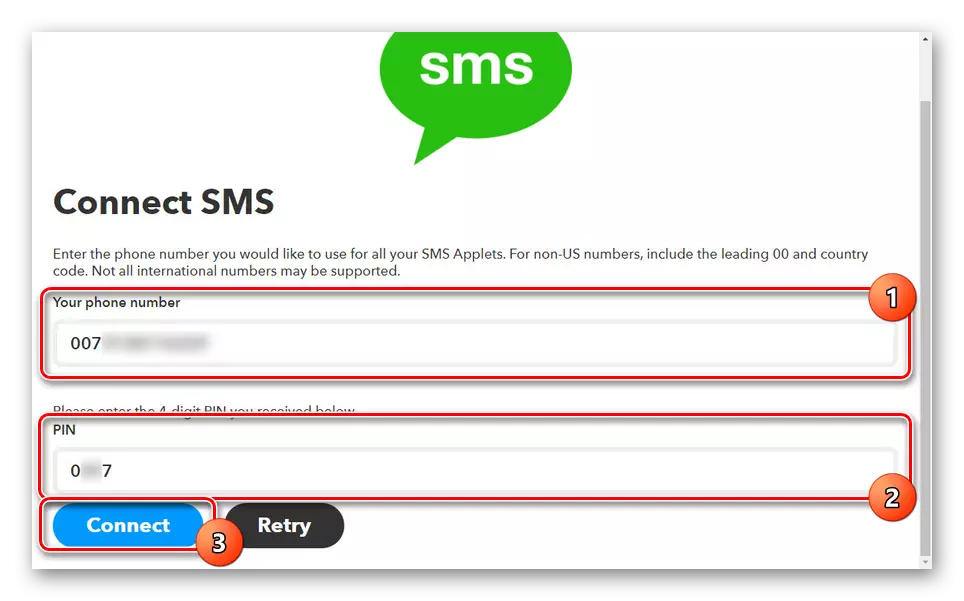
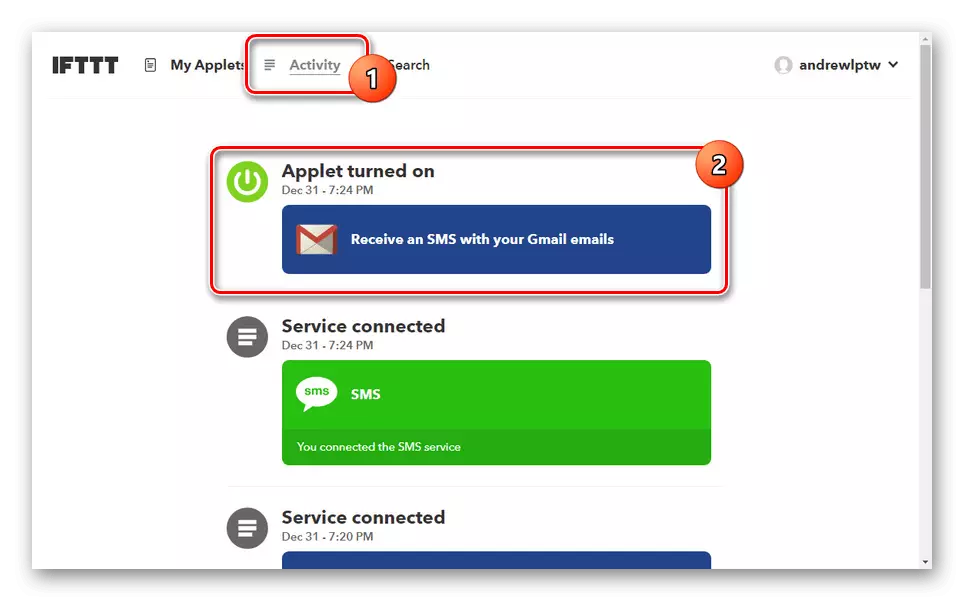

During the use of this service, you will not come across the problems of the delay of messages or their absence, in time receiving SMS alerts about all incoming letters by phone number.
Mail.ru.
Unlike any other mail service, Mail.Ru by default provides the ability to connect an SMS of events in the account, including receiving new incoming letters. This function has a serious limitation in terms of the number of phone numbers used. You can connect this kind of alert in the account settings in the "Notifications" section.
Read more: SMS notifications about new mail Mail.Ru
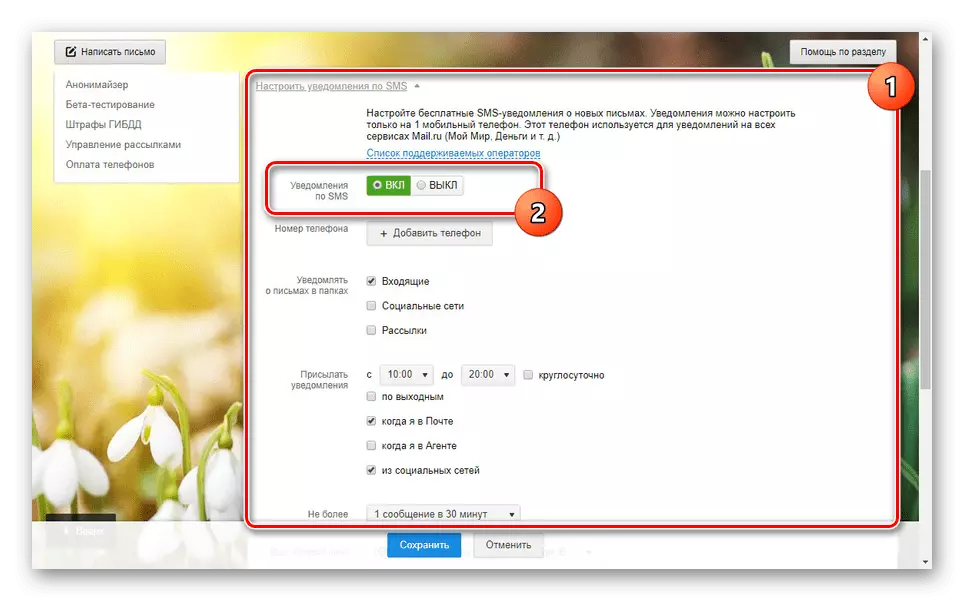
Other services
Unfortunately, on other postal services, such as Yandex.Prowa and Rambler / Mail, the SMS-information connection cannot be connected. The only thing that make these sites is to activate the function of sending alerts about the delivery of written letters.
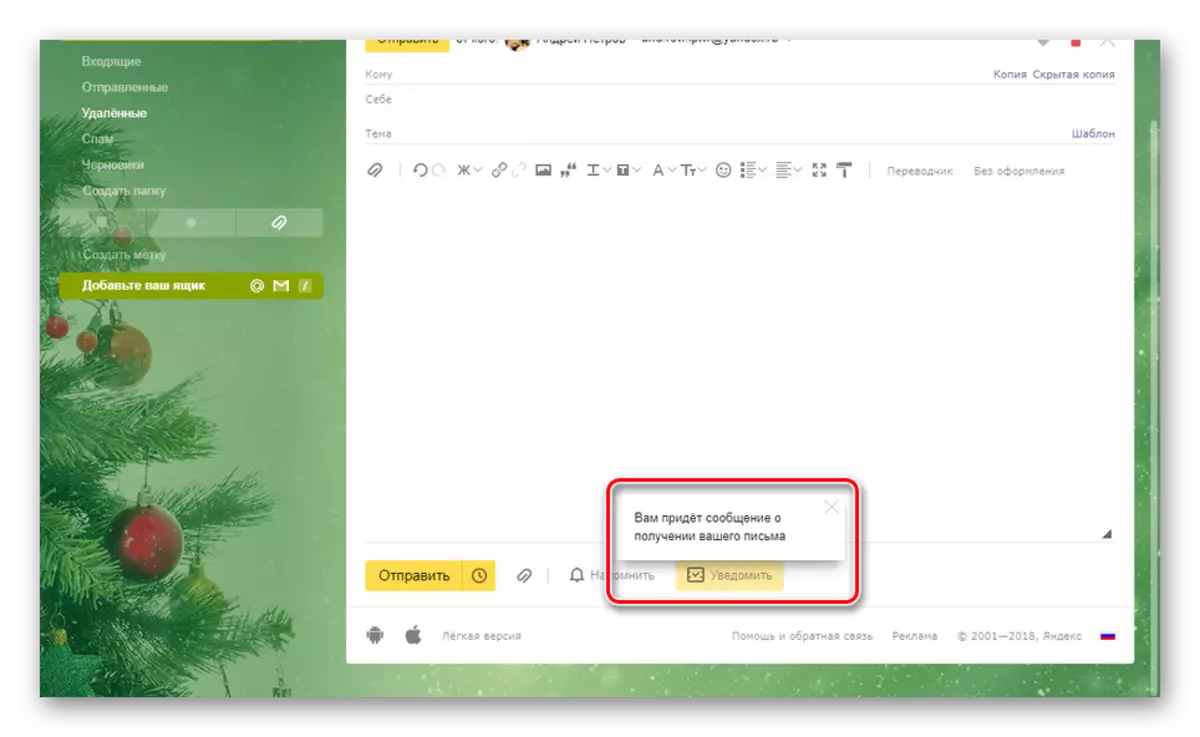
If you still need to receive mail messages, you can try to take advantage of the collection of letters from any other boxes on the Gmail or Mail.ru website, after connecting the alerts by phone number. In this case, any incoming will be regarded by the service as a full-fledged new message and therefore you can learn about it in a timely manner by SMS.
READ ALSO: Customization of forwarding on Yandex.We

Another option is push notifications from mobile email services. Such software has all popular sites, and therefore it will be enough to establish it with the subsequent inclusion of the alert function. Moreover, often everything you need configured by default.
Conclusion
We tried to consider current methods that would allow you to receive alerts, but the phone number will not suffer from permanent spam. In both options, you get a guarantee of reliability and at the same time the efficiency of informing. If any questions arise or you have decent alternatives, which especially applies to Yandex and Rambler, be sure to write us about it in the comments.
