
If you have doubts about the security of the mailbox used on the Mail.ru service, you should change the password from it as quickly as possible. In our current article we will tell about how it is done.
We change the password in Mail.Ru
- Authorized in your account by Mail.ru, go to the Major Mail page and press the left mouse button on the "More" tab (marked on the image below, and not a small button of the same name on the toolbar), and select in the drop-down menu item " Settings".
- On the opened page of the parameters, in its side menu, select "Password and Security".
- It is in this section that you can change the password from your mailbox, for which it is enough to click on the corresponding button.
- In the pop-up window, you should fill out all three fields: in the first of these, specify the acting password, in the second - a new code combination, in the third, enter it again to confirm.
- By setting a new value to enter email, click on the "Edit" button. It may be additionally necessary to enter the captcha, which will be shown in the picture.
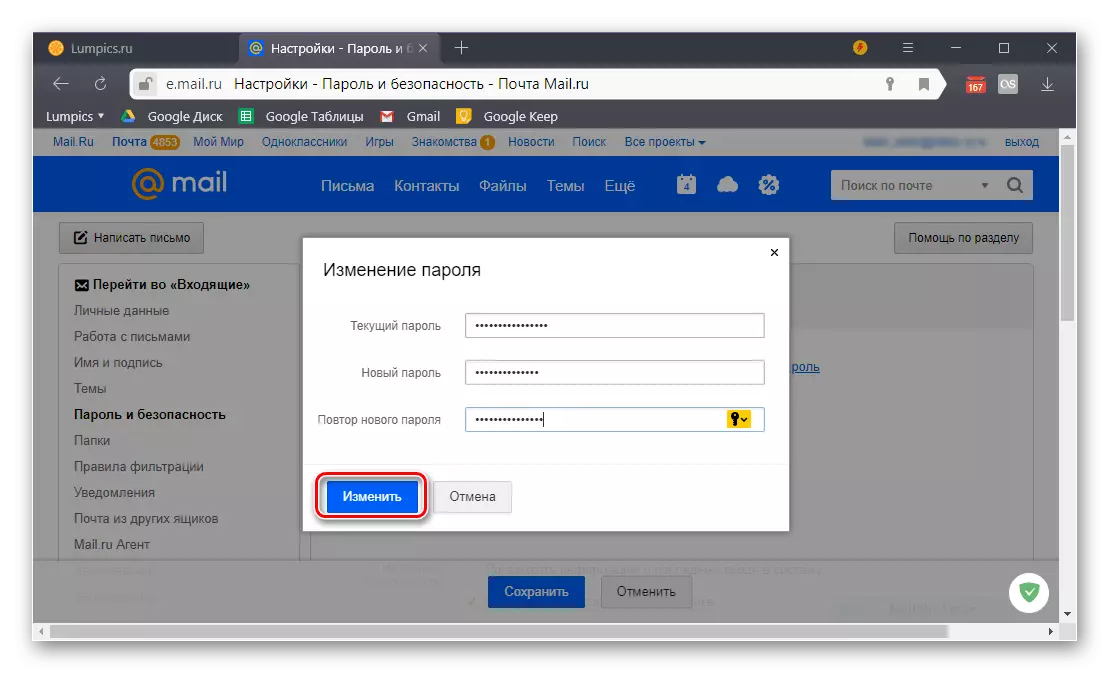
The successful password change will signal a small notification that will appear in the upper right corner of the open page.

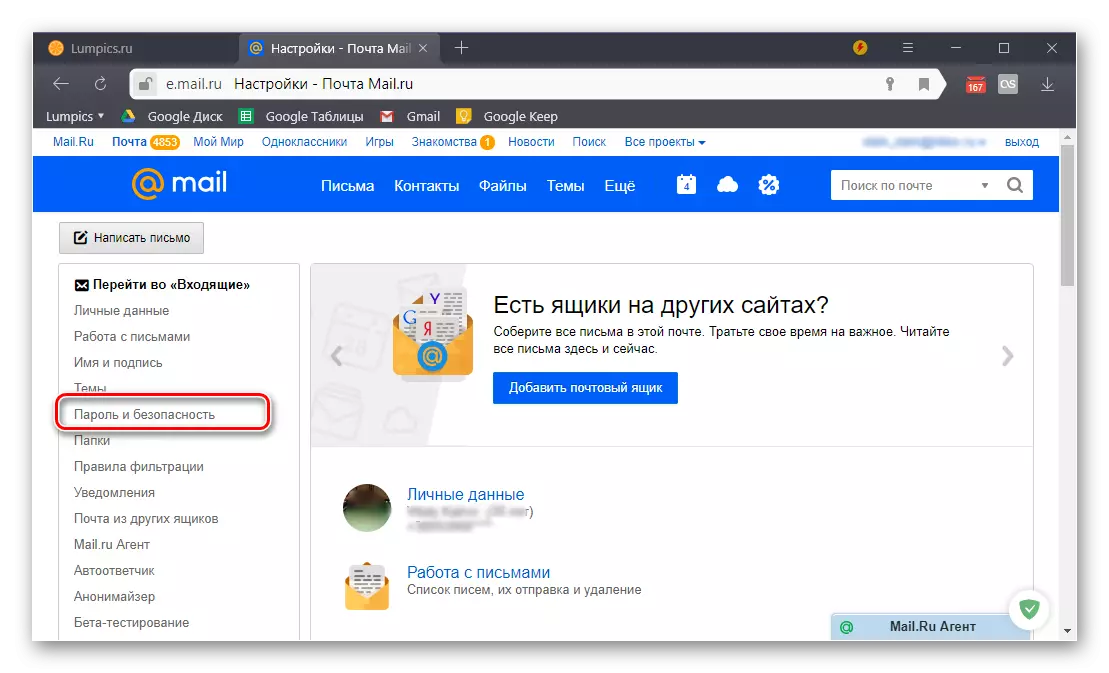



Congratulations, you have successfully changed the password from your mailbox mailbox and now you can not worry about its safety.
