
Signatures in email emails should be used when you want to provide the recipient additional contact details, greater informativeness and simply show professionalism. In today's article, we will try to tell about all the most important rules for designing signatures with several visual examples.
Signatures in emails
Regardless of the contents of the signature, guided by the execution rules, it is necessary to use exceptionally text filling with a minimum number of images. This will allow the recipient more comfortably to perceive information, copy the text and not spend time waiting for additional graphics.
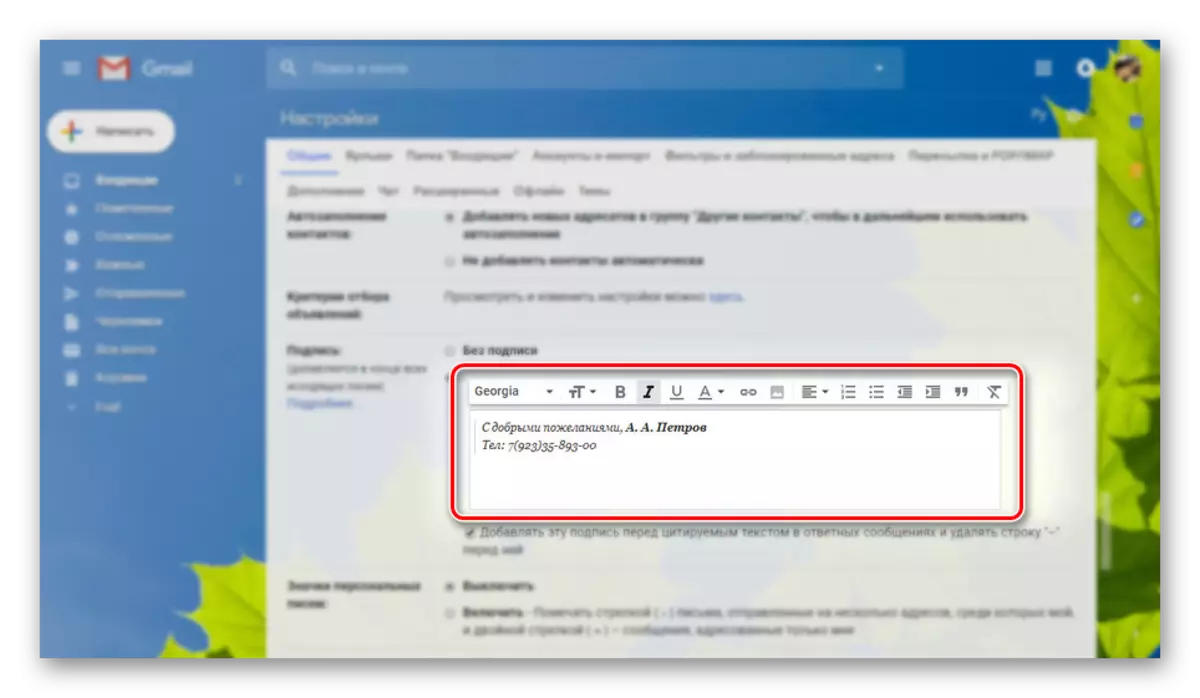
If necessary, you can use all the features of the standard signature editor, combining various colors for text and background. However, do not make a signature unnecessarily bright and more attention than basic content.
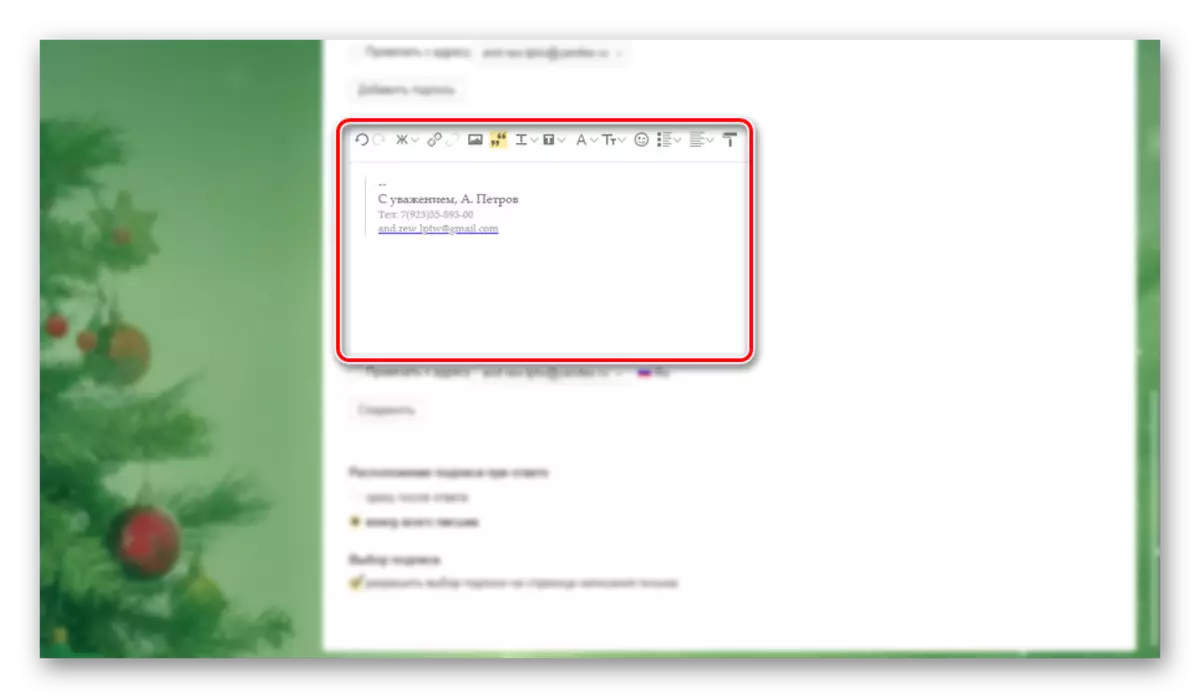
READ ALSO: Creating a signature on Yandex.It
The ideal version of the signature should directly refer to you, as on the sender, indicating additional contact details. For example, it is often indicated by pages in social networks and communities with references. We must also forget about the rules of decency in communication, using a valid form of circulation.
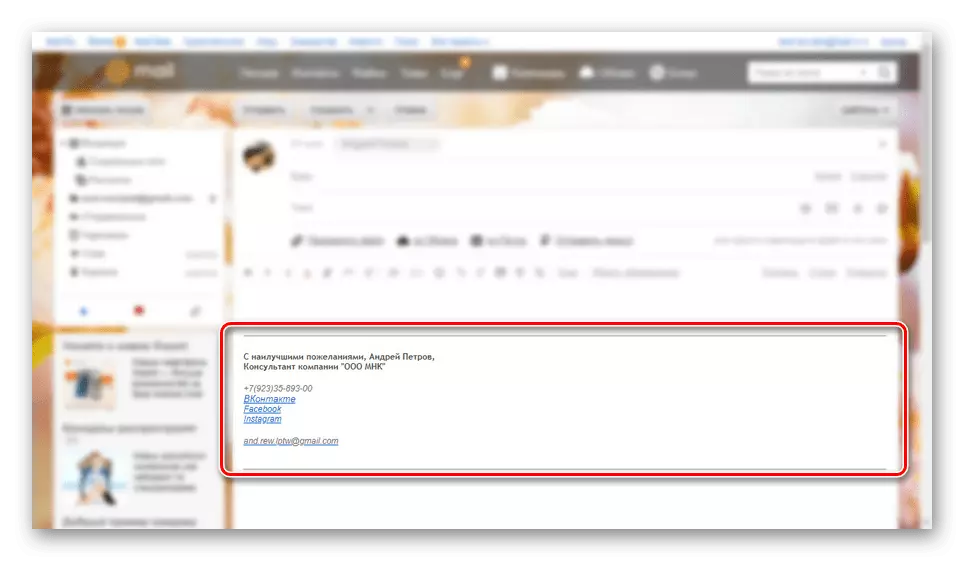
Optionally use the full type of name, including the name, name and patronymic. It can be completely limited to a complete or partial reduction. It should also be noted that the initials must be written in the same language with the rest of the text, creating a feeling of the design of the design. The exception is only some abbreviations, like E-mail, and company name.
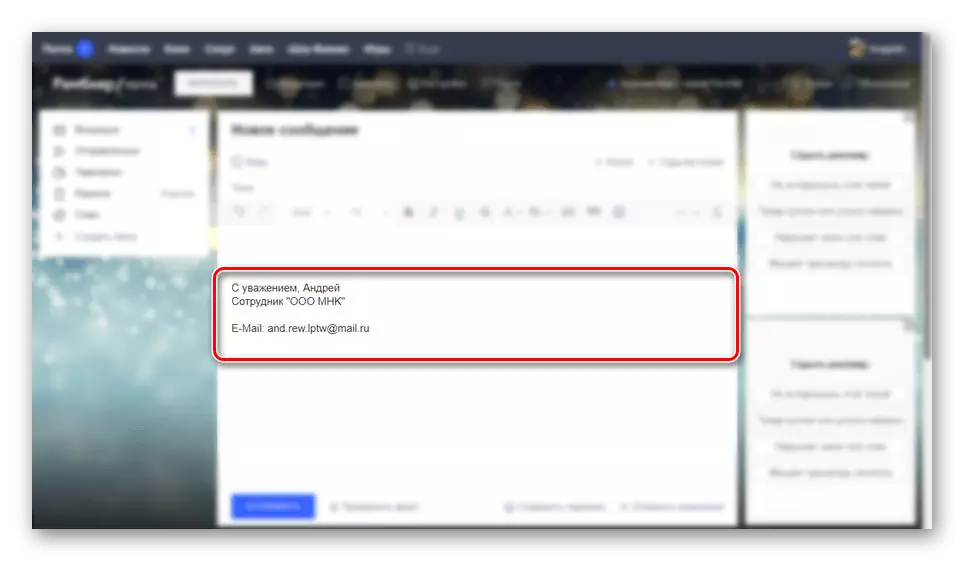
If you are a representative of any company and letters go taking into account your activities, it is important to mention its name. If possible, you can specify your position and additional contacts of the organization.
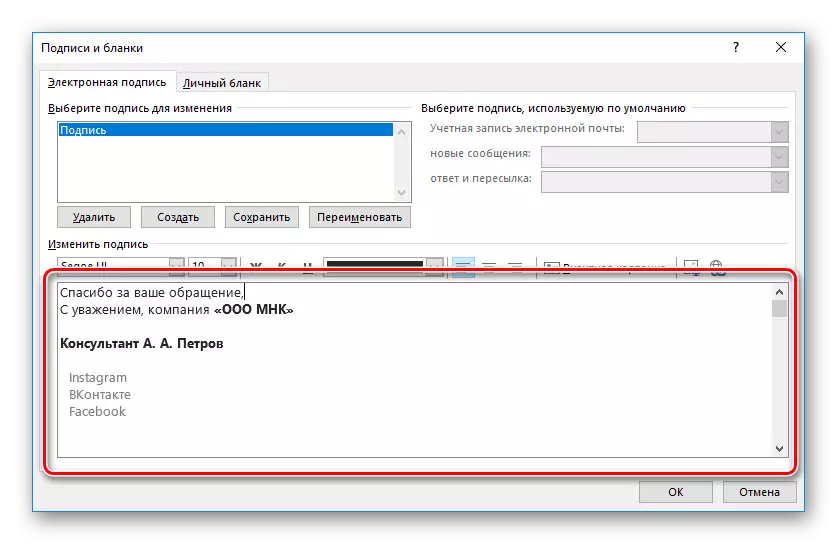
READ ALSO: Creating a signature in the Outlook program
The last important aspect that special attention should be paid is concise content. The created signature must be carefully checked for readability, lack of problems with grammar and container. Ideally, the whole text should consist of 5-6 short lines.
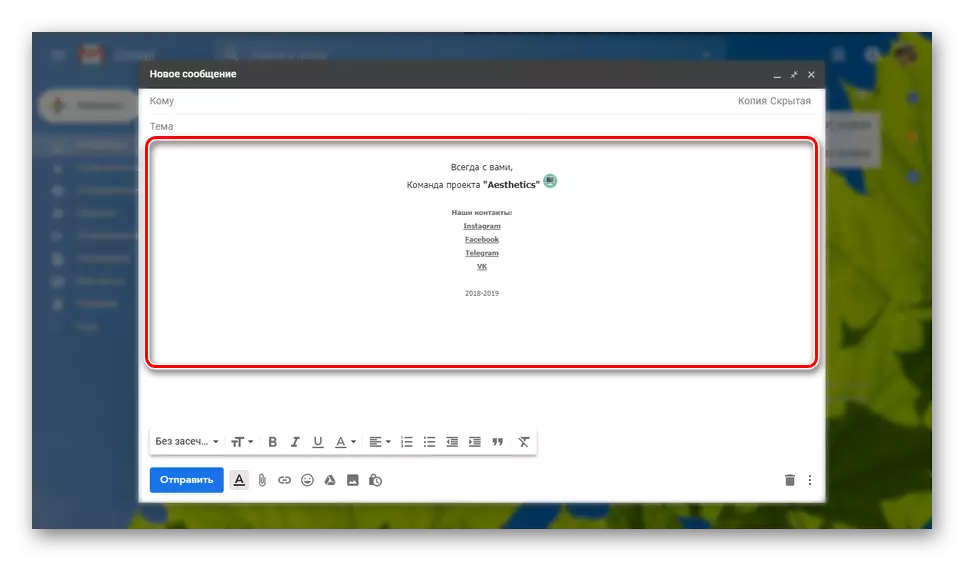
Some of the most optimal examples of signatures you can observe the screenshots presented in the course of this article. As can be seen, the design can be very different, but all cases perfectly complements the main letter. When creating your signatures, try to pay attention to the examples, combining different styles and eventually getting a unique option.
Conclusion
Observing all the rules named in the article, you will create a signature that perfectly complements the main contents of the letters sent. After that, it will only be used to use the corresponding functionality to add it. To do this, go to a special section in the settings or edit the HTML page code in the browser.
See also:
How to add a signature in an email
Best HTML Designers
How to make a frame for email
