
Now almost every user actively uses email and has at least one box in a popular service. However, even in such systems, there are periodically errors of various kinds associated with the faults from the user or server. If a problem occurs, a person will definitely receive a corresponding notice to be aware of the reason for their appearance. Today we want to talk in detail about what the "550 Mailbox Unavailable" notification means when trying to send mail.
The value of the error "550 Mailbox Unavailable" when sending mail
The error under consideration appears regardless of the client used, since it is universal and everywhere indicates the same, but the owners of Emeils on the Mail.Ru website such a notification can be alternate or combined with "Message Was Not Accepted". Below we will provide a solution to this problem, and now I would like to deal with the "550 Mailbox Unavailable".
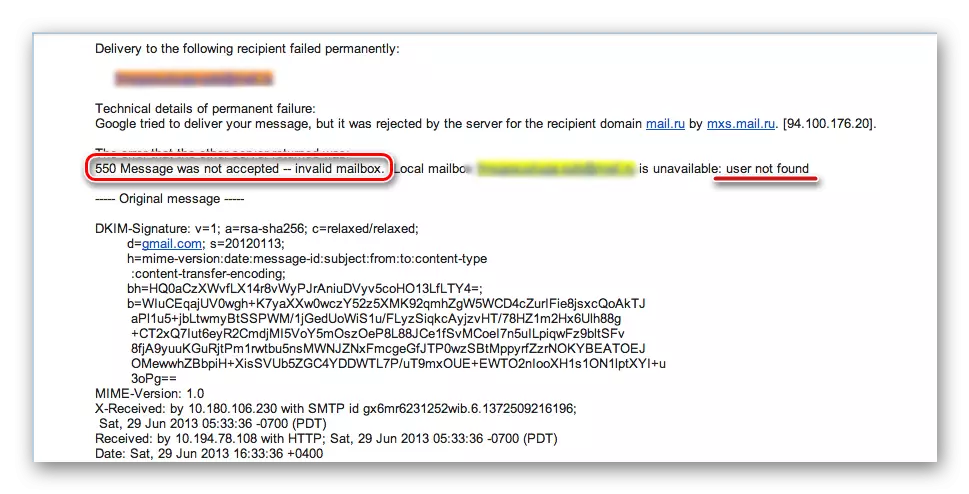
If you try to send a message to the user, you received a notification "550 Mailbox Unavailable", it means that there is no such address, it is blocked or deleted. The problem is solved by rechecking the correctness of the address of the address. When it does not work independently determine, there is an account or not, will help in this special online services. Check out the more detailed in our other article on the following link.
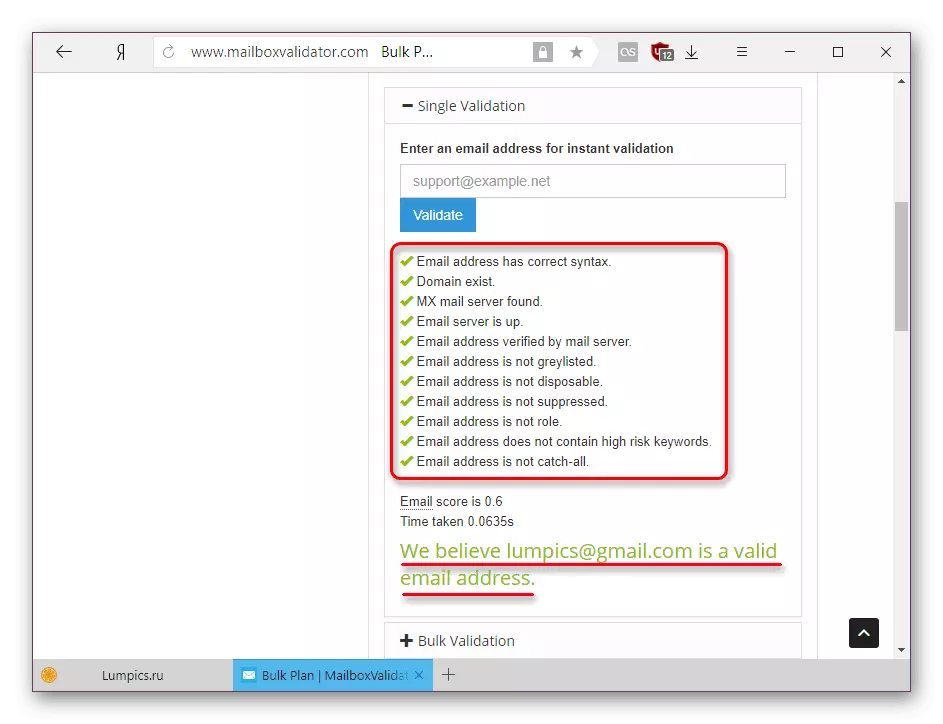
Read more: Check email to existence
Mail.Ru owners receive notification with the text "Message Was Not Accepted". This problem arises not only because of the incorrect entry of the address or the lack of it on the service, but also when the shipment is not possible due to the blocking due to suspicion of spam mailing. Such a problem is solved by changing the account password. Locked on this topic, look for in our other article below.
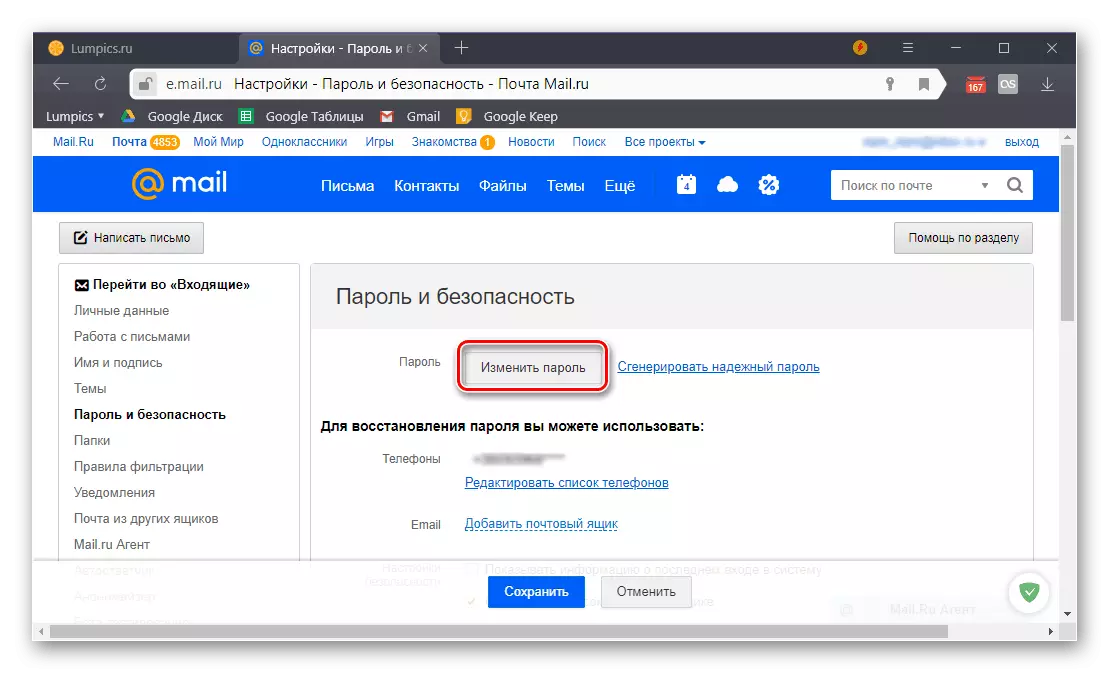
Read more: Change password from Mail.Ru email
As you can see, it is not difficult to deal with the problem that has arisen, but it is possible to solve it only in that situation when an error has been made when entering the postal address. Otherwise, send a message to the right person will not work, you need to specify its postal address personally, since it is most likely it has been changed.
See also:
What to do if you hacked mail
Mail search
What is the backup email address
